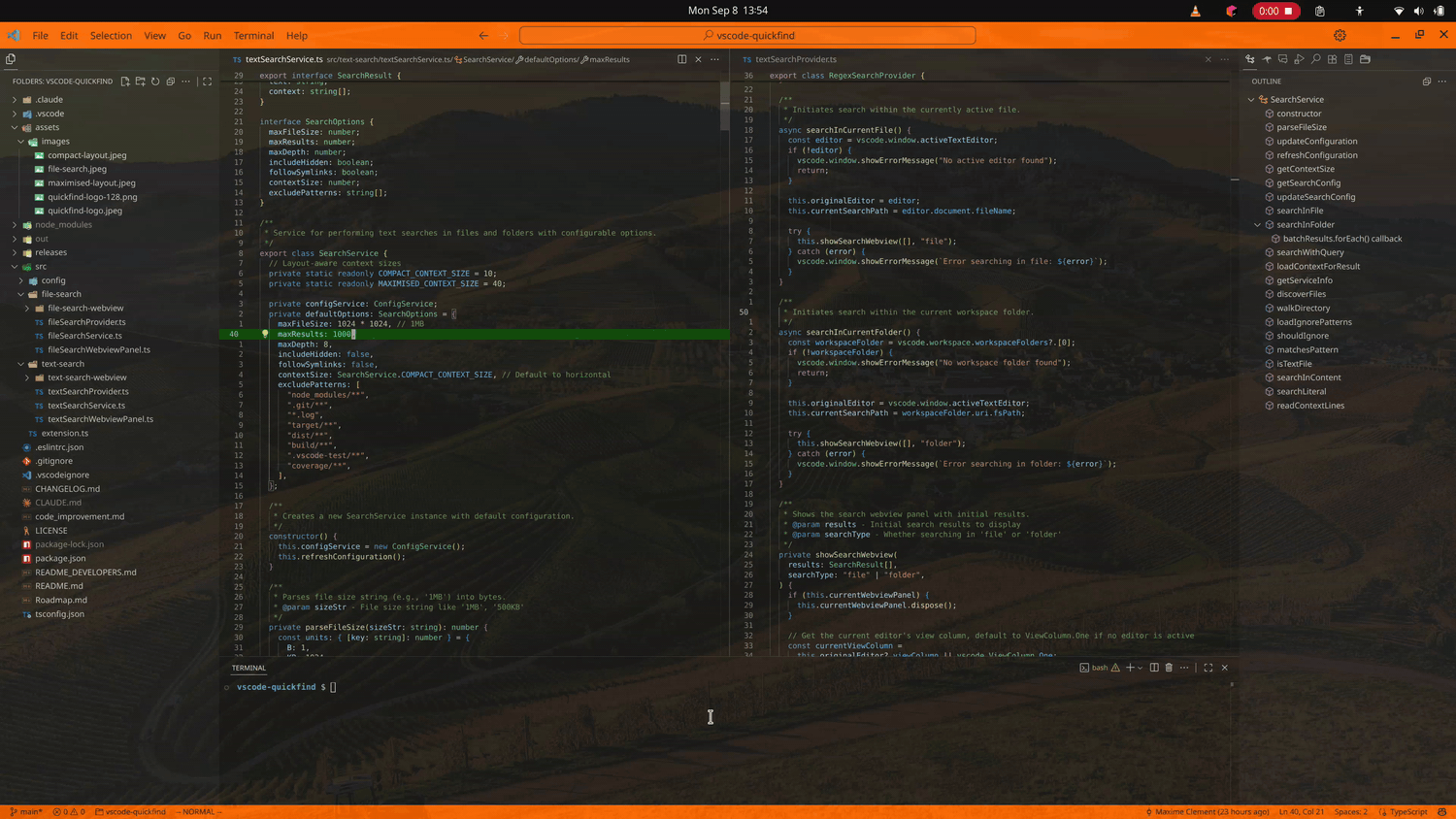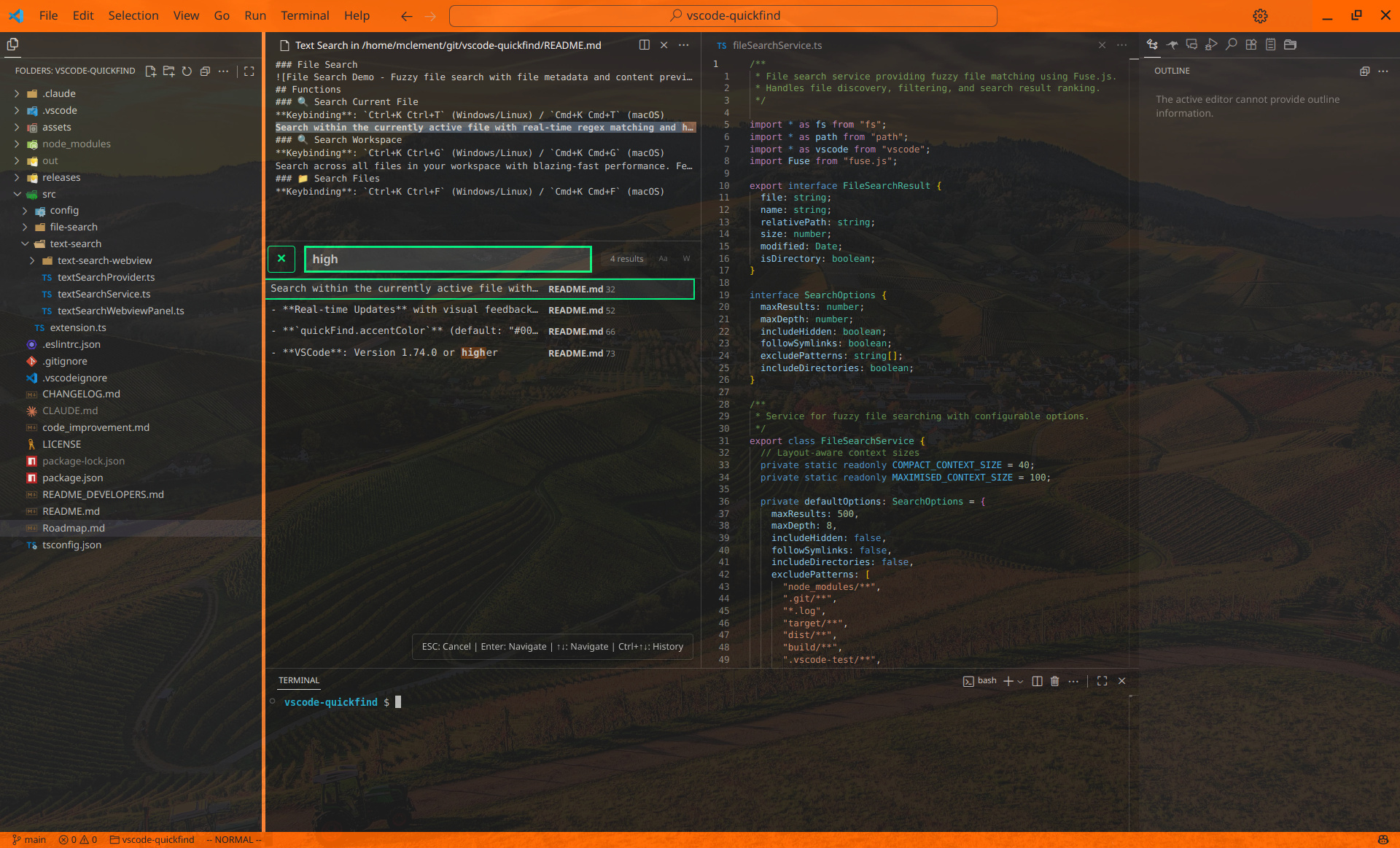A fast and intuitive search extension for Visual Studio Code, inspired by vim telescope. Provides powerful text search and file search capabilities with a clean split-pane interface.
QuickFind creates dedicated webview panels that provide a more user-friendly and immersive search experience with better context visualization.
Text search, workspace grep, file search, and layout options:
Maximizes the search panel to use the full screen space with the context panel positioned on the right for optimal code viewing.
Keeps the search panel contained within the current editor with the context panel positioned on top for a smaller footprint. Enable via VSCode settings.
Keybinding: Ctrl+T (Windows/Linux) / Cmd+T (macOS)
Remember: Text search in file
Search within the currently active file with real-time regex matching and highlighting. Features toggle buttons for case-sensitive and whole-word search options.
Keybinding: Ctrl+G (Windows/Linux) / Cmd+G (macOS)
Remember: Grep workspace
Search across all files in your workspace with blazing-fast performance. Features toggle buttons for case-sensitive and whole-word search options.
Keybinding: Ctrl+R (Windows/Linux) / Cmd+R (macOS)
Remember: Reach for files
Fuzzy search for files in your workspace. Find files by name with intelligent matching and see file metadata in the context panel.
Toggle buttons for advanced search options:
- Case-Sensitive (
Aabutton) and Whole-Word (Wbutton) matching - Persistent Settings: Preferences automatically saved and remembered across sessions
- Real-time Updates with visual feedback (muted/highlighted states)
Automatic search history with smart defaults:
- Auto-saved: Every search saved, most recent pre-filled on open
- Navigation:
Ctrl+Up/Down(Windows/Linux) orCmd+Up/Down(macOS) to browse history - Management: Clear via Command Palette → "QuickFind: Clear Search History"
quickFind.maximizedLayout(default: true): Auto-maximize search panel for full screen space and enable vertical split layout (context panel on right side instead of top)quickFind.accentColor(default: "#00ff88"): Hex color for search UI highlights
- VSCode: Version 1.74.0 or higher
Customize via Keyboard Shortcuts (Ctrl+K Ctrl+S / Cmd+K Cmd+S):
- Search in Current File:
Ctrl+T/Cmd+T - Search in Workspace:
Ctrl+G/Cmd+G - Search Files:
Ctrl+R/Cmd+R - History Navigation:
Ctrl+Up/Down/Cmd+Up/Down - Clear History: Available in Command Palette
For installation instructions, changelog, detailed usage, development setup, releases, and contribution guidelines, see README_DEVELOPERS.md.