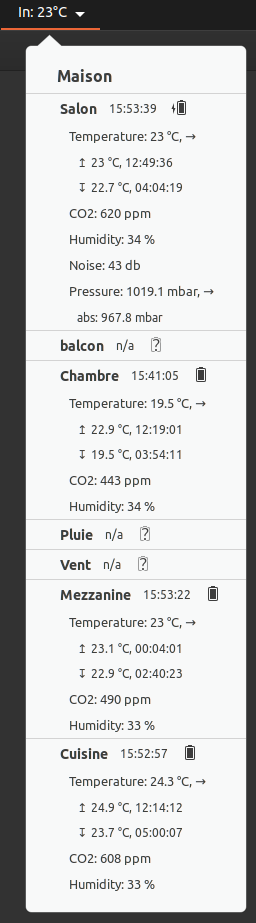Gnome shell extension to pull and display data from station
Should work with Gnome-shell 3.26 and later, tested with 3.28. Works too with Wayland.
Install from GNOME Shell extension website, don't forget to parameter the extension with your Netatmo credentials (the gear button).
First install the extension :
cd .local/share/gnome-shell/extensions/
git clone https://github.com/profy12/gnome-shell-netatmo-station.git
mv gnome-shell-netatmo-station netatmo-station@aurelien.bras.gmail.com
And then reload gnome-shell with Alt+F2 r Enter
Then go to extensions preferences via gnome-tweaks, and parameter your credential with the gear button. You need to enter your login/password Netatmo account.
Now reload a last time gnome-shell, and you should have external temperature displayed at top right.
Data is refreshed every 5 minutes. You can choose in preference which data you want to display in the menu bar, for now only 3 data (temp outdoor/indoor and co2), later more to come.
You can click to have a small dashboard with netatmo data, will be improved in net version.