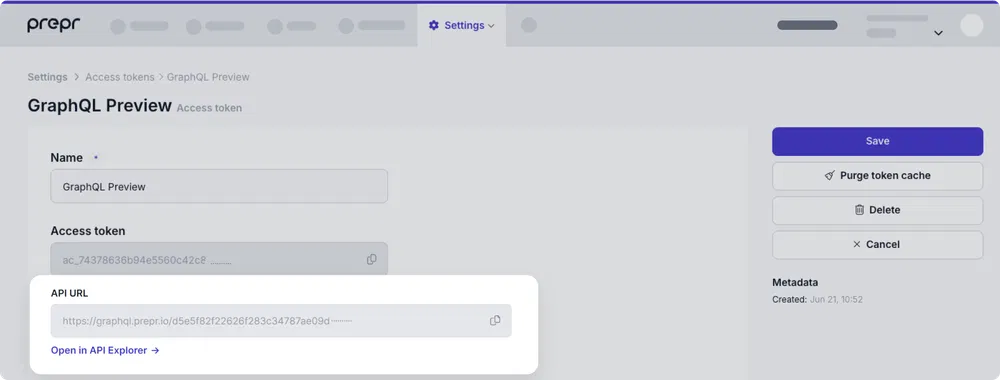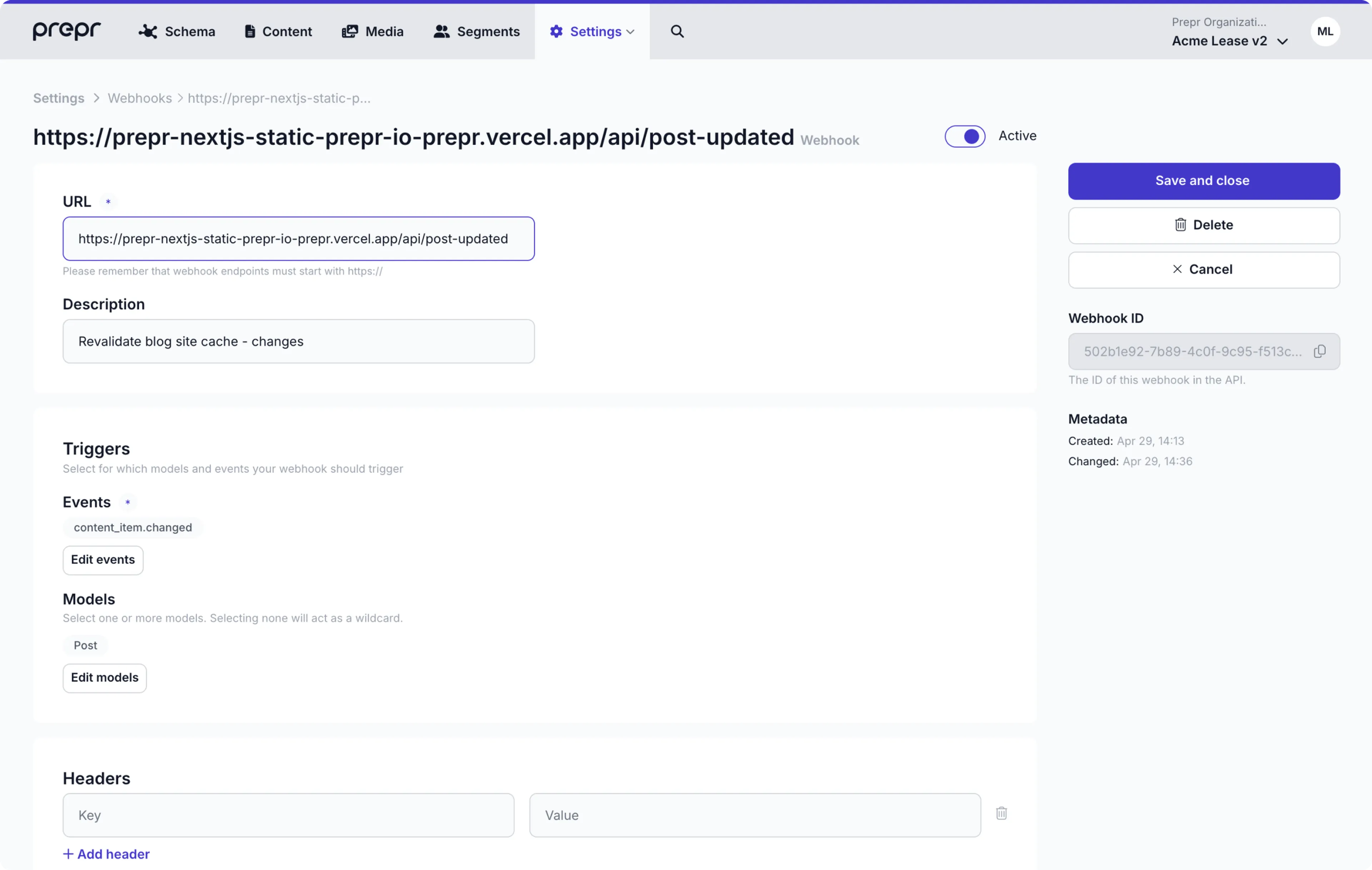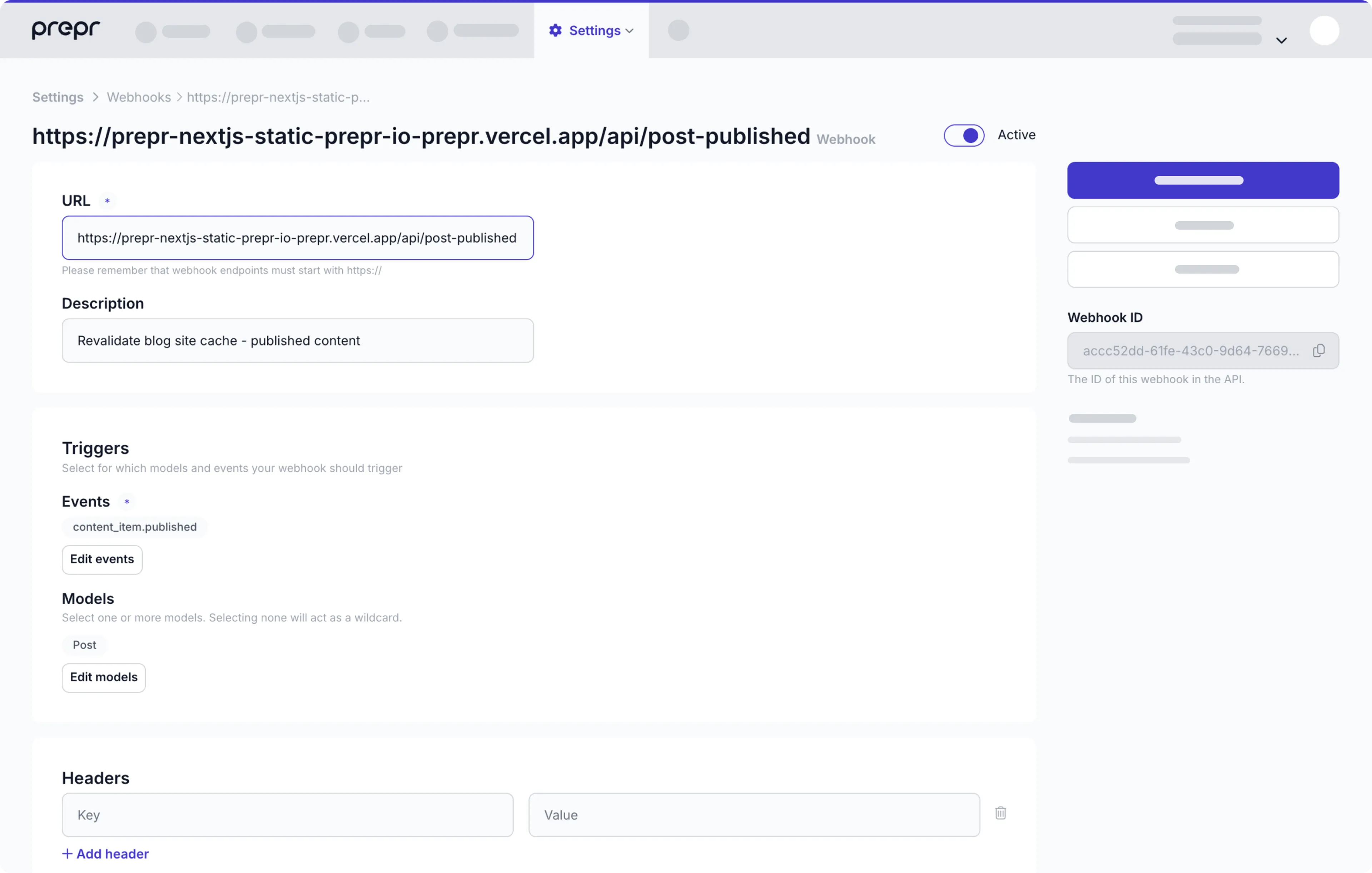This Next.js project is an SSG example with demo content from Prepr.
Look at the Next.js caching strategies guide to learn more.
Make sure to install the dependencies:
# yarn
yarn install
# npm
npm install
# pnpm
pnpm install --shamefully-hoistCopy the .env.example file in this directory to a new .env file by running the following command:
cp .env.example .envIn the .env file, replace {YOUR_GRAPHQL_URL} with the API URL of the Prepr GraphQL access token from your Acme Lease demo environment.
Start the development server on http://localhost:3000
npm run devDeploy the app in your preferred deployment tool. You need the deployed URL to set up the corresponding webhooks in Prepr. Check out the deployment documentation for more information.
Configure two webhooks in Prepr like in the images below to listen for changed and published content and trigger your site to reset the cache.
- Set the URL value to
{YOUR_DEPLOYMENT_URL}/api/post-updated, choosecontent-item.changedfor Events and choosePostfor Models.
- Set the URL value to
{YOUR_DEPLOYMENT_URL}/api/post-published, choosecontent-item.publishedfor Events, and choosePostfor Models.
Build the application for production:
npm run buildLocally preview production build:
npm run preview