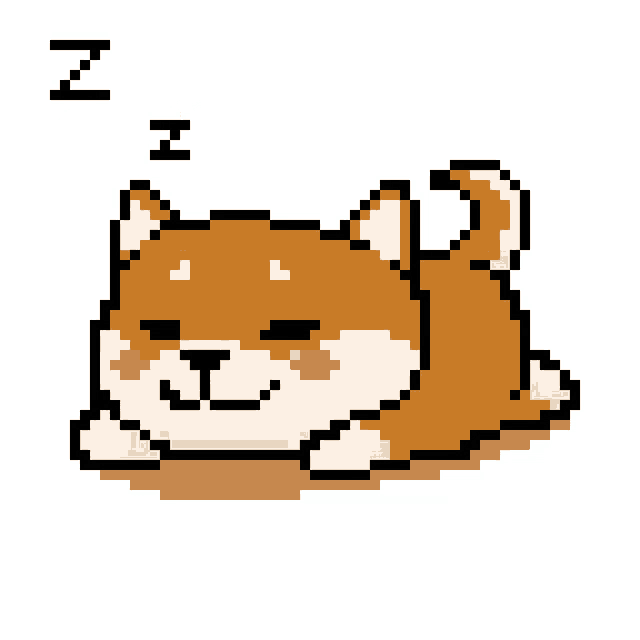A collection of clean, professional, and customizable markdown portfolio templates designed specifically for college students across various disciplines.
This repository contains five portfolio templates for different academic disciplines:
- Computer Science Student Portfolio - For CS/Software Engineering students
- Electrical Engineering Student Portfolio - For EE/Electronics students
- Graphic Design Student Portfolio - For design/creative students
- Marketing/Business Student Portfolio - For business/marketing students
- General/Multipurpose Student Portfolio - Adaptable for any field
- Clean, professional designs with responsive formatting
- Structured sections for education, projects, skills, and experience
- Integration with professional platforms via badge links (GitHub, LinkedIn, etc.)
- Image placeholders with Unsplash image links for visual appeal
- Emoji usage for improved visual hierarchy and readability
- Ready-to-use tables for organizing skills and competencies
- Quote sections and design elements for visual interest
- Footer sections with copyright information and updates
- Choose a template that best matches your field of study or career goals
- Fork or clone this repository to your GitHub account
- Edit the markdown file to replace placeholder text with your personal information:
- Update all
[Your Name],[Your University], etc. placeholders - Replace project descriptions and experience sections with your own
- Update links to point to your own profiles/projects
- Replace image URLs with your own images or keep the placeholder images
- Update all
- Publish to GitHub Pages or convert to HTML/PDF as needed
- Update regularly as you complete new projects or gain new experiences
- GitHub Pages: Push to a repository named
yourusername.github.ioto create a personal site - Markdown Editors: Use editors like Typora, MarkText, or Visual Studio Code with a markdown preview extension
- HTML Conversion: Convert to HTML using tools like Pandoc or online markdown converters
- PDF Export: Export as PDF for print or email distribution
The templates use free stock images from Unsplash as placeholders. When customizing:
- Replace with your own images when possible for a personal touch
- If keeping placeholder images, consider giving attribution to photographers
- Ensure proper image compression and sizing for performance
The templates use Shields.io for creating social media badges. You can customize these badges by:
- Visiting the Shields.io website
- Creating custom badges with your preferred colors/styles
- Replacing the badge URLs in the templates
- Color Schemes: Maintain a consistent color palette throughout your portfolio
- Typography: Stick to 2-3 font styles maximum for readability
- Project Highlights: Feature your strongest 3-5 projects with detailed descriptions
- Technologies: List technologies you're proficient in, not just familiar with
- Metrics: Include measurable achievements when possible (e.g., "increased efficiency by 20%")
- Regular Updates: Set a reminder to update your portfolio quarterly
npx showdown-cli convert YourTemplate.md -o index.htmlnpx md-to-pdf YourTemplate.mdContributions are welcome! If you'd like to improve the templates or add new ones:
- Fork the repository
- Create a new branch for your changes
- Submit a pull request with a clear description of your improvements
These templates are provided under the MIT License - feel free to use, modify, and distribute them for personal or commercial use.
- Unsplash for free stock images
- Shields.io for social media badges
- Font Awesome for icons (when used)
- GIPHY for animated GIFs
Created with ❤️ for students building their professional presence
© 2025 - Present