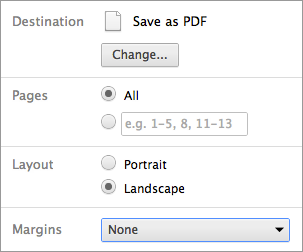Slides for the talk presented at PHPSW, 13th of May 2015.
Paul and Vítor will be showing off the newly released PPI 2.1, explaining what they’ve been working on and what extra value using an interop framework brings on top of just using a single standalone framework.
The basic setup is for authoring presentations only. The full setup gives you access to all reveal.js features and plugins such as speaker notes as well as the development tasks needed to make changes to the source.
The core of reveal.js is very easy to install. You'll simply need to download a copy of this repository and open the index.html file directly in your browser.
- Open index.html in a browser to view it
Some reveal.js features, like external Markdown and speaker notes, require that presentations run from a local web server. The following instructions will set up such a server as well as all of the development tasks needed to make edits to the reveal.js source code.
-
Install Node.js
-
Install Grunt
-
Install dependencies
$ npm install
-
Serve the presentation and monitor source files for changes
$ grunt serve
-
Open http://localhost:8000 to view your presentation
You can change the port by using
grunt serve --port 8001.
-
Install Inliner
$ npm install inliner -g
-
Serve the presentation
$ grunt serve
-
Turns the presentation web page to a single HTML file with everything inlined
$ inliner -v http://0.0.0.0:8000/#/ > build/ppi-phpsw-20150513.html
Presentations can be exported to PDF via a special print stylesheet. This feature requires that you use Google Chrome. Here's an example of an exported presentation that's been uploaded to SlideShare: http://www.slideshare.net/hakimel/revealjs-300.
- Open your presentation with
print-pdfincluded anywhere in the query string. This triggers the default index HTML to load the PDF print stylesheet (css/print/pdf.css). You can test this with lab.hakim.se/reveal-js?print-pdf. - Open the in-browser print dialog (CMD+P).
- Change the Destination setting to Save as PDF.
- Change the Layout to Landscape.
- Change the Margins to None.
- Click Save.
MIT licensed
Copyright (C) 2015 Paul Dragoonis, Vítor Brandão, http://ppi.io