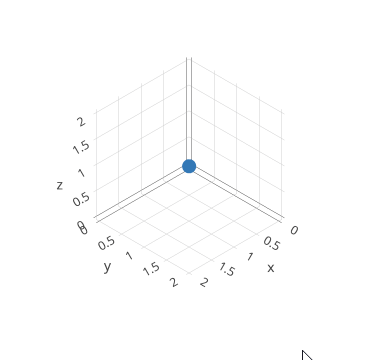-
-
Notifications
You must be signed in to change notification settings - Fork 2.8k
Closed
Labels
bugsomething brokensomething broken
Description
Using the following code in a Jupyter notebook:
from plotly import __version__
from plotly import graph_objs as go
print('version: ', __version__)
data = [
{
'type': 'scatter3d',
'x': [0, 1, 2],
'y': [0, 1, 2],
'z': [0, 1, 2],
},
]
layout = {
'scene': {
'camera': {
'projection': {
'type': 'orthographic',
}
}
},
}
fw = go.FigureWidget(data=data, layout=layout)
fw
version: 3.7.1
The resulting FigureWidget does not seem to zoom properly, as can be seen in the below GIF. When projection is set to perspective, there is no problem with zooming.
EDIT: to be more specific, it seems like when using orthographic projection, we can't zoom out from the original camera position. See the below GIF, where I start with perspective projection (where I can zoom out) and then switch to orthographic projection (where I can't zoom out beyond the original level). It could be possible I am misunderstanding something about orthographic projection however.
Reactions are currently unavailable
Metadata
Metadata
Assignees
Labels
bugsomething brokensomething broken