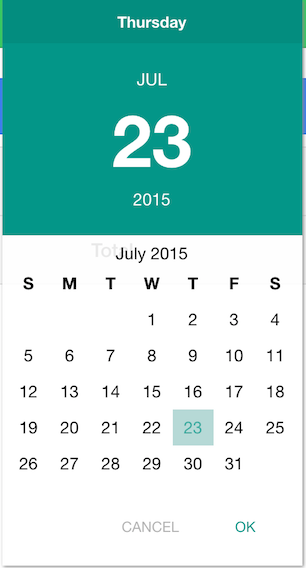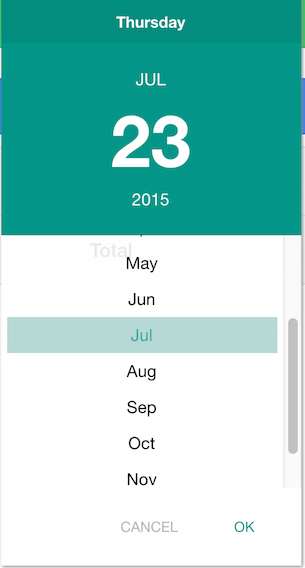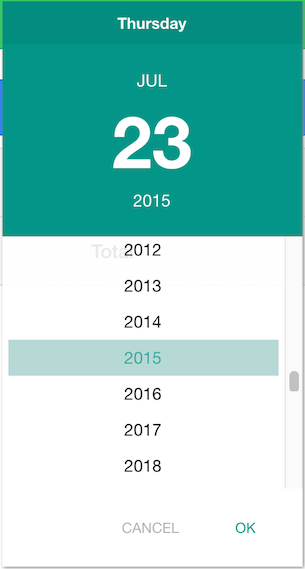This component depends on JQuery, Ionic and Angular
- Install using bower or npm
bower i datepicker-for-ionic --save
npm i datepicker-for-ionic --save
- Then you can see the following directory structure see in your project folder
Give the path of style.css, templates.min.js and ionic-datepicker.min.js in your index.html file.
<link href="lib/datepicker-for-ionic/dist/style.css" rel="stylesheet">
<!-- path to ionic/angularjs js -->
<script src="lib/datepicker-for-ionic/dist/templates.min.js"></script>
<script src="lib/datepicker-for-ionic/dist/ionic-datepicker.min.js"></script>- In your application module inject the dependency
ionic-datepicker, in order to work with the ionic time picker
angular.module('mainModuleName', ['ionic', 'ionic-datepicker']){
//
}- Use the below format in your template's corresponding controller
$scope.currentDate = new Date();
$scope.minDate = new Date(2105, 6, 1);
$scope.maxDate = new Date(2015, 6, 31);
$scope.datePickerCallback = function (val) {
if (!val) {
console.log('Date not selected');
} else {
console.log('Selected date is : ', val);
}
};a) currentDate is the date object which we are passing to the ionic-datepicker.
b) minDate is minimum date that user is allowed to select.
c) maxDate is maximum date that user is allowed to select.
d) datePickerCallback is the callback function which we have to pass to the ionic-datepicker. This function takes an argument which will return undefined if the user didnot selected any date. And returns a date object, if the user selects any date.
- Then use the below format in your template / html file
<ionic-datepicker date="currentDate" min="minDate" max="maxDate" callback="datePickerCallback">
<button class="button button-block button-positive"> {{ currentDate | date:'MMMM/dd/yyyy' }} </button>
</ionic-datepicker>a) ionic-datepicker is the directive, to which we can pass required vales.
b) date takes date object. If we don't pass any value, the default value will be new Date().
c) min takes date object. Pass only if you want to restrict date.
d) max takes date object. Pass only if you want to restrict date.
e) callback takes the callback function name which will be called once the date picker has been closed.