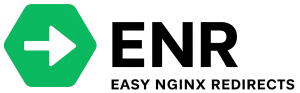ENR = Easy Nginx Redirects
CLI utility for quick & easy generating nginx configuration and running Docker containers with nginx reverse proxy.
Uses only Python standard library without external dependencies. So the utility works immediately after copying files - does not require installation of additional Python packages.
This utility demonstrates the capabilities of nginx's ngx_http_proxy_module using directives: proxy_pass, proxy_pass_header, proxy_intercept_errors, proxy_ssl_verify. These are the specific directives currently implemented, but ngx_http_proxy_module module offers many more options. The project serves as an example of a Python wrapper for automatic Docker container configuration and nginx-proxy integration, as well as building Python modules into a single executable script. You can fork this project and customize the nginx and Docker templates for your needs. Pull requests are welcome.
- Table of Contents
- Use Cases
- Installation
- Usage
- Under the Hood
- Features & Roadmap
- Development & Contributing
- 🐳 One-click proxying for any local (Dockerized and non-Dockerized) or remote HTTP or HTTPS service. This tools runs proxy service as single docker container that is convenient to manage. Support docker networks and hostnames,
host.docker.internaldomain - 🔒 Secure Access to Any Service. Make any web service accessible through HTTPS with just one command, even if it doesn't have security certificates
- 🏗️ Website Constructor Integration. Free domain binding for website builders like Tilda, Wix, Webflow, etc. Best for fully static sites, forms may require additional configuration
- 🔗 Custom Subdomain Links. Create short, easy-to-remember subdomain links using your own domain name instead of generic shortener services
- 😉 Your Own Everything. PRs and forks are welcome
Since it uses only Python standard library without external dependencies you can install it via:
curl -fsSL --compressed https://raw.githubusercontent.com/pavelsr/enr/main/enr.pyz > /usr/local/bin/enr && \
chmod +x /usr/local/bin/enror you can install it as regular Python module:
# pipx (recommended)
pipx install enr # or from GitHub:
pipx install git+https://github.com/pavelsr/enr.git@main
# pip
pip install enr # or from GitHub:
pip install git+https://github.com/pavelsr/enr.git@mainOther installation ways
git clone https://github.com/pavelsr/enr.git
cd enr
# Run without installation
./enr.py example.com http://localhost:3000
# Editable install (convenient for test and development):
pip install -e .
# Install development dependencies
pip install -e ".[dev]"
# Install using flit in development mode
flit install --symlink
# Creates enr.pyz from modules:
make build # Creates enr.pyz from modules
# Or use flit directly
flit buildSince this is a CLI utility, it's recommended to install it using pipx to avoid conflicts with other Python packages:
# Install pipx if not already installed
python -m pip install --user pipx
python -m pipx ensurepath
# Install ENR
pipx install enrAdvantages of pipx installation:
- ✅ Isolated environment - no conflicts with other Python packages
- ✅ Easy updates -
pipx upgrade enr - ✅ Easy uninstall -
pipx uninstall enr - ✅ Global availability -
enrcommand available everywhere
You can copy the project manually using scp or rsync from a machine where GitHub is NOT blocked:
# Using scp, only enr.pyz
scp ./enr.pyz user@host.example.com:/usr/local/bin/enr
# Using scp, whole source code
ssh user@host.example.com "mkdir -p ~/enr" && scp -r * user@host.example.com:~/enr/
# Using rsync, whole source code (requires rsync on both machines)
rsync -avz . user@host.example.com:~/enr/Note: Replace user@host.example.com with your actual server details. The rsync command automatically creates the 'enr' folder if it doesn't exist.
usage: enr [-h] [--port PORT] [--container-name CONTAINER_NAME] [--network NETWORK] [--config-dir CONFIG_DIR] [--dry-run] [--force] [--with-letsencrypt] [--version] server_name proxy_pass
positional arguments:
server_name Domain name for the server
proxy_pass Upstream server URL (e.g., http://localhost:3000)
options:
-h, --help show this help message and exit
--port PORT, -p PORT Port to listen on (default: 80)
--container-name CONTAINER_NAME, -n CONTAINER_NAME
Docker container name (defaults to server_name)
--network NETWORK Docker network name (default: nginx-proxy)
--config-dir CONFIG_DIR, -d CONFIG_DIR
Directory to save nginx config (default: current directory)
--dry-run Generate config only, don't run Docker container
--force, -f Force overwrite existing config file
--with-letsencrypt Automatically add Let's Encrypt environment variables for SSL support
--version Show version and exit
Examples:
enr example.com http://<container_name>:3000
enr example.com http://host.docker.internal:8000 --port 3000
enr example.com http://host.docker.internal:8000 --with-letsencrypt
enr shop.example.com https://marketplace.example/seller/<seller_id>
enr example.com https://example.tilda.ws --container-name my-tilda-proxy
enr test.com http://localhost:5000 --dry-run --config-dir ./configs --force
ENR is specifically designed to work with nginx-proxy - a popular solution for automatic Docker container proxying. ENR automatically:
- Generates compatible nginx configurations
- Runs containers in the
nginx-proxynetwork (by default) - Sets the
VIRTUAL_HOSTenvironment variable for automatic discovery - Adds Let's Encrypt variables for SSL certificates when using HTTPS
# Start nginx-proxy (if not already running)
docker run -d -p 80:80 -p 443:443 \
--name nginx-proxy \
--restart always \
-v /var/run/docker.sock:/tmp/docker.sock:ro \
nginxproxy/nginx-proxy
# Imagine that you have non-dockerized service running at 8000 port locally
# Using ENR with nginx-proxy
./enr.py example.com http://host.docker.internal:8000For a complete example of nginx-proxy deployment with Let\x27s Encrypt support, see: 🔗 https://gitlab.com/pavelsr/nginx-proxy
This repository contains ready-to-use scripts for quick deployment of nginx-proxy with automatic SSL certificate management.
Some Technical Overview about Architecture and Implementation Details
- Python 3.11+ (recommended), 3.10+ (minimum)
- Docker
For full functionality, it is recommended to use:
- nginx-proxy - automatic Docker container proxying
- nginx-proxy-letsencrypt - automatic Let's Encrypt SSL certificates
The project has no external dependencies - uses only Python standard library:
argparse- command line argument processingpathlib- file system path operationssubprocess- running Docker commandsstr.format()- nginx configuration formatting (instead of jinja2)zipapp- building single script (instead of stickytape or PyInstaller)
The utility creates an nginx configuration of the following type:
server {
server_name example.com;
listen 80;
location / {
proxy_pass http://localhost:3000;
proxy_pass_header Host;
proxy_intercept_errors on;
error_page 301 302 307 = @handle_redirect;
# recursive_error_pages on;
}
location @handle_redirect {
set $saved_redirect_location '$upstream_http_location';
proxy_pass $saved_redirect_location;
}
}After generating the configuration, the utility runs a Docker container with the command:
# For HTTP
docker run --network nginx-proxy \
-e VIRTUAL_HOST=example.com \
-v $(pwd)/example.com.proxy.conf:/etc/nginx/conf.d/default.conf \
--name example.com \
-d --restart always nginx:alpine
# For HTTPS (Let's Encrypt variables are automatically added)
docker run --network nginx-proxy \
-e VIRTUAL_HOST=example.com \
-e LETSENCRYPT_HOST=example.com \
-e LETSENCRYPT_EMAIL=443@example.com \
-v $(pwd)/example.com.proxy.conf:/etc/nginx/conf.d/default.conf \
--name example.com \
-d --restart always nginx:alpineImplemented Features:
- Easy to use - one command to set up reverse proxy
- No external dependencies - only Python needed (recommended version 3.11)
- Single script - can be installed with one curl command, without git/pip/pipx
- Docker integration - automatic container running
- nginx-proxy integration - nginx-proxy automatically discover containers by
VIRTUAL_HOST - Automatic protocol addition - automatically adds
http://to domains without protocol - Automatic arguments addition - automatically adds arguments for support
host.docker.internal - Automatic Let's Encrypt SSL support - automatically adds environment variables for HTTPS
- Named configurations - files are created as
{server_name}.proxy.conffor better organization - Single-source versionin -
__init__.py - Flit-based build system
- Zipapp-based single-file build
TODO (Roadmap):
- Nginx configs as named templates
- More high-level tests
- traefik and other proxy servers integration
All necessary development commands are available in the Makefile following best practices. To view the complete list of commands, run:
make helpCommon Makefile commands
# Install development dependencies
make install-dev
# Install pre-commit hooks
make pre-commit-install
# Run all checks (formatting, linting, tests)
make check
# Or separately:
make format # Code formatting
make lint # Style checking
make test # Run tests
# Pre-commit hooks
make pre-commit-run # Manual pre-commit hooks run
make pre-commit-clean # Clean pre-commit cache
# Clean temporary files
make cleanBefore submitting a PR:
-
Squash your commits into a single, meaningful commit. E.g.
git reset --soft HEAD~42 git commit -m "feat: add new nginx configuration feature" -
Use descriptive commit messages that explain what the change does
E.g.
git commit -m "fix: resolve docker container startup issue (#456)"Good practice: Include issue number if one exists (as shown in the example above)
FYI: I prefer trunk-based development rather than gitflow branching model
To change version ONLY ONE STEP REQUIRED: Update version in __init__.py: __version__ = "x.y.z"
That's it! All other files automatically get the new version when you run:
make build- builds single script with current versionmake build-dist- builds distribution packages with current version
Benefits of this approach
- Single source of truth: Version managed in ONE file only (
__init__.py) - Automatic propagation: All other files automatically get the version from this file
- Flit dynamic versioning: Uses flit's built-in
dynamic = ["version"]feature - No git dependency: Version management works independently of git tags
- No manual sync needed: Version is automatically read from module during build
Files that automatically get the version
pyenr/
├── enr/
│ └── init.py # ← MAIN VERSION FILE (change here ONLY)
├── pyproject.toml # ← gets version automatically via flit dynamic
├── setup.py # ← imports version from enr.init (legacy compatibility)
├── enr.pyz # ← single executable script (built via make build)
└── dist/ # ← packages get version automatically
Q: How to check current version?
A: Run python -c "import enr; print(enr.__version__)"
Q: Version didn't update after changing version.py?
A: Make sure to run make build or make build-dist after changing the version. Flit will automatically read the new version.
Q: Flit build failed? A: Make sure all files are committed to git, as flit requires a clean git state.
This project follows Semantic Versioning
The project uses pre-commit hooks for automatic code quality checking before each commit
What is automatically checked:
- ✅ Single script build (
make build) - ✅ Code formatting (Black)
- ✅ Style checking (ruff)
- ✅ Test running (pytest)
- ✅ Automatic addition of changed
enr.pyzto commit