A Python-based clipboard manager for macOS that mimics the functionality of the default clipboard manager in Windows (Win+V). This tool allows users to keep track of clipboard history, set history size limits, and manage copied items efficiently.
- Dynamic Clipboard Monitoring: Automatically saves copied text to the clipboard history.
- Adjustable History Limit: Set the maximum number of clipboard entries (default is 20).
- History Display: View clipboard history in a user-friendly GUI.
- Easy Management: Clear history or copy items directly from the history.
- Cross-platform Support: Primarily built for macOS, but compatible with other platforms supporting Python and
pyperclip.
-
Clone the repository:
git clone [https://github.com/pasinduanuradhaperera](https://github.com/pasinduanuradhaperera)/Clipboard.git cd Clipboard -
Install the required dependencies:
pip install -r requirements.txt
-
Run the application:
python clipboard.py
- Python 3.7 or above
tkinter(pre-installed with Python)pyperclip
- Monitor Clipboard: The application automatically tracks and saves new clipboard entries.
- Set History Limit: Use the GUI to adjust the maximum number of entries saved in history.
- View & Manage History: View all clipboard entries, clear history, or copy an item back to the clipboard.
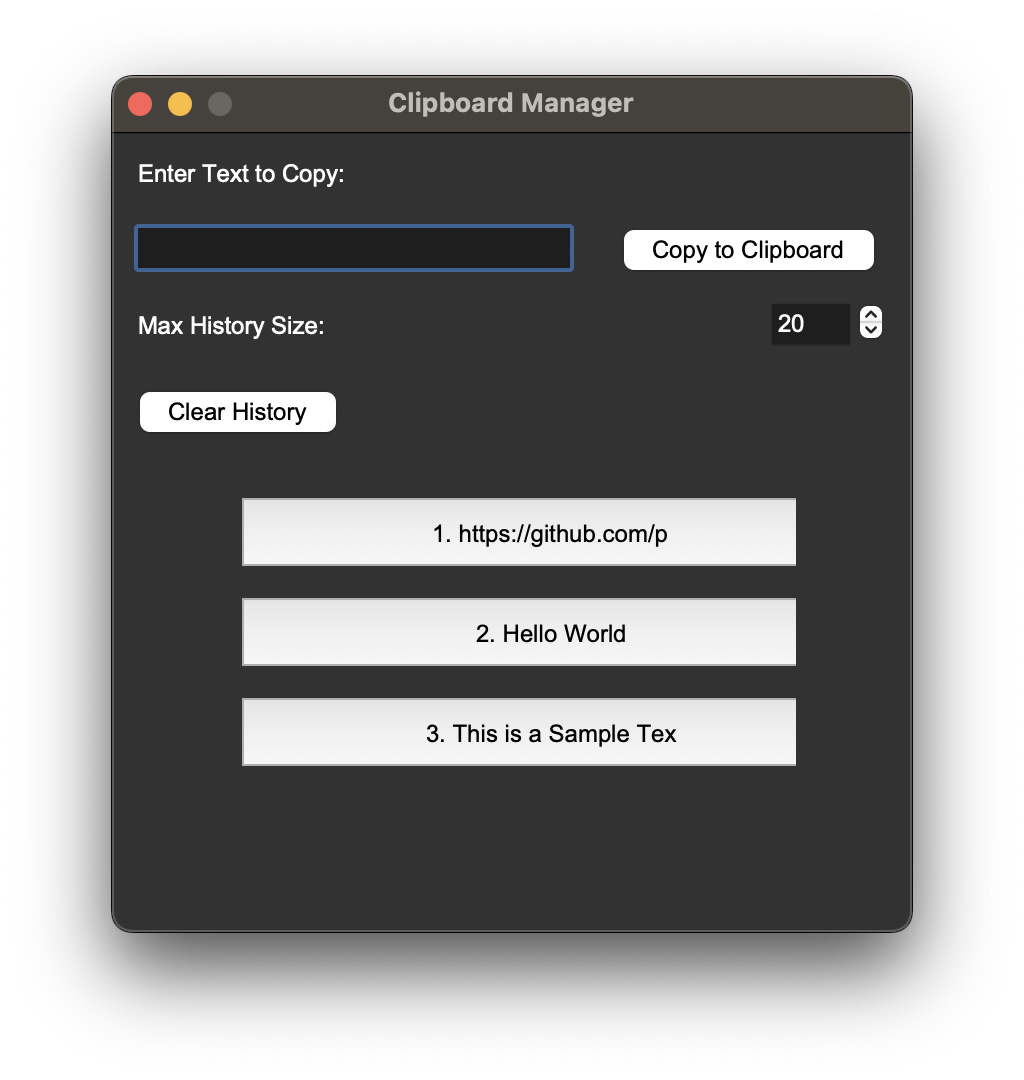
A simple and intuitive user interface.
We welcome contributions! If you'd like to contribute:
- Fork the repository.
- Create a new branch for your feature or bug fix.
- Commit your changes and submit a pull request.
Please ensure your code adheres to the PEP 8 coding standards.
This project is licensed under the MIT License. See the LICENSE file for details.
- Inspired by Windows' default clipboard manager (Win+V).
- Built with ❤️ by @pasinduanuradhaperera.
Feel free to create issues or submit feature requests in the Issues section.