
A fast SQL interface for analyzing data files ✨
Query CSV, Parquet, Excel files with SQL • DuckDB powered • No database setup required
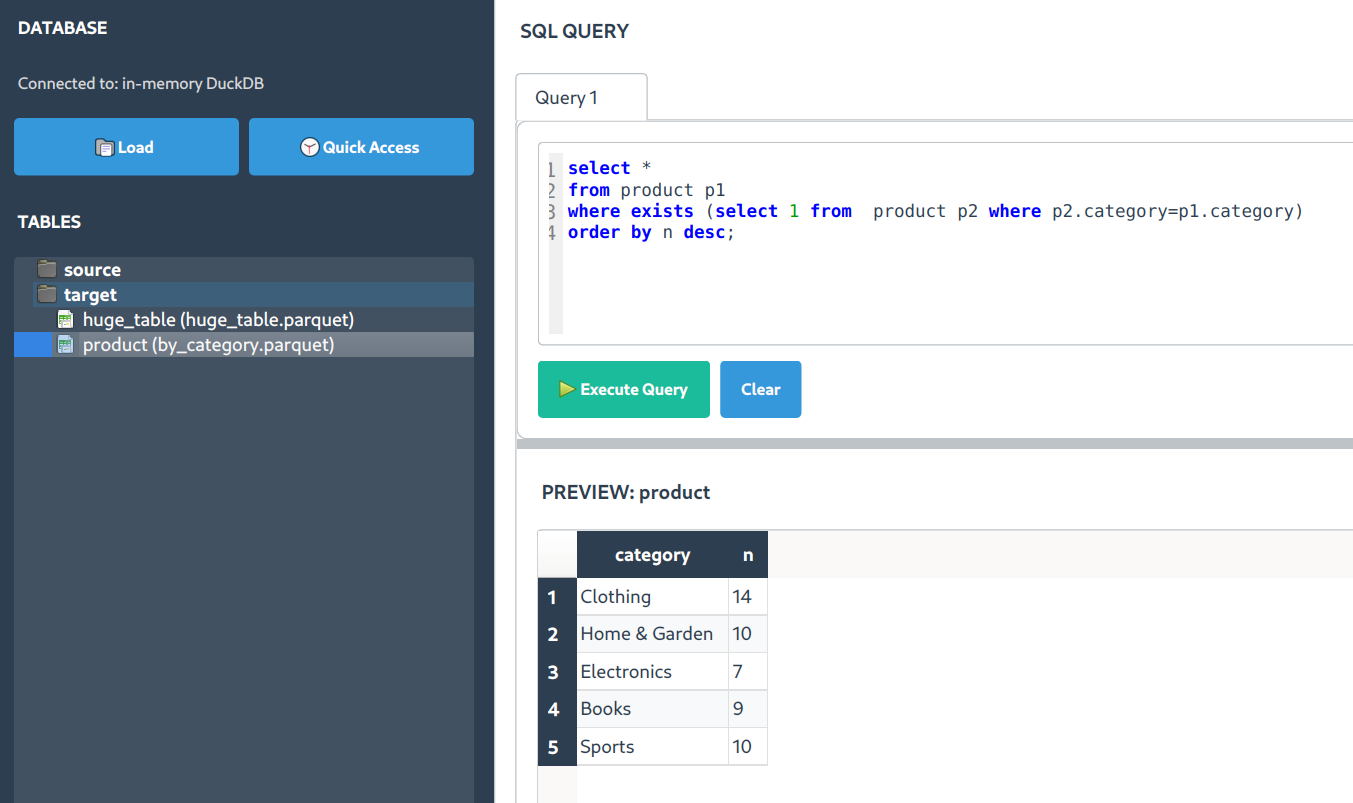
SQLShell is a desktop SQL interface specifically designed for analyzing data files. It's not a database client - instead, it lets you load CSV, Parquet, Excel, and other data files and query them with SQL using DuckDB's fast analytical engine.
|
⚡ Fast File Analysis Load data files and search through millions of rows quickly. Built on DuckDB for analytical performance. |
🎯 Smart Execution
|
🧠 SQL Autocompletion Context-aware suggestions that understand your loaded tables and column names. |
Important: SQLShell works with data files, not live databases. It's designed for:
- 📊 Data Files - CSV, Parquet, Excel, TSV, JSON files
- 🗃️ Local Analysis - Load files from your computer for SQL analysis
- ⚡ Fast Queries - DuckDB engine optimized for analytical workloads
- 🔍 Data Exploration - Search and filter capabilities across your datasets
Not supported: Live database connections (MySQL, PostgreSQL, etc.). Use dedicated database clients for those.
- 🏎️ DuckDB Powered - Fast analytical queries on data files
- 📊 Multiple File Formats - CSV, Parquet, Excel, Delta, TSV, JSON support
- 🎨 Clean Interface - Simple SQL editor with result display
- 🔍 Search Functionality - Find data across result sets quickly
- 🚀 Zero Database Setup - No server installation or configuration needed
Get up and running in 30 seconds:
pip install sqlshell
sqlsThat's it! 🎉 SQLShell opens and you can start loading data files.
🐧 Linux Users - One-Time Setup for Better Experience
# Create dedicated environment (recommended)
python3 -m venv ~/.venv/sqlshell
source ~/.venv/sqlshell/bin/activate
pip install sqlshell
# Add convenient alias
echo 'alias sqls="~/.venv/sqlshell/bin/sqls"' >> ~/.bashrc
source ~/.bashrc💻 Alternative Launch Methods
If sqls doesn't work immediately:
python -c "import sqlshell; sqlshell.start()"- Launch:
sqls - Load Data: Click "Load Files" to import your CSV, Parquet, or Excel files
- Query: Write SQL queries against your loaded data
- Execute: Hit
Ctrl+EnterorF5to run queries - Search: Press
Ctrl+Fto search through results
Once you have query results, use Ctrl+F to search across all columns:
- Cross-column search - Finds terms across all visible columns
- Case-insensitive - Flexible text matching
- Instant feedback - Filter results as you type
- Numeric support - Search numbers and dates
| Use Case | Search Term | What It Finds |
|---|---|---|
| Error Analysis | "error" |
Error messages in log files |
| Data Quality | "null" |
Missing data indicators |
| ID Tracking | "CUST_12345" |
Specific customer records |
| Pattern Matching | "*.com" |
Email domains |
Workflow: Load file → Query data → Ctrl+F → Search → ESC to clear
Right-click text columns to create binary indicator columns for analysis:
-- Original data
SELECT category FROM products;
-- "Electronics", "Books", "Clothing"
-- After encoding
SELECT
category_Electronics,
category_Books,
category_Clothing
FROM products_encoded;Right-click columns for quick statistical analysis and correlation insights.
F5- Execute all SQL statements in sequenceF9- Execute only the current statement (where cursor is positioned)- Useful for: Testing queries step by step
- Press
Ctrl+Spacefor suggestions - After SELECT: Available columns from loaded tables
- After FROM/JOIN: Loaded table names
- After WHERE: Column names with appropriate operators
SQLShell can load and query:
- CSV/TSV - Comma and tab-separated files
- Parquet - Column-oriented format
- Excel - .xlsx and .xls files
- JSON - Structured JSON data
- Delta - Delta Lake format files
-- Load and explore your CSV data
SELECT * FROM my_data LIMIT 10;
-- Aggregate analysis
SELECT
category,
AVG(price) as avg_price,
COUNT(*) as count
FROM sales_data
GROUP BY category
ORDER BY avg_price DESC;-- Join data from multiple loaded files
SELECT
c.customer_name,
SUM(o.order_total) as total_spent
FROM customers c
JOIN orders o ON c.customer_id = o.customer_id
GROUP BY c.customer_name
ORDER BY total_spent DESC
LIMIT 10;|
📊 Data Analysts
🔬 Data Scientists
|
💼 Business Analysts
🛠️ Developers
|
- Python 3.8+
- Auto-installed dependencies: PyQt6, DuckDB, Pandas, NumPy
System Requirements: SQLShell is a desktop application that works on Windows, macOS, and Linux.
|
|
- Load files (drag & drop or Load Files button)
- Explore structure (
SELECT * FROM table_name LIMIT 5) - Build analysis (use F9 to test statements)
- Search results (Ctrl+F for specific data)
- Export findings (copy results or save queries)
📊 Table Analysis Tools
Right-click loaded tables for:
- Column profiling - Data types, null counts, unique values
- Quick statistics - Min, max, average for numeric columns
- Sample data preview - Quick look at table contents
🔮 Column Operations
Right-click column headers in results:
- Text encoding - Create binary columns from categories
- Statistical summary - Distribution and correlation info
- Data type conversion - Format suggestions
⚡ Performance Tips
- File format matters - Parquet files load faster than CSV
- Use LIMIT - for initial exploration of large files
- Column selection - Select only needed columns for better performance
- Indexing - DuckDB automatically optimizes common query patterns
SQLShell is open source and welcomes contributions!
git clone https://github.com/oyvinrog/SQLShell.git
cd SQLShell
pip install -e .Ways to contribute:
- 🐛 Report bugs and issues
- 💡 Suggest new features
- 📖 Improve documentation
- 🔧 Submit pull requests
- ⭐ Star the repo to show support
MIT License - feel free to use SQLShell in your projects!
Ready to analyze your data files with SQL?
pip install sqlshell && sqls⭐ Star us on GitHub if SQLShell helps with your data analysis!
🚀 Get Started Now • 📖 Documentation • 🐛 Report Issues
A simple tool for SQL-based file analysis


