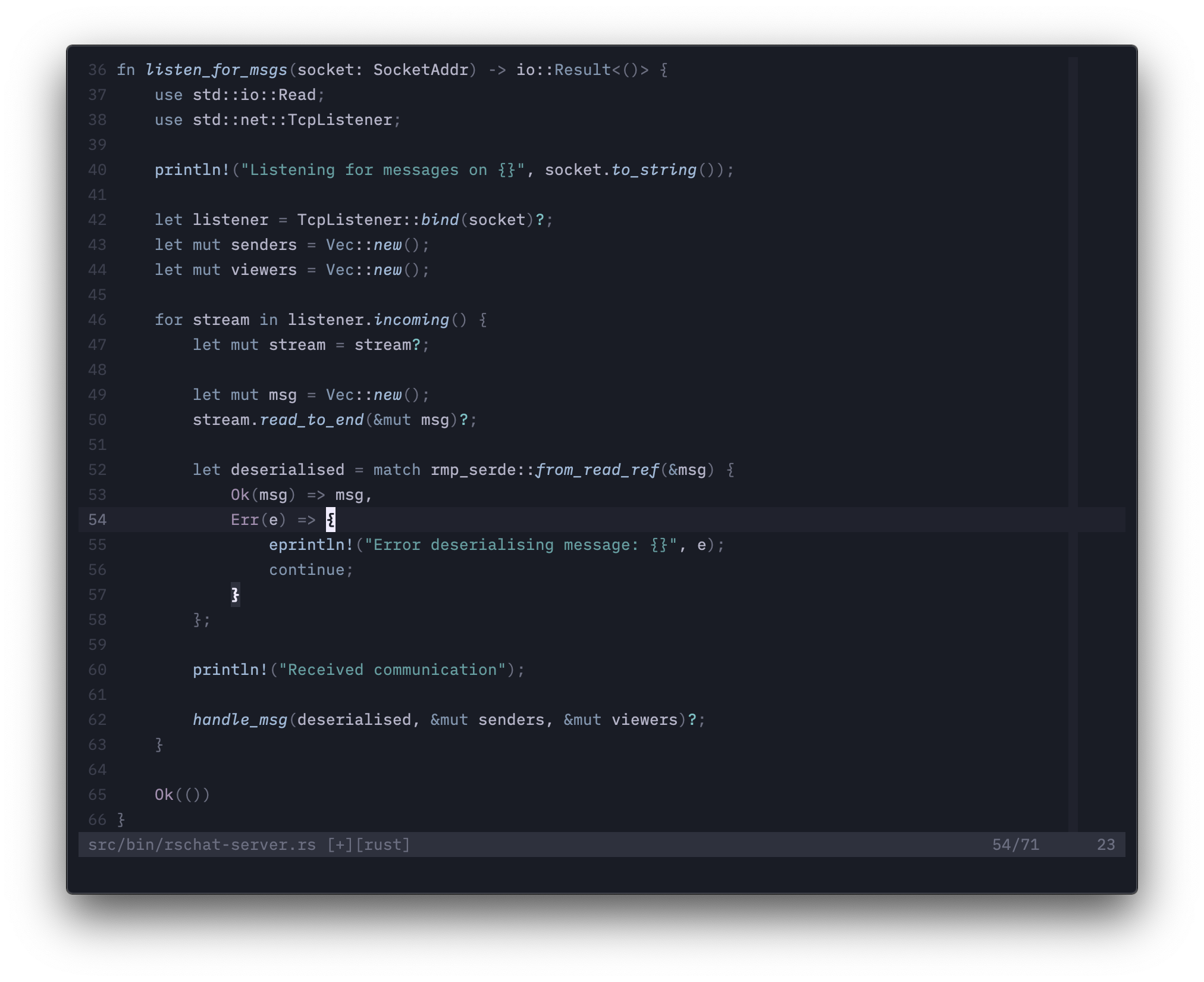 made in Colortemplate, the Toolkit for Vim Colourscheme Designers
inspired by Nord and Iceberg
made in Colortemplate, the Toolkit for Vim Colourscheme Designers
inspired by Nord and Iceberg
|
Use your favorite runtimepath/plugin manager, or place substrata.vim into
~/.vim/colors/ for *nix and %userprofile%\vimfiles\colors\ for Windows.
If you’re using a GUI, then Substrata should work out of the box. However, if you’re planning to use Substrata in a terminal, the terminal must support 24-bit colour, also known as True Colour. If you want other terminal output to match with Substrata, then set its colours to match the ones below:
| Colour | Normal | Bright |
|---|---|---|
| Black | #2e313d |
#5b5f71 |
| Red | #cf8164 |
#fe9f7c |
| Green | #76a065 |
#92c47e |
| Yellow | #ab924c |
#d2b45f |
| Blue | #8296b0 |
#a0b9d8 |
| Magenta | #a18daf |
#c6aed7 |
| Cyan | #659ea2 |
#7dc2c7 |
| White | #b5b4c9 |
#f0ecfe |
| Foreground | #b5b4c9 |
|
| Background | #191c25 |
A preset is included for iTerm.
The typeface used in the screenshots is iA Writer Mono, which is derived from IBM Plex Mono.
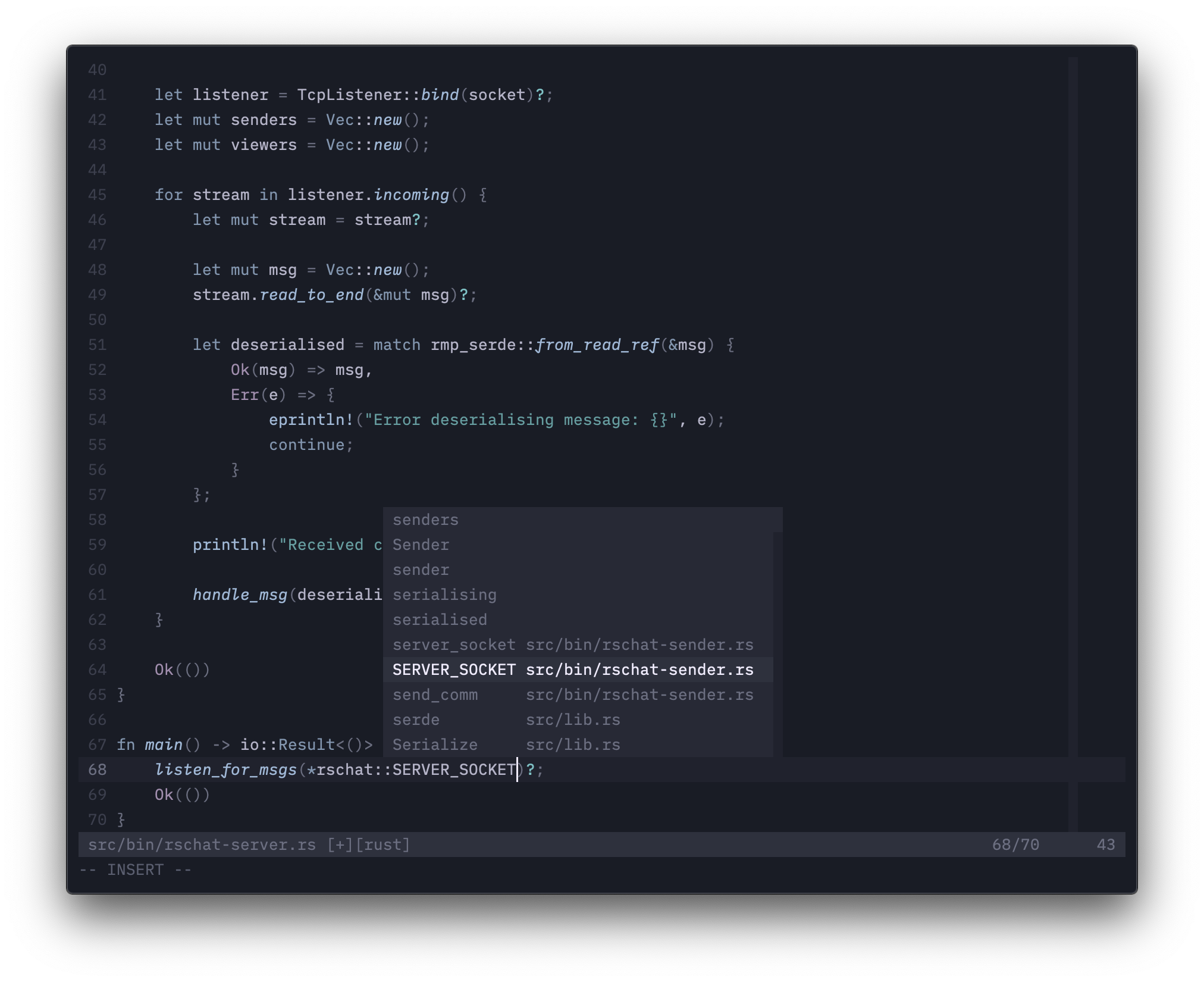 Popup menu
Popup menu
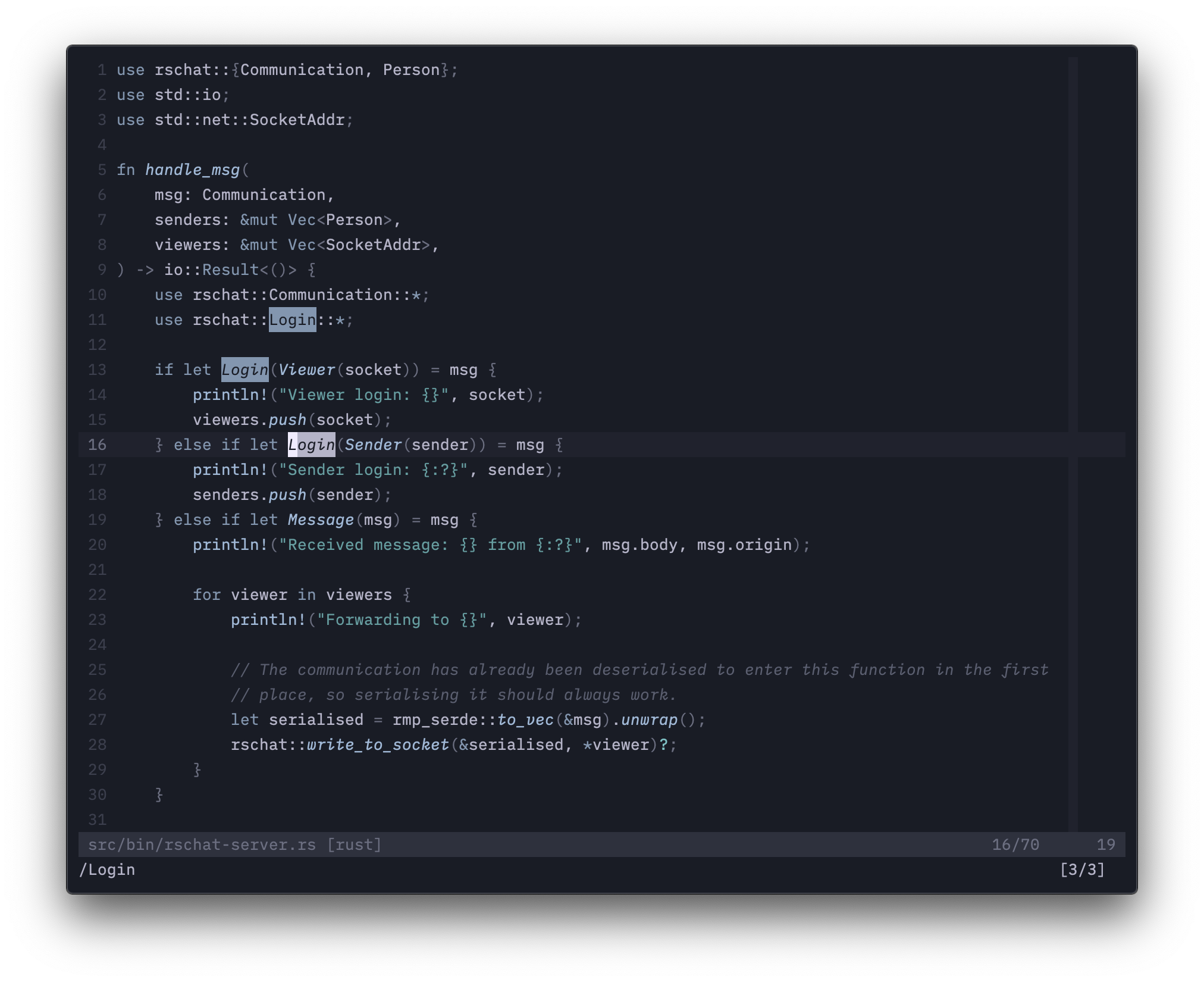 Searching
Searching
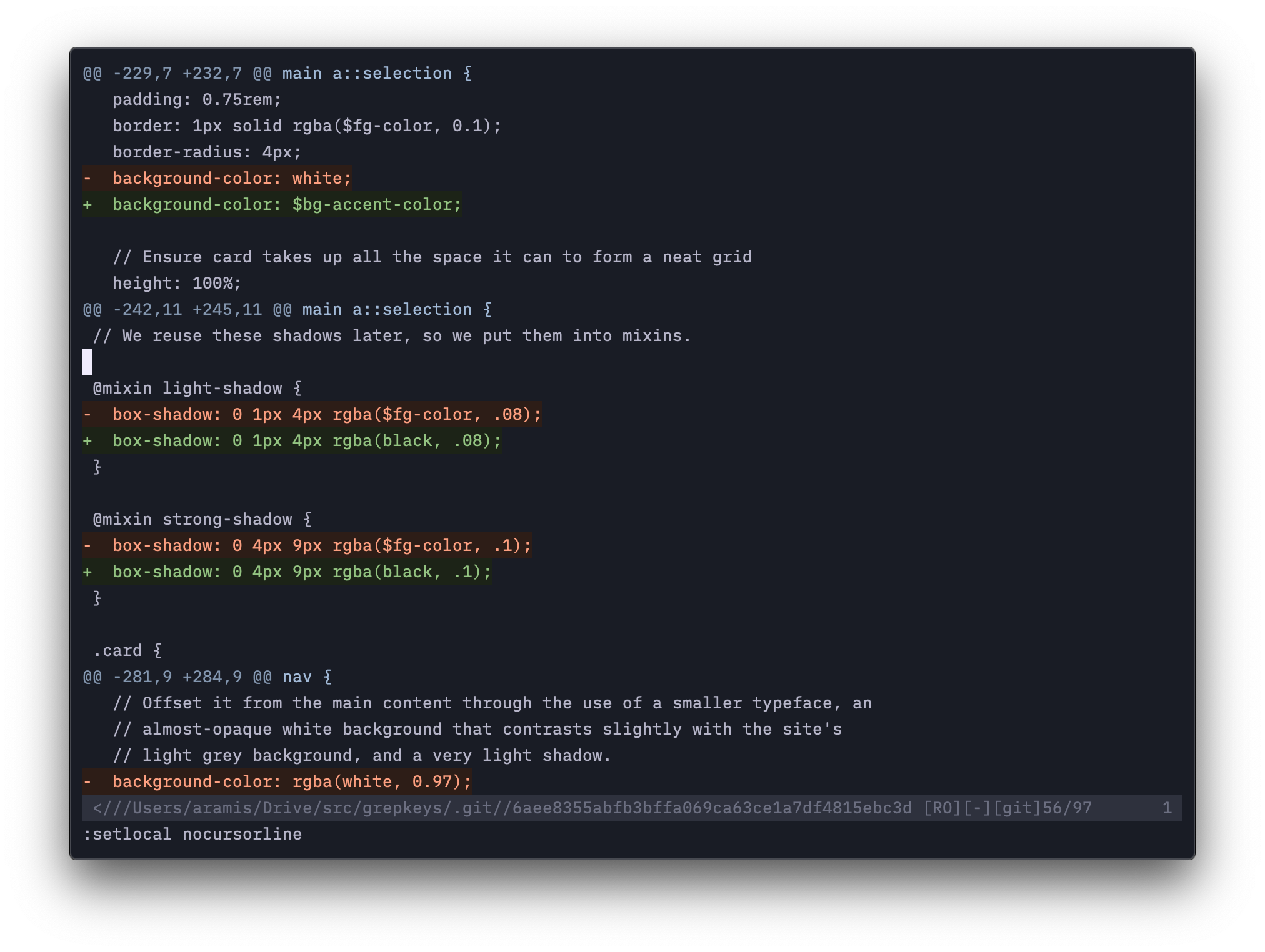 Diffing
Diffing
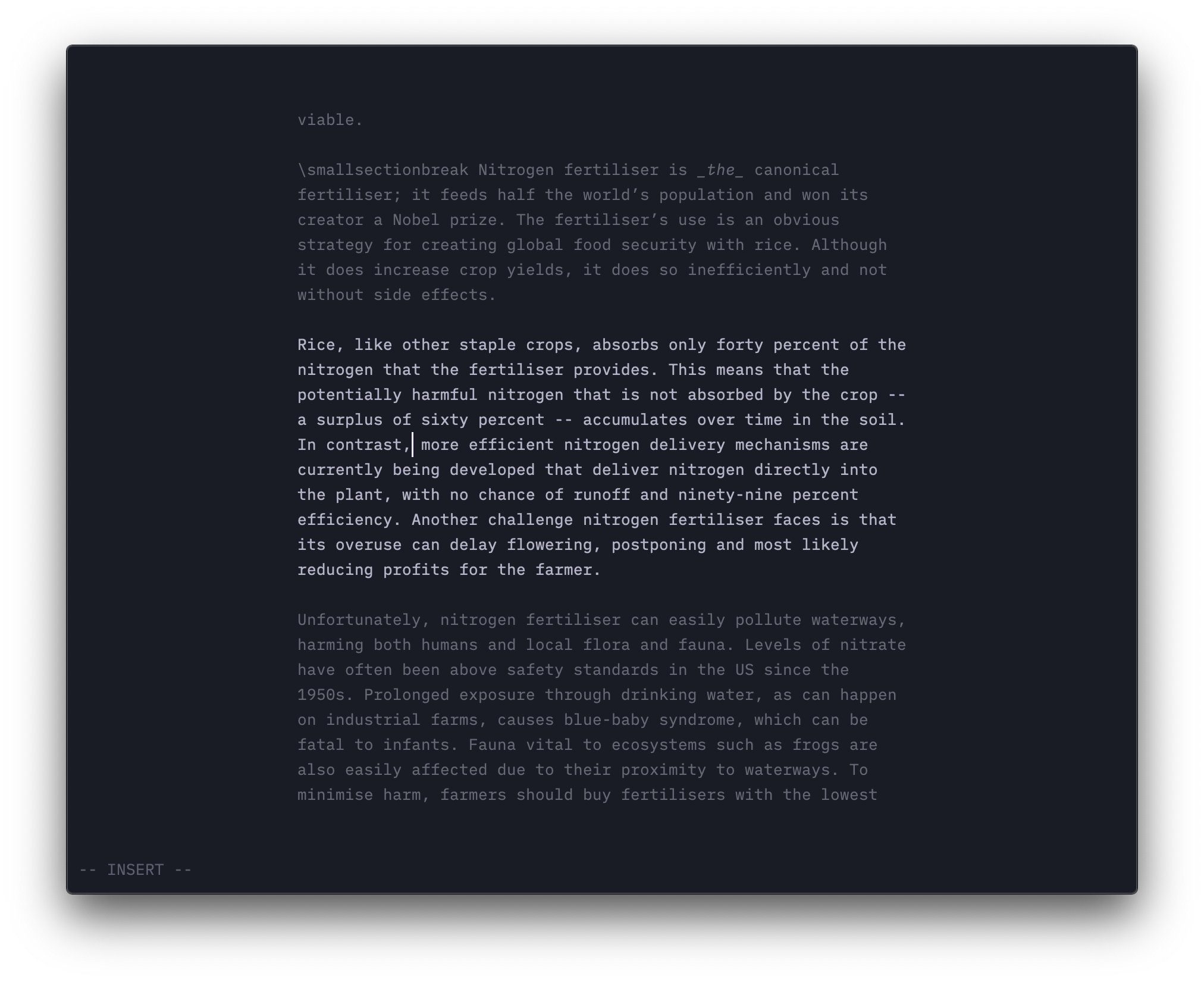 Writing using Goyo and Limelight
Writing using Goyo and Limelight
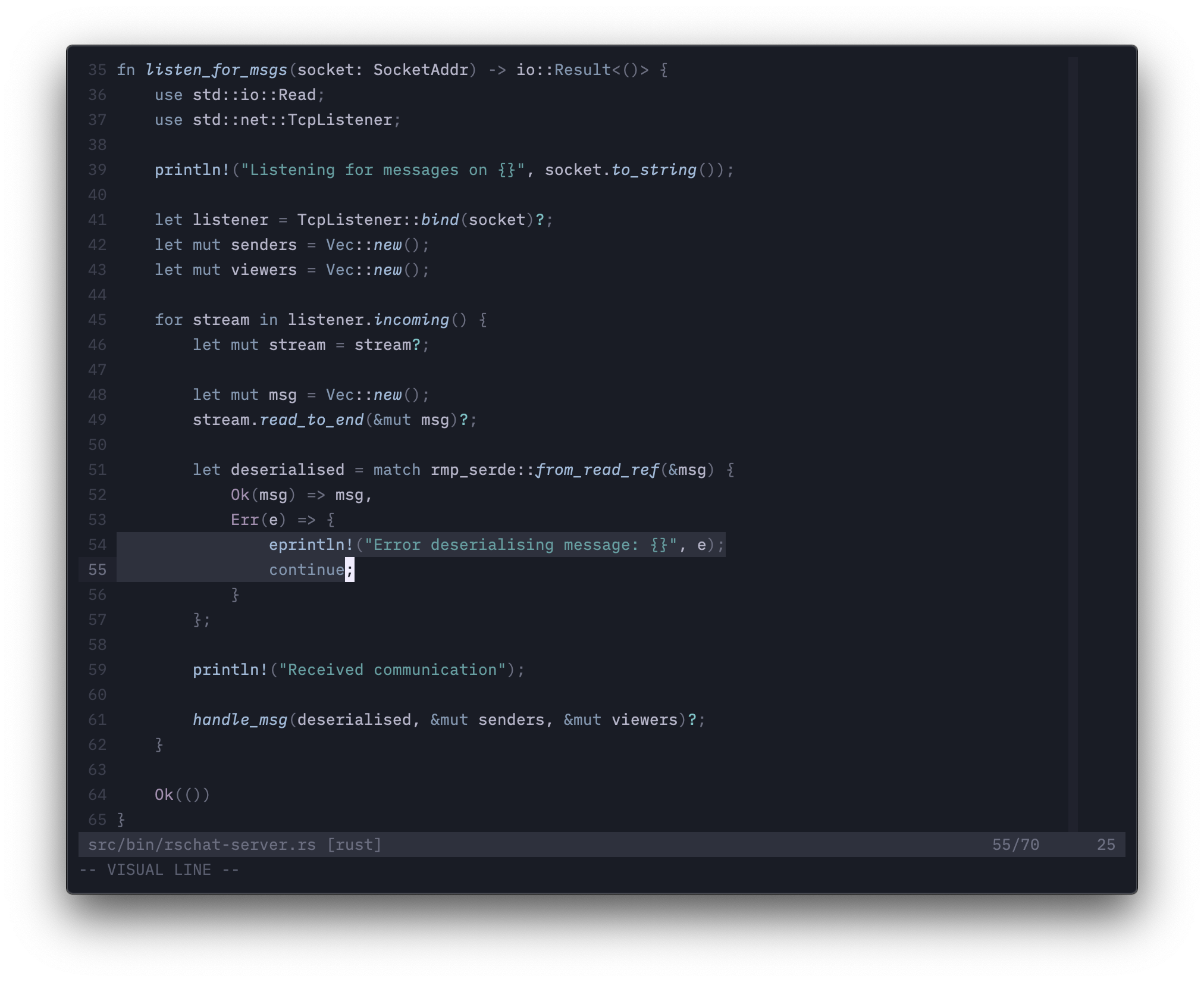 Visual mode
Visual mode
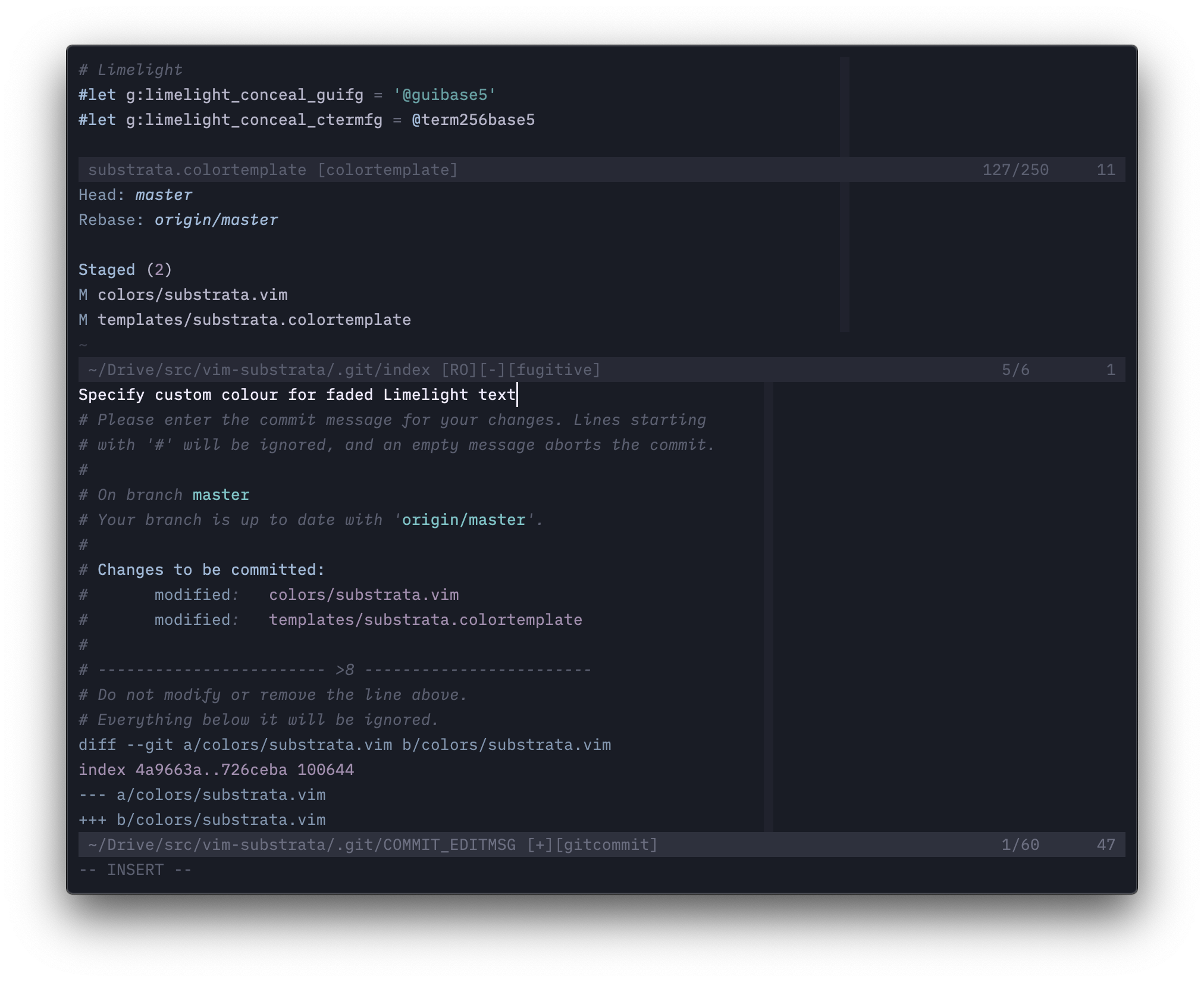 Fugitive
Fugitive
Substrata was inspired by these colourschemes (they’re great, you should check them out!):