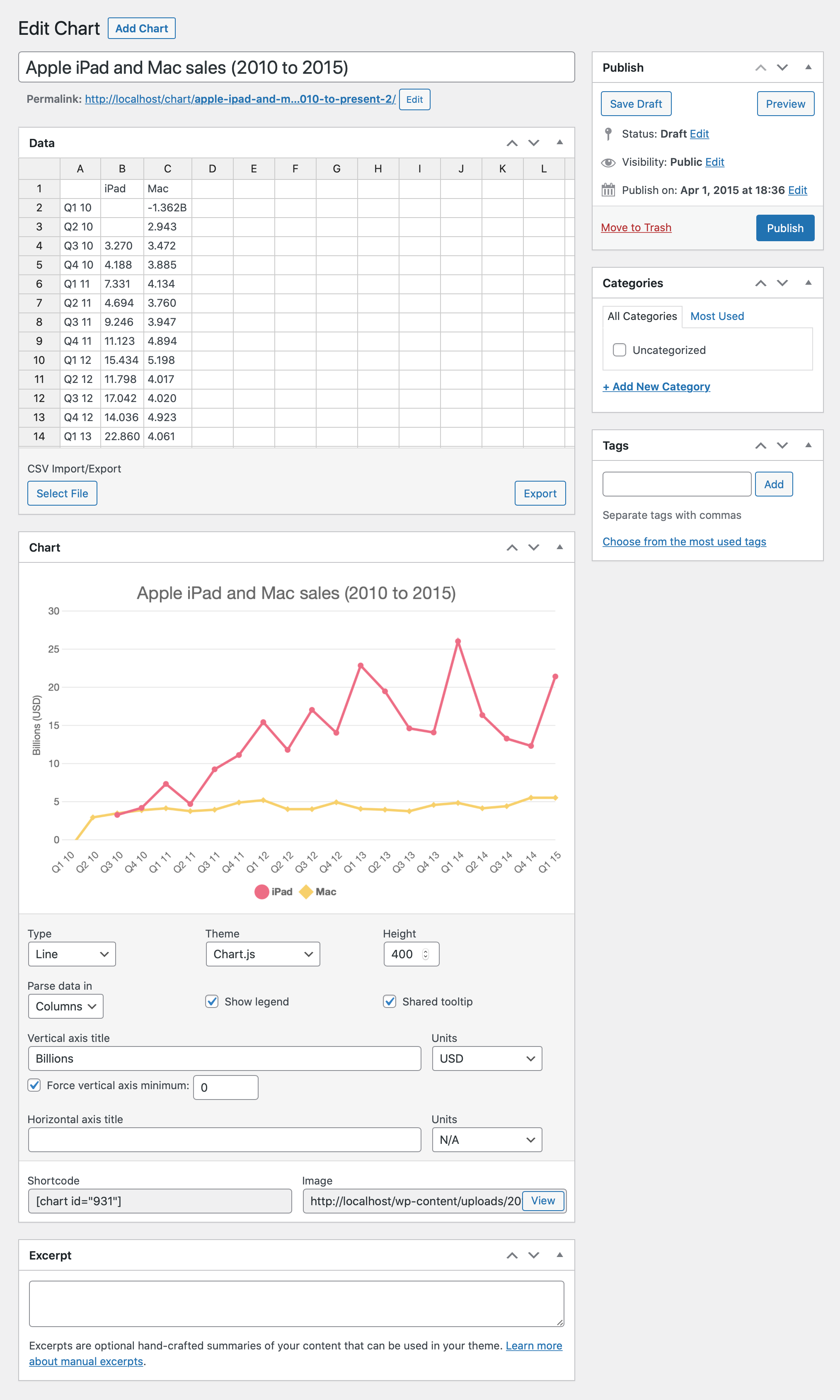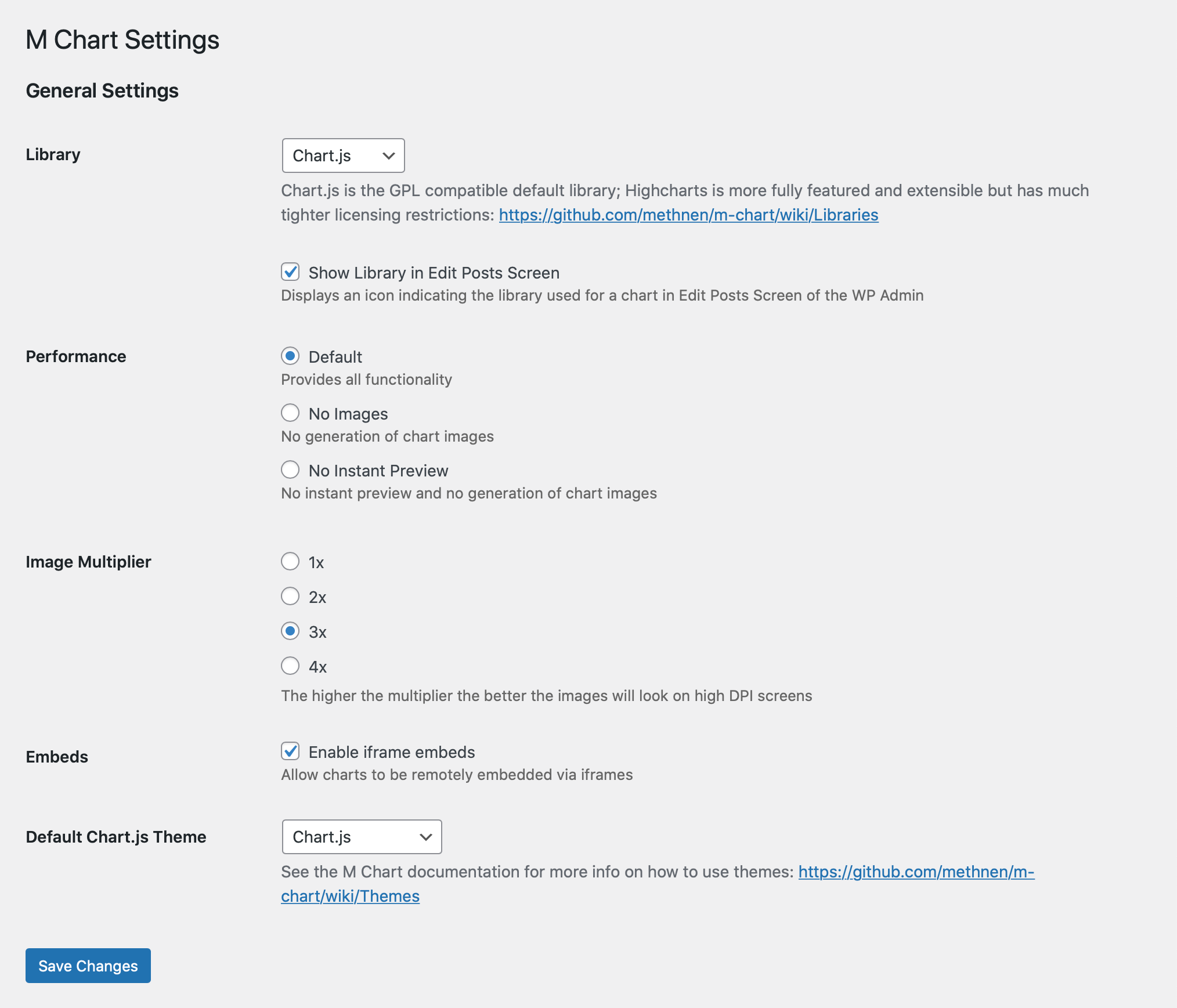Contributors: methnen
Tags: chartjs, highcharts, graphs, charts, data, wordpress
Requires at least: 4.2
Tested up to: 5.2.2
Stable tag: 1.7.9
License: MIT
Manage data sets and display them as charts in WordPress.
Allows you to manage data sets via a spreadsheet interface and present that data in chart form via the Chart.js or Highcharts chart libraries. The charts can then be embedded into a regular post via a handy shortcode.
Note: Starting with version 1.7 Highcharts is no longer included with this plugin by default. If you'd still like to use the features that require Higcharts please install the M Chart Highcharts Library plugin before installing this update.
For full documentation please see the Wiki.
To contribute, report issues, or make feature requests use Github.
- Put the m-chart directory into your plugins directory
- Click 'Activate' in the Plugins admin panel
- Adjust the M Chart Settings to your preference
- WordPress Admin -> Charts -> Settings
- Changed the priority of the
template_redirectfilter hook call so thatm_chart()->is_iframeget's set earlier
- Fixed an issue that caused a few PHP warnings on the Charts page of the admin panel
- Fixed an issue that caused a PHP warning about a non-numeric value in class-wp-rewrite.php
- A few PHP notice fixes
- Updated Chart.js to the latest stable version (2.7.3)
- Updated Handsontable to the latest stable version (6.2.1)
- Added an additional check for the post id value in the edit interface
- Added an additional check for datasets data in the Chart.js code when adding colors
- Fixed an incorrect reference to the plugin version
- Improved data handling for non pie charts (when using Chart.js)
- Moved chart type tracking from the post_tag taxonomy to a specific m-chart-library taxonomy
- Updated Handsontable to the latest stable version (5.0.2)
- Fixed an issue where the
get_chartmethod would still try to load the template file for an invalid or non active chart type- Also better handling in general when a chart requires the Highcharts library and it is either not installed or inactive
- Fixed an issue where Chart.js sometimes wasn't enqueued because of an erroneous dependency
- Fixed an issue where charts couldn't be saved if the data didn't yet include labels that M Chart could find (when using Chart.js)
- Added styles for the Dark Mode plugin
- Fixed an issue where new charts couldn't be saved after making changes when there was an empty data set (when using Chart.js)
- Fixed an issue that could prevent new charts from being created when using Highcharts
- Updated Handsontable to the latest stable version (5.0.0)
- Major restructuring changes to meet WordPress Plugins directory requirements
- Switched default graphing library to Chart.js (2.7.2)
- Chart.js is more limited in functionality than Highcharts and the features of the core plugin are scaled back to reflect this
- Chart types are reduced and customizability is limited
- Chart.js is more limited in functionality than Highcharts and the features of the core plugin are scaled back to reflect this
- Removed Highcharts completely from the core plugin
- To continue using Highcharts install the M Chart Highcharts Library plugin
- This plugin reinstates ALL of the previous functionality found in M Chart
- To continue using Highcharts install the M Chart Highcharts Library plugin
- Switched default graphing library to Chart.js (2.7.2)
- Reworked the iframe embed code so differences in themes shouldn't cause issues anymore
- Simplified Chinese (zh_CN) translation corrections
- Fixed an issue with PHP 7.1+ installs
- Fixed an issue where the placeholder image was used when a valid image existed
- Added support for scatter and bubble charts
- Charts can now be loaded via iframes (this enables remote embedding among other things)
- Line, spline and area charts can now use shared tool tips
- Added language settings to allow things like setting the thousands seperator and decimal symbols
- Switched to internal array_merge method in the theme code so we can recursively merge settings
- Tweaked the theme code a bit so we can support older versions of PHP
- Filtering
the_contentto now return chart code when appropriate - Updated Highcharts to the latest stable version (5.0.7)
- Updated Handsontable to the latest stable version (0.31)
- Fix for image performance options which would disable form submission in some situations
- Fix for image generation due to changes in Highcharts 5.0
- Added support for the AMP plugin
- Shortcode can now output a HTML table instead of a chart
- Updated Handsontable to the latest stable version (0.29)
- Updated Highcharts to the latest stable version (5.0.2)
- Tweaked how taxonomies are assigned so we don't unintentionally inherit them from other plugins
- You can now display the same chart more than once on a single page
- Added Vertical axis minimum value field
- Fixed an issue where a notice error could occur when chart caches are being refreshed
- Fixed an issue where a notice error could occur when saving a chart
- Upped the chart height limit to 1500px
- Fixed an issue where notice errors were causing syntax errors in the Javascript when PHP errors are sent to screen
- Added a subtitle field which is used in the Highcharts subtitle attribute
- Noting that PHP >= 5.3.6 is required in the readme
- Also checking manage_options permission when saving settings
- Added a Simplified Chinese (zh_CN) translation
- The Color Blind Safe theme is now based on a palette by Martin Krzywinski
- Now using manage_options permissions for the settings panel
- Added themes
- Default themes:
- Highcharts 4.x (Default)
- Color Blind Safe
- Highcharts 3.x
- Highcharts 2.x
- Default themes:
- Added a settings panel
- Turn off/on image generation and/or instant chart previews
- Set default Highcharts theme
- Added full language support
- Now we just needs some translations
- Simplified the admin panel CSS a bit
- Fixed a display issue with the spreadsheet interface
- Fixed a bug where the Source URL wasn't making into the charts
- Updated Handsontable to the latest stable version (0.24.1)
- Updated Highcharts to the latest stable version (4.2.1)
- Updated Highcharts to the latest stable version (4.2.0) this fixes an issue where bar charts could cause an Uncaught TypeError in some WP themes
- Updated Handsontable to the latest stable version (0.15.1) this fixes a copy/paste issue in the spreadsheet for some browsers
- Fixed an issue where the Highcharts options where sometimes being set before Highcharts was available
- Fixed an issue where subsequent charts on the same page inherited the data from the previous chart
- Fixed a bug where data sets with only one row/column of data that also had only one row/column of labels would fail to display in chart types other than pie
- Added a Shortcake shortcode ui
- Added
canvas_doneJavascript event - Added
m_chart_admin_footer_javascriptAction hook - Fixed a PHP warning that occured when adding a new chart that had no data yet
- Initial release