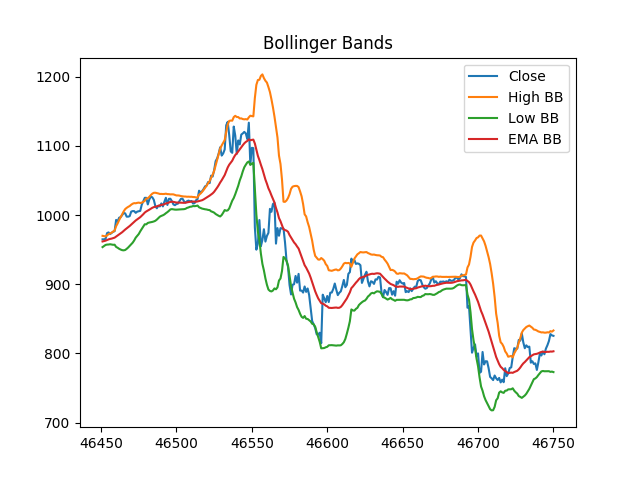A Technical Analysis library for financial time series datasets, useful for feature engineering. It is built on Pandas (Modin for speedup).
The library has implemented 31 indicators:
- Accumulation/Distribution Index (ADI)
- On-Balance Volume (OBV)
- Chaikin Money Flow (CMF)
- Force Index (FI)
- Ease of Movement (EoM, EMV)
- Volume-price Trend (VPT)
- Negative Volume Index (NVI)
- Average True Range (ATR)
- Bollinger Bands (BB)
- Keltner Channel (KC)
- Donchian Channel (DC)
- Moving Average Convergence Divergence (MACD)
- Average Directional Movement Index (ADX)
- Vortex Indicator (VI)
- Trix (TRIX)
- Mass Index (MI)
- Commodity Channel Index (CCI)
- Detrended Price Oscillator (DPO)
- KST Oscillator (KST)
- Ichimoku Kinkō Hyō (Ichimoku)
- Money Flow Index (MFI)
- Relative Strength Index (RSI)
- True strength index (TSI)
- Ultimate Oscillator (UO)
- Stochastic Oscillator (SR)
- Williams %R (WR)
- Awesome Oscillator (AO)
- Daily Return (DR)
- Daily Log Return (DLR)
- Cumulative Return (CR)
https://technical-analysis-library-in-python.readthedocs.io/en/latest/
- English: https://towardsdatascience.com/technical-analysis-library-to-financial-datasets-with-pandas-python-4b2b390d3543
- Spanish: https://medium.com/datos-y-ciencia/biblioteca-de-an%C3%A1lisis-t%C3%A9cnico-sobre-series-temporales-financieras-para-machine-learning-con-cb28f9427d0
$ pip install ta-modinTo use this library you should have a financial time series dataset including “Timestamp”, “Open”, “High”, “Low”, “Close” and “Volume” columns.
You should clean or fill NaN values in your dataset before add technical analysis features.
You can get code examples in examples_to_use folder.
You can visualize the features in this notebook.
import platform
if platform.system() == 'Windows':
import pandas as pd
else:
import modin.pandas as pd
from ta import *
# Load datas
df = pd.read_csv('your-file.csv', sep=',')
# Clean NaN values
df = utils.dropna(df)
# Add ta features filling NaN values
df = add_all_ta_features(df, "Open", "High", "Low", "Close", "Volume_BTC", fillna=True)import platform
if platform.system() == 'Windows':
import pandas as pd
else:
import modin.pandas as pd
from ta import *
# Load datas
df = pd.read_csv('your-file.csv', sep=',')
# Clean NaN values
df = utils.dropna(df)
# Add bollinger band high indicator filling NaN values
df['bb_high_indicator'] = bollinger_hband_indicator(df["Close"], n=20, ndev=2, fillna=True)
# Add bollinger band low indicator filling NaN values
df['bb_low_indicator'] = bollinger_lband_indicator(df["Close"], n=20, ndev=2, fillna=True)$ git clone https://github.com/notadamking/ta-modin.git
$ cd ta-modin
$ pip install -r dev-requirements.txt
$ cd dev
$ python bollinger_band_features_example.py- https://en.wikipedia.org/wiki/Technical_analysis
- https://pandas.pydata.org
- https://github.com/FreddieWitherden/ta
- https://github.com/femtotrader/pandas_talib
Developed by Darío López Padial (aka Bukosabino) and other contributors: https://github.com/bukosabino/ta/graphs/contributors
Please, let him know about any comments or feedback.