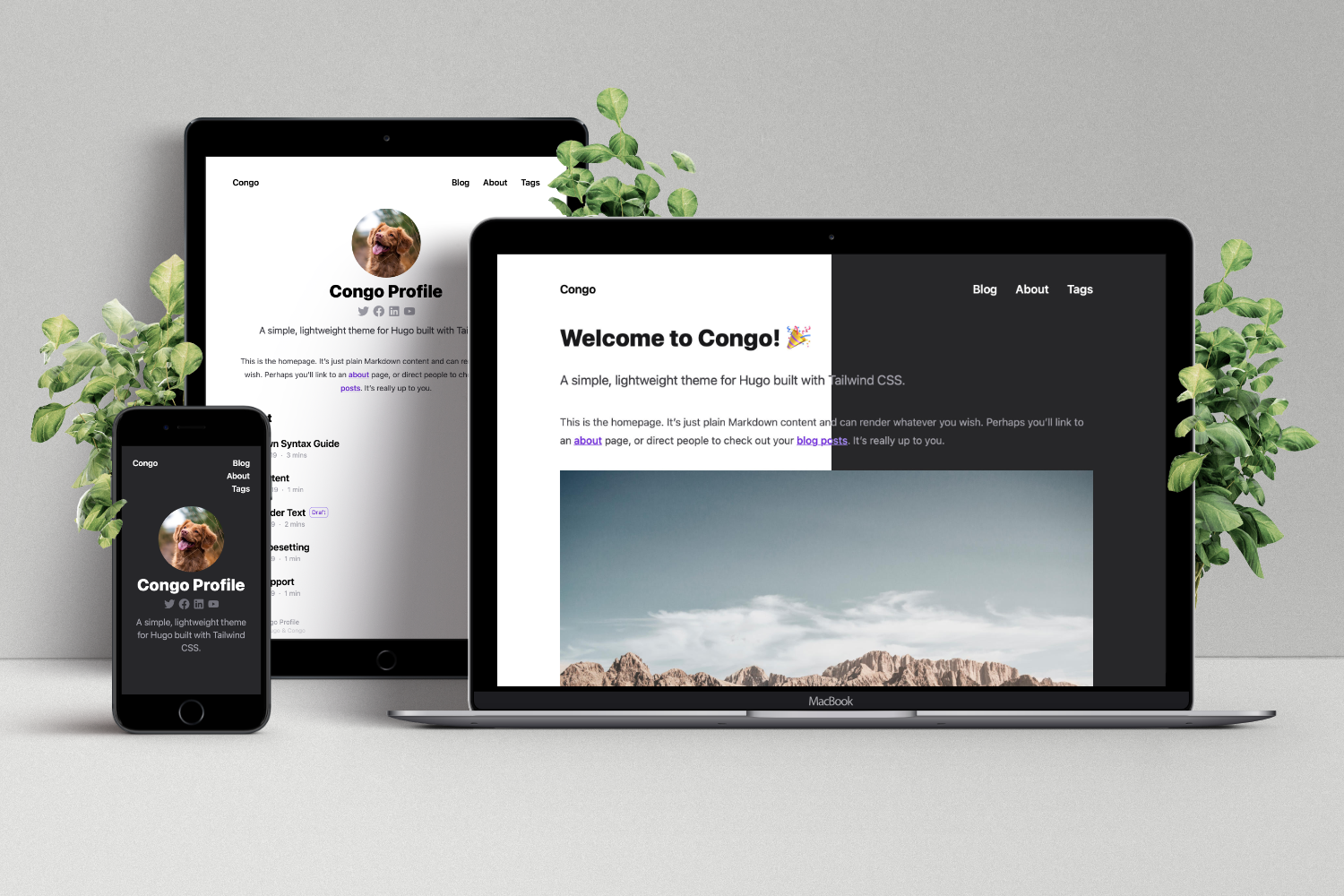Congo is designed to be a simple, lightweight theme for Hugo. It's built using Tailwind CSS with a clean and minimalist design that prioritises to your content.
🌏 Demo site
📑 Theme documentation
🐛 Bug reports & issues
💡 Questions & feature requests
- Built with Tailwind CSS JIT for minified stylesheets without any excess code
- Fully responsive layout
- Multiple colour schemes (or fully customise your own)
- Dark mode (auto-switching based upon browser)
- Highly customisable configuration
- Multiple homepage layouts
- Flexible with any content types, taxonomies and menus
- Ability to link to posts on third-party websites
- Diagrams and visualisations using Mermaid JS
- SVG icons from FontAwesome 5
- Heading anchors, Buttons, Badges and more
- HTML and Emoji support in articles
- SEO friendly with links for sharing to social media
- RSS feeds
- Fathom Analytics and Google Analytics support
- Favicons support
- Comments support
- Advanced customisation using simple Tailwind colour definitions and styles
- Fully documented
This is a simplified set of instructions and assumes a basic understanding of building Hugo sites and installing themes. For detailed instructions, refer to the full theme documentation.
There are a few ways to install the Congo theme into your Hugo website.
This method is the quickest and easiest for keeping the theme up-to-date. Hugo Modules uses Go to initialise and manage modules so you need to ensure you have Go installed before proceeding.
-
Download and install Go. You can check if it's already installed by using the command
go version. -
From your Hugo project's directory, initiate the Hugo Modules system for your website:
hugo mod init github.com/<username>/<repo-name>
-
Add the theme to your configuration by creating a new file
config/_default/module.tomland adding the following:[[imports]] path = "github.com/jpanther/congo"
-
Start your server using
hugo serverand the theme will be downloaded automatically. -
Continue to set up the theme configuration files.
Change into the directory for your Hugo website, initialise a new repository and add Congo as a submodule.
cd mywebsite
git init
git submodule add -b stable https://github.com/jpanther/congo.git themes/congoThen continue to set up the theme configuration files.
Download the latest release of the theme from: https://github.com/jpanther/congo/releases/latest
Extract the archive, rename the folder to congo and move it to the themes/ directory inside your Hugo project.
Then continue to set up the theme configuration files.
In the root folder of your website, delete the config.toml file that was generated by Hugo. Copy the *.toml config files from the theme into your config/_default/ folder. If you installed using Hugo Modules, you should not copy the module.toml file! This will ensure you have all the correct theme settings and will enable you to easily customise the theme.
Depending on how you installed the theme you will find the theme config files in different places:
- Hugo Modules: In the Hugo cache directory, or download a copy from GitHub
- Git submodule or Manual install:
themes/congo/config/_default
Important: If you didn't use Hugo Modules to install Congo, you must add the line
theme = "congo"to the top of yourconfig.tomlfile.
You're now all set up to use Congo. From here you can add some content and start the Hugo server.
For all the theme options and detailed configuration instructions, refer to the Congo docs.
A few things you need to set for a new installation:
# config/_default/config.toml
baseURL = "https://your_domain.com"
languageCode = "en-AU"
title = "My awesome website"
[author]
name = "Your name"
links = [
{ twitter = "https://twitter.com/jpanther" }
]Refer to the theme documentation for details on customising Congo, including rebuilding the theme from scratch.
Congo is still very much a work in progress. I intend to keep adding features and making changes as required.
Feel free to get in touch with any issues or suggestions for new features you'd like to see.
- 🐛 Bug reports & issues: Use GitHub Issues
- 💡 Ideas for new features: Open a discussion on GitHub Discussions
- 🙋♀️ General questions: Head to GitHub Discussions
If you're able to fix a bug or implement a new feature, I welcome PRs for this purpose. Learn more in the contributing guidelines.