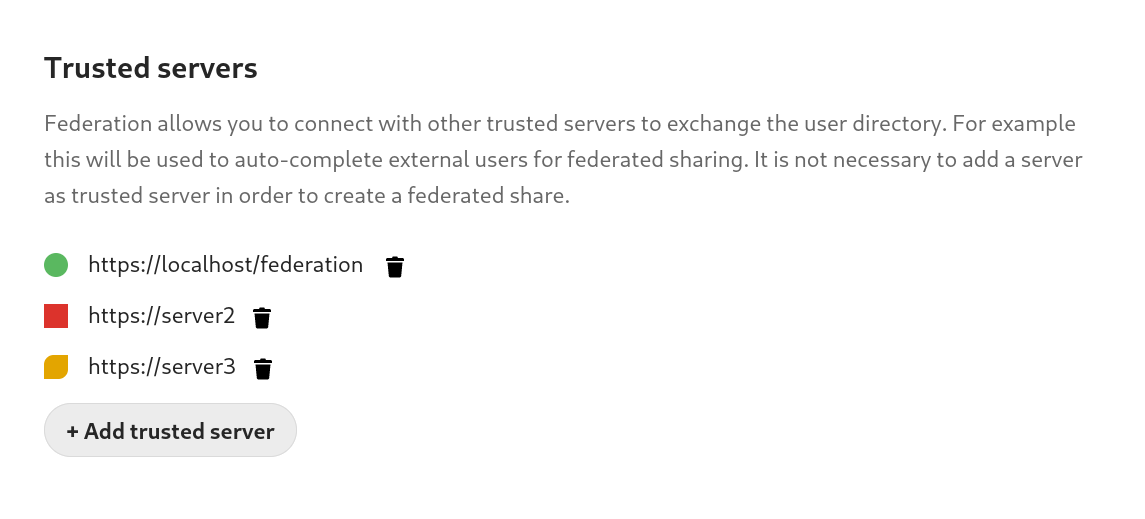Add tooltips on server status indicators for federated sharing / tidy up Federated/Federation settings section(s) #48242
Open
Description
Description
- I just learnt that you DON'T need green status in federation for the servers to actually federate.
- Green status is just to symbolize successful exchange of contact lists which means you can just add the usernames yourself in the search bar without the suggestions and it would work.
- This is an important and relieving discovery for me, because I typically waste a lot of time when trying to get green status with two servers to test federated stuff.
Steps to reproduce
See notes on federating : https://docs.nextcloud.com/server/latest/admin_manual/configuration_files/federated_cloud_sharing_configuration.html
Expected behavior
- I think hovering over the status icons should explain what is possible or what the dots mean right in the UI
- I addition to existing overview text, users can be directed to hover over the status icon to learn more about the current status.
cc: @nextcloud/d
Nextcloud Server version
master
Operating system
None
PHP engine version
None
Web server
None
Database engine version
None
Is this bug present after an update or on a fresh install?
None
Are you using the Nextcloud Server Encryption module?
None
What user-backends are you using?
- Default user-backend (database)
- LDAP/ Active Directory
- SSO - SAML
- Other
Configuration report
No response
List of activated Apps
No response
Nextcloud Signing status
No response
Nextcloud Logs
No response
Additional info
No response