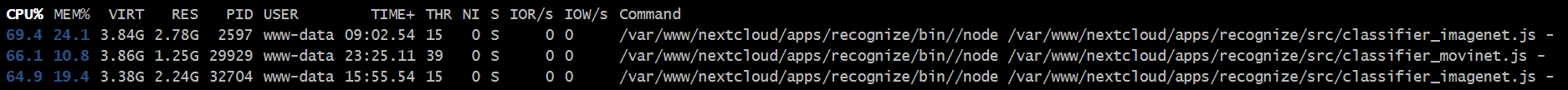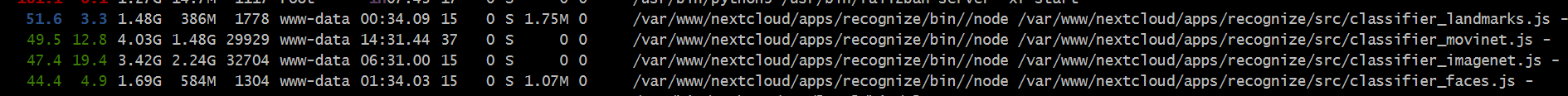-
Notifications
You must be signed in to change notification settings - Fork 55
Description
Describe the bug
In the Recognize settings, I set the maximum amount of cores to use for Recognize to 1. This works fine for each individual Recognize process. However, an issue arises when multiple types of recognition are set in the config, at which point multiple Recognize processes seem to start and run simultaneously, causing more than 1 CPU core to be used in total.
I would personally consider this a bug, but it might also boil down to a feature request: I think there should be an option to specify
- how many cores should be used in total or
- whether multiple Recognize processes are allowed to run simultaneously.
Thanks so much for considering this report, as well as for the app in general!
To Reproduce
Steps to reproduce the behavior:
- Enable multiple types of recognition
- Set core limit to 1
- Wait until recognition starts automatically and check your CPU usage
Expected behavior
The "maximum amount of cores" setting is respected in some way, either through all processes sharing the same core (which might be difficult to achieve), or through only one process running simultaneously if the core limit is too low.
Recognize (please complete the following information):
- JS-only mode: No
- Enabled modes: All
Server (please complete the following information):
- Nextcloud: 25.0.0 RC 1
- OS: Ubuntu 18.04
- RAM: 16GB
- Processor Architecture: x64