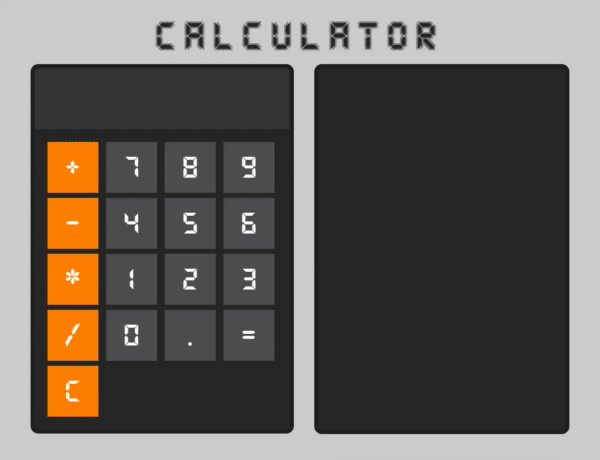A modern, easy-to-use calculator web app with a retro digital look and a handy calculation history.
Just open index.html in your browser—no installation or setup required!
- HTML, CSS, JavaScript
- math.js for mathematical expression evaluation
- DS-DIGI font by DSE for the digital calculator look
Perform basic math like addition, subtraction, multiplication, and division with a single click.
How it works: When you press the = button, the app calculates the result using a reliable math library.
function calculateResult() {
const equation = display.value;
try {
const result = math.evaluate(display.value);
display.value = result;
// ...history logic...
} catch (error) {
display.value = 'Error';
}
}Never lose track of your work! Every calculation is saved in a history panel next to the calculator, showing the equation, result, and when it was calculated.
How it works: Each time you calculate, the app records the equation, result, and the current time.
function renderHistory() {
const historyList = document.getElementById('history');
historyList.innerHTML = '';
history.slice().reverse().forEach(entry => {
const li = document.createElement('li');
li.innerHTML = `${entry.equation} = <span class="result">${entry.result}</span>`;
li.setAttribute('data-timestamp', `Calculated on ${entry.timestamp}`);
historyList.appendChild(li);
});
}The calculator uses a digital-style font and alternating row colors for history, making it easy to read and visually appealing.
How it works: Custom fonts and color schemes are used for a classic calculator feel.
@font-face {
font-family: "DIGI";
src: url("/fonts/DS-DIGI.ttf") format("truetype");
}
#history li:nth-child(even) {
background-color: hsl(0, 0%, 20%);
}
#history li:nth-child(odd) {
background-color: hsl(0, 0%, 25%);
}Quickly see when a calculation was made by hovering over any history entry.
How it works: A tooltip appears with the timestamp when you hover over a row.
#history li:hover::after {
content: attr(data-timestamp);
position: absolute;
left: 50%;
top: 0;
transform: translateX(-50%) translateY(50%);
background: rgba(30, 30, 30, 0.8);
color: #FFD700;
padding: 5px 10px;
border-radius: 8px;
white-space: nowrap;
font-size: 1.2rem;
margin-bottom: 5px;
z-index: 10;
box-shadow: 0 2px 8px rgba(0,0,0,0.2);
pointer-events: none;
}This project is licensed under the MIT License.