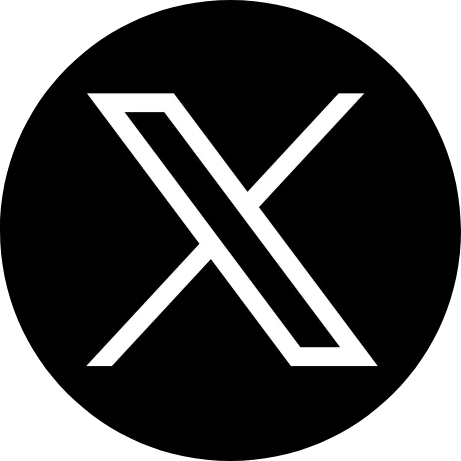Welcome to our comprehensive course on Azure DevOps, where we'll dive deep into concepts, demos, and real-time projects to help you master Azure DevOps and bolster your DevOps skills. This playlist will be published on my YouTube channel and is free for anyone to use and follow.
Status: Video is live, check out 👉 Day1 👈 folder for notes and useful links ✅
- What is Cloud Computing
- IaaS VS PaaS VS SaaS
- What is a Shared Responsibility Model
- What is a Traditional Build and Deployment workflow
- What is a Waterfall model in SDLC
- Problems with the traditional software development life cycle (SDLC)
- What is Agile, and how it solves the above challenges
- What is DevOps and Why It Matters
- What is CI/CD
- What is Azure DevOps and a quick walkthrough
- Creating an Azure DevOps Organization
- Creating an Azure DevOps Project
- Azure DevOps Pricing
- Azure DevOps hosting options : Azure DevOps Services VS Azure DevOps Server
Status: Video is live, check out 👉 Day2 👈 folder for notes and useful links ✅
- What are Azure DevOps Boards
- What are Azure board processes, agile, scrum, basic, and CMMI
- Managing work items in Azure boards
- Azure board implementation using basic process
- Working with teams, areas, and iterations
- Filters in backlogs and boards
- Azure board implementation using the scrum process
- Sprint planning and capacity planning
- Product backlog and taskboard
- Customizing Kanban boards
- Customizing dashboards
- Work item query
- Customizing team process
Status: Video is live, check out 👉 Day3 👈 folder for notes and useful links ✅
- Introduction to Source Control and Azure Repos
- Git vs TFVC
- Configure Visual Code
- Cloning the repo
- Commit changes
- Reviewing history
- Working with branches
- Tagging a release
- Managing repository
- Managing Pull requests
- Sample application code
Status: Video is live, check out 👉 Day4 👈 folder for notes and useful links ✅
- Provision Azure App Service to host the website.
- Creating Build Pipelines using the classic editor
- Creating build pipeline using YAML
- YAML pipeline structure, the difference between jobs, stages, steps, and tasks
- Creating a multi-stage CICD pipeline
- variables, triggers, Build properties, agents
- Publishing and Download Build Artifacts
Status: Video is live, check out 👉 Day5 👈 folder for notes and useful links ✅
- Automating Deployment with a multi-stage Release Pipelines
- Continuous Deployment Triggers
- Continuous delivery using deployment slots to enable Blue-Green deployment
- Deployment gates such as Query Work Items and Approvals before the prod deployment
- Update the code to test the entire CICD process with the Build and Release pipeline
Status: Video is live, check out 👉 Day6 👈 folder for notes and useful links ✅
- Azure Test Plan Overview
- Features of Azure test plan
- Managing Test Plans, Suites and Cases
- Subscribe to the test plan free trial
- Authoring, Running, and Analyzing Manual Tests
- Azure Test and Feedback extension
Status: Video is live, check out 👉 Day7 👈 folder for notes and useful links ✅
Note: In this video, we will use a ✔ Nike Landing page as a sample application for CICD using Azure Artifacts
- Overview of Azure Artifacts
- Create the Azure DevOps project and check out the application code
- Set up the infra using Azure Web App
- Create Azure Artifacts feed to host the packages
- Create the CI pipeline that builds the package and pushes it to the feed
- Create the CD pipeline that consumes the package
- Promote the package to trigger the release pipeline
- Upstream packages in Azure Artifacts
Status: Video is live, check out 👉 Day8 👈 folder for notes and useful links ✅
- Introduction to IaC and Tools
- Various Terraform commands and workflow
- Creating Terraform configuration files
- Setting up terraform backend with Azure storage
- Executing Terraform commands using CLI
- Azure DevOps CI Pipeline to init, plan, and archive the plan file
- Azure DevOps CD pipeline to apply the changes
Status: Video is live, check out 👉 Day9 👈 folder for notes and useful links ✅
- Microsoft-hosted vs. self-hosted agents
- Use case of self-hosted agents
- Ways to setup self-hosted agents: VM, VMSS, container
- What is a Virtual machine scale set
- Set up a self-hosted agent using VMSS
- Register the agent on an agent pool
- Install custom utilities on the agent
- Use the self-hosted agent on a pipeline
- Comparison between self-hosted and Microsoft-hosted agents
- work folder walkthrough on agent
Status: Video is live, check out 👉 Day10 👈 folder for notes and useful links ✅
- What is a container
- Understanding Virtual machine V/s Containers.
- Challenges with the non-containerized applications
- Docker Architecture
- Containerize a sample To-Do list web app written in React JS.
- Benefits of a multi-stage docker file
- What are Azure container instances(ACI)
- Azure DevOps CICD Pipeline to deploy to ACI
Status: Video is live, check out 👉 Day11 👈 folder for notes and useful links ✅
- Basic Introduction of Kubernetes and its benefits
- Kubernetes Architecture
- What is the control plane and its components
- What are Nodes and types of Nodes
- What is a Pod/Deployment/Service
- Azure DevOps CICD Pipeline for a web app running on Kubernetes
- Sample application: My Health Care - Microservices-based Healthcare management app
Status: Video is live, check out 👉 Day12 👈
- Enabling advanced security in Azure DevOps
- Dependency Scanning
- Secret scanning and managing alerts
- How to use secrets in your pipeline
- Code scanning for vulnerabilities
- Sample Application: My Health Care - Microservices-based Healthcare management app
- Overview of wiki
- Introduction to MarkDown
- How we can use Azure DevOps wiki to collaborate on a project
Status: Recording in progress
- Introduction to Azure functions
- Build and release pipeline for building and deploying the code to Azure Functions
- Sample Application: Serverless QR Code Generator
- Importance of documentation
- How to create effective architectural diagrams using multiple tools
- How to create animated architectural diagrams for blogs/social media
- Building Multi-Stage CI/CD Pipelines
- Implementing Canary deployment using Azure DevOps
- Sample application: To be decided
You can raise the pull request to contribute to the course material; please remember to star the repository.