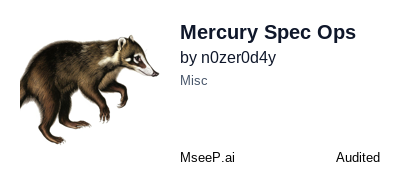The first MCP server to expose dynamic, AI-invocable tools for prompt generation and template assembly.
Transform how AI assistants interact with specialized content. Instead of static prompts and resources, Mercury Spec Ops provides 6 programmable tools that enable AI to dynamically generate technology-specific prompts and comprehensive templates on-demand. Built on a sophisticated modular architecture with 31 technology stacks, 10 analysis dimensions, and 34 template sections—all accessible through simple tool calls.
This MCP server provides a modular, extensible architecture with:
- PRD Prompt - Generate Product Requirements Document with modular technology-specific analysis
- Codebase Analysis Prompt - Analyze codebases with modular technology/focus-specific analysis
- Bug Analysis Prompt - Analyze bugs with modular severity/technology-specific analysis
- PRD Template - Modular PRD template with technology-specific sections
- Codebase Analysis Template - Modular codebase analysis template with technology/focus-specific sections
- Bug Analysis Template - Modular bug analysis template with severity/technology-specific sections
- Technology Stack (31 total):
- Languages (11): JavaScript, TypeScript, Python, Java, Go, Rust, C#, PHP, Ruby, Swift, Kotlin
- Runtimes (1): Node.js
- Frontend (3): React, Angular, Vue
- Backend (7): Express, NestJS, Django, Flask, Spring, Laravel, Rails
- Databases (4): MongoDB, PostgreSQL, MySQL, Redis
- Cloud (3): AWS, Azure, GCP
- DevOps (2): Docker, Kubernetes
- Analysis Focus (10 total): architecture, security, performance, testing, documentation, maintainability, scalability, reliability, code-quality, dependencies
- Bug Severity (4 total): low, medium, high, critical
- Target Audience: developers, business-users, enterprise, startup, healthcare, finance, and more
- Base prompts + 31 technology modules + 10 focus modules + 4 severity modules
- Automatic module selection based on input parameters
- Priority-based module ordering
- Multi-value support: Analyze multiple technologies and focus areas simultaneously
- Comma-separated input: "node.js,react,postgresql" or "security,performance,code-quality"
- Custom instruction integration
- Intelligent fallback to base prompts
- Template sections with dependency resolution
- Technology-specific template sections
- Focus-specific template sections
- Custom section support
- Clone and install dependencies:
git clone https://github.com/n0zer0d4y/mercury-spec-ops.git
cd mercury-spec-ops
npm install
npm run build- Run the server locally:
npm run mcpnpm install -g @n0zer0d4y/mercury-spec-opsOr use directly with npx (no installation required):
npx @n0zer0d4y/mercury-spec-opsConfigure the server in your MCP client (Claude Desktop, Cursor, etc.):
For Claude Desktop (claude_desktop_config.json):
{
"mcpServers": {
"mercury-spec-ops": {
"command": "npx",
"args": ["-y", "@n0zer0d4y/mercury-spec-ops"]
}
}
}For Cursor (~/.cursor/mcp.json):
{
"mcpServers": {
"mercury-spec-ops": {
"timeout": 60,
"type": "stdio",
"command": "npx",
"args": ["-y", "@n0zer0d4y/mercury-spec-ops"]
}
}
}For Claude Desktop (claude_desktop_config.json):
{
"mcpServers": {
"mercury-spec-ops": {
"command": "node",
"args": ["/path/to/mercury-spec-ops/dist/src/server.js"]
}
}
}For Cursor (~/.cursor/mcp.json):
{
"mcpServers": {
"mercury-spec-ops": {
"timeout": 60,
"type": "stdio",
"command": "node",
"args": ["/path/to/mercury-spec-ops/dist/src/server.js"]
}
}
}Windows Local Path Example (Cursor):
{
"mcpServers": {
"mercury-spec-ops": {
"timeout": 60,
"type": "stdio",
"command": "node",
"args": [
"C:\\Development\\Projects\\MCP-Servers\\mercury-spec-ops\\dist\\src\\server.js"
]
}
}
}Important Notes:
- npx: Automatically fetches the latest version from npm (recommended for most users)
- Local: Replace the path with your actual project location and run
npm run buildfirst - Restart: Restart your MCP client after configuration changes
- User Prompt: "Analyze this Node.js/TypeScript codebase focusing on security and performance"
- Claude Desktop Action:
- Calls the
codebase-analysis-promptwith technology_stack: "node.js,typescript" and analysis_focus: "security,performance" - System programmatically assembles: base prompt + Node.js module + TypeScript module + security module + performance module
- The prompt instructs Claude to first read the
resource://codebase-analysis-template - Template builder assembles: base template + Node.js sections + TypeScript sections + security sections + performance sections
- Claude reads the dynamically assembled template
- Claude analyzes the codebase and generates a comprehensive technology-specific report
- Calls the
- User Prompt: "Analyze this critical security bug in React application"
- Claude Desktop Action:
- Calls the
bug-analysis-promptwith technology_stack: "react", severity_level: "critical", and bug_type: "security" - System assembles: base prompt + React module + security module + critical severity module
- Template includes: general sections + React-specific + security-specific + critical-severity sections
- Claude reads the bug analysis template
- Claude analyzes the bug and generates a comprehensive technology and severity-specific report
- Calls the
- User Prompt: "Help me create a PRD for a React-based task management application"
- Claude Desktop Action:
- Calls the
prd-promptwith project details and technology_stack: "react" - System assembles: base prompt + React module
- Template builder includes: base PRD template + React-specific considerations
- Claude reads the technology-enhanced PRD template
- Claude generates a comprehensive PRD with React-specific sections
- Calls the
- Name:
prd-prompt - Arguments:
project_name(required): Name of the software projectproject_description(required): Brief description of the projecttarget_audience(optional): Target audience for the product (enum values)project_type(optional): Type of project (enum values)key_features(optional): Key features to include in the PRDtechnology_stack(optional): Technology stack to be used (enum values)custom_instructions(optional): Custom instructions for PRD generation
- Name:
codebase-analysis-prompt - Arguments:
repository_path(required): Path to the repository to analyzetechnology_stack(required): Technology stack used in the codebase (enum values)analysis_focus(optional): Focus areas for analysis (enum values)custom_instructions(optional): Custom instructions for codebase analysis
- Name:
bug-analysis-prompt - Arguments:
repository_path(required): Path to the repository with bugs to analyzebug_description(required): Description of the bug or issue to analyzeaffected_components(optional): Components affected by the bugseverity_level(optional): Severity level of the bug (enum values)bug_type(optional): Type of bug (enum values)technology_stack(optional): Technology stack used in the affected components (enum values)custom_instructions(optional): Custom instructions for bug analysis
- URI:
resource://prd-template - Format: Markdown
- Content: Modular PRD template with technology-specific sections that dynamically assemble based on input parameters
- URI:
resource://codebase-analysis-template - Format: Markdown
- Content: Modular codebase analysis template with technology and focus-specific sections that assemble based on analysis parameters
- URI:
resource://bug-analysis-template - Format: Markdown
- Content: Modular bug analysis template with severity and technology-specific sections that assemble based on bug parameters
src/
├── server.ts # Main MCP server implementation
├── types/
│ ├── enums.ts # All enum definitions (31 tech + 10 focus)
│ └── index.ts # Type definitions and exports
├── prompts/
│ ├── modules/ # 45 modular prompt components
│ │ ├── technology/ # 31 technology-specific modules
│ │ │ ├── languages/ # 11 language modules
│ │ │ ├── runtimes/ # 1 runtime module
│ │ │ ├── frameworks/ # 10 framework modules (3 frontend, 7 backend)
│ │ │ ├── databases/ # 4 database modules
│ │ │ ├── cloud/ # 3 cloud platform modules
│ │ │ └── tools/ # 2 DevOps tool modules
│ │ ├── analysis-focus/ # 10 focus-area modules
│ │ └── bug-severity/ # 4 severity-specific modules
│ ├── base-prompts/ # Base prompt templates
│ └── prompt-builder.ts # Programmatic prompt assembly
├── resources/
│ ├── templates/ # Modular template components
│ │ ├── prd/ # 10 PRD template modules
│ │ ├── codebase-analysis/ # 8 codebase analysis modules
│ │ └── bug-analysis/ # 4 bug analysis modules
│ └── template-builder.ts # Programmatic template assembly
└── __tests__/ # Comprehensive test suite (66 tests)
├── utils/ # Utility function tests (enum parser)
├── prompts/ # Prompt builder tests
├── resources/ # Template builder tests
└── types/ # Enum and type tests
The project includes a comprehensive test suite with 88% coverage:
# Run all tests
npm test
# Run tests in watch mode
npm run test:watch
# Run tests with coverage report
npm run test:coverage
# Run tests with interactive UI
npm run test:ui
# Test MCP integration
npm run test:mcpTest Statistics:
- 66 tests (100% passing)
- 88.48% overall coverage
- Statement coverage: 88.48%
- Line coverage: 88.70%
npm run buildnpm run lint- Add the technology to the
TechnologyStackenum insrc/types/enums.ts - Create a new module file in the appropriate category:
- Languages:
src/prompts/modules/technology/languages/ - Frameworks:
src/prompts/modules/technology/frameworks/frontend/orbackend/ - Databases:
src/prompts/modules/technology/databases/ - Cloud:
src/prompts/modules/technology/cloud/ - Tools:
src/prompts/modules/technology/tools/
- Languages:
- Implement the
TechnologyPromptModuleinterface - Export from the category's
index.ts - Register it in
prompt-builder.ts - Add corresponding template sections in
src/resources/templates/ - Write tests in
src/__tests__/
- Add the focus area to the
AnalysisFocusenum insrc/types/enums.ts - Create a new module file in
src/prompts/modules/analysis-focus/ - Implement the
AnalysisFocusPromptModuleinterface - Export from
analysis-focus/index.ts - Register it in
prompt-builder.ts - Add corresponding template sections
- Write tests
- Add the severity to the
BugSeverityenum insrc/types/enums.ts - Create a new module file in
src/prompts/modules/bug-severity/ - Implement the
BugSeverityPromptModuleinterface - Register it in the prompt builder
- Add corresponding template sections
- Write tests
Contributions are welcome! Please follow these guidelines:
- Fork the repository and create a feature branch
- Follow existing code patterns and maintain test coverage above 85%
- Use Conventional Commits format (feat, fix, docs, test, chore)
- Ensure all tests pass before submitting a pull request
- See Extending the System for adding new modules
Report issues on GitHub Issues with clear reproduction steps.
This project is licensed under the MIT License - see LICENSE file for details.