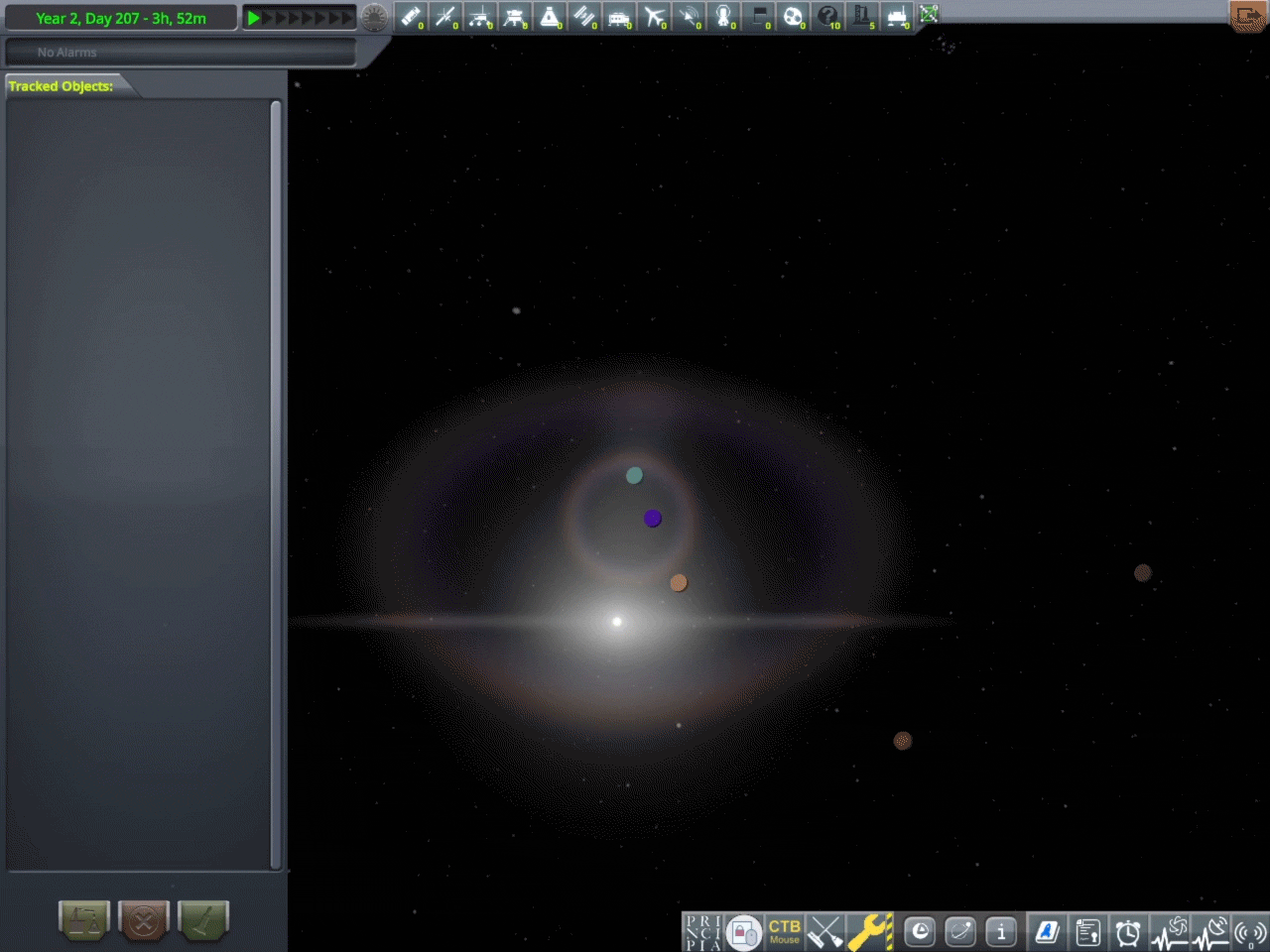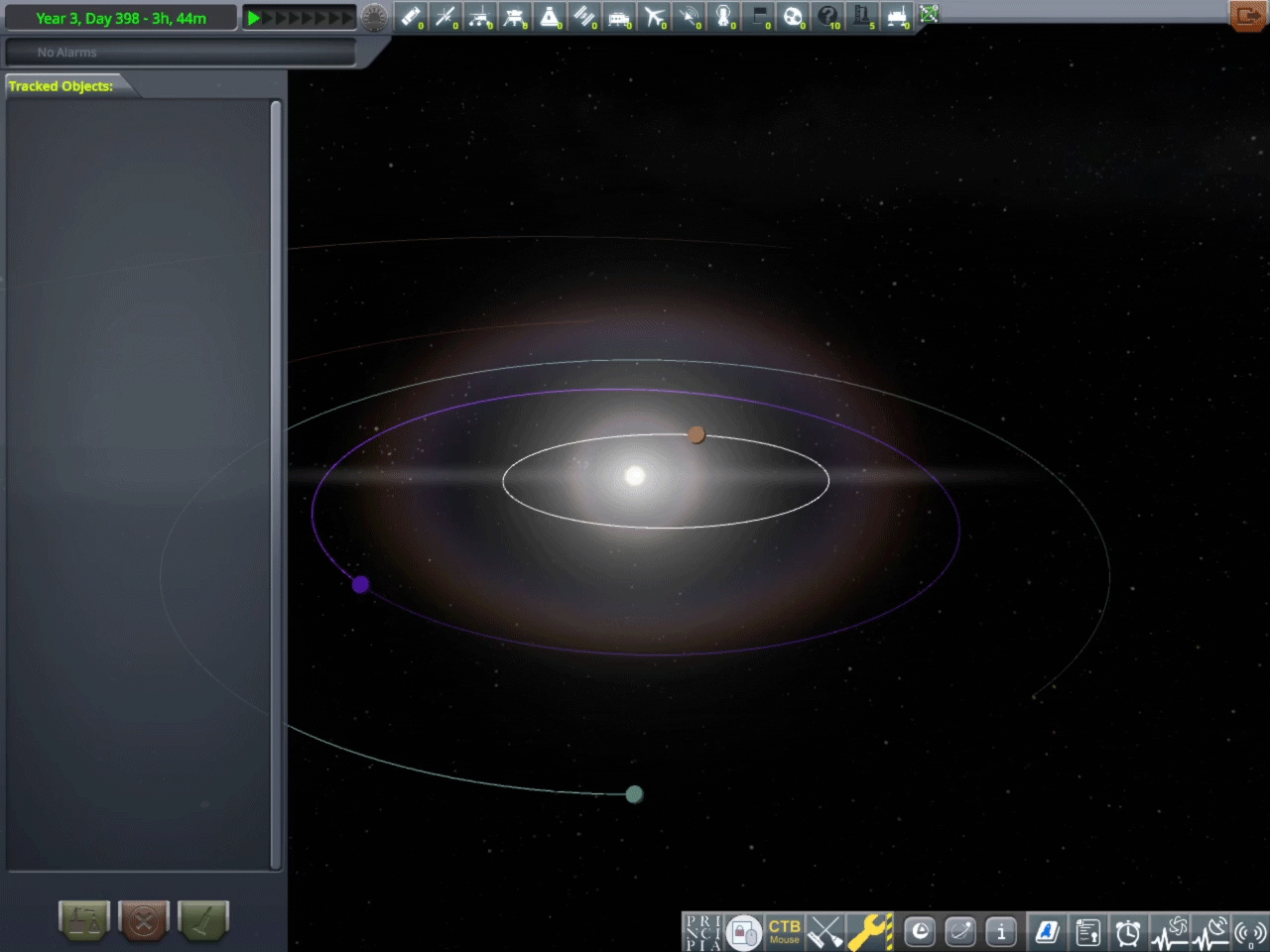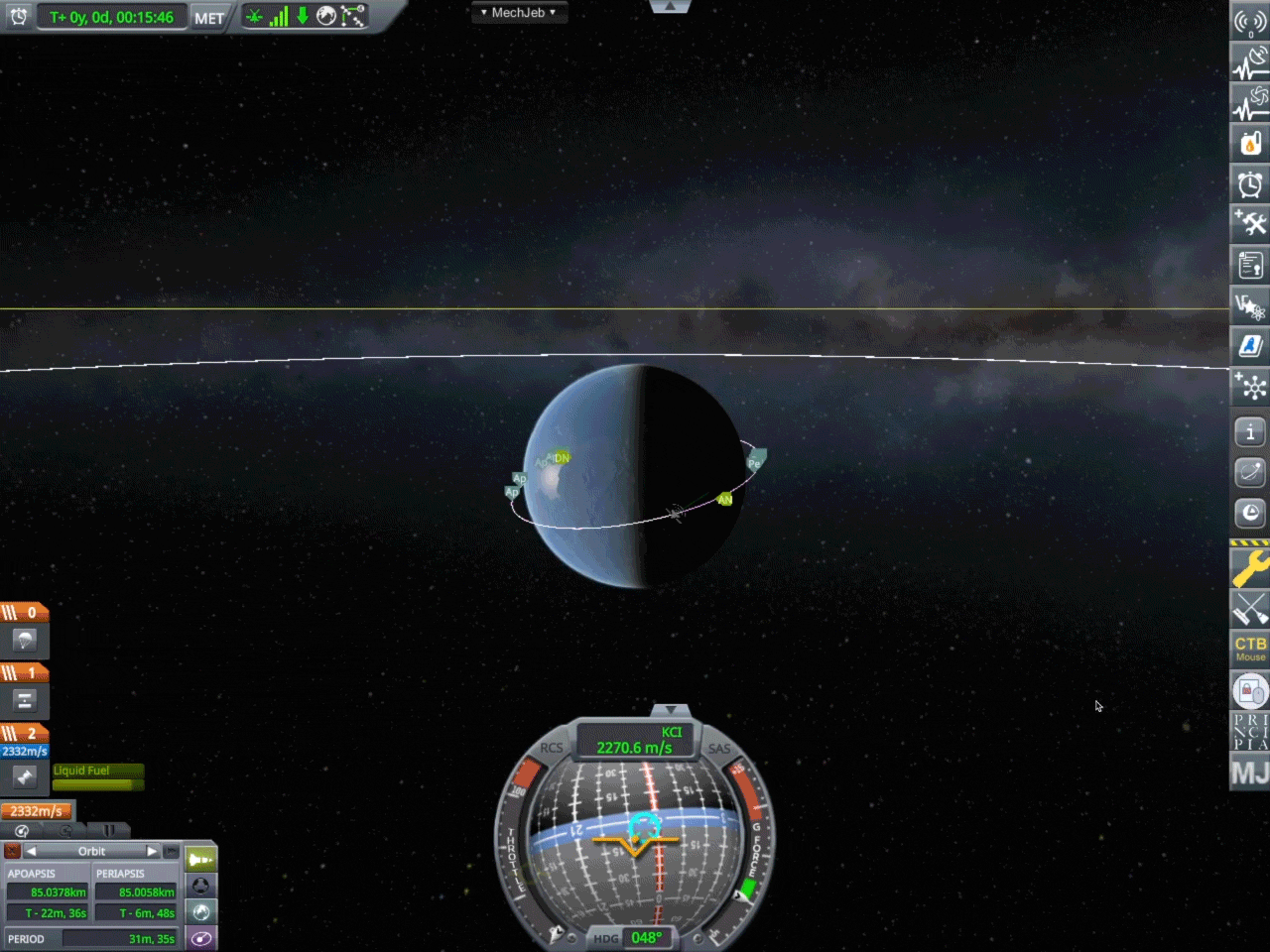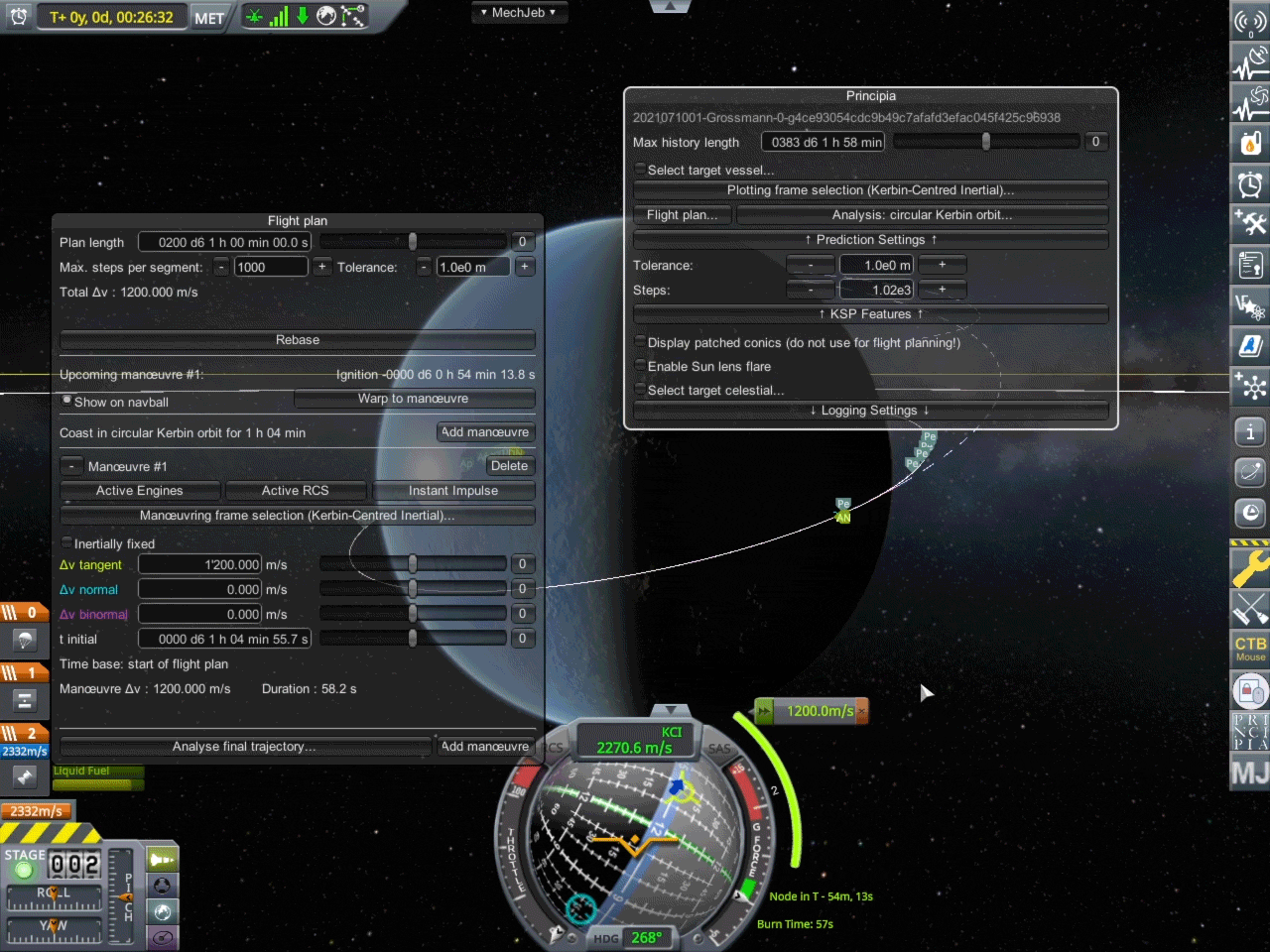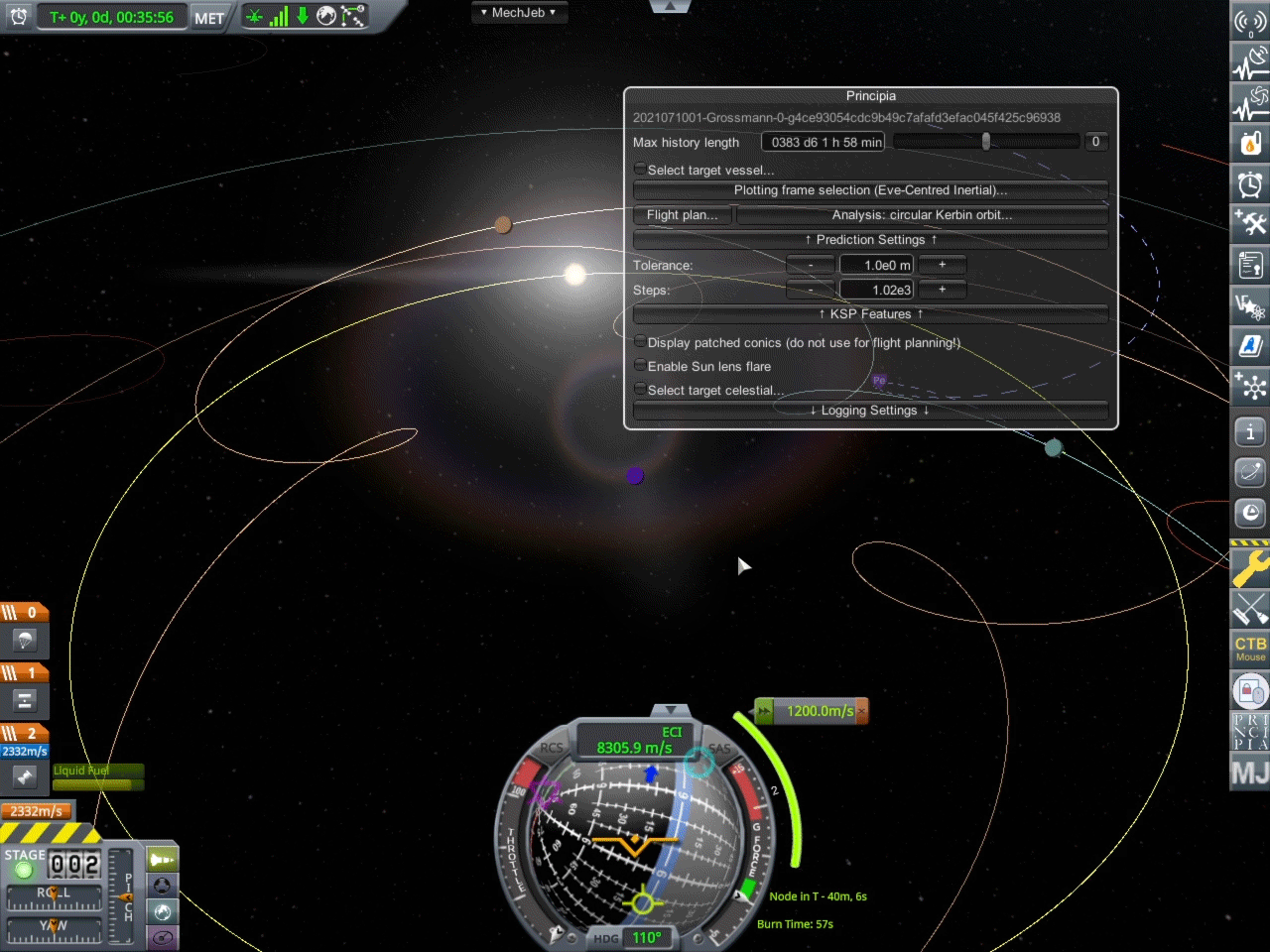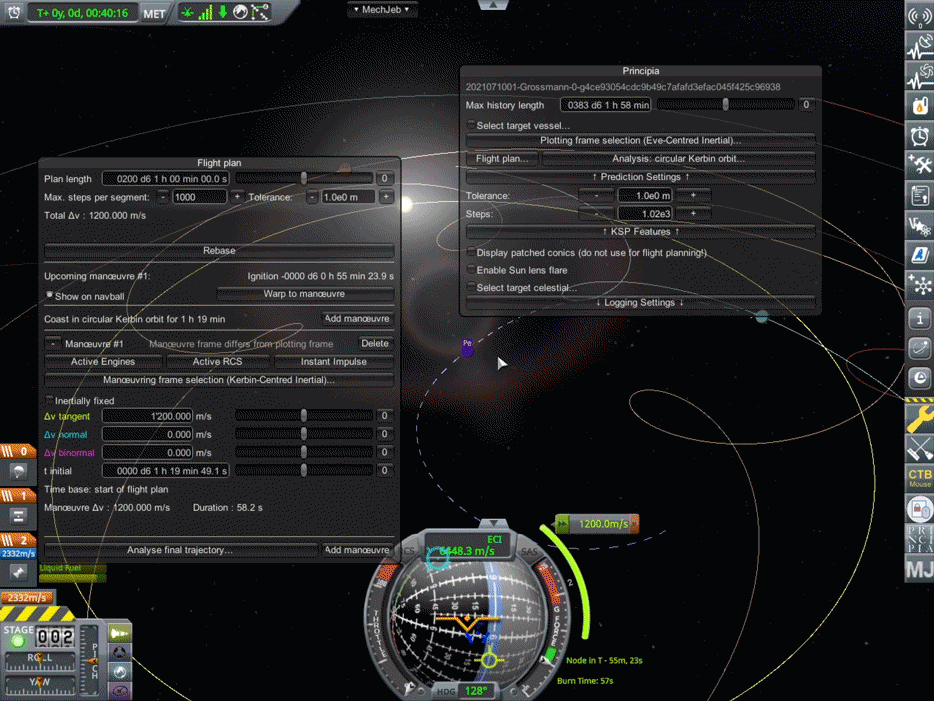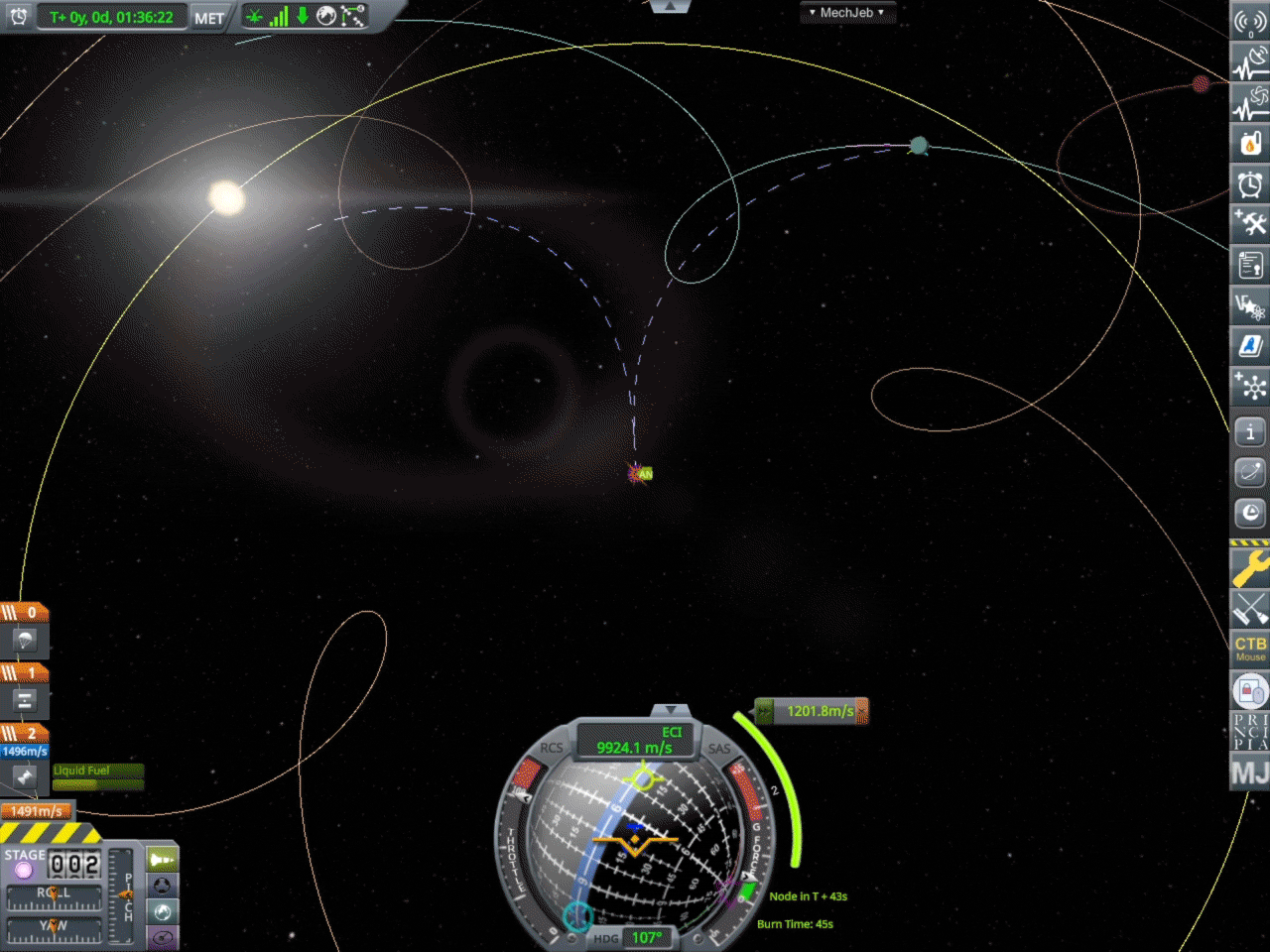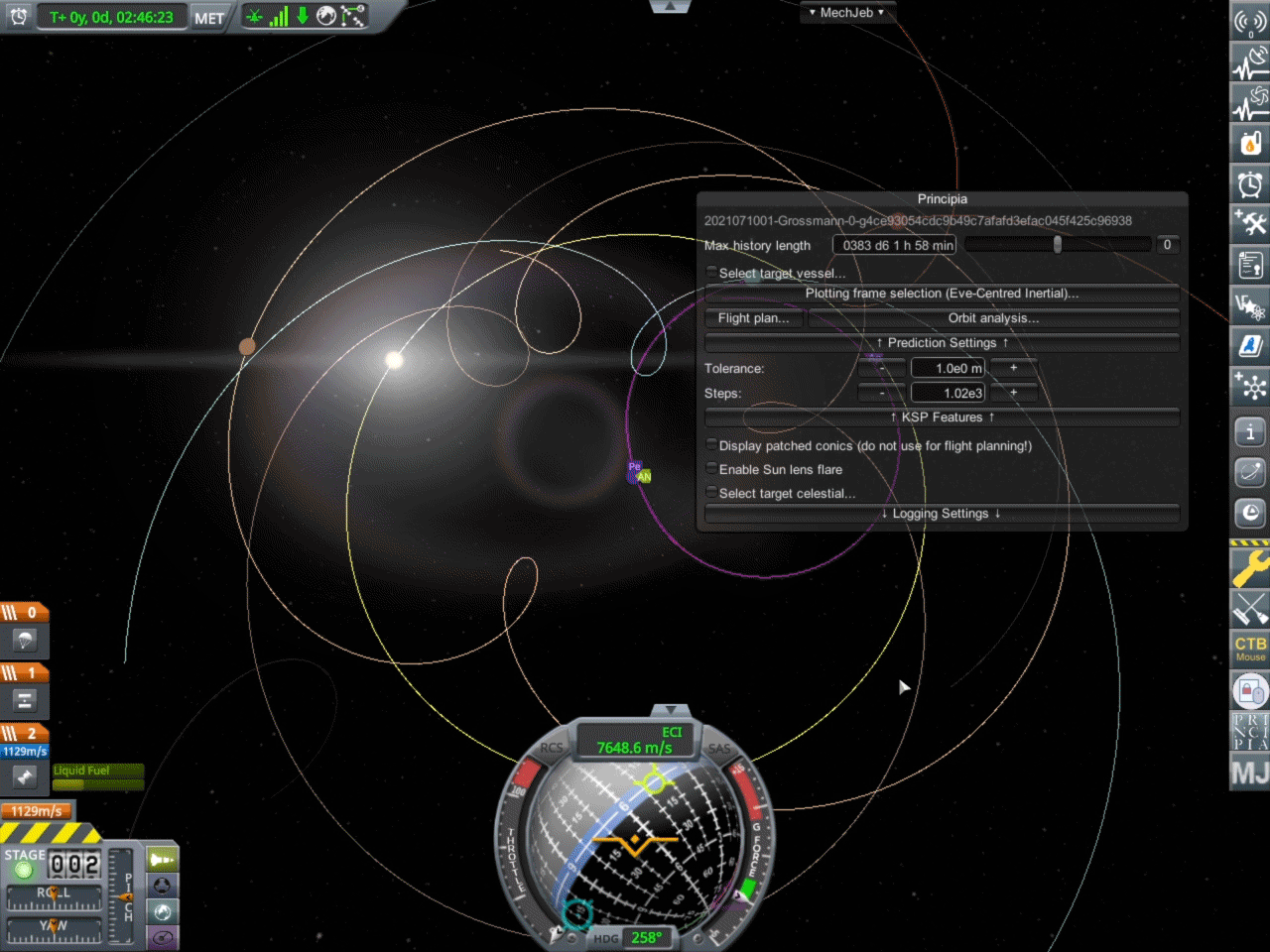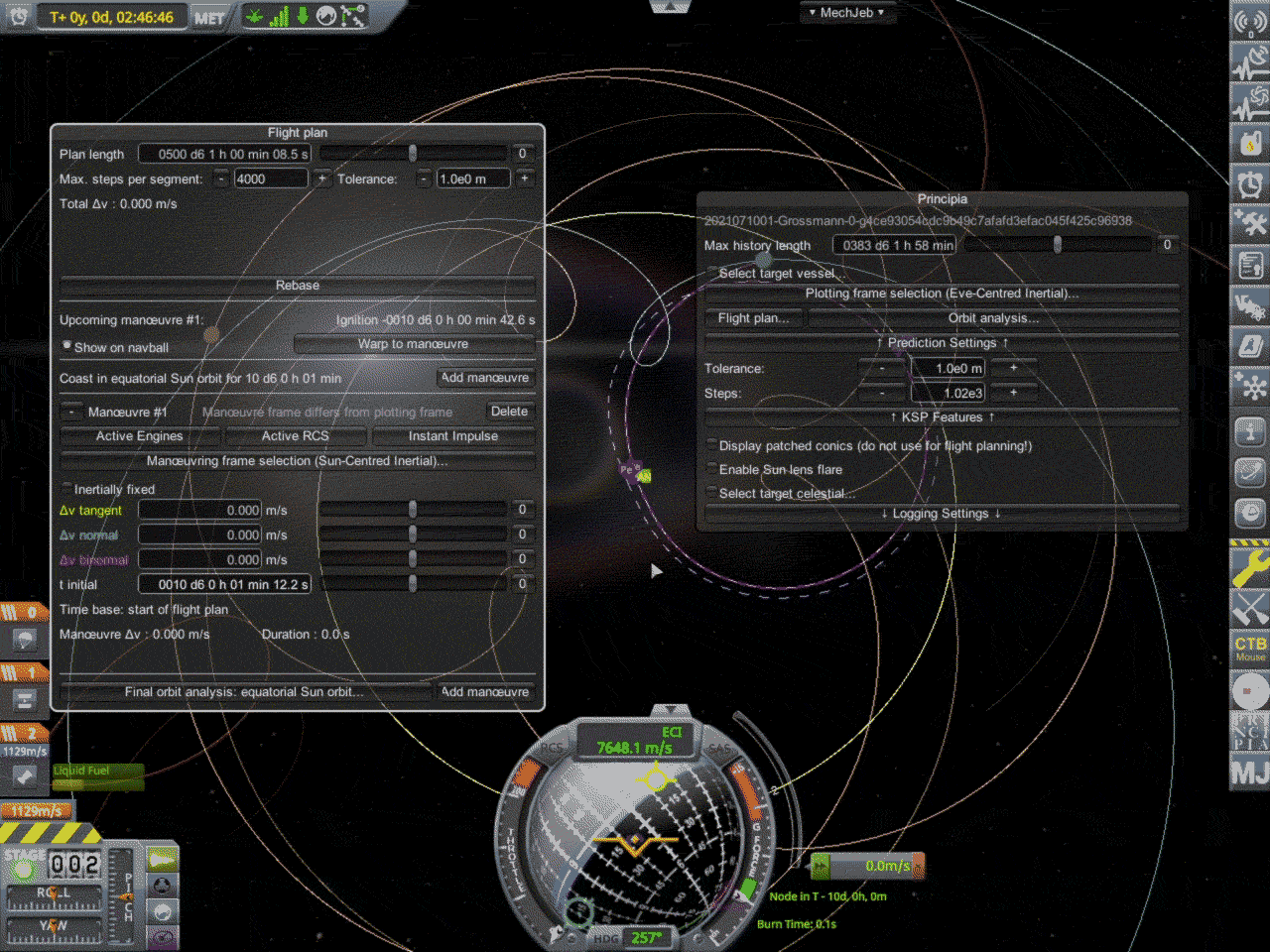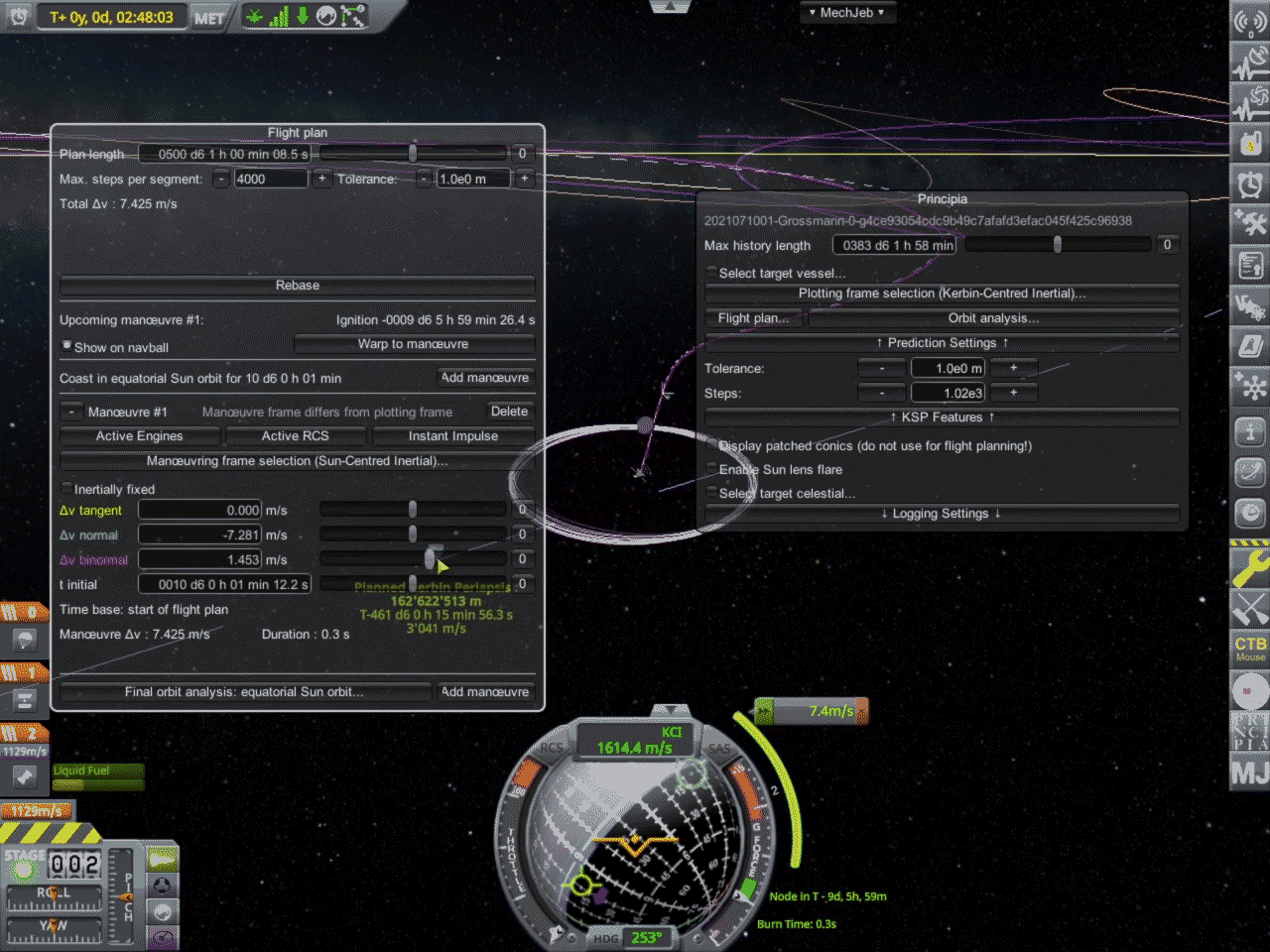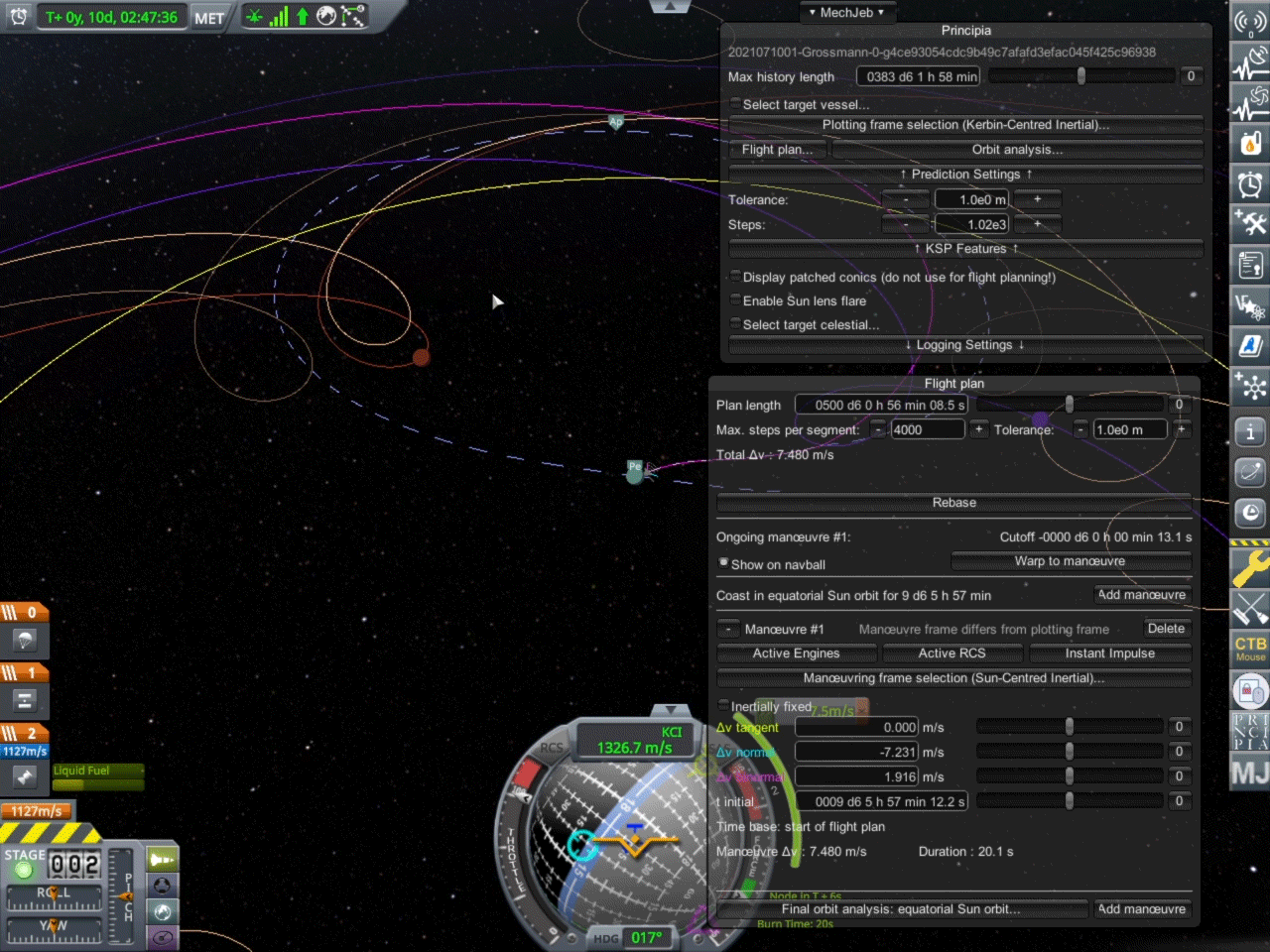-
Notifications
You must be signed in to change notification settings - Fork 70
A guide to performing an interplanetary flyby and return with Principia
So, you've achieved orbit around the Mun and Minmus, perhaps even landed on them. Maybe you've visited a few Lagrange points. But now you want to go interplanetary. This is a guide that will help you do just that. In this tutorial, we'll be doing a flyby of Eve, and collecting some of its sweet science points, then coming back to Kerbin, and we'll do it with low grade tech.
Prerequisites:
- Principia (obviously)
- Kerbalism (we'll use this to collect science, even when out of comms range)
We don't need a ton of deltaV for this mission - just enough extra to get to a LKO parking orbit and then to do our interplanetary transfer burn, with a bit of margin left over for tweaking. (You could even pack some RCS thrusters to do some fine tuning if you'd like.) Be sure to pack along plenty of science experiments, as well as a return pod with a heat shield. Something like this should do just fine. Take note that I've maxed out the HD space, we're going to be collecting a lot of data while we have no connection, and we won't be able to upload it until we're closer to Kerbin.

A note about science experiments
Kerbalism lets us queue up science experiments while still building our vessel, which is nice, as they'll collect science whenever they're able to, and by default won't run if you've already collected all the science in that area. This is normally fine for things that can be transmitted (temperature scan, telemetry report, etc), but not always desirable for things that have a limited sample supply (like the science container and mystery goo), as you may use them up before you're in the richer science areas. We're going to have to queue up those experiments while we're still in interplanetary space, so unless you've collected those before, you may use up your sample capacity for those before you actually reach Eve. That's partially why it's good to send multiple missions out, because we're not going to collect everything with just a simple flyby (especially since as you'll see, we might not even reach Eve space low)Just like normal KSP, we'll need to launch at a good launch window. Since we're going for an inner planet, we'll need to launch around the time that Eve's orbital vector is pointed pretty much at Kerbin. (If we were going to an outer planet - say Duna - we'd want our orbital vector pointing at the planet.) You can also take a look at this site for planning your launch.
How do we arrange that you might ask. At first, zooming out on the map screen probably isn't helpful, as you probably see something like this:
This is where reference frames come in handy. Let's expand out our history, and then switch to our Sun centered reference frame, like this:
As you can see in the above animation, we've actually just missed our launch window. Let's warp until it looks something like this:
It's time to launch! However, to be as efficient as possible, it's best to incine our orbit a bit, since we're probably not perfectly aligned with Eve's orbital inclination. I'm planning on packing a bit of an extra punch to get to Eve, and so I'll get there a bit sooner, and thus, earlier, in Eve's orbit. Because of this, if I adjust my ejection angle relative to Kerbin's orbital plane, I can make up for some of the offset between the two planets' inclinations.
Looking at the below animation, we can see that where we plan to intersect Eve (the point on Eve's orbit slightly earlier than directly opposite of Kerbin relative to the sun) is below Kerbin's orbital plane.
Therefore, I'll want to have my parking orbit inclined so that when I'm on the sunny side of Kerbin, I'm traveling slightly south. That means I can launch slightly south at solar noon, or slightly north at solar midnight. For this, I'm going to do about 15°
Some finer details about this:
This is very oversimplified. To be as optimal as possible, we need to account for the fact that we're not actually doing our TEI (trans-Eve injection) burn when we're at solar noon, but actually much before this. Therefore, we should actually be launching either mid-morning or late evening to get the most out of our inclination (the timing adjusts our longitude of ascending node (LAN)). Technically, we could launch at a 0° inclination, and make up for the plane change by burning Binormal. This actually isn't a bad approach to get a feel for what kind of inclination you'd want to launch into, and what LAN you'd like to be at by preparing your TEI burn from a 0° parking orbit. Then you could revert and launch accordingly. More on that when we discuss the transfer burn.Are you in orbit? Great, this is the fun part. Right now, we're basically trying to plot a maneuver that crashes into Eve. We'll worry about tweaking it to get back to Kerbin in a bit. To do this, we'll go through a few steps.
The first step is to create a prograde maneuver using Principia's flight planner in Kerbin's non-rotating reference frame. I do this for about 1200m/s, and plan it out for about 200 days:
Next, we're going to focus on Eve and change our plotting reference frame (not our maneuver reference frame) to Eve centered.
Once we're looking at Eve, we can adjust the time of our maneuver until we get a close approach.
Then, we're going to adjust the binormal value of our maneuver until we get closer to an Eve impact. At this point, we can tweak with all the values until we're happy. We're going to be making some more adjustments later, but this is good practice right here to try to get things as close as possible.
At this point, all that's left is to execute your maneuver. Hopefully it's still in the future, otherwise you'll need to adjust its time forward again. MechJeb now has the ability to execute Principia maneuvers, so if you have that installed, feel free to use it.
Now that we've executed our TEI, we can probably see if we focus in on Eve, we're way off. That's ok. This next part is going to be what gets us back to Kerbin.
This should be a relatively small burn. The overall goal here is to have Eve's gravity tweak our orbit enough as we fly Eve by that we are heading back towards a Kerbin intercept. If we can get a collision course (to Kerbin, not Eve), great, but as long as we're close, we can adjust later.
We'll do this by creating another long flight plan (probably about 500 days) with a maneuver node a few hours (or days) out. Since you'll execute this in interplanetary space, you'll probably want to use your Sun centered reference frame when first setting up the maneuver node.
Since passing on the far side of Eve would pull our orbit in (great if we're trying to get to Moho), we probably want to pass on the near side so it swings our orbit out back out and lines us up for another Kerbin intercept. Therefore, let's try to get our planed maneuver so it passes pretty much equitorality on the sunny side of Eve. When planning this, it will seem like we're doing it backwards (by passing on the dark side of Eve), but we need to remember that Eve will near the opposite side of its orbit when we actually pass. Once we do that, we can zoom out a bit and adjust our resulting orbit so we're still mostly inline with Kerbin's orbit by adjusting binormal.
Now that we have a maneuver that does generally what we want it to do, let's focus on Kerbin again, and do some more tweaking so we get a close intercept. Again, we don't have to be perfect here, but the closer we can get, the better. Don't forget, we can adjust our pass of Eve to pass more to the north or south (by adjusting binormally) to help do any plane changes we might need to get a close intercept.
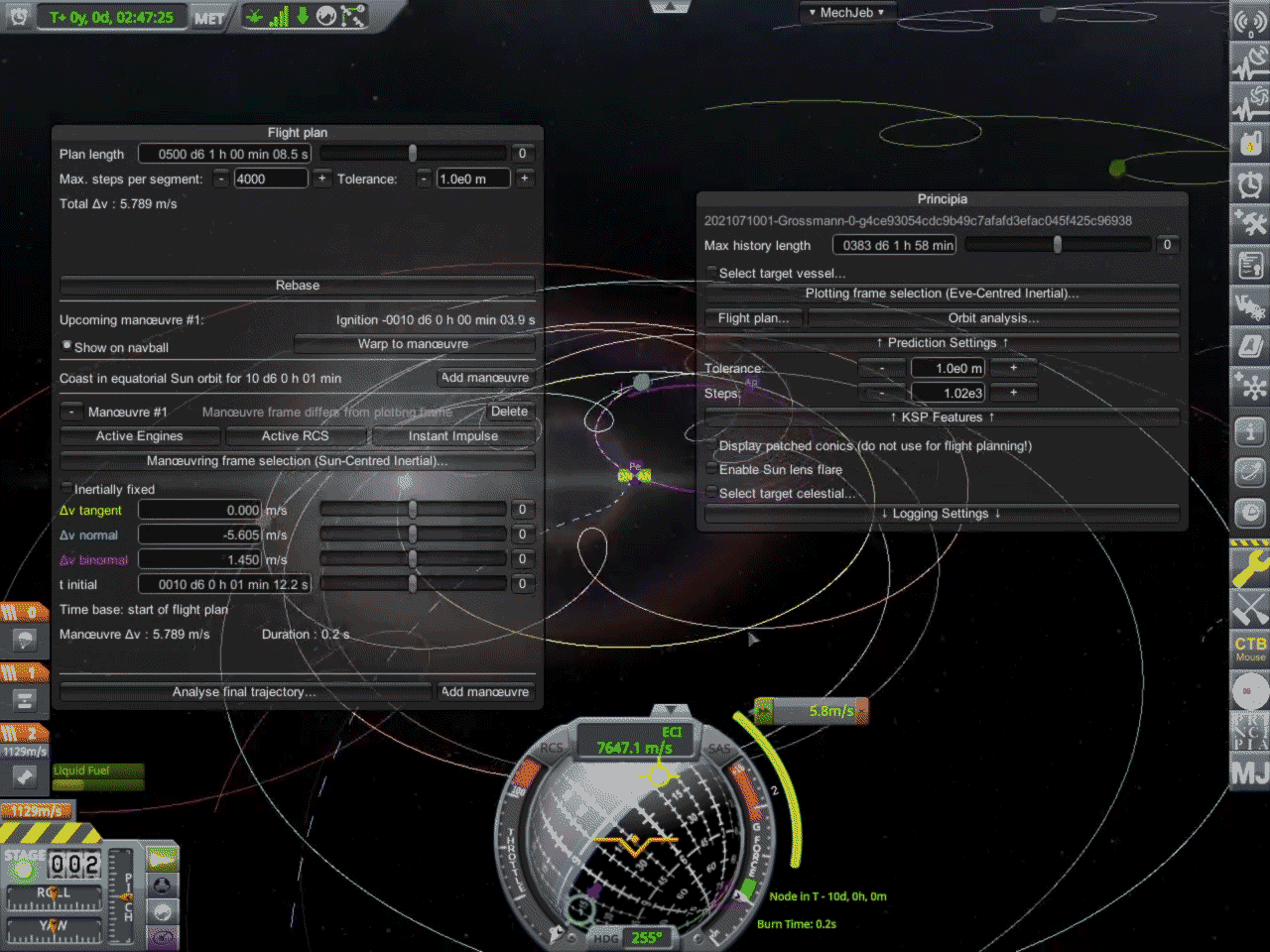
Get ready to timewarp to the next node. Now is a good to make sure your high-gain antenna is extended, otherwise you're going to have a hard time executing the next node. I've find it best to execute this maneuver by hand, and a few minutes early so the node on the navball won't go away. so let's go ahead and warp to a few minutes before our node.
This is where we need really good maneuver node execution skills. RCS will come in handy here to do fine tuning adjusting, but we can also throttle our engines way down. If necessary, we can add future maneuver nodes, but don't forget that we'll be out of comms range soon. It's best to do this in the map view while watching kerbin.
A note about throttling down engines:
When playing mostly-stock (meaning I'm not playing Realism Overhaul), many times I'll use the slider on the engine and throttle it down to about 1-2%. This takes a burn that may normally just be a small fraction of a second, and will extend it out over 20-30 seconds. The benefit of this is that MechJeb will be much more accurate at executing the node since the thrust is so low. If you do this, don't forget to re-click the "Active Engine" button in the maneuver planner's UI so it will take this change into account. The below animation uses this method.At this point, we'll also want to queue up any other science experiments that aren't ready to run. This is your last change to do anything before we fly by Eve.
At this point, we're hands off. We probably won't have a connection to Kerbin, but as long as we set up our science instruments properly, they'll be collecting science even when we don't have a connection. Enjoy the view, and soon you'll be on the trajectory that's heading back to Kerbin. Be ready to exit timewarp once you've established a connection.
Once you've gotten a connection to Kerbin again, it's time to make your final node. Your goal here is to modify your trajectory so it skimms the atmosphere. Perhaps you could pass a moon or asteroid on your way in! Now is also a good time to move any completed science to your storage container.
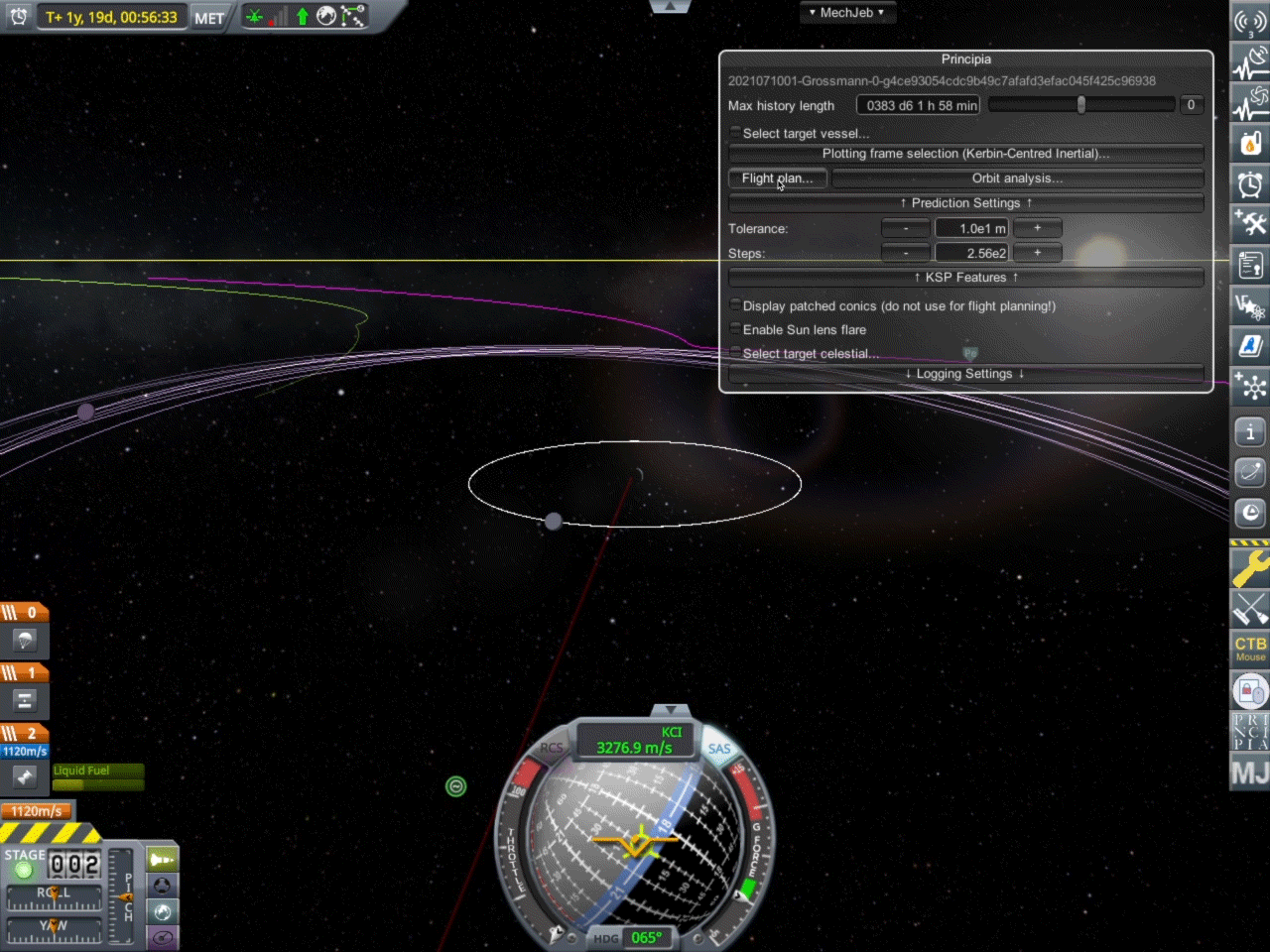
Execute that node, and ensure you're on the property trajectory.
Feel free to burn the rest of your fuel shortly before reentry to limit thermal heating, then queue up your parachute and decouple. (Hopefully you've moved your science by now). At this point, you've probably already transmitted any transmittable science. Use your heat shield to protect those precious return samples on the way in, and enjoy!
Congrats, you've just gone interplanetary with Principia.
- Kronecker
- Колмогоров
- von Koch
- Klein
- Kleene
- 𒁹𒆠𒁷𒉡
- کاشانی
- Καραθεοδωρή
- Канторович
- 掛谷
- Julia
- Jordan
- 賈憲
- 𓇹𓄟𓋴𓏲
- Jensen
- Jacobi
- 岩澤
- 伊藤
- ابن الهيثم
- Ὑπατία
- Hurwitz
- Householder
- Horner
- l’Hôpital
- Ἱπποκράτης
- Ἱππίας
- Ἵππασος
- Ἵππαρχος
- Hilbert
- Hesse
- Ἥρων
- Hermite
- Heine
- Hausdorff
- हरीश चंद्र
- Hardy
- Hamilton
- Halley
- Hadamard
- Haar
- Grothendieck
- Grossmann
- Gröbner
- Green
- Grassmann
- Goldbach
- Gödel
- Germain
- Гельфонд
- Гельфанд
- Gauss
- Gateaux
- Galois
- Gallai
- Galileo
- Fuchs
- Fubini
- Frobenius
- Frenet
- Frege
- Fréchet
- פרנקל
- Fourier
- Fibonacci
- del Ferro
- Ferrari
- Fermat
- Fatou
- Fáry
- Fano
- Euler
- Εὐκλείδης
- Εὔδοξος
- Erdős
- Ἐρατοσθένης
- Διόφαντος
- Descartes
- Desargues
- Δημόκριτος
- Dedekind
- Darboux
- Cramer
- Coxeter
- Cohen
- Clifford
- Christoffel
- 陈景润
- Chasles
- Cesàro
- Чебышёв
- Cayley
- Cauchy
- Catalan
- Cartan
- Cardano
- Cantor
- بوژگانی
- Burnside
- Буняковский
- Buffon
- Brouwer
- Bourbaki
- Borel
- Bolzano
- Bessel
- Бернштейн
- Bernoulli
- Banach
- Agnesi
- Ackermann
- Abel