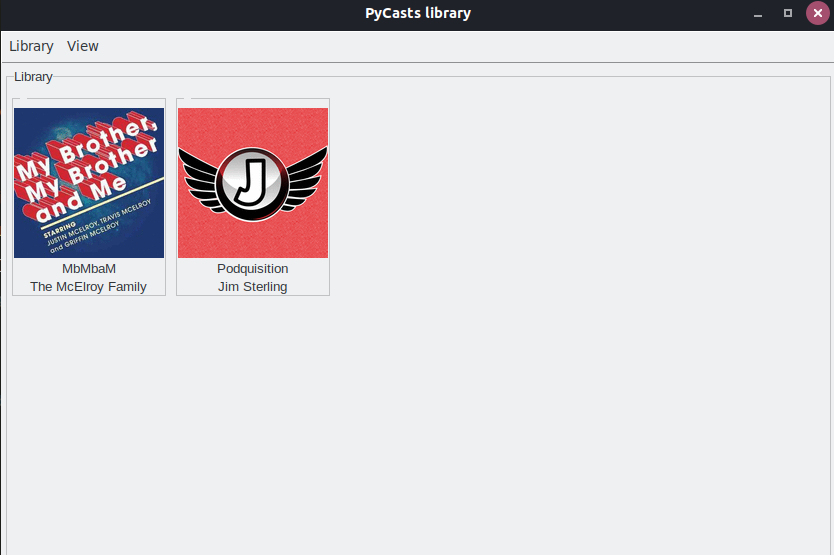PyCasts is a small, lightweight audiobook & podcast client written in python3.
- automatic timestamp saving, letting you play wherever you left off
- speed controls
- simple & clean ui
- ttk theming (sorta)
- automatic library sorting
- vlc based; supports almost all audio formats
- small in size
- easy to use
-
Install vlc
In ubuntu this is done by executing
sudo apt install vlc, other package managers will likely work similarly -
Download PyCasts
- Clone the repository (Option 1):
Run
git clone https://github.com/mocchapi/PyCasts.git - Download the latest release (Option 2): Go to the releases tab on github (found here) & download the latest one. Dont forget to unzip!
- Clone the repository (Option 1):
Run
-
Install the libraries
In the directory you downloaded PyCasts to, run
pip3 install -r requirements.txt, or in versions after 1.0pip3 install -r requirements-linux.txt -
If needed, install python3-tk
If using Ubuntu, run
sudo apt install python3-tk
-
Install vlc
Download & install VLC media player from here
-
Download PyCasts
Go to the releases tab on github (found here) & download the latest one. Dont forget to unzip!
-
Install the libraries
In the directory you downloaded PyCasts to, run
pip3 install -r requirements.txt, or in versions after 1.0pip3 install -r requirements-nonlinux.txt