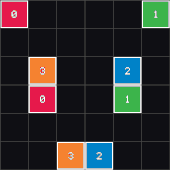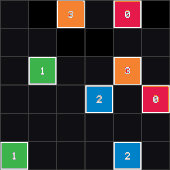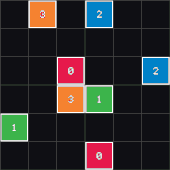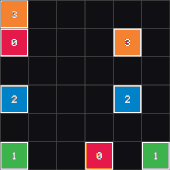A Gymnasium environment for the NumberLink puzzle game.
NumberLink connects matching endpoints with non overlapping paths on a grid.
NumberLink boards follow these invariants:
- Every pair of endpoints must be connected by a single path. Endpoints are enumerated in
numberlink.level_setup.LevelTemplateand copied into the environment state. - Paths cannot branch or reuse grid cells. The environment enforces this through the action mask returned by
numberlink.env.NumberLinkRGBEnv.resetandnumberlink.env.NumberLinkRGBEnv.step. - Unless the chosen variant disables the requirement, every cell must belong to a path. Toggle this rule with
numberlink.config.VariantConfig.must_fill. - Bridge cells yield independent vertical and horizontal lanes governed by
numberlink.config.VariantConfig.bridges_enabled. - Diagonal moves are allowed only when
numberlink.config.VariantConfig.allow_diagonalis set. Cell switching is controlled bynumberlink.config.VariantConfig.cell_switching_mode.
- Home page & documentation: NumberLink
- Quick start: Quick Start
- Google Colab: Open in Colab
- Installation guide: Installation - documentation
- CLI reference: CLI - documentation
- Python API: API reference - documentation
- Citing this project: Cite this project
- Contact: Contact
The NumberLink documentation covers every workflow in detail. The highlights below show the recommended Gymnasium >= 1.0 usage patterns. You can also try it out in the Google Colab example.
pip install numberlinkInstall with uv
uv pip install numberlinkInstall the optional notebook dependencies to enable inline controls in Jupyter and Google Colab:
pip install "numberlink[notebook]"With uv:
uv pip install "numberlink[notebook]"See the installation guide for Pixi, Conda, and source build instructions.
import gymnasium as gym
import numpy as np
import numberlink # Importing the package automatically registers the environments
env = gym.make("NumberLinkRGB-v0", render_mode="rgb_array")
observation, info = env.reset(seed=42)
action_mask = info["action_mask"]
terminated = False
truncated = False
while not (terminated or truncated):
action = env.action_space.sample(mask=action_mask)
observation, reward, terminated, truncated, info = env.step(action)
action_mask = info["action_mask"].astype(np.int8)
env.close()Configuration objects such as GeneratorConfig, VariantConfig, and RenderConfig customize generation, gameplay rules, and rendering. Examples live in the usage guide and the level setup module.
import gymnasium as gym
from numberlink import GeneratorConfig # Importing from numberlink automatically registers
import numpy as np
vec_env = gym.make_vec(
"NumberLinkRGB-v0",
num_envs=4,
render_mode="rgb_array",
generator=GeneratorConfig(width=6, height=6, colors=4),
)
observations, infos = vec_env.reset(seed=0)
actions = [vec_env.single_action_space.sample(mask=mask.astype(np.int8)) for mask in infos["action_mask"]]
observations, rewards, terminated, truncated, infos = vec_env.step(actions)
vec_env.close()Gymnasium auto resets terminated slots when the vector environment is configured with the default autoreset mode. See the vector API section of the docs for batched workflows.
import gymnasium as gym
import numberlink # Auto-registration on import
from numberlink.viewer import NumberLinkViewer
env = gym.make("NumberLinkRGB-v0", render_mode="human")
viewer = NumberLinkViewer(env)
viewer.loop()The pygame viewer mirrors the CLI command shown in examples/run_human.py and is documented at viewer API.
The package ships an inline viewer that mirrors the pygame controls when the optional notebook extras are installed.
env = gym.make(
"NumberLinkRGB-v0",
render_mode="human",
generator=GeneratorConfig(mode="hamiltonian", colors=7, width=8, height=8, min_path_length=3),
variant=VariantConfig(must_fill=True, allow_diagonal=False, cell_switching_mode=False, bridges_enabled=False),
render_config=RenderConfig(gridline_color=(60, 60, 60),gridline_thickness=1,show_endpoint_numbers=True,render_height=400,render_width=400),
)
env.reset()
viewer = NumberLinkViewer(env, cell_size=64)
viewer.loop()NumberLinkViewer.loop() auto-detects notebook runtimes. When the optional dependencies are available it displays the
inline widgets, otherwise it shows an installation hint so the classic pygame window is not opened in headless
contexts.
The package automatically registers the NumberLinkRGB-v0 environment with Gymnasium when you import it:
import numberlinkAdditionally, when installed from PyPI, the package provides Gymnasium entry points that allow environment discovery without explicit imports. This dual mechanism ensures the environments are available whether you import the package directly or rely on Gymnasium's entry-point system.
See the documentation for more details.
MIT License - see LICENSE.
If you use NumberLink in your research, please cite:
@software{soltani_2025_17450170,
author = {Soltani, Misagh},
title = {NumberLink Puzzle},
month = oct,
year = 2025,
publisher = {Zenodo},
version = {v0.1.6},
doi = {10.5281/zenodo.17450170},
url = {https://doi.org/10.5281/zenodo.17450170},
}If you have any questions or issues, please contact Misagh Soltani (misaghsoltani@gmail.com)