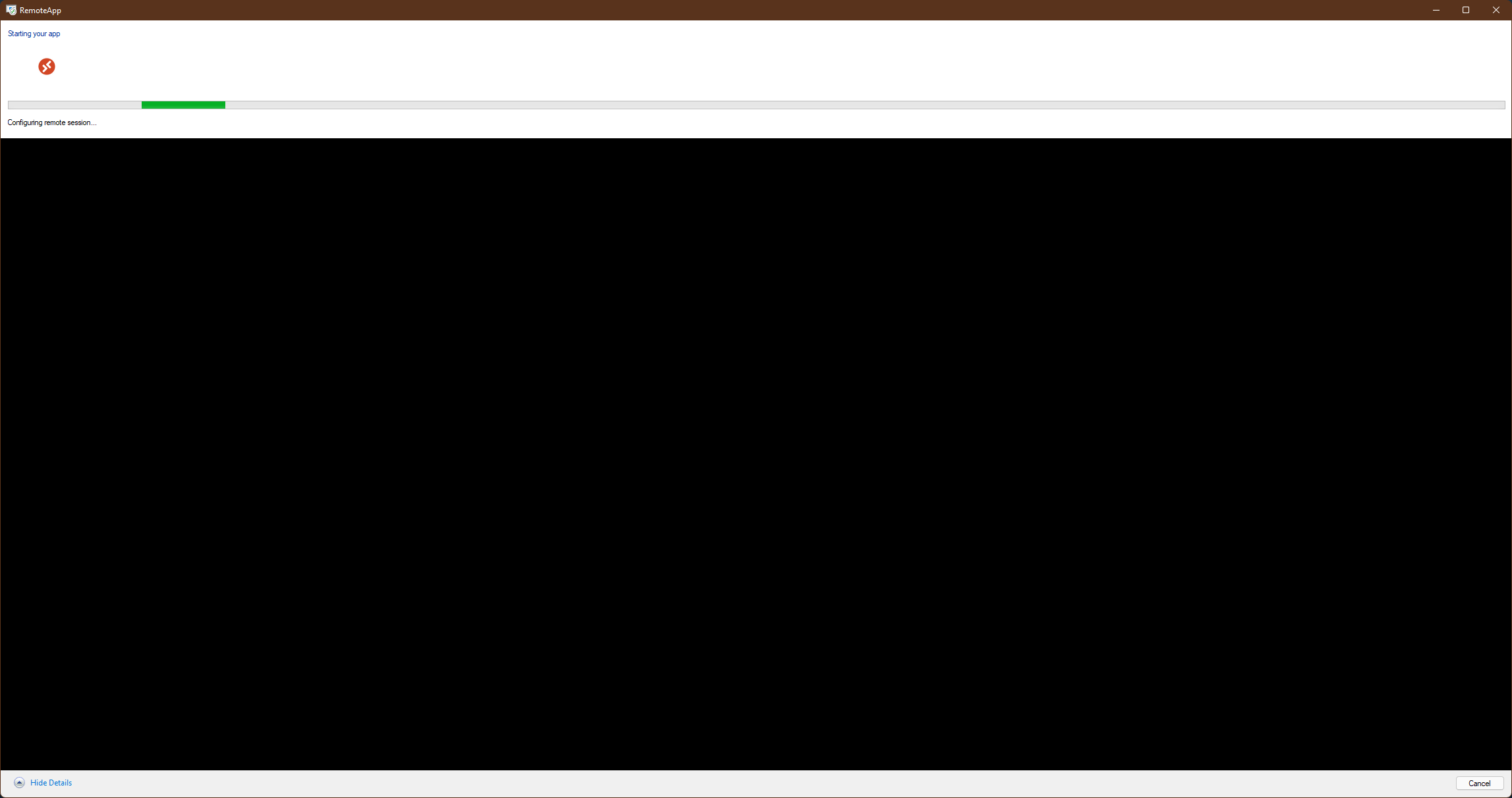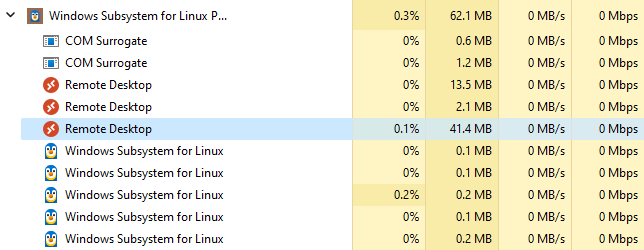-
Notifications
You must be signed in to change notification settings - Fork 359
Open
Labels
Description
Environment
Windows build number: Microsoft Windows [Version 10.0.22000.434]
Your Distribution version: Ubuntu Release: 20.04
Your WSLg version: 1.0.25
WSLg ( x86_64 ): 1.0.30+Branch.main.Sha.18884f996f5e851af4842010b434db17d3caa7aa
Mariner: VERSION="1.0.20210224"
FreeRDP: 81cfc08b9c745c941be23bd8dd43b9ffeb5b6991
weston: 6a3f1f669f6e53c0db3057d4f62da3a473c07c71
pulseaudio: 2f0f0b8c3872780f15e275fc12899f4564f01bd5
mesa:
Steps to reproduce
Unknown, happened randomly.
WSL logs:
- Attach WSLg logs from
/mnt/wslg
stderr.log.gz
pulseaudio.log
versions.txt
weston.log
Expected behavior
Should not have a visible RDP Window that does nothing but fail to connect.
Also, unable to launch Windows binaries from bash.
Actual behavior
msrdc.exe is running with the following command line args:
CommandLine=msrdc.exe /v:9D2CC20B-F0CA-4044-8191-6928394D97EC /hvsocketserviceid:14043FFB-FACB-11E6-BD58-64006A7986D3 /silent /wslg /plugin:WSLDVC_PACKAGE /wslgsharedmemorypath:WSL\9D2CC20B-F0CA-4044-8191-6928394D97EC\wslg "C:\Program Files\WindowsApps\MicrosoftCorporationII.WindowsSubsystemforLinux_0.51.2.0_x64__8wekyb3d8bbwe\wslg.rdp"
CommandLine=msrdc.exe /v:9D2CC20B-F0CA-4044-8191-6928394D97EC /hvsocketserviceid:14043FF1-FACB-11E6-BD58-64006A7986D3 /silent /wslg /plugin:WSLDVC_PACKAGE /wslgsharedmemorypath:WSL\9D2CC20B-F0CA-4044-8191-6928394D97EC\wslg "C:\Program Files\WindowsApps\MicrosoftCorporationII.WindowsSubsystemforLinux_0.51.2.0_x64__8wekyb3d8bbwe\wslg.rdp"
CommandLine=msrdc.exe /v:9D2CC20B-F0CA-4044-8191-6928394D97EC /hvsocketserviceid:14044005-FACB-11E6-BD58-64006A7986D3 /silent /wslg /plugin:WSLDVC_PACKAGE /wslgsharedmemorypath:WSL\9D2CC20B-F0CA-4044-8191-6928394D97EC\wslg "C:\Program Files\WindowsApps\MicrosoftCorporationII.WindowsSubsystemforLinux_0.51.2.0_x64__8wekyb3d8bbwe\wslg.rdp"
Another thing I noticed is I used to be able to run notepad.exe / code.exe:
$ notepad.exe stderr.log
bash: /mnt/c/WINDOWS/system32/notepad.exe: cannot execute binary file: Exec format error
$ code stderr.log
/mnt/c/Users/Elan Hasson/AppData/Local/Programs/Microsoft VS Code/bin/code: 61: /mnt/c/Users/Elan Hasson/AppData/Local/Programs/Microsoft VS Code/Code.exe: Exec format error
core dumps from /mnt/wslg/dumps:
core.zip