-
Notifications
You must be signed in to change notification settings - Fork 31.9k
code command completions for Bash & Zsh #56670
New issue
Have a question about this project? Sign up for a free GitHub account to open an issue and contact its maintainers and the community.
By clicking “Sign up for GitHub”, you agree to our terms of service and privacy statement. We’ll occasionally send you account related emails.
Already on GitHub? Sign in to your account
Conversation
Adding new options and updating help text to be closer to the commands help text.
|
Cool stuff. I see some unchecked checkboxes. Should I wait for you to settle on what to do there, or should we merge a first draft of this and fix things in the future? |
|
The unsolved tasks/checkboxes are things I wasn't sure about. It can be merged as is as long as there is no licensing issue and everything else looks OK. But if you have an idea on how to handle any of those than I can fix them accordingly before that. |
You're gonna have to reach out to those guys, actually. Let me know their answer and licensing terms.
Nah, it's fine.
Not sure what this means, let's just push it and we'll hear people scream, if it's not good enough.
It's fine. |
|
Let's try a GitHub mention... @Mellbourn @okapia This PR to VS Code adds a Zsh completion script which is a modified version of the one in the Zsh distribution to be bundled and installed together with VS Code. That way it can be updated alongside updates to VS Code rather than having to wait for a Zsh update in your distro or otherwise compiling Zsh yourself. But we need to be sure with you that you are ok with this licensing wise since I'm no lawyer and I don't really know how the Zsh license applies for copying and modifying a single file, so I'm asking instead. Feel free to look at this PR anyhow 😃 |
|
Do you prefer rebase or merge to fix the conflict? |
|
Hi! I am personally fine with my original zsh code having inspired parts of this code. However, I'm not a lawyer either, so I don't really know the rules here. Concerning the zsh code, I made some minor improvements in this commit. Specifically,
What do you think should happen to the completion code in the |
|
@Mellbourn contributed it to zsh and nobody else has changed it since so the copyright belongs to him. So either he need to agree to licence it under the VS code licence or you need to include the zsh licence in a comment in the file header. |
|
I am absolutely willing to sign the VS code Contributor License Agreement. However, I'm unsure of exactly how to do that, since I don't have a pending pull request. Please advice. |
Normally we specify it to match whatever the command accepts. Any inconsistency would imply the command itself is inconsistent: The form with an equals implies that either form is accepted by the command. Zsh will then complete the equals by default. If all of code's options accept an equals then that is the form that should be used. |
|
@okapia gave a lot of constructive comments to my original pull request, so I would recommend anyone interested in the motives for why the script looks the way it does, to read through those comments: zsh-users/zsh#24 |
|
With regard to the changes relative to Klas Mellbourn's zsh function, it seems that you have mostly reverted the descriptions to closer match those from As Klas mentioned we tend to like the word "specify" at the start of descriptions for options that take an argument. "set" and "give" can be fine too. It ends up being clearer with all descriptions starting with a verb and common verbs helping to group options. Your change of "opens" to "open" and "uploads" to "upload" is an improvement, however. For both consistency and brevity we typically stick to the shorter verb form without the 's'. Your change to --max-memory with regard to specifying the units goes against zsh convention. We leave it out of the option description - it is irrelevant at that point - and include it in the argument description in parentheses. The worst bit of wording which also comes from the |
|
Seems mentioning you sparked your interest 😄
I tried to merge these changes in. See below about the help string change. No idea what should happen to the version in the Zsh distribution...
Than I guess I should change all long options, taking an argument, to use the equals form since VS Code uses minimist which accepts either form. I wonder if I should do this for the Bash completion script too? So the completion feels the same between them.
I tend to agree with what you are saying about the help strings. I reverted the help strings since I felt like it makes sense for it to be as close as possible to the output of VS Code's I wonder how we should go about this:
@joaomoreno @Mellbourn @okapia what do you think? |
|
Guys this is starting to escalate. It should be a fairly simple PR. If it's tackling too many things, let's break it apart and solve this for each shell independently. We should also not diverge from the help strings that are today in Code. If the phrases are not proper English, let's fix them in their original places first. It would also be great if we didn't have to duplicate these things between the actual CLI implementation and the several completion contributions. I'm always much more in favour of a single edit point, from which both parts would take the information out. On another note, I was not aware that zsh already ships code completions. Why should we ship this, then? I am getting more and more convinced that this should go into external projects. |
It's still just as simple, all of this is really about polishing the completion scripts to get it just right. The only thing that is going out of scope here is the help strings thing. @Mellbourn @okapia Changed the help strings in the Zsh completion scripts from the ones in the VS Code
The advantage to shipping completion scripts with your product, rather than leaving it to others, are that they can be kept in-sync with changes to it, which is useful for software that is installed from outside a distro's package repository. For example in the case of the Zsh completion script, it will only be updated once the distro updates Zsh, which only happens on a new version of the distro in most cases. The same applies to bash_completions. Many pieces of software already maintain and bundle their own completion scripts. Sometimes even software that is included in distros, which have their completion scripts packaged into the deb/rpm/etc. |
|
If we're going to improve the product strings, I'd prefer that to go in a separate PR. Also, could we make those completions generated out of our sources instead of duplicating the strings? |
|
A question: would this activate the zsh completions for a homebrew installation of code on macOS too? (the completion included in zsh is activated automatically for all OSs) |
Probably, but that can get complicated, getting the subtle details of the completion script right is hard enough as it is..
I don't own a Mac. I made it include the completion scripts under the VS Code resources directory for all operating systems. To get this to work will probably mean that the homebrew packaging will have to copy/symlink them to the correct location. Doubt there is any support in the normal Mac application packages for installing completions which is how VS Code is officially packaged. |
We can have an F1 command which installs them, just like we have to install the command line launcher. |
Sounds like that will be the right thing to do. We just need to remember to open an issue to add this once this is merged. (I won't be able to test if I code this myself since I don't own a Mac) |
|
Merging this and closing #56497. Let's tackle each shell/feature in separate issues as users request them. |
|
@joaomoreno filter this out on Windows maybe? |
|
@bpasero They are useful on Windows too. Be it Cygwin, MSYS2, Bash on Ubuntu on Windows (Or whatever it's marketed as now). In the future, maybe even Powershell completions will be added there. |
|
@segevfiner how do shells know where to look for completions, is this a standard? |
They look by default at places relative to their installation prefix (From |
|
@segevfiner yeah I was wondering why this has to be a folder outside our |
|
@bpasero Makes a good point, since in Windows it doesn't make sense to have them there. Thinking about it, these files only make sense on installers (deb, rpm). |
|
They are useful for Windows users too, as I explained above... I placed it under resources to make it more discoverable by the user. |
|
Yes, but how will they get discoverable by Cygwin, MSYS2, etc? |
|
They won't be discovered automatically of course. But the user can symlink to the scripts installed under VS Code's install dir, with the benefit that the scripts will auto update alongside VS Code. It's quite convenient that way, and it's how some other software I remember using handled this, though Indon't remember which off the top of my head. |
|
@segevfiner Can this installation issue be explained by this change somehow? I never had it before and it seems to hint at completions: (this is installing code-exploration deb package on Ubuntu 18) |
|
Yup. These need to be scoped. I've commented them out for now and created an issue to follow up: #66154 |
|
Thanks |
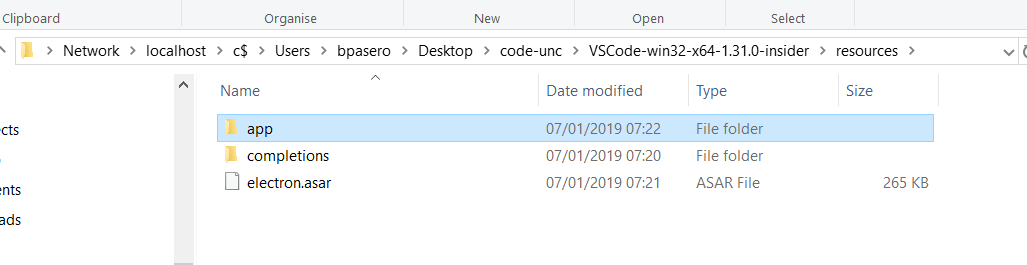

Add Bash & Zsh completions that will be packaged for all operating systems under
resources/completions. For the deb/rpm packages, they will also be automatically installed to thecorrect location (Hopefully... 😜).
zsh/Completion/X/Command/_code, hopefully that's OK licensing wise.
folder-uriusing_urls? Those are not standardURLs most of the time, so I think not.
code, like most commands, allows long option arguments to be after an equals or in the nextargument. In Zsh completion's
_argumentsfunction you need to add an equals after theargument to support this. Otherwise it won't complete after an equals. But this also makes Zsh
complete the option with an equals. It seems inconsistent currently, with somea arguments
using an equals and some not, but maybe there was some rationale behind it. I'm not sure what
other Zsh completion scripts generally do about this. What should be done? Iv'e kept it the
same in Bash, except there it always completes both after an equals and in a a separate
argument so it's not stricly required to add an equals sign to long options there it's just a
matter of style if we prefer to complete with an equals or not.
-g/--gotoin Bash?--helpmessage, see discussions below.P.S. I think the
appdata.xmlcopied ingulpfor the rpm is not getting installed anywhere by thespec file, I think the directory for it also changes with distro versions.
Part of #56497