This repository was archived by the owner on Jan 6, 2025. It is now read-only.
Fix light theme a11y bug in focused data grid cells #345
Add this suggestion to a batch that can be applied as a single commit.
This suggestion is invalid because no changes were made to the code.
Suggestions cannot be applied while the pull request is closed.
Suggestions cannot be applied while viewing a subset of changes.
Only one suggestion per line can be applied in a batch.
Add this suggestion to a batch that can be applied as a single commit.
Applying suggestions on deleted lines is not supported.
You must change the existing code in this line in order to create a valid suggestion.
Outdated suggestions cannot be applied.
This suggestion has been applied or marked resolved.
Suggestions cannot be applied from pending reviews.
Suggestions cannot be applied on multi-line comments.
Suggestions cannot be applied while the pull request is queued to merge.
Suggestion cannot be applied right now. Please check back later.
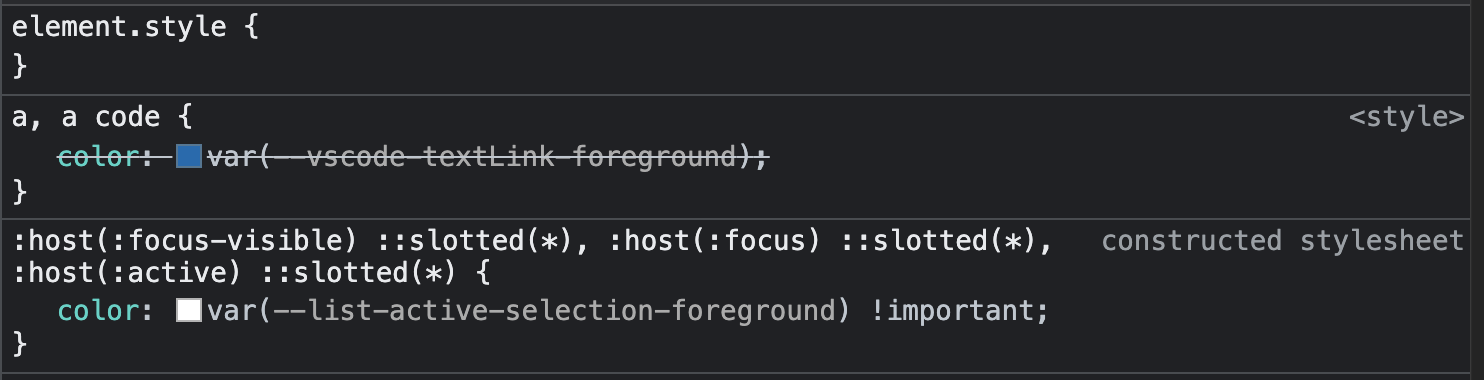
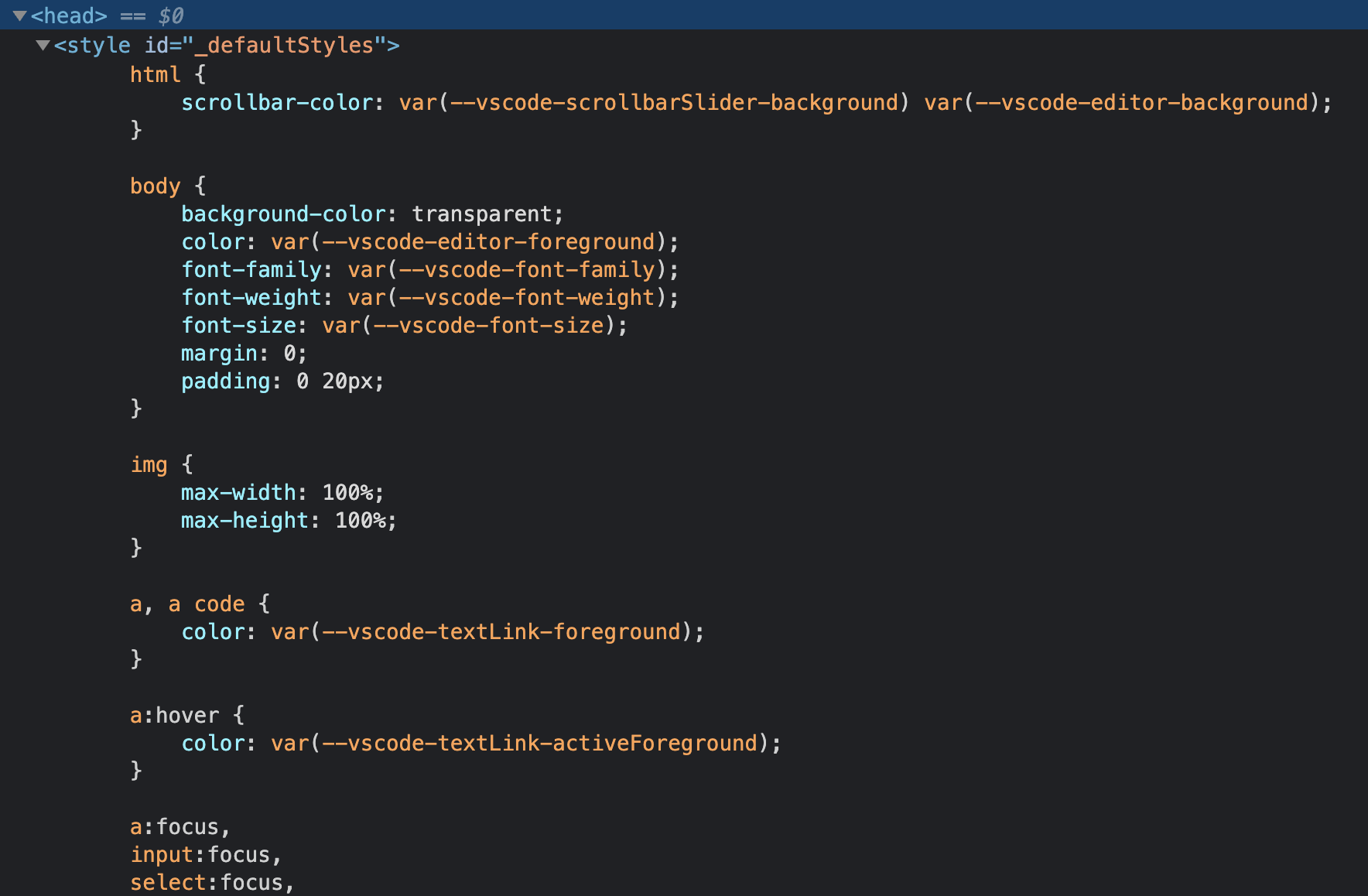
Link to relevant issue
This pull request resolves #277 and #278
Description of changes
Add the
listActiveSelectionForegroundcolor token to all slotted content in data grid cells. This resolves a bug in VS Code light themes where the color of slotted elements in data grid cells did not have high enough contrast with the background when focused/active.Before
After