Provide locations for updating settings #1777
Merged
Add this suggestion to a batch that can be applied as a single commit.
This suggestion is invalid because no changes were made to the code.
Suggestions cannot be applied while the pull request is closed.
Suggestions cannot be applied while viewing a subset of changes.
Only one suggestion per line can be applied in a batch.
Add this suggestion to a batch that can be applied as a single commit.
Applying suggestions on deleted lines is not supported.
You must change the existing code in this line in order to create a valid suggestion.
Outdated suggestions cannot be applied.
This suggestion has been applied or marked resolved.
Suggestions cannot be applied from pending reviews.
Suggestions cannot be applied on multi-line comments.
Suggestions cannot be applied while the pull request is queued to merge.
Suggestion cannot be applied right now. Please check back later.
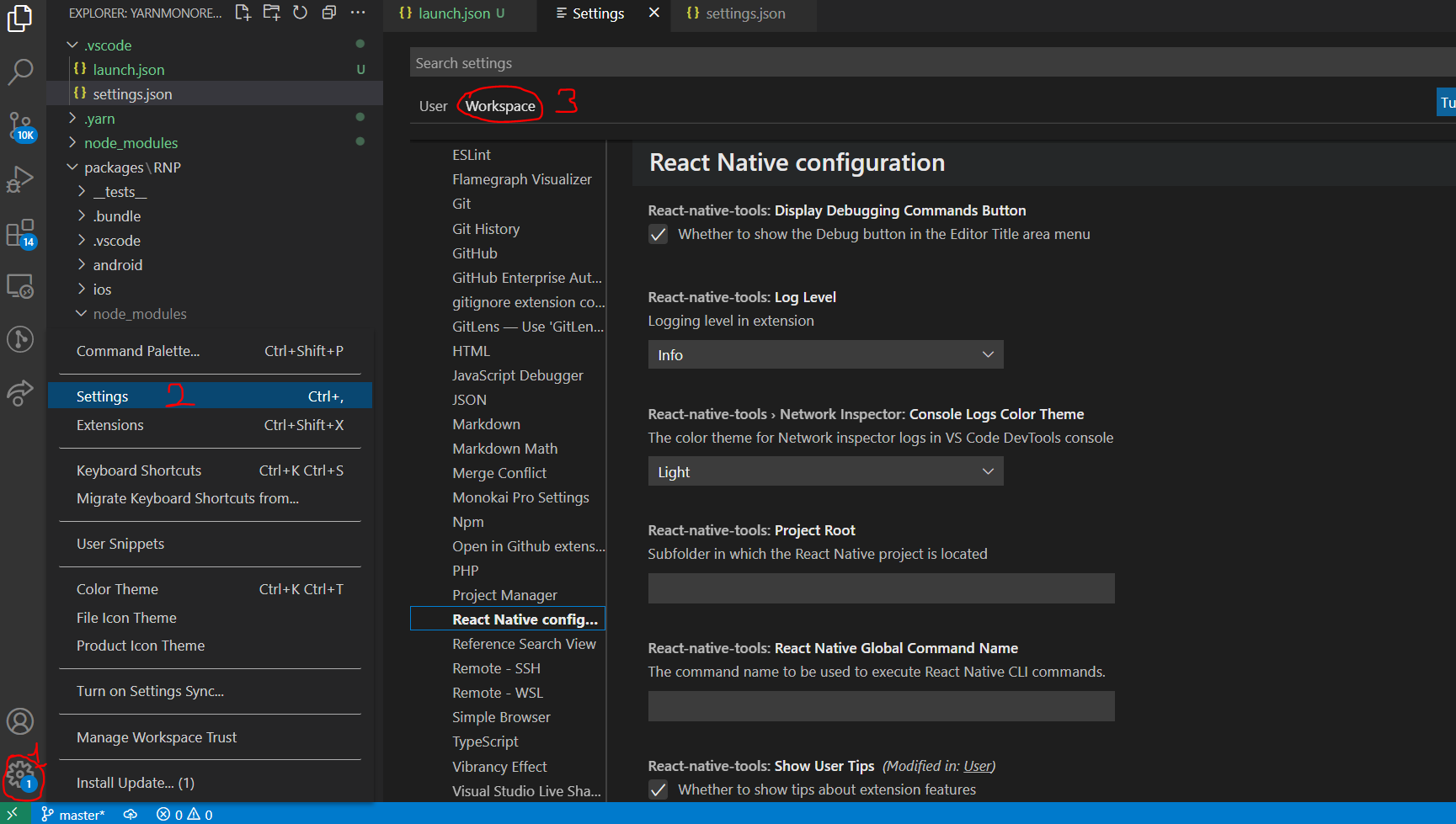
Instructs user where to update
setttings.jsonfor folder, workspace, and/or global where relevant.The current instructions were quite vague:
I though this needed to be in a file named
react-native-tools.projectRootbut wherever I placed it, it had no effect.With these
jsonccomments we can tell the user that these are blocks of code to add to the appropriatesettings.json.