-
Notifications
You must be signed in to change notification settings - Fork 1.3k
Declare limited support for untrusted workspaces by only supporting Pylance #17998
New issue
Have a question about this project? Sign up for a free GitHub account to open an issue and contact its maintainers and the community.
By clicking “Sign up for GitHub”, you agree to our terms of service and privacy statement. We’ll occasionally send you account related emails.
Already on GitHub? Sign in to your account
Conversation
9a68e80 to
6e5a305
Compare
|
@karrtikr what would be best way for me to test it? can I download vsix? |
|
@heejaechang Yep you can use the VSIX from the latest run, which is https://github.com/microsoft/vscode-python/suites/4321020335/artifacts/113044846. |
38e66b0 to
fa10898
Compare
| export const onDidChangeTestResults: Event<void>; | ||
| } | ||
|
|
||
| export namespace workspace { |
There was a problem hiding this comment.
Choose a reason for hiding this comment
The reason will be displayed to describe this comment to others. Learn more.
Proposed? Is this not in their stable API?
There was a problem hiding this comment.
Choose a reason for hiding this comment
The reason will be displayed to describe this comment to others. Learn more.
It is but updating vscode types involves a lot of stuff #17656, so we're temporarily going with this hack.
fa10898 to
5de4296
Compare
|
@karrtikr let me try again with vsix in this PR |
|
@karrtikr alright, it works as expected once I re-installed vsix from latest build. I tested a bit and Pylance works as expected. |
|
@karrtikr I tested virtual workspace as well (with GitHub Repositories extension), mostly it works as expected. but internally, there seems some stuff Pylance need to sort out (mostly around uri and file system access) but end user experience seems mostly what we would expect. except one thing. even in virtual workspace scenario, trusted workspace concept seems to apply as you can see below that I can make trusted and status bar change to this I am not sure what it meant to be trusted in virtual workspace environment. usually trusted means not file access but permission to execute exe (ex, python). are we going to let user to choose python (including venv) that are installed on local machine with virtual workspace? code seems doesn't care about virtual workspace when passing python path though but only care about whether it is trusted or not. (and vscode code seems let user to trust virtual workspace). |
c348467 to
360dc63
Compare
360dc63 to
3b9a035
Compare
|
Thanks for testing this!
Yep we discussed it here #17519 (comment), that way users can hover over the libraries they have installed for a particular interpreter. There's no reason to block it AFAICS, do you see any potential issues? |
…ylance (microsoft/vscode-python#17998) * Untrusted workspaces * Reactivate extension when trust is granted to a workspace * If Jedi is selected as language server, do not activate it * Only send telemetry which is applicable for untrusted workspaces
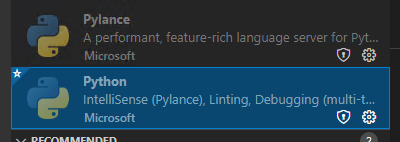
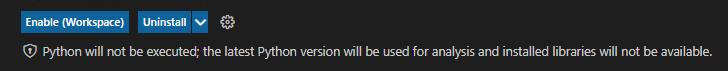
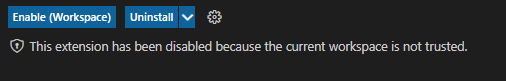
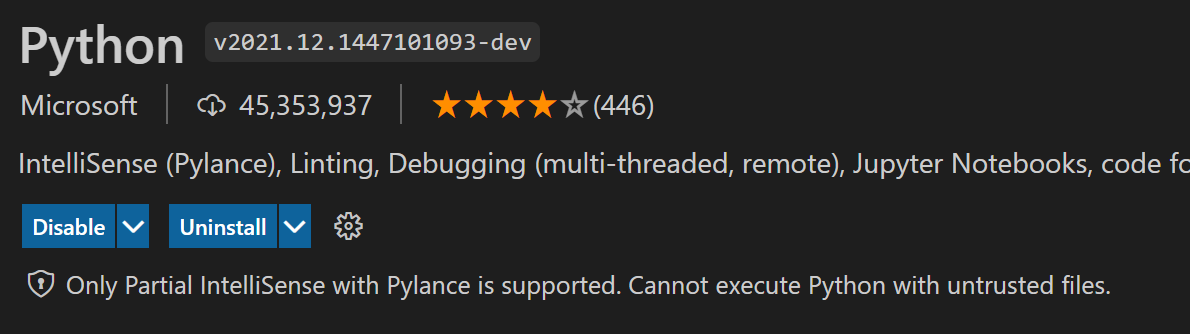
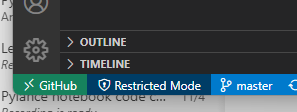
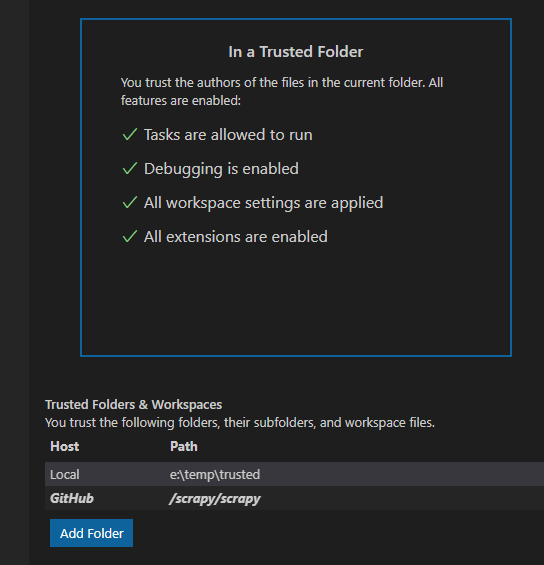
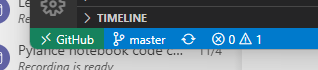
Closes #16126
For https://github.com/microsoft/vscode-python-internalbacklog/issues/394 closes #18031
Based on #17519