Closed
Description
Bug: Notebook Editor, Interactive Window, Editor cells
Steps to cause the bug to occur
- Open VS Code
- Cmd+Shift+P, Creat New Jupyter
Actual behavior
Jupyter Server: No Kernel
Python: Not Started
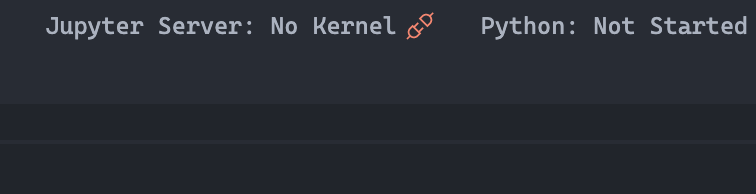
Error: [Errno 13] Permission denied: '/Users/XXXXX/Library/Jupyter/kernels/python37364bitbasecondac02285ab1a5b43e69345d43980645608'
Perhaps you want sudo or --user?
Expected behavior
Jupyter Server worked well
Your Jupyter and/or Python environment
Please provide as much info as you readily know
- Jupyter server running: Local
- Extension version: 2020.1.58038-xxx
- VS Code version: 1.41.1
- Setting python.jediEnabled: true
- Python and/or Anaconda version: 3.7.3
- OS: Mac
- Virtual environment: conda
Developer Tools Console Output
Microsoft Data Science for VS Code Engineering Team: @rchiodo, @IanMatthewHuff, @DavidKutu, @DonJayamanne, @greazer