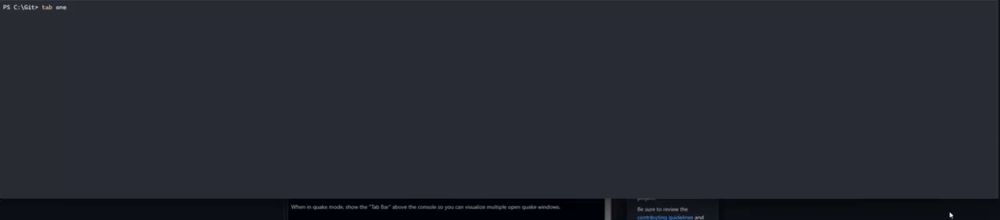-
Couldn't load subscription status.
- Fork 8.9k
Description
Description of the new feature/enhancement
When you have the quake-style console open, show the "Tab Bar" above the console so you can visualize & navigate between multiple open consoles.
The only way to do this today is to open the quake console (Win+`) and then use Win+Shift+T to open new tabs and Cntrl+T to navigate between them. It works, but it's almost impossible to know how many consoles/tabs you have open and select the correct one.
Use Case
It's a very common case for local .NET development I'm running:
- A console at the source control root (for git purposes)
- A console at (each) .NET project folder (running each "dotnet watch run")
- A console at (each) frontend application
- A console for running NPM unit tests
Having each of these in the quake-style console is ideal, which I can do, but I never know which tab is where since you can't see those tabs easily.
Proposed technical implementation details (optional)
Ideally, it would just reuse the existing tab interface of the non-quake windows terminal and remove the top right minimize/maximize UI.