Description
I'm creating a new issue for this as the previous two got way off track talking about the windows version of VS Code from WSL.
I now have VS Code for Ubuntu installed in the Ubuntu WSL in windows at version 1.19.0-insider
To get to the point at which I am at, install an XServer for windows, I use VcXsrv with the following settings:


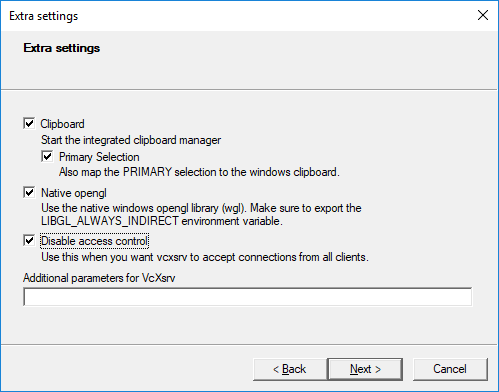
Then, in WSL you need at least the creators update, do the following:
Install the required libs
ed@ed-surface-book: sudo apt-get install libgtk2.0-0
ed@ed-surface-book: sudo apt-get install libxss1
ed@ed-surface-book: sudo apt-get install libasound2
Add VS Code repository
ed@ed-surface-book: curl https://packages.microsoft.com/keys/microsoft.asc | gpg --dearmor > microsoft.gpg
ed@ed-surface-book: sudo mv microsoft.gpg /etc/apt/trusted.gpg.d/microsoft.gpg
ed@ed-surface-book: sudo sh -c 'echo "deb [arch=amd64] https://packages.microsoft.com/repos/vscode stable main" > /etc/apt/sources.list.d/vscode.list'
Install VS Code Insiders (and code itself if you like)
ed@ed-surface-book: sudo apt-get update
ed@ed-surface-book: sudo apt-get install code
ed@ed-surface-book: sudo apt-get install code-insiders
Set the environmental paramaters
ed@ed-surface-book: export LIBGL_ALWAYS_INDIRECT=1
ed@ed-surface-book: export DISPLAY=0:0
NOTE At this point you need the DBUS service to be running (thanks @kinmanlam, I forgot :) ):
sudo service dbus start
Attempt to run VS Code Insiders with verbose logging so you see any issues
ed@ed-surface-book: code-insiders --verbose
[6398:1218/130534.978077:WARNING:audio_manager.cc(295)] Multiple instances of AudioManager detected
[6398:1218/130534.978163:WARNING:audio_manager.cc(254)] Multiple instances of AudioManager detected
I now have only two warnings about multiple instances of AudioManager being detected and no errors. When clicking exit in XServer, it reports that there are clients connected so VS Code seems to be attaching to the XServer instance however the app does not display in the XServer window.
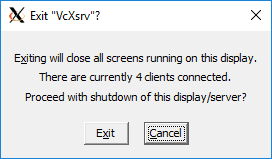
As there are no further errors in the verbose output I am stuck as to where to go next to debug this, are there any other logs/output sources I can look into?
Related:
Running VS Code native in WSL
Support launching VS Code from Bash on Ubuntu on Windows