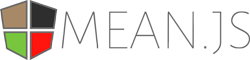MEAN.JS is a full-stack JavaScript open-source solution, which provides a solid starting point for MongoDB, Node.js, Express, and AngularJS based applications. The idea is to solve the common issues with connecting those frameworks, build a robust framework to support daily development needs, and help developers use better practices while working with popular JavaScript components.
One of the most frequently asked features from MEAN users is a way to scaffold their applications. As we looked for a way to help the community build and deploy production level MEAN applications, we decided to go with a Yeoman generator. Yeoman generators provides a powerful, easy to maintain, and open solution for scaffolding applications.
So, we set out to work on the features we thought every developer needs, and we are proud to present the official MEAN.JS Yeoman generator. It includes a set of simple tools you can use to make your MEAN application development easier and way more fun.
Before you begin make sure you have the yo scaffolding tool installed (As it is part of the Yeoman tool set you might have installed it before). To globally install yo you will need to use npm:
$ npm install -g yo
Note: Your user might not have the permissions to install package globally, so use a super user or sudo.
Once you have yo installed, you will need to install the MEAN.JS generator as well:
$ npm install -g generator-meanjs
You are now ready to get started with the MEAN.JS generator. The generator will help you create a MEAN.JS application.
Available generators:
Note: Sub-generators are to be run from the root directory of your app. The main generator will create your project folder for you.
The application generator will help you create a fresh copy of a MEAN.JS application in your working folder. To create your MEAN application, navigate to a new project folder, and then use yo to generate your application:
$ yo meanjs
The generator will ask you a few questions about your new application and will generate it for you. When the installation process is over, you will be able to use grunt to run your new MEAN application:
$ grunt
Currently there are no sub generators for the current version of the MEAN.js project, but they are under development and will be coming soon. Feel free to create one and submit a pull request!
(The MIT License)
Permission is hereby granted, free of charge, to any person obtaining a copy of this software and associated documentation files (the 'Software'), to deal in the Software without restriction, including without limitation the rights to use, copy, modify, merge, publish, distribute, sublicense, and/or sell copies of the Software, and to permit persons to whom the Software is furnished to do so, subject to the following conditions:
The above copyright notice and this permission notice shall be included in all copies or substantial portions of the Software.
THE SOFTWARE IS PROVIDED 'AS IS', WITHOUT WARRANTY OF ANY KIND, EXPRESS OR IMPLIED, INCLUDING BUT NOT LIMITED TO THE WARRANTIES OF MERCHANTABILITY, FITNESS FOR A PARTICULAR PURPOSE AND NONINFRINGEMENT. IN NO EVENT SHALL THE AUTHORS OR COPYRIGHT HOLDERS BE LIABLE FOR ANY CLAIM, DAMAGES OR OTHER LIABILITY, WHETHER IN AN ACTION OF CONTRACT, TORT OR OTHERWISE, ARISING FROM, OUT OF OR IN CONNECTION WITH THE SOFTWARE OR THE USE OR OTHER DEALINGS IN THE SOFTWARE.