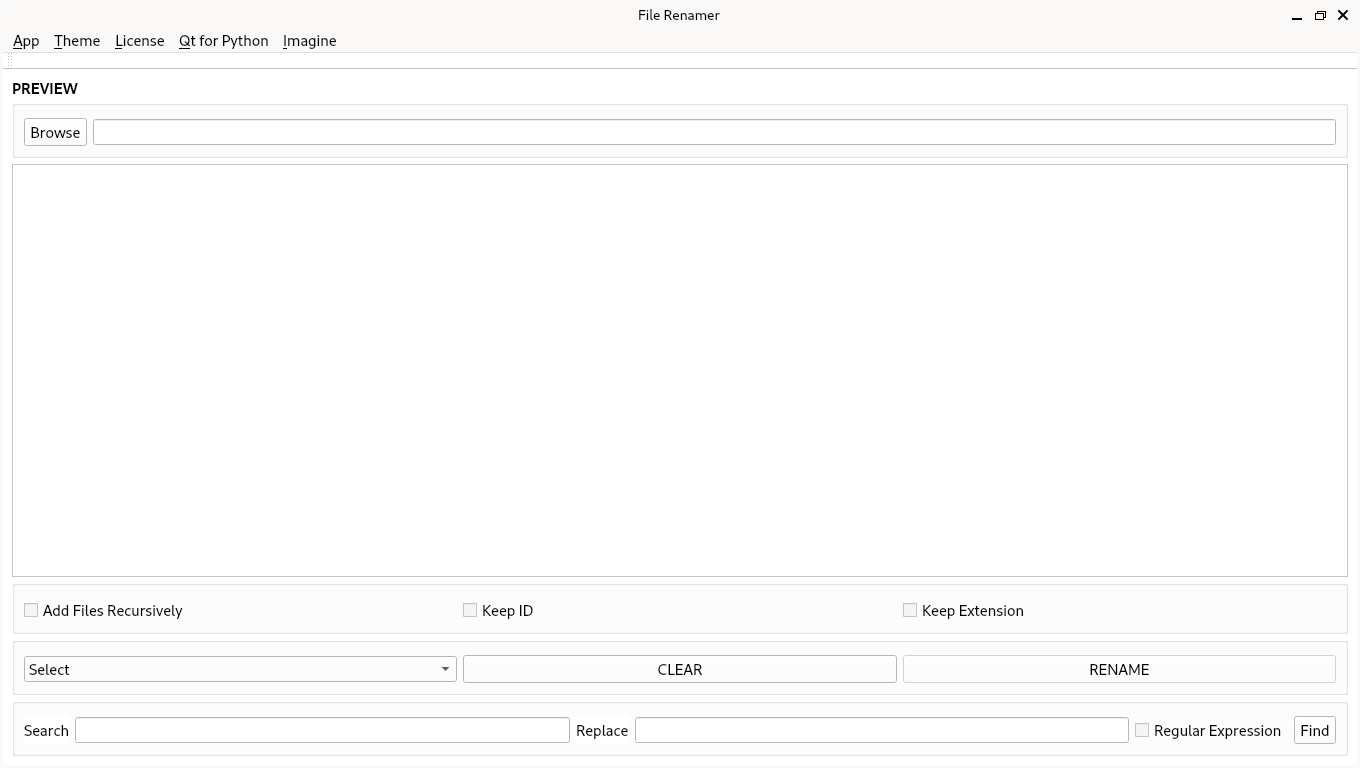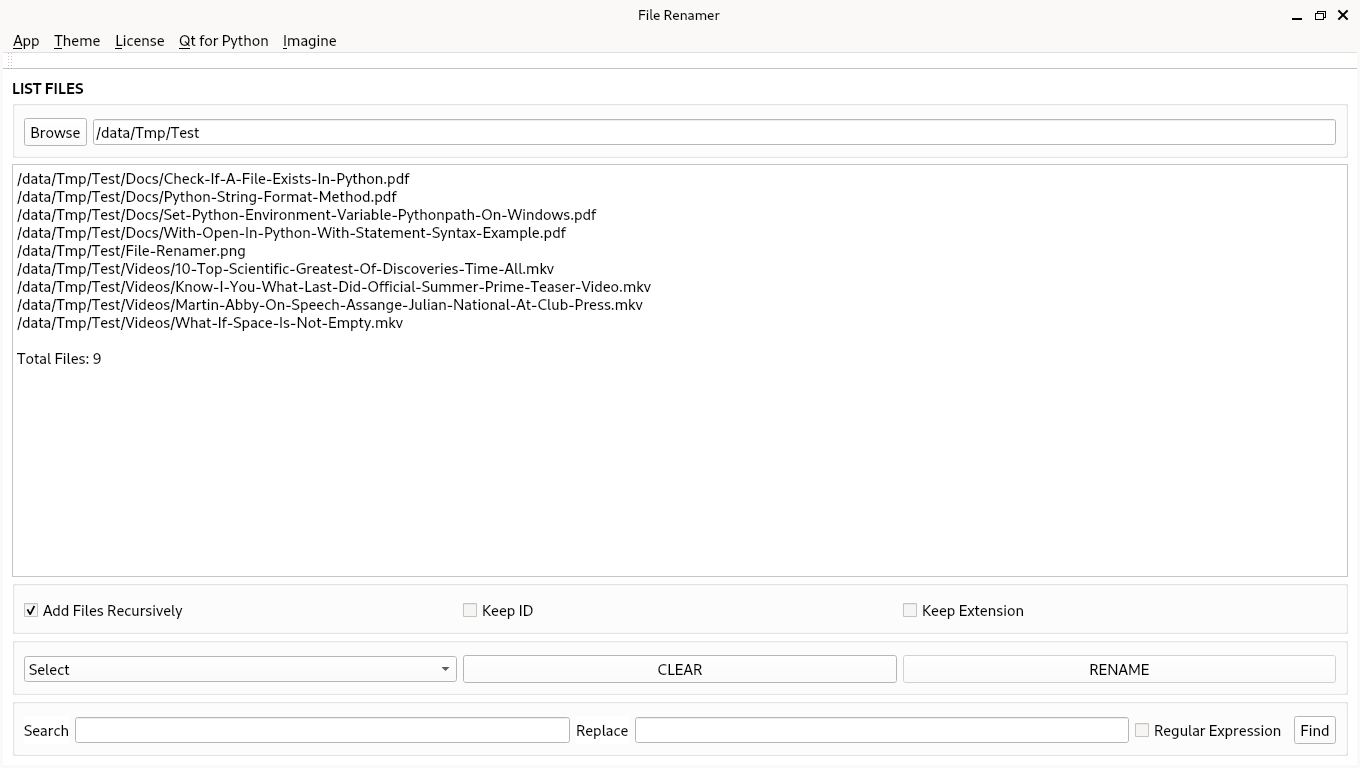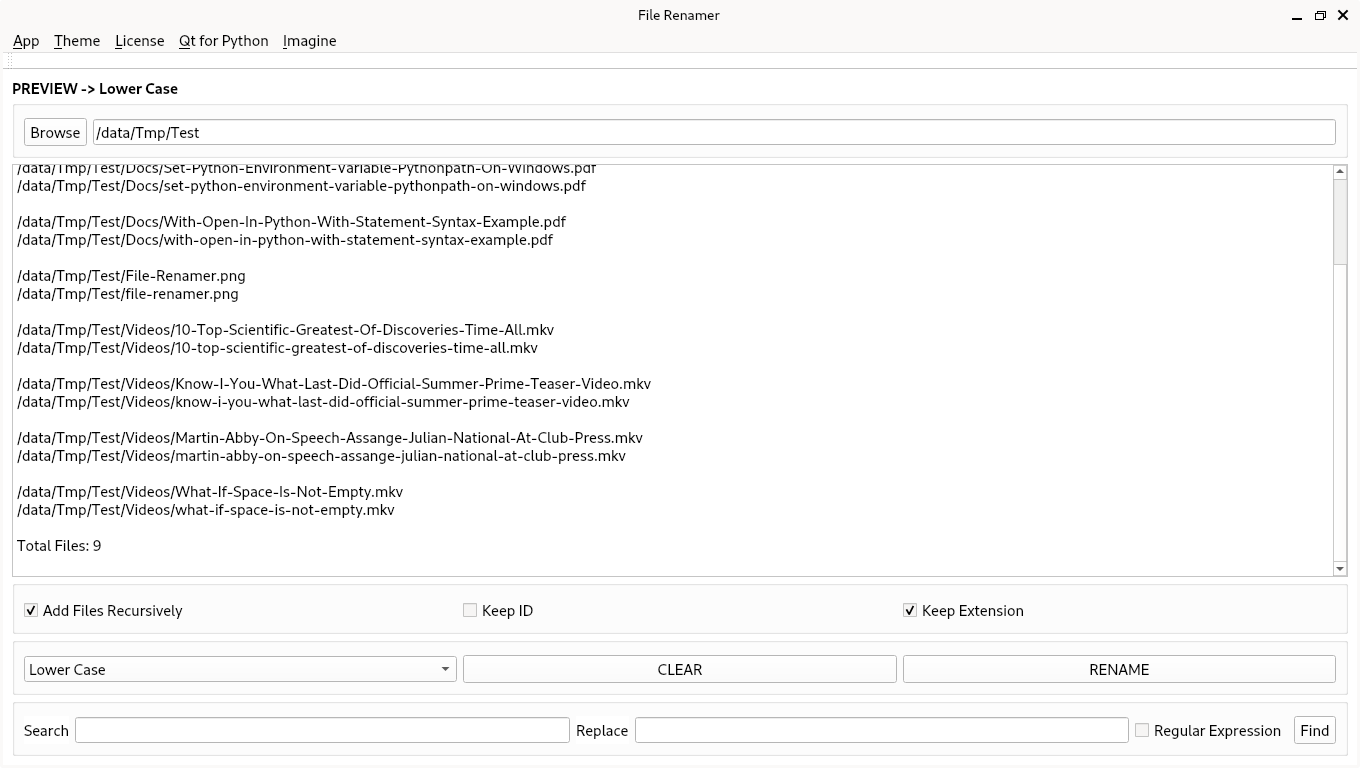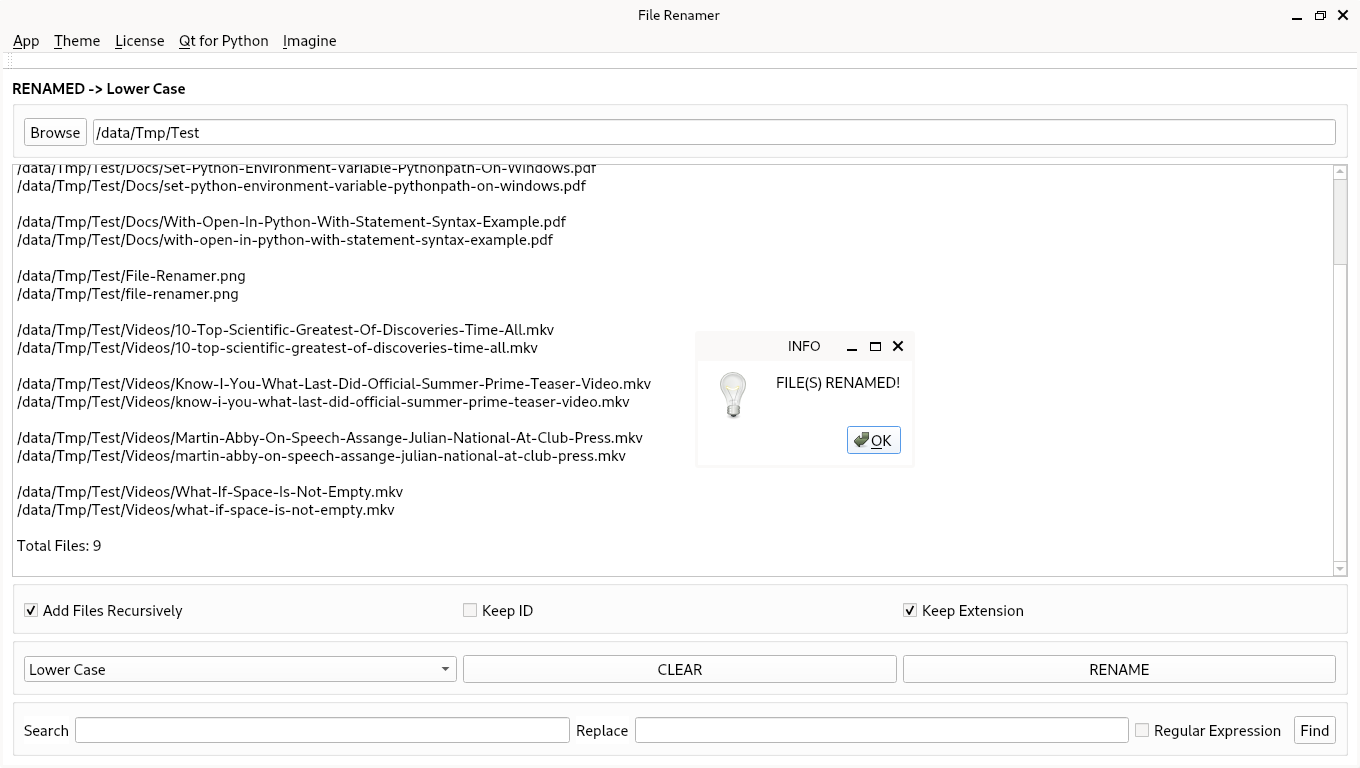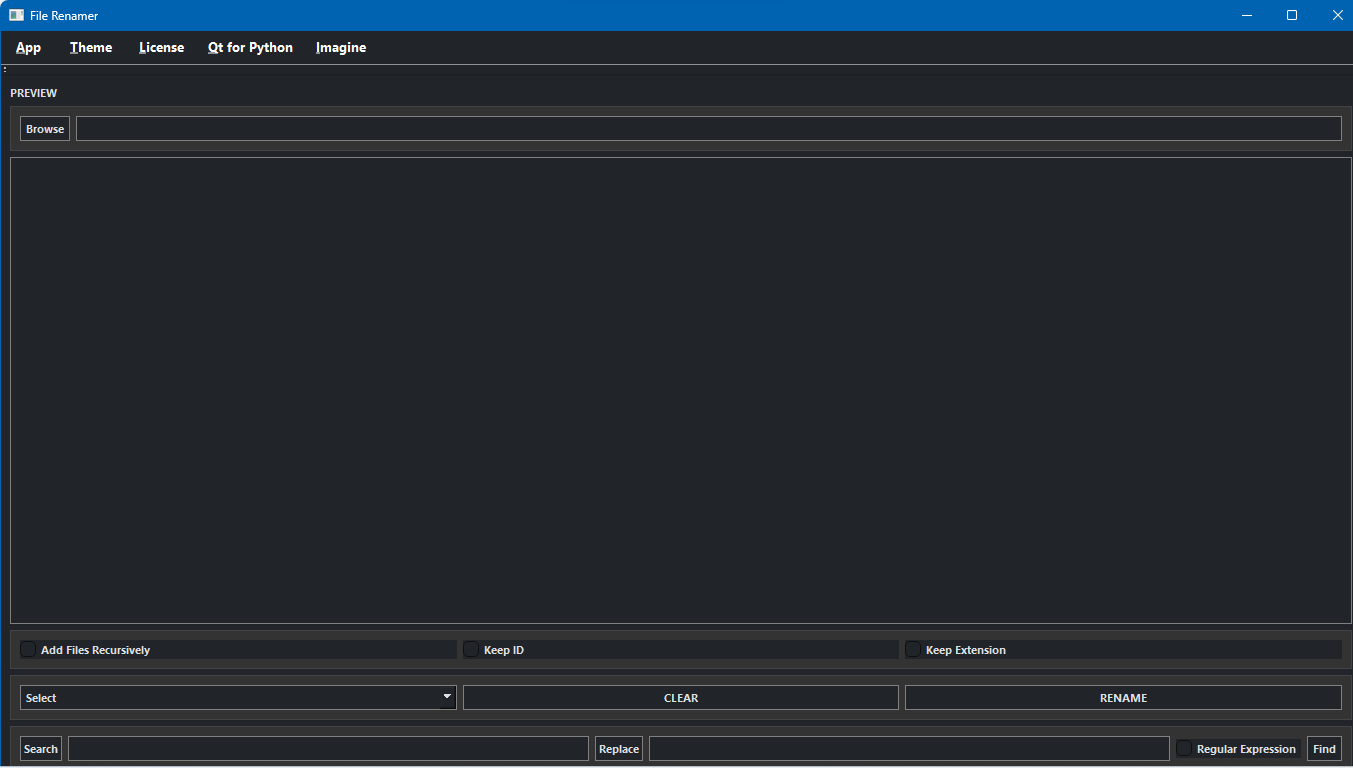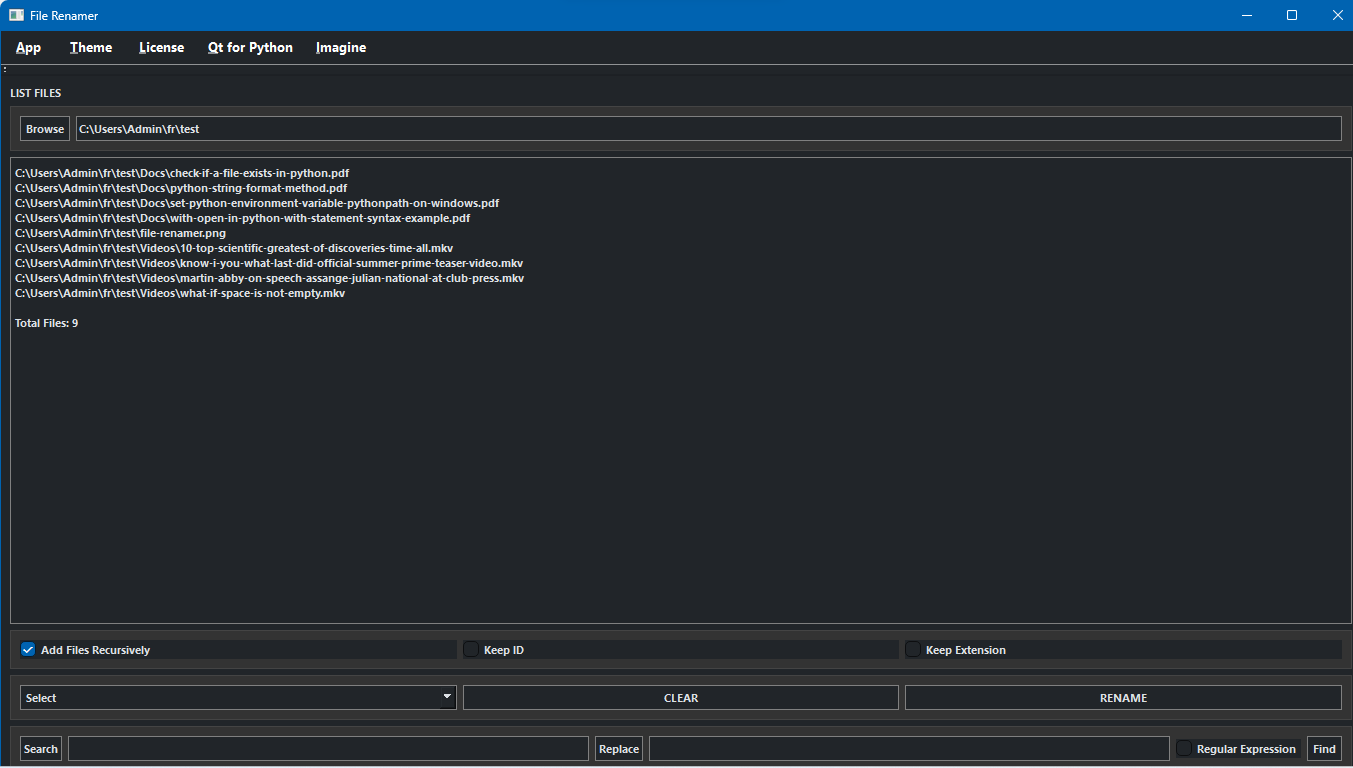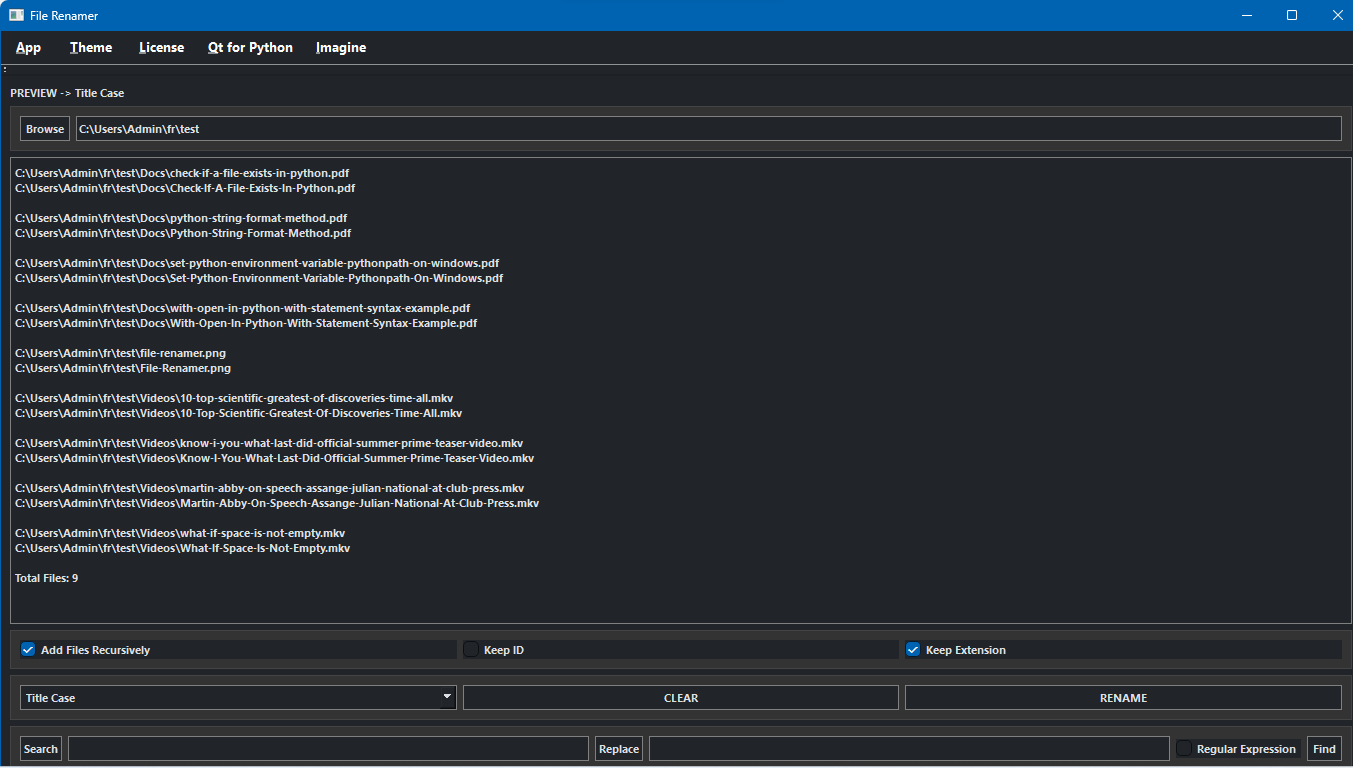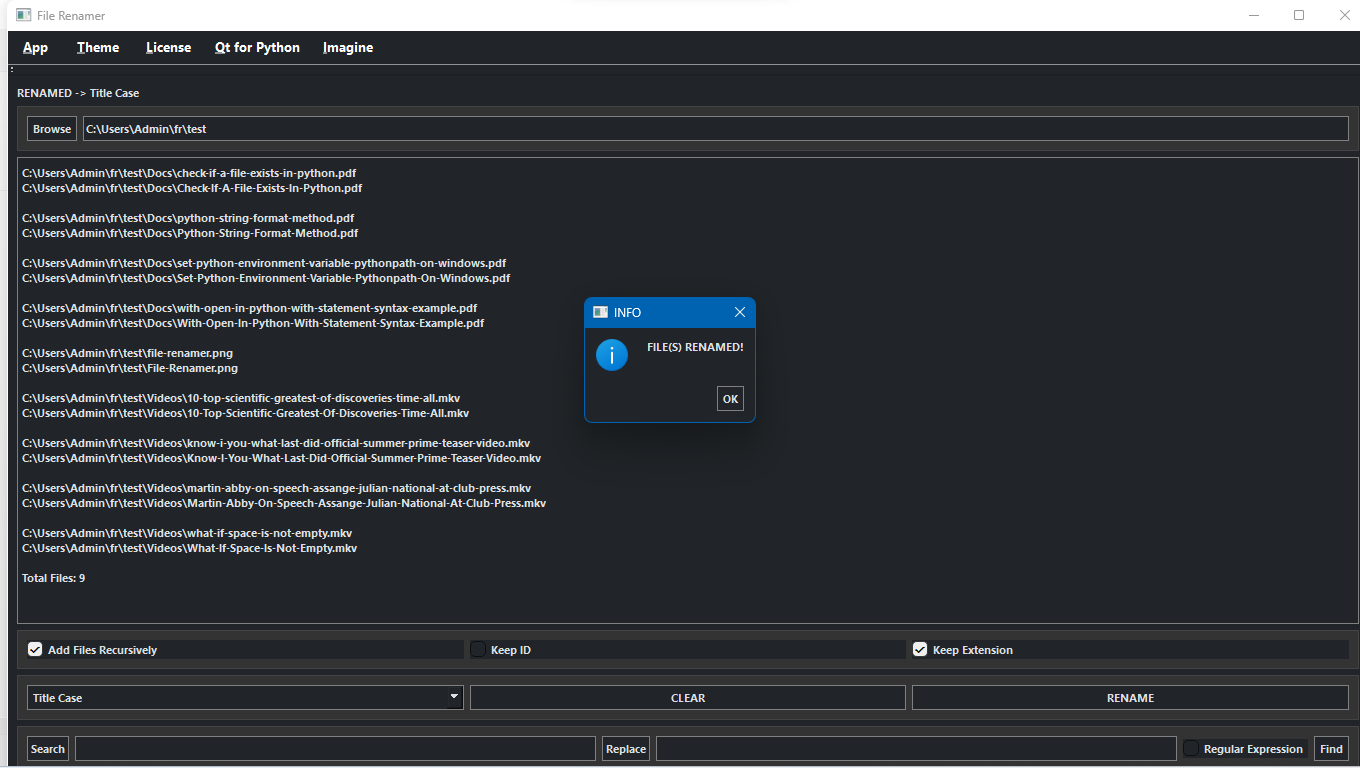Rename files using a GUI desktop app for Linux, Windows & macOS. macOS not yet tested.
- Download latest release
- Unzip file & change into dir
- Right-click on file-renamer & launch app or run shell command
./file-renamer - Tested on Fedora Workstation 40 & Ubuntu 24.04.1 LTS
- Download latest release
- Unzip file & change into dir
- Right-click on file-renamer.exe & launch app
- Tested on Windows 11
Install from PyPi
# Install Python3.12 on Fedora Linux 40
sudo dnf install python3.12
# Create file-renamer folder in $HOME dir or anywhere
mkdir file-renamer
# Change directory
cd file-renamer
# Create virtual environment
python3.12 -m venv venv
# Activate virtual environment
source venv/bin/activate
# Install file-renamer
pip install file-renamer
# Run
file-renamer- Tested on Fedora Linux Workstation 40, Windows 11 & Ubuntu 24.04.1 LTS
- macOS and other operating systems not tested (may the gods be with you!)
- See Installing Packages for more info on other operating systems.