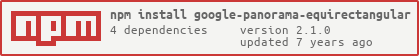Stitches Google Street View and Photo Sphere tiles into an equirectangular image. For use in the browser, with Webpack or Browserify.
Also includes an intermediate mode for higher quality WebGL rendering on low-end devices.
npm install google-panorama-equirectangularFor full examples, see the demo/ folder, or running from source for details.
Make sure to include the Google Client library first:
<script src="https://maps.googleapis.com/maps/api/js?v=3.21"></script>Then, in JavaScript:
var load = require('google-panorama-equirectangular')
var panoID = 'dXZfBMex9_L7jO2JW3FTdA'
load(panoID, { zoom: 2 })
.on('start', function (data) {
console.log('canvas size: ', data.width, data.height)
})
.on('progress', function (ev) {
console.log('progress: ', ev.count / ev.total)
})
.on('complete', function (image) {
document.body.appendChild(image)
console.log('canvas image: ', image)
})Creates a new StreetView stitcher with id and optional settings. opt can be:
zooman integer between 0 and 5 (inclusive), defaults to 1canvasa HTMLCanvasElement to re-use, defaults to creating a new elementtilesis the tile dimensions fromgetPanoramaByLocationorgetPanoramaById, defaults to assuming StreetView image dimensionscrossOrigincrossOrigin String for image loading, defaults toundefinedwidthsome new StreetView IDs can be fetched by size; if the ID falls into this category, the returned image will ignore thezoomparameter and instead try to find something bywidth*(width / 2)dimensionsprotocolthe protocol to use when requesting images; defaults to undefined which will load a protocol-relative URL (//foo.com/) but you can specify an exact protocol if desired (which may be necessary in some environments like CocoonJS), such as'http'or'https'
Here is an example using google-panorama-by-id.
It's recommended you specify tiles for an accurate result across different image types (panorama, photo sphere, etc).
var load = require('google-panorama-equirectangular')
var panoData = require('google-panorama-by-id')
var id = 'dXZfBMex9_L7jO2JW3FTdA'
panoData(id, function (err, result) {
var tiles = result.tiles
load(id, { tiles: tiles, zoom: 2, canvas: myCanvas })
})Called when the stitching process begins, with data parameter that includes the output of google-panorama-tiles:
{
columns: Number, // x tile count
rows: Number, // y tile count
tileWidth: Number, // tile size
tileHeight: Number, // tile size
width: Number, // canvas size
height: Number, // canvas size
legacy: Boolean // false if this is from the new API
}Called after a new tile has been loaded and drawn to the canvas.
{
count: Number, // current # of tiles loaded
total: Number, // total number of tiles
image: Image, // an image for this tile, might be null
position: [x, y], // the pixel position of the tile in the full image
}In intermediate mode, the image might be an Image or a Canvas, depending on crop.
Called when an image is skipped due to it not being found. The url is passed.
Called when the stitching is complete. The resulting canvas is passed as the parameter.
In intermediate mode, the passed canvas is the one used during cropping.
The default export stitches all tiles into a single Canvas element. This is convenient, but not ideal for low-end devices like iOS Safari. In some browsers, there is a maximum size for canvas elements, and no way to query this value.
For example, in a 256MB RAM iPhone, the full canvas size must be less than 1024 * 1024 * 3 (3 MP).
WebGL applications can leverage "intermediate rendering" mode which keeps no more than a single 512x512 canvas in memory at a time. This allows higher quality panoramas to be stitched on low-end devices. The interface is the same, and can be required like this:
var equirect = require('google-panorama-equirectangular/intermediate')Each 'progress' event simply returned a cropped image for that tile. You will need to stitch and upload sub-images yourself to WebGL. See demo/gpu.js for an example.
In intermediate mode, the imgage field of 'progress' events might be a canvas or image, depending on whether a crop was necessary. The originalImage is provided to allow access to the HTMLImageElement, so the event data is:
{
count: Number,
total: Number,
image: Canvas|Image,
position: [x, y],
originalImage: Image
}To run the demos from source:
git clone https://github.com/mattdesl/google-panorama-equirectangular.git
cd google-panorama-equirectangular
npm installNow run one of the demos:
# the simple WebGL demo
npm run webgl
# the simple 2D DOM demo
npm run 2d
# the GPU stitching demo
npm run gpuAnd open http://localhost:9966/. Changing the source will re-load the browser page.
- google-panorama-zoom-level
- google-panorama-by-id
- google-panorama-by-location
- google-panorama-tiles
- awesome-streetview
Thanks to @thespite's prior work on PanomNom.js, which was used as a reference while building these modules.
MIT, see LICENSE.md for details.