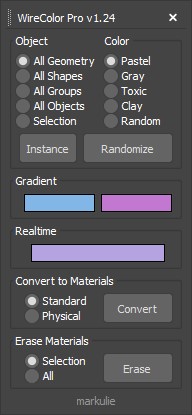Object color randomization, instance sync, gradients, and material control for 3ds Max.
"WireColor Pro" is a powerful open source script designed for Autodesk 3ds Max that enhances the workflow of 3D designers and artists by providing advanced tools for manipulating object colors, materials, and instances within a scene. This versatile script offers a range of features aimed at streamlining the colorization and materialization process for objects, groups, and instances.
-
Random Colorization: WireColor Pro enables users to effortlessly randomize the colors of 3D objects within their scenes. This feature is particularly useful for adding variety and visual interest to scenes.
-
Color Palettes: The script offers a selection of predefined color palettes, including options like pastel colors and black-and-white, allowing designers to maintain a consistent and harmonious color scheme.
-
Group Colorization: Beyond individual objects, designers can apply random colors to entire object groups, enhancing the ability to create organized and visually appealing scenes.
-
Instance Color Sync: Designers can opt to synchronize colors across instances, ensuring consistency and uniformity in scenes that utilize object duplication.
-
Gradient Colorization: The script introduces the ability to set gradient colors between selected objects. This allows for smooth transitions between colors, enhancing the visual flow of scenes.
-
Instant Wirecolor Transformation: Elevating designer experiences through real-time wirecolor alteration.
-
Material Conversion: WireColor Pro provides the capability to convert object colors into material colors. Users can choose between physical and standard materials, enabling them to seamlessly integrate color and material attributes.
-
Batch Material Removal: The script streamlines the process of removing materials from multiple objects at once. This feature simplifies the cleanup of scenes and facilitates experimentation with different material options.
"WireColor Pro" revolutionizes the way 3D designers work with object colors and materials in Autodesk 3ds Max. By providing a comprehensive suite of tools for randomization, palette-based colorization, material conversion, batch material management, and instance color synchronization, this script empowers designers to achieve stunning visual results with greater efficiency and creative freedom. Whether working on architectural visualizations, product renderings, or animation projects, "WireColor Pro" is an indispensable asset that simplifies the process of color and material manipulation while enhancing the quality of the final output.
Tutorial (Italian) by Marcello Pattarin
Installation
- Click the Scripting in the Main Menu, select Run Script...
- Locate and select the script "markulie-WireColorProMacro.mcr" and press Open (or drag and drop the script into a viewport).
How to use it
- Go to Customize > Customize User Interface and select the desired Tab (Toolbars, Quad, Menu)
- Locate the category "markulie"
- Search in the category for the name "WireColor Pro"
- Drag "ProColor" to a toolbar.
- Click the toolbar button to open the script.
Version: 1.24 | August 24, 2023
- Enhanced the color palette with the inclusion of two additions: "Toxic" and "Clay."
- Implemented undo and redo capabilities
- Introduced the ability to modify colors exclusively within shape objects.
- Bug Fixes
Version: 1.23 | August 10, 2023
- Refactored Code
- Enhanced Speed
- Color Consistency Across Instances
- Group-Based Color Customization
- Rebranded as "WireColor Pro" due to the prior name "ProColor" being somewhat perplexing
Version: 1.01 | October 21, 2022
- Added Pastel Colors Palette
- Fixed Viewport's Auto Redraw
- Cleaning Memory before initialization
- Bug Fixes
Version: 0.8 | September 29, 2020
- ProColor is now Macroscript
- Batch Converting Wirecolor to Material
- Bug Fixes
Version: 0.7 | March 27, 2016
- Added Convert Wirecolor to Material Diffuse/BaseColor
- Bug Fixes
Version: 0.6 | June 21, 2015
- Improved Remove Materials from object
- Removed useless gray wirecolor assignment
Version: 0.5 | April 19, 2015
- Bug Fixes
Version: 0.4 | April 1, 2015
- Added Remove Materials from object
- Bug Fixes
Version: 0.3 | January 19, 2015
- Bug Fixes
Version: 0.2 | January 2, 2015
- Bug Fixes
Version: 0.1 | December 30, 2014
- Initial Release
Nintendo
Marcello Pattarin
Sergey Gromoff
This project is licensed under the MIT License, which means you're free to use, modify, and distribute the scripts. However, please note that the scripts are provided as-is, and contributors are not responsible for any issues that may arise from their usage.
Download the newest release from this link.
Any suggestions are welcome.