SigmaFlow is a Python package designed to optimize the performance of task-flow related to LLMs/MLLMs or Multi-agent.
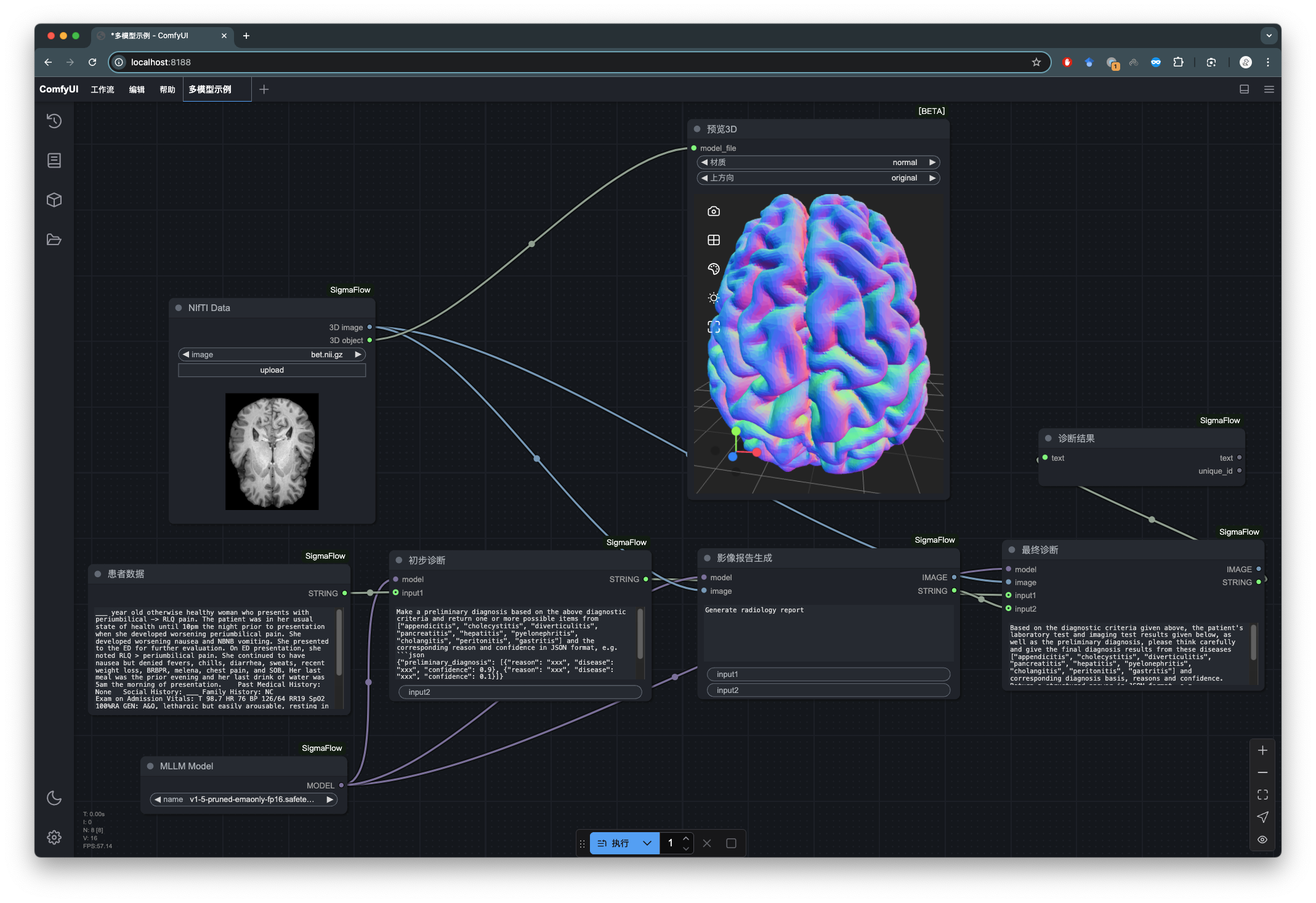
graph LR
%% ========================
%% Nodes definition section
%% ========================
计算BMI[/"计算BMI"/]
是否确诊{"是否确诊"}
推断最有可能疾病["推断最有可能疾病"]
身高(["身高"])
年龄(["年龄"])
提取症状["提取症状"]
患者信息(["患者信息"])
疾病列表(["疾病列表"])
获取出生日期["获取出生日期"]
治疗建议(["治疗建议"])
计算年龄[/"计算年龄"/]
体重(["体重"])
诊断["诊断"]
治疗推荐["治疗推荐"]
获取身高体重["获取身高体重"]
出生日期(["出生日期"])
exit[["exit"]]
症状(["症状"])
疾病(["疾病"])
BMI(["BMI"])
搜索疾病列表("搜索疾病列表")
%% ========================
%% Links definition section
%% ========================
症状 --> 每个症状
出生日期 ==> 计算年龄 ==> 年龄
治疗建议 ==o|total: 6.26s| exit
患者信息 ==> 提取症状 ==>|1.02s| 症状
患者信息 ==> 获取出生日期 ==>|1.05s| 出生日期
症状 ==> 搜索疾病列表 ==>|1.02s| 疾病列表
患者信息 ==> 诊断 ==>|1.01s| 疾病
身高 & 体重 ==> 计算BMI ==> BMI
患者信息 ==> 获取身高体重 ==>|1.06s| 身高 & 体重
疾病 ==>|1.02s| 是否确诊
患者信息 & 疾病列表 ==> 推断最有可能疾病 ==>|1.02s| 疾病
是否确诊 ==>|无法确定| 提取症状 & 获取出生日期 & 获取身高体重
患者信息 & 疾病 & 年龄 & BMI ==> 治疗推荐 ==>|1.02s| 治疗建议
%% ================
%% Subgraph section
%% ================
subgraph 每个症状
搜索疾病列表
end
%% ========================
%% Style definition section
%% ========================
classDef LLMNODE fill:#ECE4E2,color:black
class 获取出生日期,诊断,治疗推荐,提取症状,获取身高体重,推断最有可能疾病 LLMNODE
classDef DATA fill:#9BCFB8,color:black
class 疾病,症状,出生日期,BMI,体重,年龄,治疗建议,患者信息,身高,疾病列表 DATA
classDef BRANCHNODE fill:#445760,color:white
class 是否确诊 BRANCHNODE
classDef CODENODE fill:#FFFFAD,color:black
class 计算BMI,计算年龄 CODENODE
classDef LOOPNODE fill:none,stroke:#CC8A4D,stroke-dasharray:5 5,stroke-width:2px
class 每个症状 LOOPNODE
classDef RAGNODE fill:#FE929F,color:black
class 搜索疾病列表 RAGNODE
classDef EXITNODE fill:#3D3E3F,color:white
class exit EXITNODE
classDef INPUTDATA fill:#D64747,color:black
class 患者信息 INPUTDATA
linkStyle 0 fill:none,stroke:#CC8A4D,stroke-dasharray:5 5,stroke-width:2px
gantt
title Task Timeline
dateFormat x
axisFormat %M:%S.%L
section pid_00
诊断: 0, 1023ms
获取身高体重: 2046, 1035ms
每个症状: 3083, 12ms
搜索疾病列表: 3095, 1024ms
搜索疾病列表: 4119, 1023ms
section pid_01
获取出生日期: 2045, 1029ms
计算BMI: 3076, 11ms
治疗推荐: 3088, 1027ms
搜索疾病列表: 4115, 1025ms
推断最有可能疾病: 5141, 1025ms
section pid_02
提取症状: 2045, 1043ms
搜索疾病列表: 3089, 1022ms
搜索疾病列表: 4112, 1021ms
section pid_03
是否确诊: 1020, 1035ms
计算年龄: 3071, 25ms
搜索疾病列表: 3096, 1022ms
搜索疾病列表: 4118, 1023ms
- [2025.04.15]🎯📢SigmaFlow support command line use & file node! Please refer to the example directory.
- [2025.04.01]🎯📢SigmaFlow first release pypi!
SigmaFlow is a Python package designed to optimize the performance of task-flow related to Large Language Models (LLMs) or Multimodal Large Language Models (MLLMs) or Multi-agent system. It ensures efficient parallel execution of task-flow while maintaining dependency constraints, significantly enhancing the overall performance.
SigmaFlow 是一个 Python 包,旨在优化与大模型 (LLMs or MLLMs) 相关任务流的性能。在满足依赖关系的前提下,确保任务流的高效并行执行,从而显著提高整体性能。
-
Dependency Management: Handles task dependencies efficiently, ensuring correct execution order.
依赖管理:高效处理任务依赖关系,确保正确的执行顺序。
-
Parallel Execution: Maximizes parallelism to improve performance.
并行执行:最大化并行性以提高性能。
-
Loop Handling: Supports tasks with loop structures.
循环处理:支持带有循环结构的任务。
-
Easy Integration: Simple and intuitive API for easy integration with existing projects.
易于集成:简单直观的 API,便于与现有项目集成。
You can install SigmaFlow via pip:
你可以通过 pip 安装 SigmaFlow:
pip install SigmaFlowHere is a basic example to get you started:
下面是一个基本示例,帮助你快速入门:
Example Code
from SigmaFlow import SigmaFlow, Prompt
# set custom prompt
example_prompt = Prompt("""
...
{inp1}
xxx
""", keys=['{inp1}'])
# set api
def llm_api(inp):
...
return out
def rag_api(inp):
...
return out
# set input data
data = {
'inp': 'test input text ...',
}
# set pipeline
demo_pipe = {
'process_input': {
'prompt': example_prompt,
'format': {'out1': list, 'out2': str}, # check return json format
'inp': ['inp'],
'out': ['out1', 'out2'],
'next': ['rag1', 'loop_A'], # specify the next pipeline
},
'rag1': {
'rag_backend': rag_api2, # specific api can be set for the current pipe via 'rag_backend' or 'llm_backend'.
'inp': ['out2'],
'out': 'out8',
},
'loop_A': { # here is iterating over a list 'out1'
'inp': 'out1',
'pipe_in_loop': ['rag2', 'llm_process', 'rag3', 'rag4', 'llm_process2', 'llm_process3'],
'next': ['exit'], # 'exit' is specific pipe mean to end
},
'rag2': {
'inp': ['out1'],
'out': 'out3',
},
'llm_process2': {
'prompt': llm_process2_prompt,
'format': {'xxx': str, "xxx": str},
'inp': ['inp', 'out4', 'out8'],
'out': 'final_out1',
},
...
}
# running pipeline
pipeline = SigmaFlow(demo_pipe, llm_api, rag_api)
result, info = pipeline.run(data, core_num=4, save_pref=True)Logs are stored in the logs folder. If save_pref is true, you can see the relevant performance report.
日志存储在logs文件夹下,如果save_pref为true,你可以看到相关的性能报告。
For a complete example, please refer to the example directory.
完整示例请参考example目录。
We have updated a more easy-to-use command to run pipeline.
sigmaflow -p example/demo_pipeline.py -i example/demo_data.json -m asyncCommand Options:
options:
-h, --help show this help message and exit
-p PIPELINE, --pipeline PIPELINE
specify the pipeline to run
-i INPUT, --input INPUT
specify input data
-o OUTPUT, --output OUTPUT
specify output data
-m {async,mp,seq}, --mode {async,mp,seq}
specify the run mode
--split SPLIT split the data into parts to run
--png export graph as png
--test run test
For detailed documentation, please visit our official documentation page.
有关详细文档,请访问我们的官方文档页面。
We welcome contributions from the community. Please read our contributing guide to get started.
我们欢迎来自社区的贡献。请阅读我们的贡献指南开始。
SigmaFlow is licensed under the Apache License Version 2.0. See the LICENSE file for more details.
SigmaFlow 采用 Apache License Version 2.0 许可证。有关详细信息,请参阅许可证文件。
Special thanks to all contributors and the open-source community for their support.
特别感谢所有贡献者和开源社区的支持。
For any questions or issues, please open an issue on our GitHub repository.
如有任何问题或意见,请在我们的GitHub 仓库提交 issue。
Thank you to all our contributors!
@book{Mao2025maokangkun,
title = {maokangkun/SigmaFlow},
url = {https://github.com/maokangkun/SigmaFlow},
author = {Mao, Kangkun},
date = {2025-04-01},
year = {2025},
month = {4},
day = {1},
}






