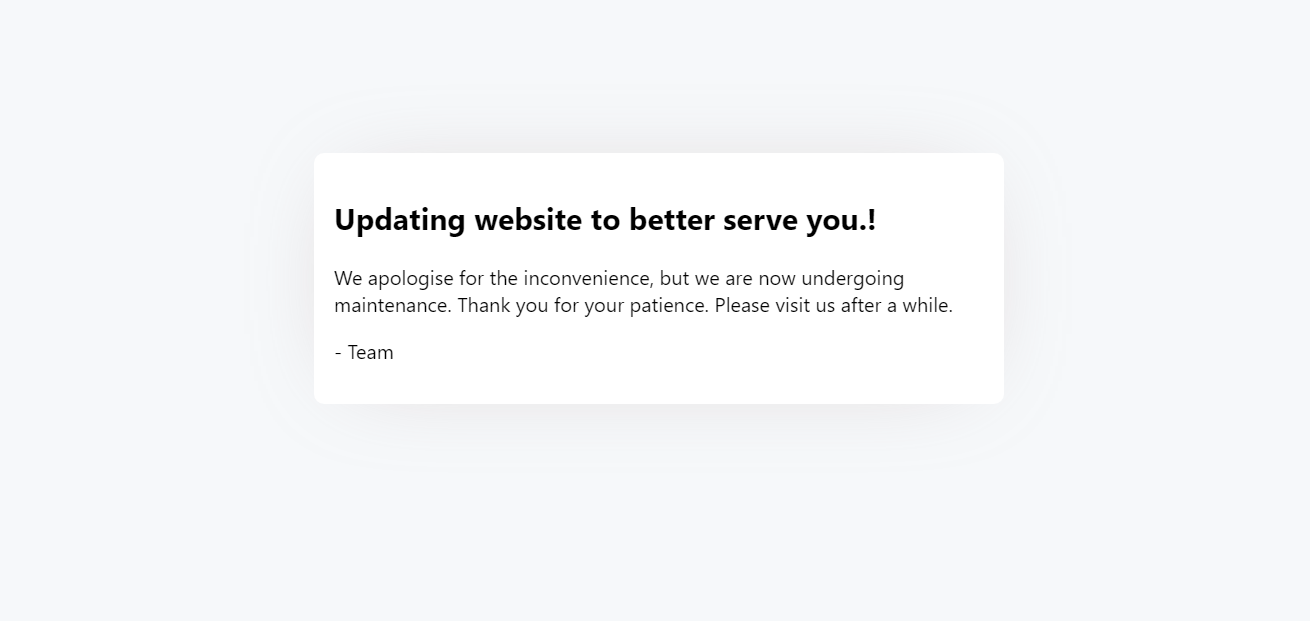This is handy in instances where you don't want to use any additional plugins to put a WordPress site on maintenance. This code utilized the WordPress default upgrade maintenance code with a custom maintenance html template.
How to GET STARTED and
- Download the latest version of the ZIP file.
- Extract it into your wordpress installation directory.
This should be enough. There's also a chance that the extracted file will generate a new folder called wordpress-maintenance-mode-main. Simply relocate/move all files in this folder to the wordpress installation directory in such circumstances.
- Rename .maintenance file to .maintenance-old
- If you don't see maintenance mode when you visit the site, it probably because of the cache.