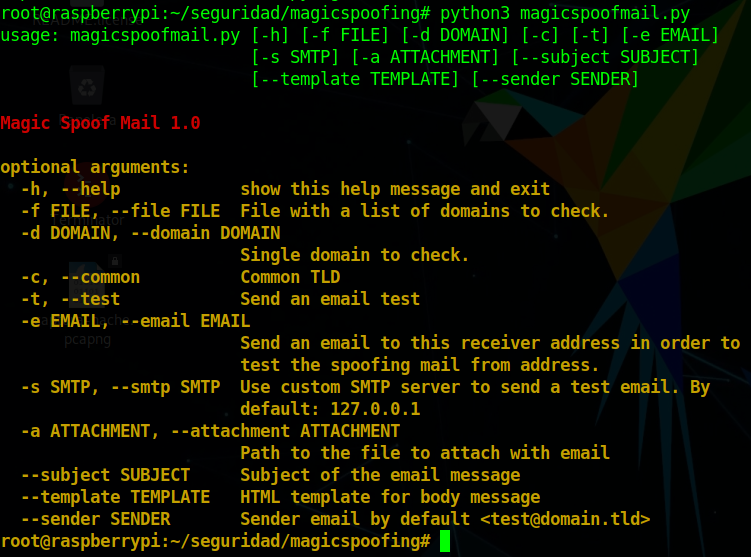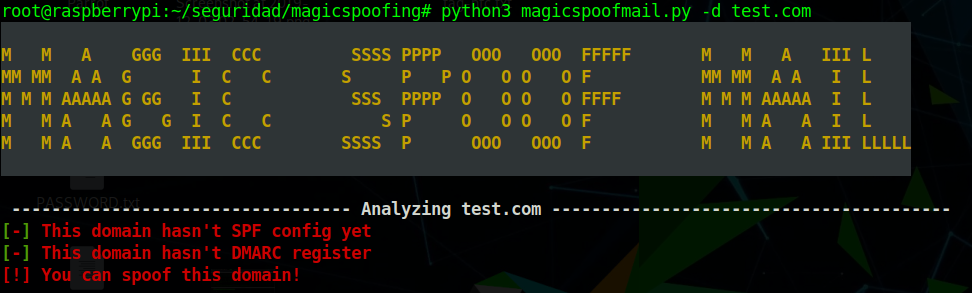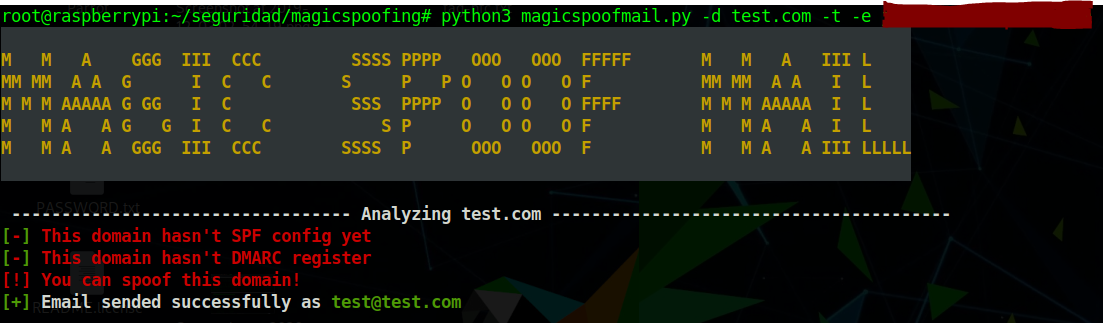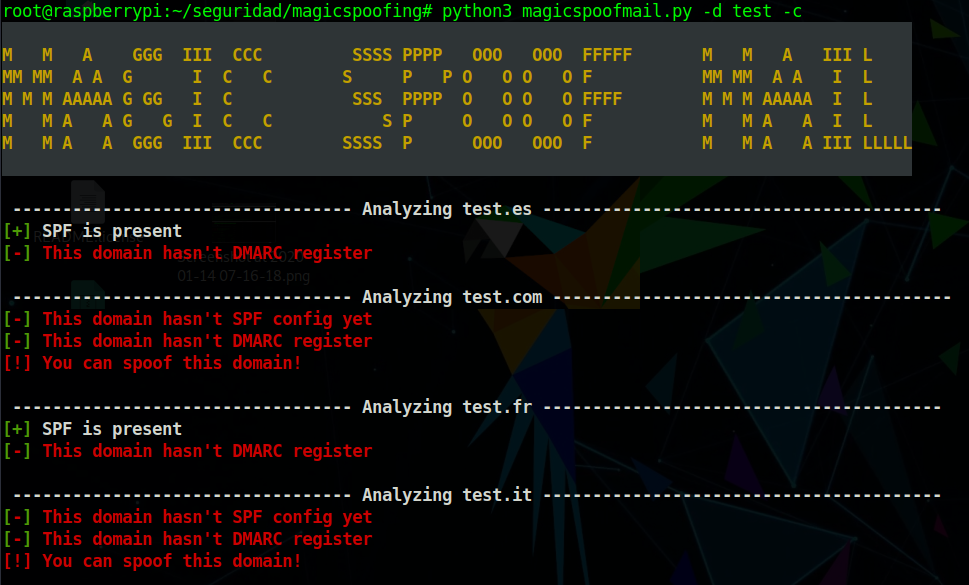A python3 script for search possible misconfiguration in a DNS related to security protections of email service from the domain name. This project is for educational use, we are not responsible for its misuse.
The tool now supports multiple operating systems:
- Linux: Full support for all features
- macOS: Full support with automatic detection of system differences
- Windows: Basic support (some features like Postfix configuration are not available)
The code has been refactored into a modular structure for better maintainability:
magicspoofmail.py: Main script that orchestrates the entire processutils.py: Utility functions for colors, banner, and displaydns_checks.py: Functions for checking SPF and DMARC recordsemail_sender.py: Functions for sending test emailscli.py: Command-line argument parsingprofiles.py: Predefined configuration profilesconfig.py: Configuration file managementinteractive.py: Interactive mode functionality
The tool now offers several ways to use it, from simple to advanced:
-
Interactive Mode: Guided step-by-step interface
./magicspoofmail.py -i -
Predefined Profiles: Use common configurations with a single parameter
./magicspoofmail.py -d example.com -p security -
Configuration Files: Save and reuse your preferred settings
./magicspoofmail.py --save-config myconfig ./magicspoofmail.py --config myconfig -d example.com -
Quick All-in-One Analysis: Run all checks with a single flag
./magicspoofmail.py -d example.com --all -
Traditional Command-Line: Full control with detailed parameters
./magicspoofmail.py -d example.com --check-dkim --deep-spf --check-dmarc-ext
- basic: Basic verification of SPF, DKIM and DMARC
- full: Complete and detailed analysis of SPF, DKIM and DMARC
- security: Analysis focused on identifying security vulnerabilities
- test: Basic verification and test email sending
- reports: Analysis of DMARC report configuration
The tool now includes a comprehensive SPF record analyzer that:
- Detects all SPF mechanisms (ip4, ip6, include, a, mx, ptr, etc.)
- Analyzes the security level of SPF configuration
- Identifies common misconfigurations and security issues
- Provides recommendations for improving SPF security
- Checks for DNS lookup limits and recursive includes
- Detects overlapping IP ranges and redundant mechanisms
- Verifies the validity of included domains
New command-line options for SPF analysis:
--deep-spf Perform deep recursive analysis of SPF includes
--spf-details Show complete details of SPF analysis
--max-lookups N Maximum number of DNS lookups to perform in recursive analysis (default: 10)
The tool now includes a comprehensive DKIM record analyzer that:
- Scans for common DKIM selectors (default, dkim, selector1, etc.)
- Analyzes DKIM record fields and values
- Evaluates key types and sizes for security
- Detects testing mode and other configuration issues
- Provides recommendations for improving DKIM security
- Checks for DKIM alignment with mail servers
- Verifies hash algorithms and other security parameters
New command-line options for DKIM analysis:
--check-dkim Verify DKIM configuration for the domain
--dkim-selectors SEL1,SEL2 Specify DKIM selectors to check (comma-separated)
--check-alignment Check DKIM alignment with mail servers
--dkim-key-min-size N Minimum recommended DKIM key size in bits (default: 1024)
The tool now includes a comprehensive DMARC record analyzer that:
- Analyzes DMARC policy settings (p, sp, pct)
- Evaluates the security level of DMARC configuration
- Checks for proper report configuration (rua, ruf)
- Verifies alignment settings (adkim, aspf)
- Analyzes failure reporting options (fo)
- Detects common misconfigurations and security issues
- Provides recommendations for improving DMARC security
- Verifies external report authorization records
New command-line options for DMARC analysis:
--check-dmarc-ext Perform extended analysis of DMARC configuration
--check-external-reports Verify external report configuration
--recommend-dmarc Generate recommendations for improving DMARC configuration
--dmarc-policy POLICY Recommended DMARC policy for recommendations (none, quarantine, reject)
The tool now supports various output formats and options:
-v, --verbose Increase verbosity level (can be used multiple times, e.g., -vv)
-q, --quiet Quiet mode, only show important results
--json Generate JSON output
--output FILE Save results to a file
You can install the python3 dependencies using the requeriments.txt file:
pip3 install -r requirements.txt
For email testing functionality, a local or remote SMTP server is needed:
sudo apt-get install postfix
Postfix is pre-installed on macOS, but you may need to start it:
sudo postfix start
For Windows, specify an external SMTP server with the -s parameter:
python magicspoofmail.py -d example.com -t -e your@email.com -s smtp.yourprovider.com
To avoid issues with the User unknown in local recipient table error when using Postfix as the SMTP server, follow these steps to adjust the configuration:
- Open the Postfix configuration file:
sudo nano /etc/postfix/main.cf - Ensure the mydestination line is properly set or left empty to prevent local delivery attempts:
mydestination = - Save the changes and restart the Postfix service to apply the new configuration:
sudo systemctl restart postfix(Linux)sudo postfix stop && sudo postfix start(macOS)
This change ensures that Postfix does not attempt to handle destination addresses locally and forwards them correctly to the configured destination server.
- Check SPF record in a domain name (comprehensive analysis)
- Check DMARC record in a domain name (comprehensive analysis)
- Check DKIM configuration and selectors (comprehensive analysis)
- In case that SPF, DMARC or DKIM is not configured, send a test email
Note: You can add more TLD's editing the tlds list in the main script file.
- Modular Code Structure: Code has been separated into logical modules for better organization and maintainability.
- Enhanced Error Handling: Added proper exception handling throughout the code.
- Better Documentation: Added docstrings and comments to explain the functionality.
- Code Optimization: Improved code efficiency and readability.
- Consistent Styling: Applied consistent code style throughout the project.
- Comprehensive SPF Analysis: Added detailed SPF record analysis with security recommendations.
- Recursive SPF Checking: Added capability to recursively check SPF includes for DNS lookup limits.
- IP Range Analysis: Added capability to detect overlapping IP ranges in SPF records.
- DKIM Selector Discovery: Added capability to scan for common DKIM selectors.
- DKIM Security Analysis: Added detailed DKIM record analysis with security recommendations.
- DKIM Alignment Checking: Added capability to verify DKIM alignment with mail servers.
- DMARC Policy Analysis: Added detailed DMARC policy analysis with security recommendations.
- DMARC Report Verification: Added capability to verify DMARC report configuration.
- External Report Authorization: Added capability to check for external report authorization records.
- Interactive Mode: Added user-friendly interactive interface for easier usage.
- Predefined Profiles: Added common configuration profiles for different use cases.
- Configuration Files: Added ability to save and load configurations.
- JSON Output: Added support for structured output in JSON format.
- Output to File: Added ability to save results to a file.
- Cross-Platform Compatibility: Added support for Linux, macOS, and Windows.