-
Notifications
You must be signed in to change notification settings - Fork 9.3k
New issue
Have a question about this project? Sign up for a free GitHub account to open an issue and contact its maintainers and the community.
By clicking “Sign up for GitHub”, you agree to our terms of service and privacy statement. We’ll occasionally send you account related emails.
Already on GitHub? Sign in to your account
Adminhtml - Product with custom option date [required] when creating an order via admin #36423
Comments
|
Hi @kestraly. Thank you for your report.
Make sure that the issue is reproducible on the vanilla Magento instance following Steps to reproduce. To deploy vanilla Magento instance on our environment, Add a comment to the issue:
For more details, review the Magento Contributor Assistant documentation. Add a comment to assign the issue: To learn more about issue processing workflow, refer to the Code Contributions.
🕙 You can find the schedule on the Magento Community Calendar page. 📞 The triage of issues happens in the queue order. If you want to speed up the delivery of your contribution, join the Community Contributions Triage session to discuss the appropriate ticket. ✏️ Feel free to post questions/proposals/feedback related to the Community Contributions Triage process to the corresponding Slack Channel |
|
@magento give me 2.4-develop instance |
|
Hi @kestraly. Thank you for your request. I'm working on Magento instance for you. |
|
Hi @kestraly, here is your Magento Instance: https://c5930c694d6c0d2be495a0fbda0bc0ab.instances.magento-community.engineering |
|
Error is reproduced, but allowed to add to cart with single option Uncaught SyntaxError: Unexpected token '}' |
|
Hi @engcom-Dash. Thank you for working on this issue.
|
|
@magento give me 2.4-develop instance |
|
Hi @engcom-Dash. Thank you for your request. I'm working on Magento instance for you. |
|
Hi @engcom-Dash, here is your Magento Instance: https://c5930c694d6c0d2be495a0fbda0bc0ab.instances.magento-community.engineering |
|
@magento give me 2.4-develop instance |
|
Hi @engcom-Dash. Thank you for your request. I'm working on Magento instance for you. |
|
Hi @engcom-Dash, here is your Magento Instance: https://c5930c694d6c0d2be495a0fbda0bc0ab.instances.magento-community.engineering |
|
Hi @kestraly , We are trying to reproduce the issue in 2.4-develop branch...we are not able to reproduce the issue.we are getting expected results. Magento version 2.4-develop We are able place the order successfully Let us know if we missing anything!!! |
|
@engcom-Dash The bigger issue is how pre_processed files is handled. I can add imagery if required |
|
Image of the error that appears in console. It definitely breaks custom options. Please review your console @engcom-Dash whilst adding the custom option to basket. Then review the line to see that addMethod is becoming ommited |
|
@magento give me 2.4-develop instance |
|
Hi @engcom-Dash. Thank you for your request. I'm working on Magento instance for you. |
|
Hi @engcom-Dash, here is your Magento Instance: https://c5930c694d6c0d2be495a0fbda0bc0ab.instances.magento-community.engineering |
|
Hi @kestraly , Precondition: Error is reproduced, but allowed to add to cart with single option Uncaught SyntaxError: Unexpected token '}' Let us know if we missing anything !!! Thanks!!! |
|
Unfortunately, not enough information was provided to create a Jira ticket. Please make sure you added the following label(s): Once all required labels are present, please add |
|
Unfortunately, not enough information was provided to create a Jira ticket. Please make sure you added the following label(s): Once all required labels are present, please add |
|
✅ Jira issue https://jira.corp.adobe.com/browse/AC-6995 is successfully created for this GitHub issue. |
|
✅ Confirmed by @engcom-Dash. Thank you for verifying the issue. |
|
We just encountered this. Still an issue in 2.4.6-p3 and 2.4.7-beta2. |
|
patch.zip |
|
Hello @RetroProgrammist I am going to prepare the PR to resolve this problem |
|
@magento I am working on it |
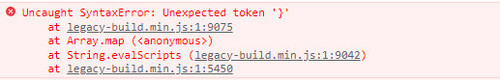

Preconditions and environment
Steps to reproduce
- Set Date as drop down in Stores > Configuration > Catalog > [Date & Time Custom Options]
Date Fields Order - Day / Month / Year
Save
- Catalog > Products > Select or add a new product
Add a date custom option to a product with date.phtml as required
- Sales > Order
Create a new order, with new customer
Select Add Products
Select the product with the required custom option date
Expected result
Be able to select date and press continue and process the order.
Actual result
Console logs javascript syntax error closing of }
./vendor/magento/module-catalog/view/adminhtml/templates/catalog/product/composite/fieldset/options/type/date.phtml
Checking in ./var/view_preprocessed/pub/static/vendor/magento/module-catalog/view/adminhtml/templates/catalog/product/composite/fieldset/options/type/date.phtml- line 63 is escaped with //
jQuery.validator.addMethod('validate-datetime-
Becomes
// jQuery.validator.addMethod('validate-datetime-
Removing line 59
//<![CDATA[and line 91//]]>in date.phtml fixes the syntax errorThe product cannot be added to the order and a work around must be employed
Additional information
No response
Release note
No response
Triage and priority
The text was updated successfully, but these errors were encountered: