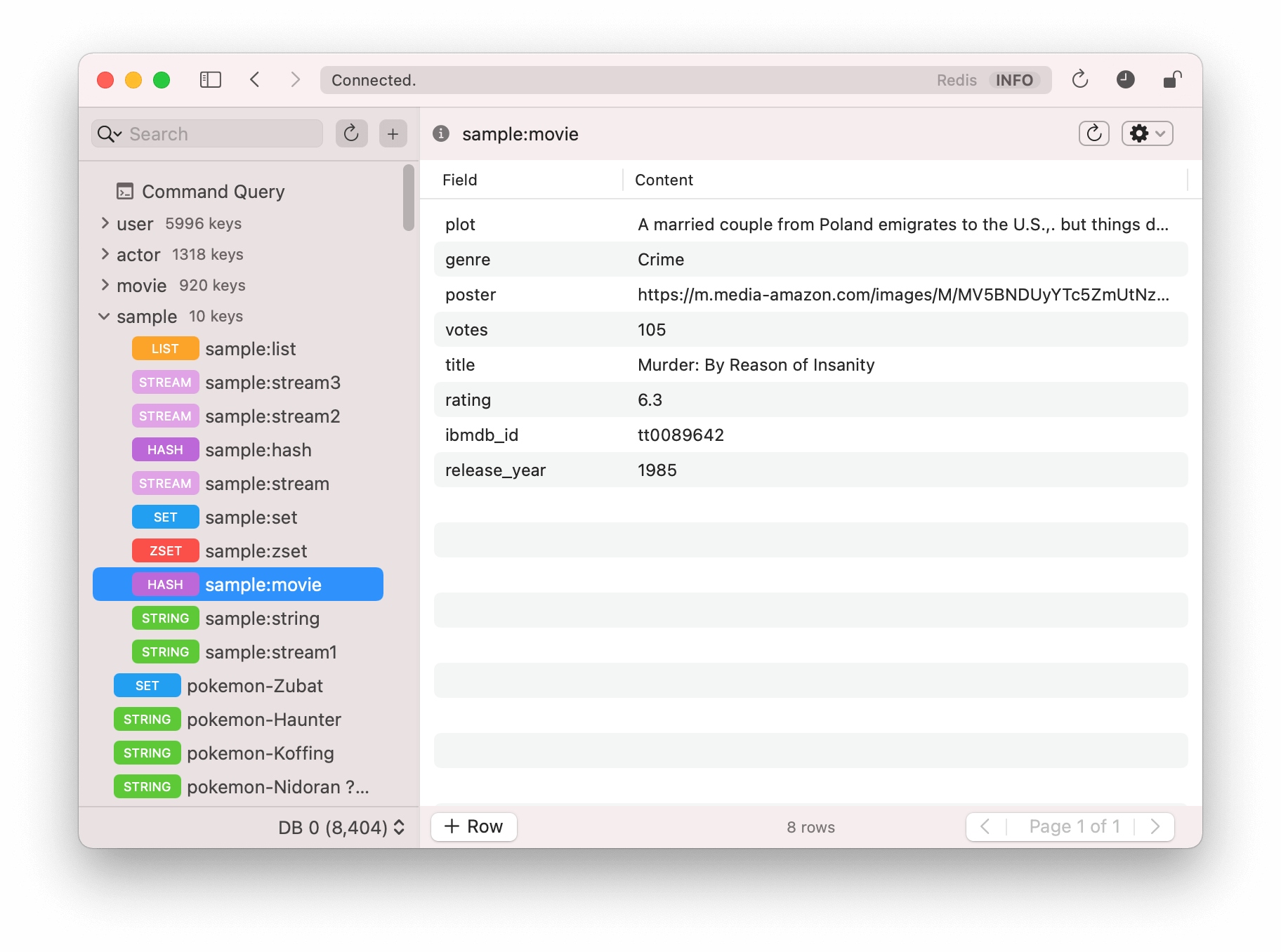Medis is a beautiful, easy-to-use Redis management application built on the modern web with Electron, React, and Redux. It's powered by many awesome Node.js modules, especially ioredis and ssh2.
Medis starts with all the basic features you need:
- Keys viewing/editing
- SSH Tunnel for connecting with remote servers
- Terminal for executing custom commands
- Config viewing/editing
It also supports many advanced features:
- JSON/MessagePack format viewing/editing and built-in highlighting/validator
- Working with millions keys and key members without blocking the redis server
- Pattern manager for easy selecting a sub group of keys.
Note: Medis only supports Redis >= 2.8 version because SCAN command was introduced since 2.8. SCAN is very useful to get key list without blocking the server, which is crucial to the production environment. Because the latest stable is 5.0 and 2.6 is a very old version, Medis doesn't support it.
We just launched a macOS app - Dockface. It displays information from your system and the Internet in style on the Dock. Now it supports system usages, weather, crypto prices, notes, and albums. We'll keep adding more, so feel free to suggest anything!
Download from App Store for free!
You can download compiled installer of Medis for Windows from the below page download page
You can download compiled versions of Medis for Mac OS X from the release page.
- Install dependencies
$ npm install
- Compile assets:
$ npm run pack
- Run with Electron:
$ npm start
Medis can connect to Heroku Redis addon to manage your data. You just need to call heroku redis:credentials --app APP to get your redis credential:
$ heroku redis:credentials --app YOUR_APP
redis://x:PASSWORD@HOST:PORTAnd then input HOST, PORT and PASSWORD to the connection tab.
- Simply star this repository :-)
- Help us spread the world on Facebook and Twitter
- Contribute Code! We're developers! (See Roadmap below)
- Medis is available on the Mac App Store as a paid software. I'll be very grateful if you'd like to buy it to encourage me to continue maintaining Medis. There are no additional features comparing with the open-sourced version, except the fact that you can enjoy auto updating that brought by the Mac App Store.
- Windows and Linux version (with electron-packager)
- Support for SaaS Redis services
- Lua script editor
- Cluster management
- GEO keys supporting
luin | kvnsmth | dpde | ogasawaraShinnosuke | naholyr |
hlobil | Janpot |
MIT