🎪 A Sample Conference App built with React Native
Demo App inspired on ionic-conference-app
# clone repo
$ git clone https://github.com/lexmartinez/conference-app
# change directory to cloned app
$ cd conference-app
# install the dependencies with yarn
$ yarn install
# start react-native (Expo) server with running App
$ yarn startYou'll need to run this app:
nodeandnpm(Use NVM)- Ensure you're running Node (
v8.9.4+) and NPM (5.6.0+) react-native-cli: 2.0.1react-native: 0.54.0
conference-app is a react-native mobile application is assumed that you're familiarized with this framework, otherwise it is here where you should start react-native-getting-started
With yarn start command runs your app in development mode.
Open it in the Expo app on your phone (IOS or Android) to view it. It will reload if you save edits to your files, and you will see build errors and logs in the terminal.
Sometimes you may need to reset or clear the React Native packager's cache. To do so, you can pass the --reset-cache flag to the start script:
yarn start --reset-cache
For further information regarding app bootstraping and other useful commands see DETAILS.md
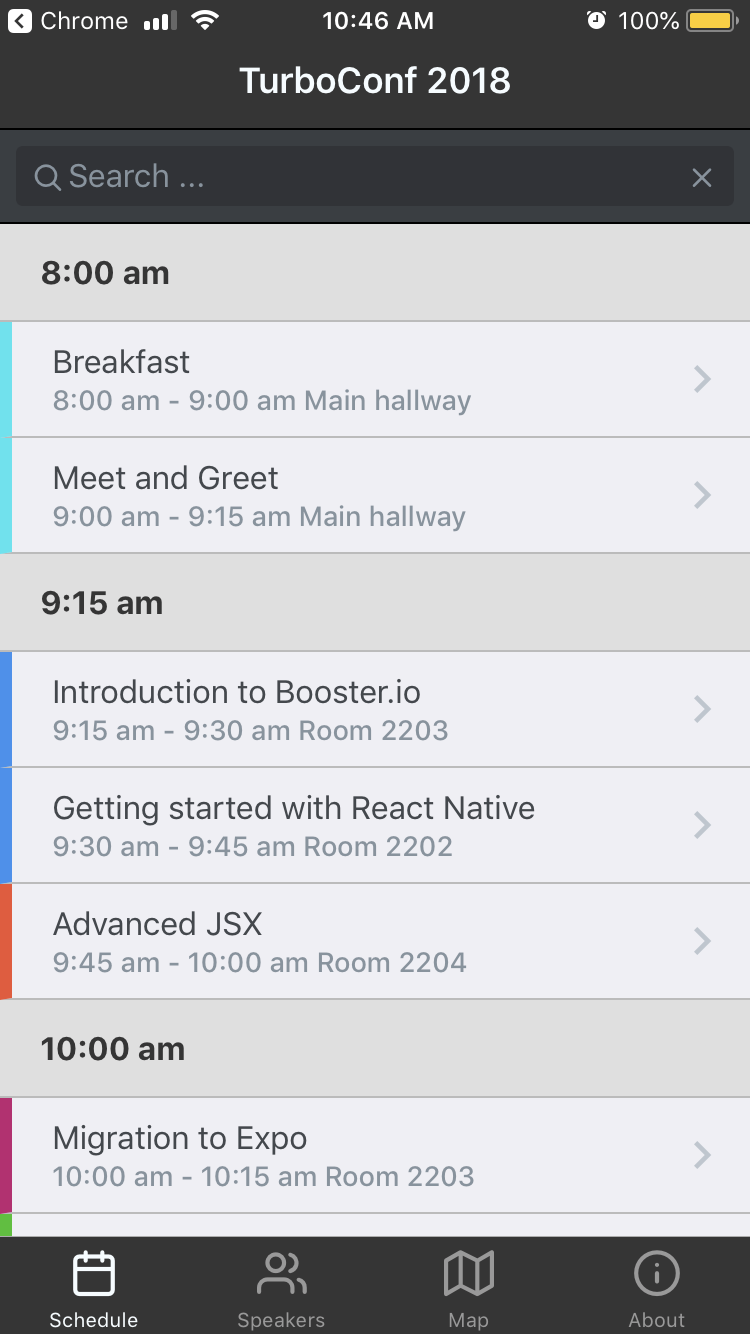 |
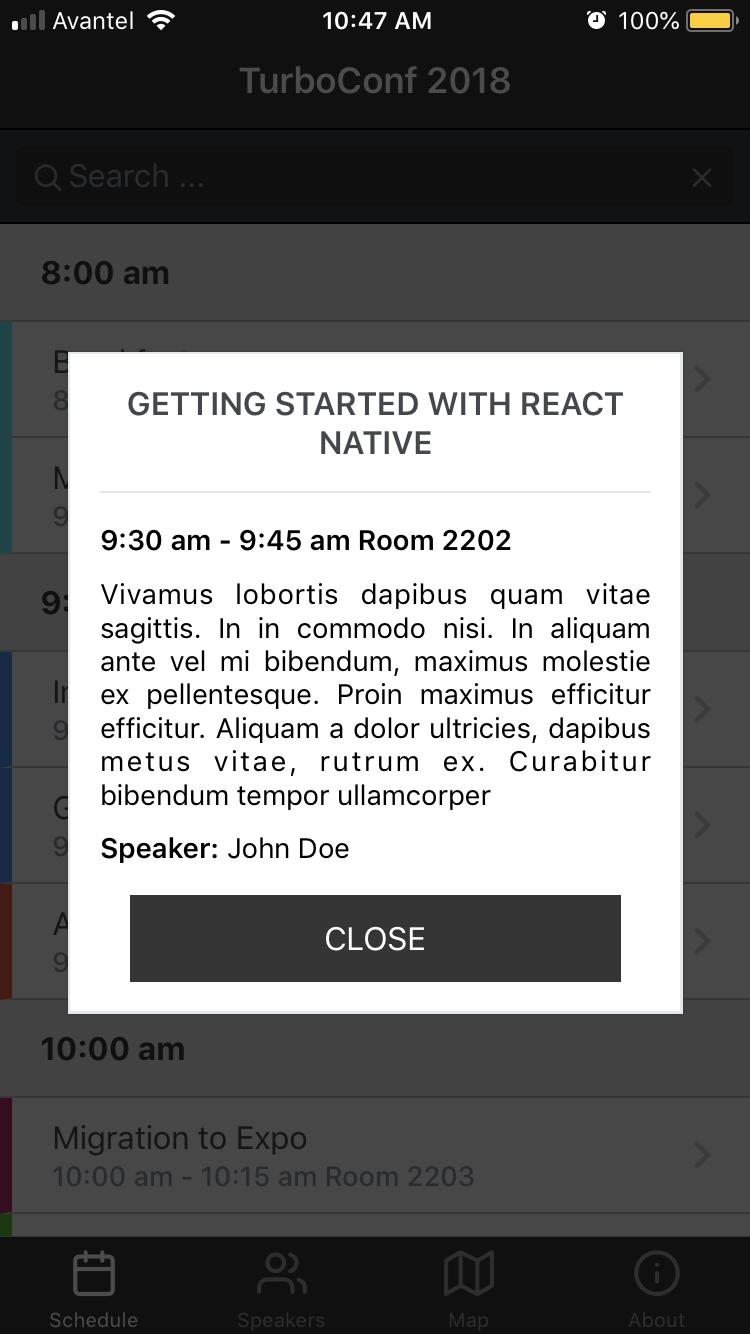 |
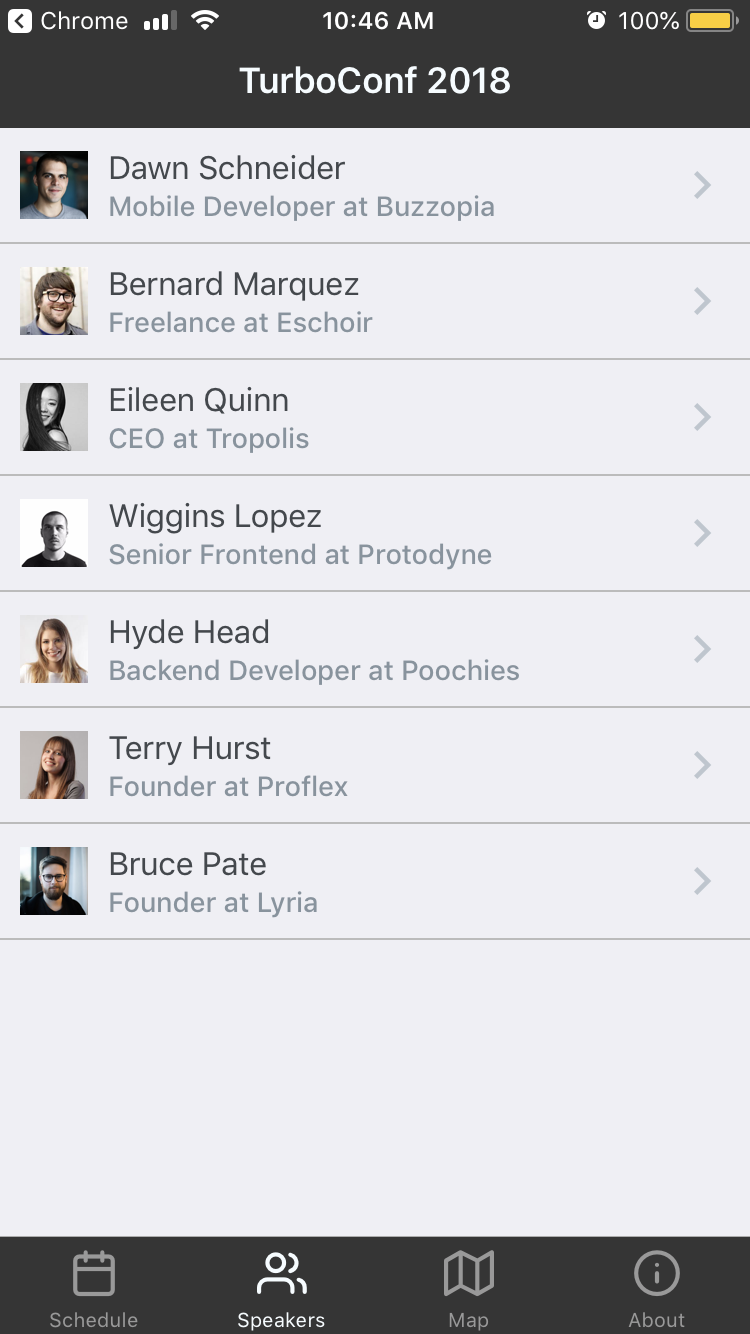 |
|---|---|---|
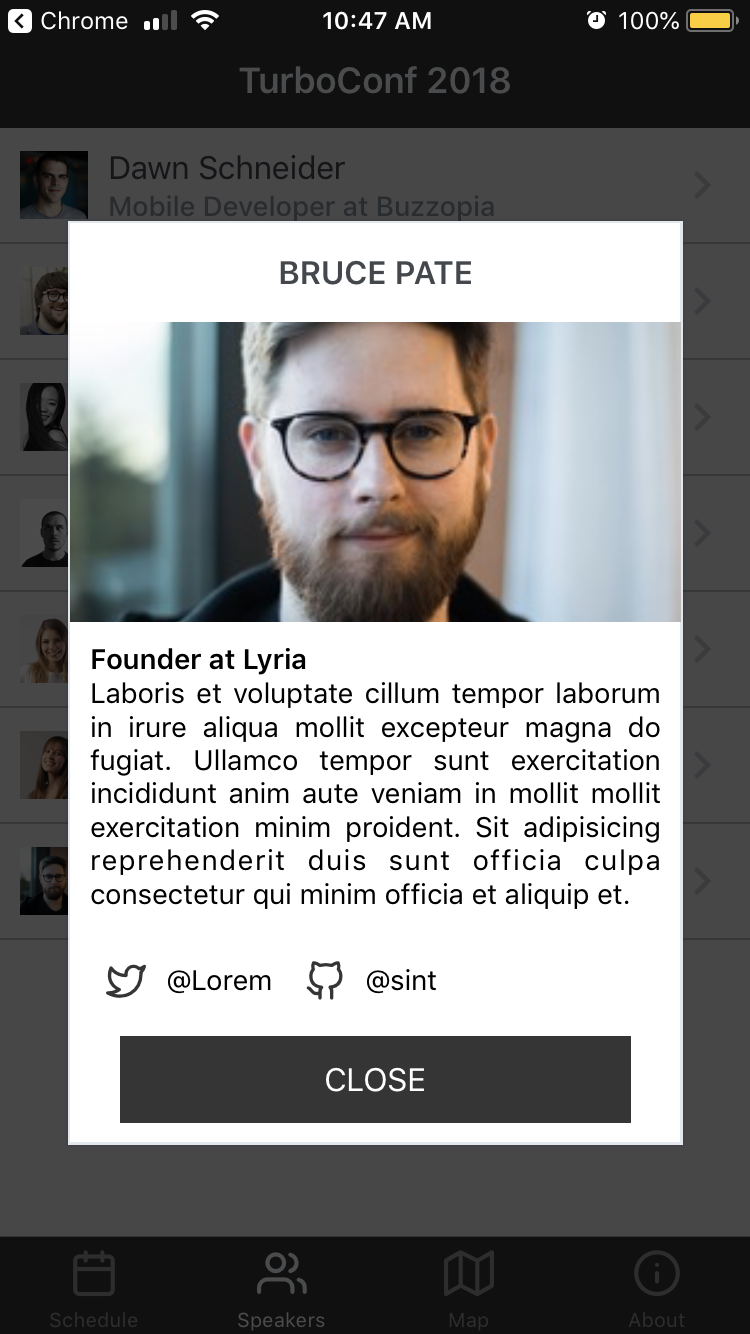 |
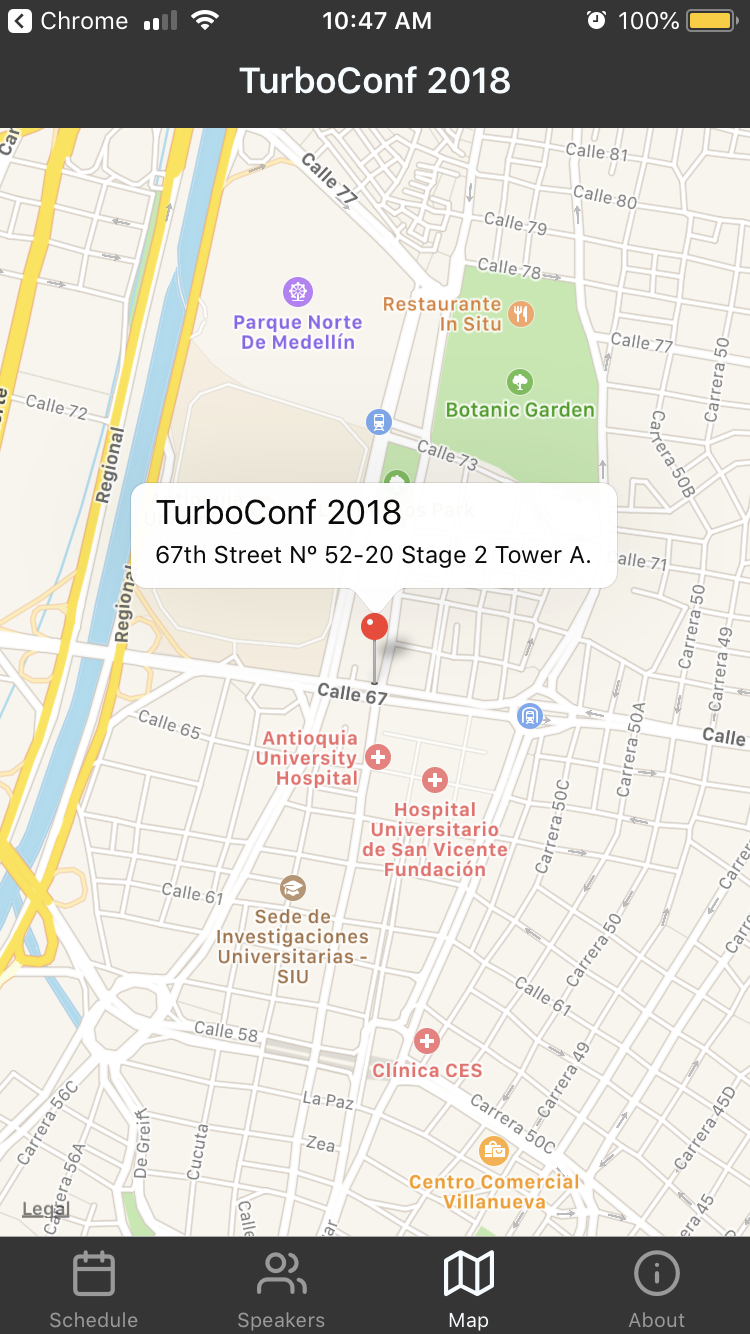 |
 |
If you have any idea, this project is open for issues and pull requests also if you want use this app for any real life event, feel free to use it this code.
REUSE HINT: All event data is provided from this file:
src/assets/info.json, however the service layer is ready to consume any API with that JSON structure.
This project is licensed under MIT License - see the LICENSE.md file for details