-
Notifications
You must be signed in to change notification settings - Fork 39
Help on RconCli
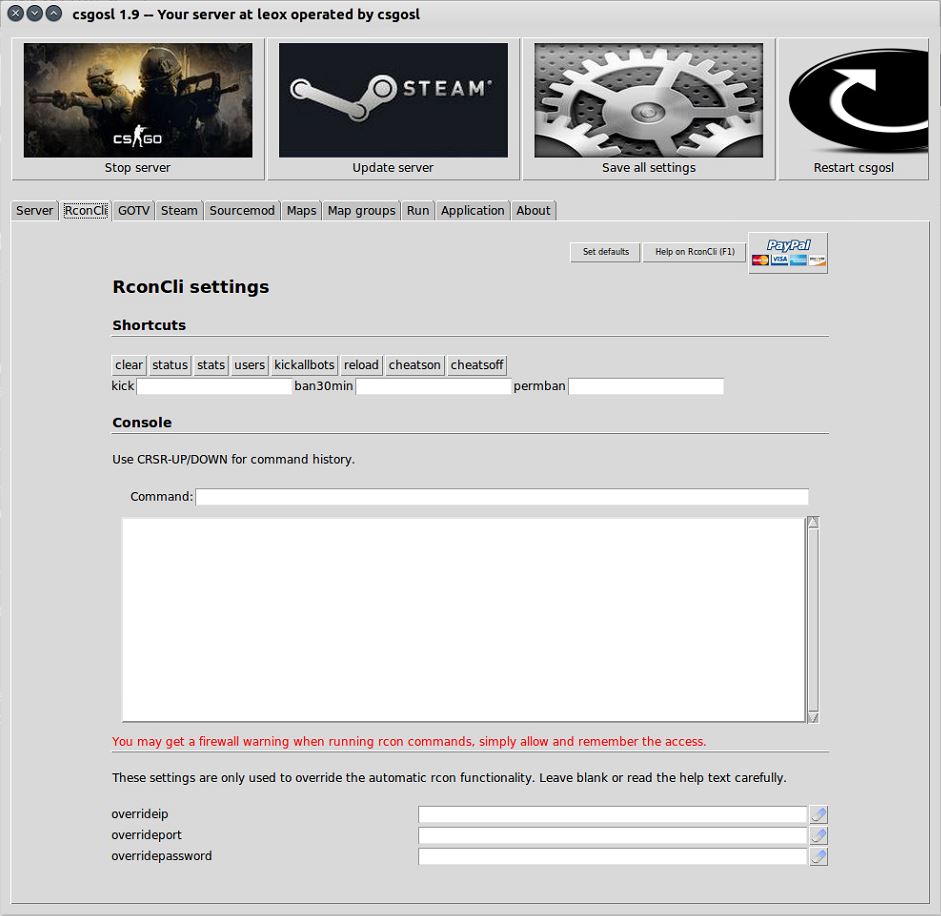
This page allows you to connect to the running csgo server via RCON (Remote Console). csgosl will connect automatically using the RCON parameters you have defined for your server in the Server tab.
Settings you perform here are not persistent, i.e. not saved. They only affect the running server.
Shortcuts enables you to send some frequently used commands by just clicking the button or entering a value and pressing ENTER (e.g. kick, ban30min or permban).
The console enables you to enter any RCON command and have it executed on the running csgo server. You can use the arrow keys UP/DOWN to recall previously entered commands.
The first time you execute RCON commands via this tab you will probably get a warning from your firewall (at least when using the default Windows firewall). Just allow and remember the access to not be further bothered.
At the bottom of this tab are some override options which can be used when/if automatic detection fails or if you would like to connect to some other running csgo server with RCON enabled.