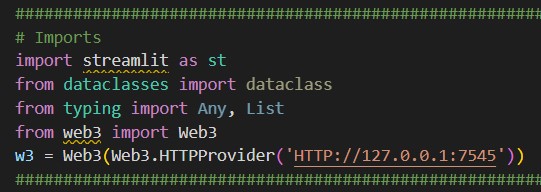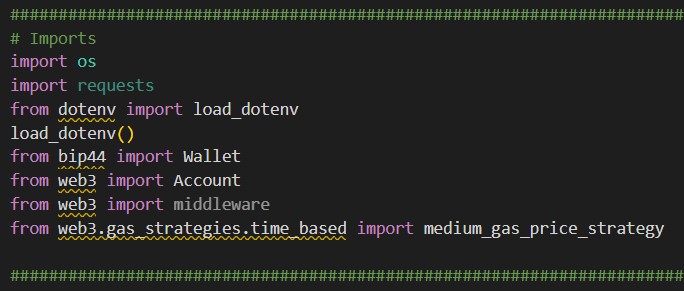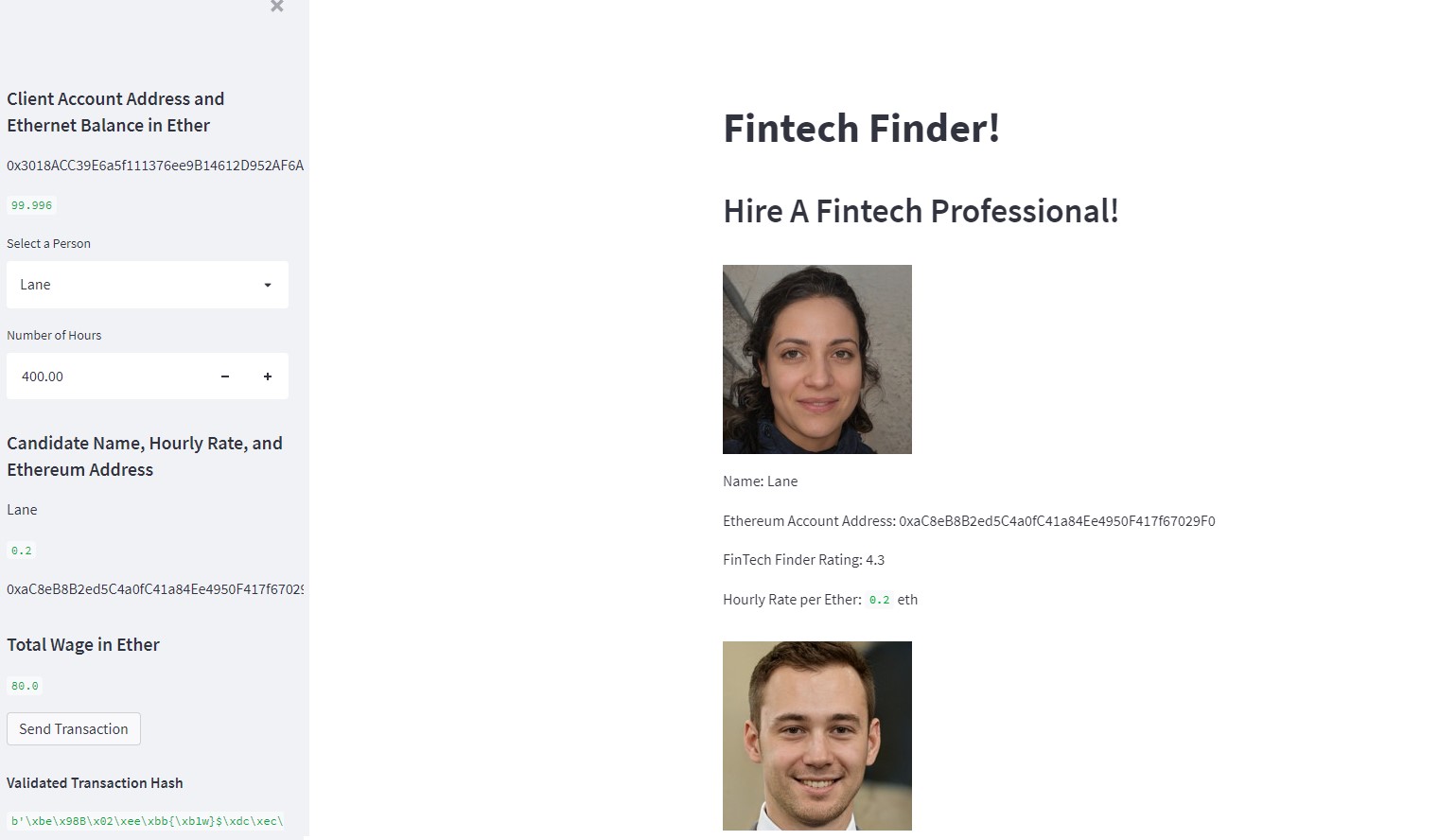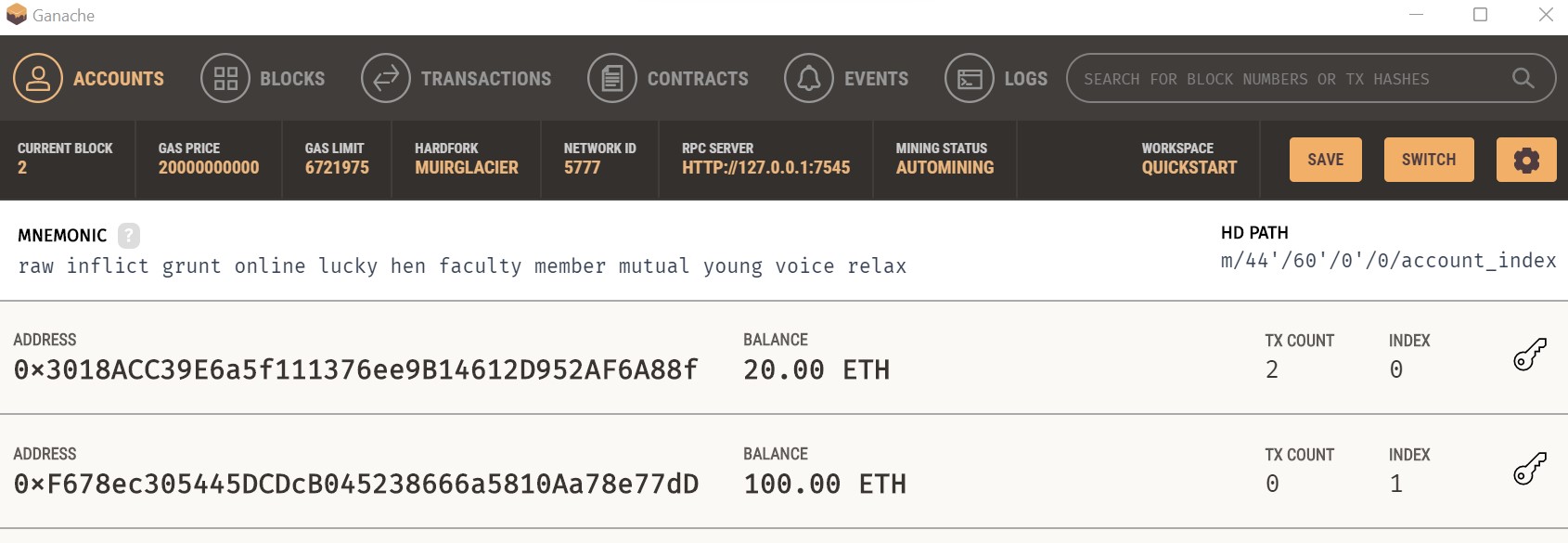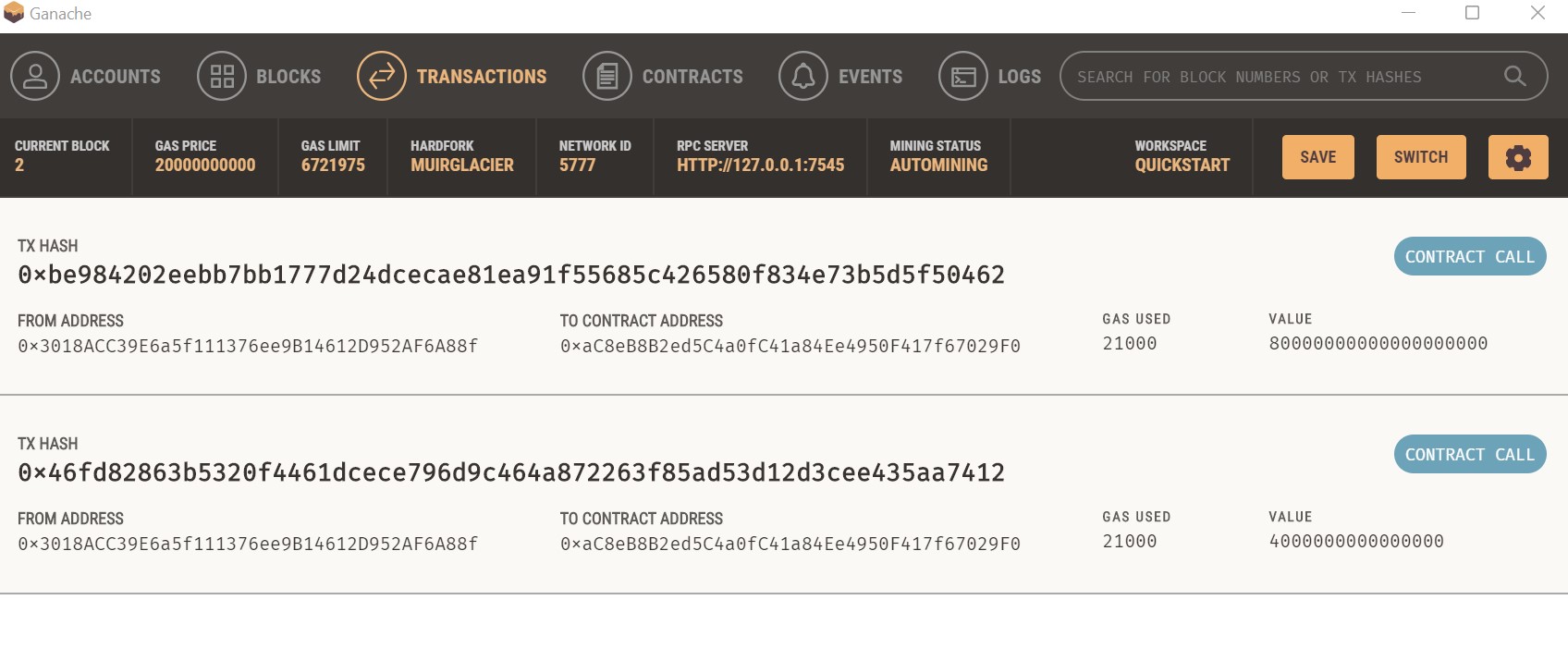The purpose of this project is to create a streamlit application called "Fintech Finder" which demonstrates the framework for a cryptocurrency payroll system. The user can select an employee, input their hours, and pay them instantly in Ethereum.
A Python 3 (ipykernal) in Visual Studio was used to write this application. Additional Python libraries are imported into the start of the app:
fintech_finder.py:
crypto_wallet.py:
If you do not already have the required technologies installed, install them now through your terminal or Gitbash. For example:
pip install streamlit pip install web3==5.17 pip install bip44 pip install dataclasses
If you do not already have Ganache, download and install the lastest version of Ganache. To create a workspace, click on "Quickstart Ethereum".
To run it from local computer, clone repo. From the Terminal, activate conda envirnoment; change directory to repo folder, and type streamlit run pychain.py. This will launch a web browser with a local URL such as http://localhost:8501. Note that you will need to install some libraries/dependencies if you do not already have them.
To use this application,
-
From your terminal, navigate to the project folder that contains your
.envfile and thefintech_finder.pyandcrypto_wallet.pyfiles. -
To launch the Streamlit application, type
streamlit run fintech_finder.pyin terminal or Gitbash. -
On the resulting webpage, select a candidate that you would like to hire from the appropriate drop-down menu. Then, enter the number of hours that you would like to hire them for.
4 Click the Send Transaction button to sign and send the transaction with your Ethereum account information. If the transaction is successfully communicated to Ganache, validated, and added to a block, a resulting transaction hash code will be written to the Streamlit application sidebar.
-
Navigate to the Ganache accounts tab and locate your account (index 0).
-
Navigate to the Ganache transactions tab and locate the transaction.
Launch page:
Ganache Account:
Ganache Transaction:
Thank you to UC Berekely and Trilogy Education 2022 for the data and reference code.
For any questions, please reach out to me on LinkedIn
Creative Commons Zero