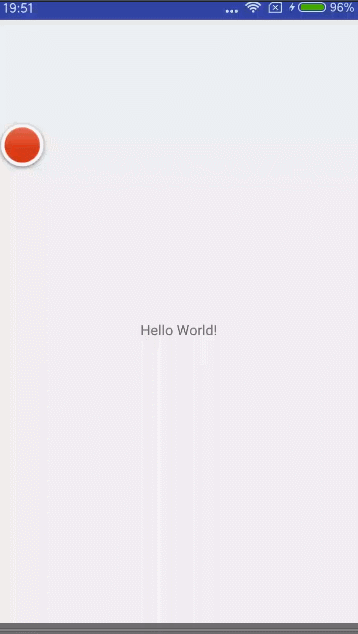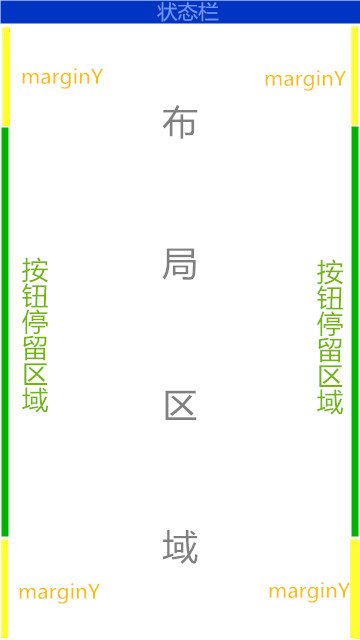一个带浮动按钮的布局,按钮可以展开
一个轻量的带浮动按钮的布局。按钮可以随意展开关闭、显示隐藏,可以监听按钮打开、关闭、移动等状态,可以监听各个按钮的点击事件。无论你怎么拖动按钮,按钮最终都会停留在左边缘或右边缘。
在app的build.gradle文件中添加依赖:
dependencies {
compile 'com.laocaixw.suspendbuttonlayout:suspendbuttonlayout:1.0.3'
}
这边前提是,在工程目录下引入jcenter(目前的Android Studio版本基本都默认引入了):
repositories {
jcenter()
}
因为SuspendButtonLayout布局继承了RelativeLayout布局,且按钮在SuspendButtonLayout中,所以想让按钮浮在你的布局上方,应该把SuspendButtonLayout布局写在你的布局下面。(如果你无所谓按钮在什么位置,可以直接把SuspendButtonLayout当做RelativeLayout来用。)
<?xml version="1.0" encoding="utf-8"?>
<RelativeLayout xmlns:android="http://schemas.android.com/apk/res/android"
xmlns:suspend="http://schemas.android.com/apk/res-auto"
xmlns:tools="http://schemas.android.com/tools"
android:layout_width="match_parent"
android:layout_height="match_parent">
<RelativeLayout
android:layout_width="match_parent"
android:layout_height="match_parent">
<TextView
android:layout_width="wrap_content"
android:layout_height="wrap_content"
android:layout_centerInParent="true"
android:text="Hello World!" />
</RelativeLayout>
<com.laocaixw.layout.SuspendButtonLayout
android:id="@+id/layout"
android:layout_width="match_parent"
android:layout_height="match_parent"
suspend:distance="80dp"
suspend:imageSize="50dp"
suspend:marginY="100dp"
suspend:number="6"
suspend:imageMainOpen="@mipmap/suspend_main_open"
suspend:imageMainClose="@mipmap/suspend_main_close"
suspend:image1="@mipmap/suspend_1"
suspend:image2="@mipmap/suspend_2"
suspend:image3="@mipmap/suspend_3"
suspend:image4="@mipmap/suspend_4"
suspend:image5="@mipmap/suspend_5"
suspend:image6="@mipmap/suspend_6" />
</RelativeLayout>
如下图,绿色部分为按钮停留区域,各属性:
- distance="80dp" // 按钮打开后,主按钮和子按钮的距离
- imageSize="50dp" // 按钮大小,所占区域的边长
- marginY="100dp" // 与上下边缘距离,下图中黄色部分的高度
- number="6" // 展开的子按钮的数量,可以是3-6个
- imageMainOpen="@mipmap/suspendMainOpen" // 中间按钮展开时的图片资源
- imageMainClose="@mipmap/suspendMainClose" // 中间按钮关闭时的图片资源
- image1="@mipmap/suspend_1" // 子按钮的图片资源,image1~image6
SuspendButtonLayout suspendButtonLayout = (SuspendButtonLayout) findViewById(R.id.layout);
suspendButtonLayout.setOnSuspendListener(new SuspendButtonLayout.OnSuspendListener() {
@Override
public void onButtonStatusChanged(int status) {
// 监听按钮状态:展开、关闭、移动等
}
@Override
public void onChildButtonClick(int index) {
// 监听子按钮的点击事件
}
});
suspendButtonLayout.hideSuspendButton(); // 隐藏按钮
suspendButtonLayout.showSuspendButton(); // 显示按钮
suspendButtonLayout.openSuspendButton(); // 展开按钮
suspendButtonLayout.closeSuspendButton(); // 关闭按钮
suspendButtonLayout.setMainCloseImageResource(R.mipmap.suspend_main_close); // 设置关闭时,主按钮的图片
suspendButtonLayout.setMainOpenImageResource(R.mipmap.suspend_main_open); // 设置展开时,主按钮的图片
suspendButtonLayout.setPosition(isRight, stayPosY); // 设置按钮位置。isRight:true在右边,false在左边;stayPosY:在'按钮停留区域'从上往下,值为从0到100。
- SuspendButtonLayout布局继承了RelativeLayout,拥有RelativeLayout的一切属性,每个按钮都在SuspendButtonLayout中;
- 按钮的拖动是在onTouch方法中对控件做Animator动画处理;
- 悬浮按钮OnSuspendListener事件监听采用接口回调机制。
注:欢迎讨论和提出建议,如果觉得不错随手点个star哦!(^_^)
- 1.0.0 初始版本。
- 1.0.1 修复子按钮数量少于6时,主按钮下方一直有多余按钮问题。
- 1.0.2 增加按钮位置设置功能;修复编码问题(UTF-8)。
- 1.0.3 修复改变位置后,子按钮展开方向错误问题。
Copyright 2016 laocaixw
Licensed under the Apache License, Version 2.0 (the "License");
you may not use this file except in compliance with the License.
You may obtain a copy of the License at
http://www.apache.org/licenses/LICENSE-2.0
Unless required by applicable law or agreed to in writing, software
distributed under the License is distributed on an "AS IS" BASIS,
WITHOUT WARRANTIES OR CONDITIONS OF ANY KIND, either express or implied.
See the License for the specific language governing permissions and
limitations under the License.