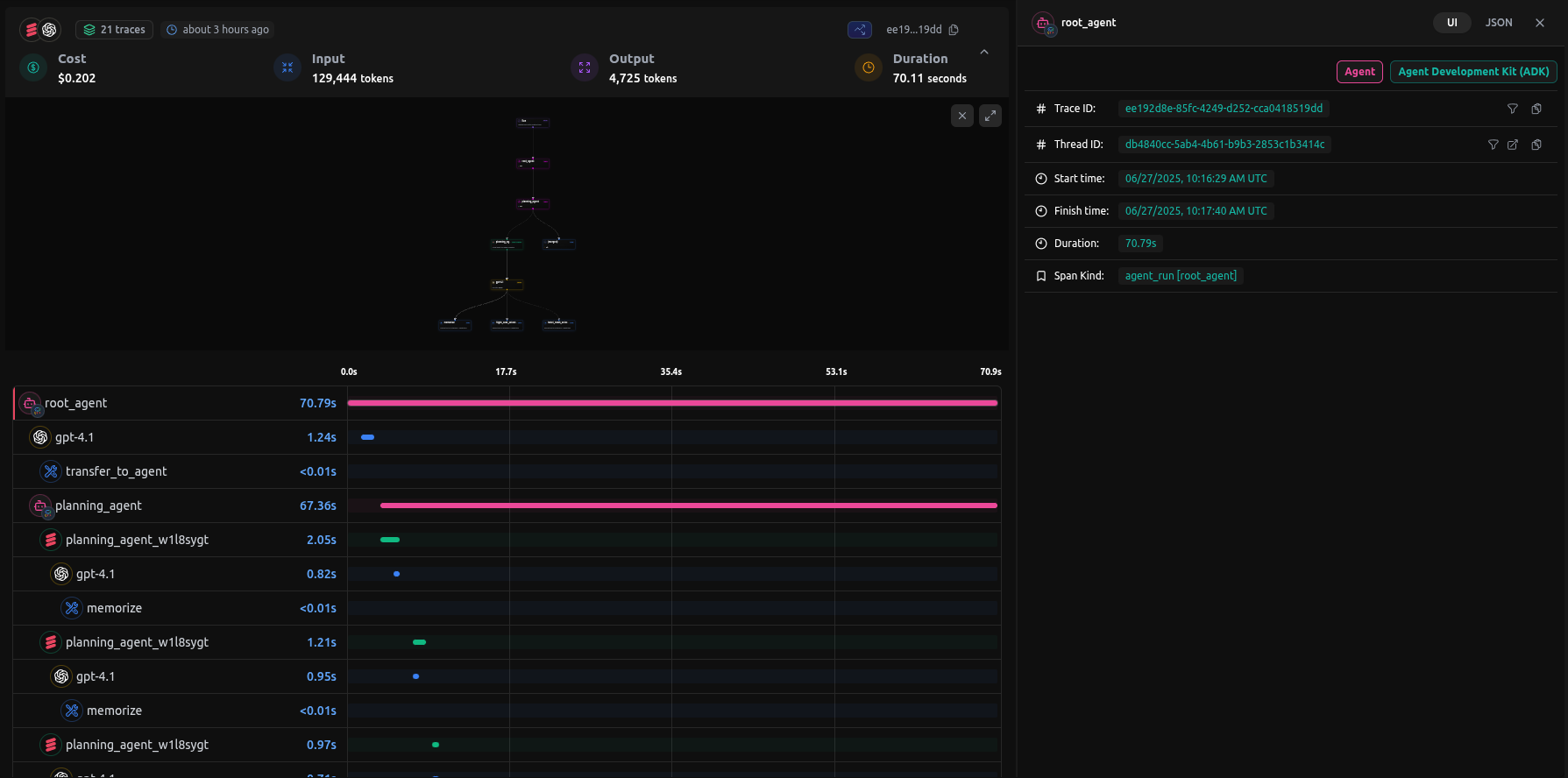LangDB exposes two complementary capabilities:
- Chat Completions Client – Call LLMs using the
LangDbPython client. This works as a drop-in replacement foropenai.ChatCompletionwhile adding automatic usage, cost and latency reporting. - Agent Tracing – Instrument your existing AI framework (ADK, LangChain, CrewAI, etc.) with a single
init()call. All calls are routed through the LangDB collector and are enriched with additional metadata regarding the framework is visible on the LangDB dashboard.
pip install pylangdb[client]from pylangdb.client import LangDb
# Initialize LangDB client
client = LangDb(api_key="your_api_key", project_id="your_project_id")
# Simple chat completion
resp = client.chat.completions.create(
model="openai/gpt-4o-mini",
messages=[{"role": "user", "content": "Hello!"}]
)
print(resp.choices[0].message.content)# Install the package with Google ADK support
pip install pylangdb[adk]# Import and initialize LangDB tracing
# First initialize LangDB before defining any agents
from pylangdb.adk import init
init()
import datetime
from zoneinfo import ZoneInfo
from google.adk.agents import Agent
def get_weather(city: str) -> dict:
if city.lower() != "new york":
return {"status": "error", "error_message": f"Weather information for '{city}' is not available."}
return {"status": "success", "report": "The weather in New York is sunny with a temperature of 25 degrees Celsius (77 degrees Fahrenheit)."}
def get_current_time(city: str) -> dict:
if city.lower() != "new york":
return {"status": "error", "error_message": f"Sorry, I don't have timezone information for {city}."}
tz = ZoneInfo("America/New_York")
now = datetime.datetime.now(tz)
return {"status": "success", "report": f'The current time in {city} is {now.strftime("%Y-%m-%d %H:%M:%S %Z%z")}'}
root_agent = Agent(
name="weather_time_agent",
model="gemini-2.0-flash",
description=("Agent to answer questions about the time and weather in a city." ),
instruction=("You are a helpful agent who can answer user questions about the time and weather in a city."),
tools=[get_weather, get_current_time],
)Note: Always initialize LangDB before importing any framework-specific classes to ensure proper instrumentation.
| Framework | Installation | Import Pattern | Key Features |
|---|---|---|---|
| Google ADK | pip install pylangdb[adk] |
from pylangdb.adk import init |
Automatic sub-agent discovery |
| OpenAI | pip install pylangdb[openai] |
from pylangdb.openai import init |
Custom model provider support |
| LangChain | pip install pylangdb[langchain] |
from pylangdb.langchain import init |
Automatic chain tracing |
| CrewAI | pip install pylangdb[crewai] |
from pylangdb.crewai import init |
Multi-agent crew tracing |
| Agno | pip install pylangdb[agno] |
from pylangdb.agno import init |
Tool usage tracing, model interactions |
LangDB uses intelligent monkey patching to instrument your AI frameworks at runtime:
👉 Click to see technical details for each framework
- Patches
Agent.__init__to inject callbacks - Tracks agent hierarchies and tool usage
- Maintains thread context across invocations
- Intercepts HTTP requests via
AsyncOpenAI.post - Propagates trace context via headers
- Correlates spans across agent interactions
- Modifies
httpx.Client.sendfor request tracing - Automatically tracks chains and agents
- Injects trace headers into all requests
- Intercepts
litellm.completionfor LLM calls - Tracks crew members and task delegation
- Propagates context through LiteLLM headers
- Patches
LangDB.invokeand client parameters - Traces workflows and model interactions
- Maintains consistent session context
# For client library functionality (chat completions, analytics, etc.)
pip install pylangdb[client]
# For framework tracing - install specific framework extras
pip install pylangdb[adk] # Google ADK tracing
pip install pylangdb[openai] # OpenAI agents tracing
pip install pylangdb[langchain] # LangChain tracing
pip install pylangdb[crewai] # CrewAI tracing
pip install pylangdb[agno] # Agno tracingSet your credentials (or pass them directly to the init() function):
export LANGDB_API_KEY="your-api-key"
export LANGDB_PROJECT_ID="your-project-id"from pylangdb import LangDb
# Initialize with API key and project ID
client = LangDb(api_key="your_api_key", project_id="your_project_id")messages = [
{"role": "system", "content": "You are a helpful assistant."},
{"role": "user", "content": "Say hello!"}
]
response = client.completion(
model="gemini-1.5-pro-latest",
messages=messages,
temperature=0.7,
max_tokens=100
)Retrieve messages from a specific thread:
messages = client.get_messages(thread_id="your_thread_id")
# Access message details
for message in messages:
print(f"Type: {message.type}")
print(f"Content: {message.content}")
if message.tool_calls:
for tool_call in message.tool_calls:
print(f"Tool: {tool_call.function.name}")Get cost and token usage information for a thread:
usage = client.get_usage(thread_id="your_thread_id")
print(f"Total cost: ${usage.total_cost:.4f}")
print(f"Input tokens: {usage.total_input_tokens}")
print(f"Output tokens: {usage.total_output_tokens}")Get analytics data for specific tags:
# Get raw analytics data
analytics = client.get_analytics(
tags="model1,model2",
start_time_us=None, # Optional: defaults to 24 hours ago
end_time_us=None # Optional: defaults to current time
)
# Get analytics as a pandas DataFrame
df = client.get_analytics_dataframe(
tags="model1,model2",
start_time_us=None,
end_time_us=None
)df = client.create_evaluation_df(thread_ids=["thread1", "thread2"])
print(df.head())models = client.list_models()
print(models)from pylangdb.adk import init
# Monkey-patch the client for tracing
init()
# Import your agents after initializing tracing
from google.adk.agents import Agent
from travel_concierge.sub_agents.booking.agent import booking_agent
from travel_concierge.sub_agents.in_trip.agent import in_trip_agent
from travel_concierge.sub_agents.inspiration.agent import inspiration_agent
from travel_concierge.sub_agents.planning.agent import planning_agent
from travel_concierge.sub_agents.post_trip.agent import post_trip_agent
from travel_concierge.sub_agents.pre_trip.agent import pre_trip_agent
from travel_concierge.tools.memory import _load_precreated_itinerary
root_agent = Agent(
model="openai/gpt-4.1",
name="root_agent",
description="A Travel Conceirge using the services of multiple sub-agents",
instruction="Instruct the travel concierge to plan a trip for the user.",
sub_agents=[
inspiration_agent,
planning_agent,
booking_agent,
pre_trip_agent,
in_trip_agent,
post_trip_agent,
],
before_agent_callback=_load_precreated_itinerary,
)import uuid
import os
# Import LangDB tracing
from pylangdb.openai import init
# Initialize tracing
init()
# Import agent components
from agents import (
Agent,
Runner,
set_default_openai_client,
RunConfig,
ModelProvider,
Model,
OpenAIChatCompletionsModel
)
# Configure OpenAI client with environment variables
from openai import AsyncOpenAI
client = AsyncOpenAI(
api_key=os.environ.get("LANGDB_API_KEY"),
base_url=os.environ.get("LANGDB_API_BASE_URL"),
default_headers={
"x-project-id": os.environ.get("LANGDB_PROJECT_ID")
}
)
set_default_openai_client(client)
# Create a custom model provider
class CustomModelProvider(ModelProvider):
def get_model(self, model_name: str | None) -> Model:
return OpenAIChatCompletionsModel(model=model_name, openai_client=client)
CUSTOM_MODEL_PROVIDER = CustomModelProvider()
agent = Agent(
name="Math Tutor",
model="gpt-4.1",
instruction="You are a math tutor who can help students with their math homework.",
)
group_id = str(uuid.uuid4())
# Use the model provider with a unique group_id for tracing
async def run_agent():
response = await Runner.run(
triage_agent,
input="Hello World",
run_config=RunConfig(
model_provider=CUSTOM_MODEL_PROVIDER, # Inject custom model provider
group_id=group_id # Link all steps to the same trace
)
)
print(response.final_output)
# Run the async function with asyncio
asyncio.run(run_agent())import os
from pylangdb.langchain import init
init()
# Get environment variables for configuration
api_base = os.getenv("LANGDB_API_BASE_URL")
api_key = os.getenv("LANGDB_API_KEY")
if not api_key:
raise ValueError("Please set the LANGDB_API_KEY environment variable")
project_id = os.getenv("LANGDB_PROJECT_ID")
# Default headers for API requests
default_headers: dict[str, str] = {
"x-project-id": project-id
}
# Your existing LangChain code works with proper configuration
from langchain.chat_models import ChatOpenAI
from langchain.schema import HumanMessage
# Initialize OpenAI LLM with proper configuration
llm = ChatOpenAI(
model_name="gpt-4",
temperature=0.3,
openai_api_base=api_base,
openai_api_key=api_key,
default_headers=default_headers,
)
result = llm.invoke([HumanMessage(content="Hello, LangChain!")])import os
from crewai import Agent, Task, Crew, LLM
from dotenv import load_dotenv
load_dotenv()
# Import and initialize LangDB tracing
from pylangdb.crewai import init
# Initialize tracing before importing or creating any agents
init()
# Initialize API credentials
api_key = os.environ.get("LANGDB_API_KEY")
api_base = os.environ.get("LANGDB_API_BASE_URL")
project_id = os.environ.get("LANGDB_PROJECT_ID")
# Create LLM with proper headers
llm = LLM(
model="gpt-4",
api_key=api_key,
base_url=api_base,
extra_headers={
"x-project-id": project_id
}
)
# Create and use your CrewAI components as usual
# They will be automatically traced by LangDB
researcher = Agent(
role="researcher",
goal="Research the topic thoroughly",
backstory="You are an expert researcher",
llm=llm,
verbose=True
)
task = Task(
description="Research the given topic",
agent=researcher
)
crew = Crew(agents=[researcher], tasks=[task])
result = crew.kickoff()import os
from agno.agent import Agent
from agno.tools.duckduckgo import DuckDuckGoTools
# Import and initialize LangDB tracing
from pylangdb.agno import init
init()
# Import LangDB model after initializing tracing
from agno.models.langdb import LangDB
# Create agent with LangDB model
agent = Agent(
name="Web Agent",
role="Search the web for information",
model=LangDB(
id="openai/gpt-4",
base_url=os.getenv("LANGDB_API_BASE_URL") + '/' + os.getenv("LANGDB_PROJECT_ID") + '/v1',
api_key=os.getenv("LANGDB_API_KEY"),
project_id=os.getenv("LANGDB_PROJECT_ID"),
),
tools=[DuckDuckGoTools()],
instructions="Answer questions using web search",
show_tool_calls=True,
markdown=True,
)
# Use the agent
response = agent.run("What is LangDB?")| Variable | Description | Default |
|---|---|---|
LANGDB_API_KEY |
Your LangDB API key | Required |
LANGDB_PROJECT_ID |
Your LangDB project ID | Required |
LANGDB_API_BASE_URL |
LangDB API base URL | https://api.us-east-1.langdb.ai |
LANGDB_TRACING_BASE_URL |
Tracing collector endpoint | https://api.us-east-1.langdb.ai:4317 |
LANGDB_TRACING |
Enable/disable tracing | true |
LANGDB_TRACING_EXPORTERS |
Comma-separated list of exporters | otlp, console |
All init() functions accept the same optional parameters:
from langdb.openai import init
init(
collector_endpoint='https://api.us-east-1.langdb.ai:4317',
api_key="langdb-api-key",
project_id="langdb-project-id"
)- Thread ID: Maintains consistent session identifiers across agent calls
- Run ID: Unique identifier for each execution trace
- Invocation Tracking: Tracks the sequence of agent invocations
- State Persistence: Maintains context across callbacks and sub-agent interactions
- OpenTelemetry Integration: Uses OpenTelemetry for standardized tracing
- Attribute Propagation: Automatically propagates LangDB-specific attributes
- Span Correlation: Links related spans across different agents and frameworks
- Custom Exporters: Supports multiple export formats (OTLP, Console)
Each framework has a simple init() function that handles all necessary setup:
langdb.adk.init(): Patches Google ADK Agent class with LangDB callbackslangdb.openai.init(): Initializes OpenAI agents tracinglangdb.langchain.init(): Initializes LangChain tracinglangdb.crewai.init(): Initializes CrewAI tracinglangdb.agno.init(): Initializes Agno tracing
All init functions accept optional parameters for custom configuration (collector_endpoint, api_key, project_id)
- Missing API Key: Ensure
LANGDB_API_KEYandLANGDB_PROJECT_IDare set - Tracing Not Working: Check that initialization functions are called before creating agents
- Network Issues: Verify collector endpoint is accessible
- Framework Conflicts: Initialize LangDB integration before other instrumentation
Enable console output for debugging:
export LANGDB_TRACING_EXPORTERS="otlp,console"Disable tracing entirely:
export LANGDB_TRACING="false"- Clone the repository
- Create a
.envfile with your credentials:
LANGDB_API_KEY="your_api_key"
LANGDB_PROJECT_ID="your_project_id"python -m unittest tests/client.py -vpoetry build
poetry publish- Python >= 3.10
- Framework-specific dependencies (installed automatically)
- OpenTelemetry libraries (installed automatically)
This project is licensed under the MIT License - see the LICENSE file for details.
- GitHub Issues: Report bugs and feature requests
- Documentation: LangDB Documentation