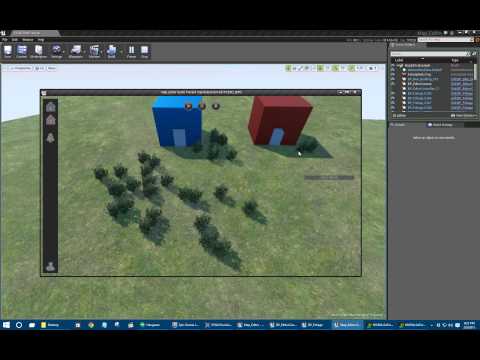This is a template on how to create an In-Game Map Editor for end-users using Blueprints and UMG.
Click here to visit UE4 Community thread about Map Editor.
######Features:
- Placeable buildings
- Foliage painting
- Placeable spawn point
- Posses and Eject player
- 2 Camera modes: RTS and Free Cam
The current Map Editor is based on Unreal Engine version 4.7.0 Preview 4 Build. You can always get this version (or higher) of the engine using the Unreal Engine Launcher, or you can grab the full engine source from GitHub and compile it yourself.
Without Git Client:
- Download the project by clicking the Download Source button on this page.
- Unzip the files to a folder on your computer.
- Load up Unreal Editor
- On the Project Browser screen, click Browse and navigate to the folder where unzipped the files.
- Choose the Map_Editor.uproject file.
NOTE: It's better to use a Git Client to fork this project so you can submit your contributions back to your fork.
With Git Client:
- You'll want to create your own Map Editor fork by clicking the Fork button in the top right of this page.
- Next, install a Git client on your computer.
- Use the GitHub program to Sync the project's files to a folder on your machine.
- You can now open up Map_Editor.uproject in the editor!
- Using the GitHub program, you can easily submit contributions back up to your fork.
You can contribute changes using Pull Request.
###Git Clients:
Git Client for Windows
Git Client for Mac
Atlassian SourceTree
Git Extensions
GitEye
Giggle (Linux)
Gitg (Linux)
###NOTE: This Readme file will be updated in future.