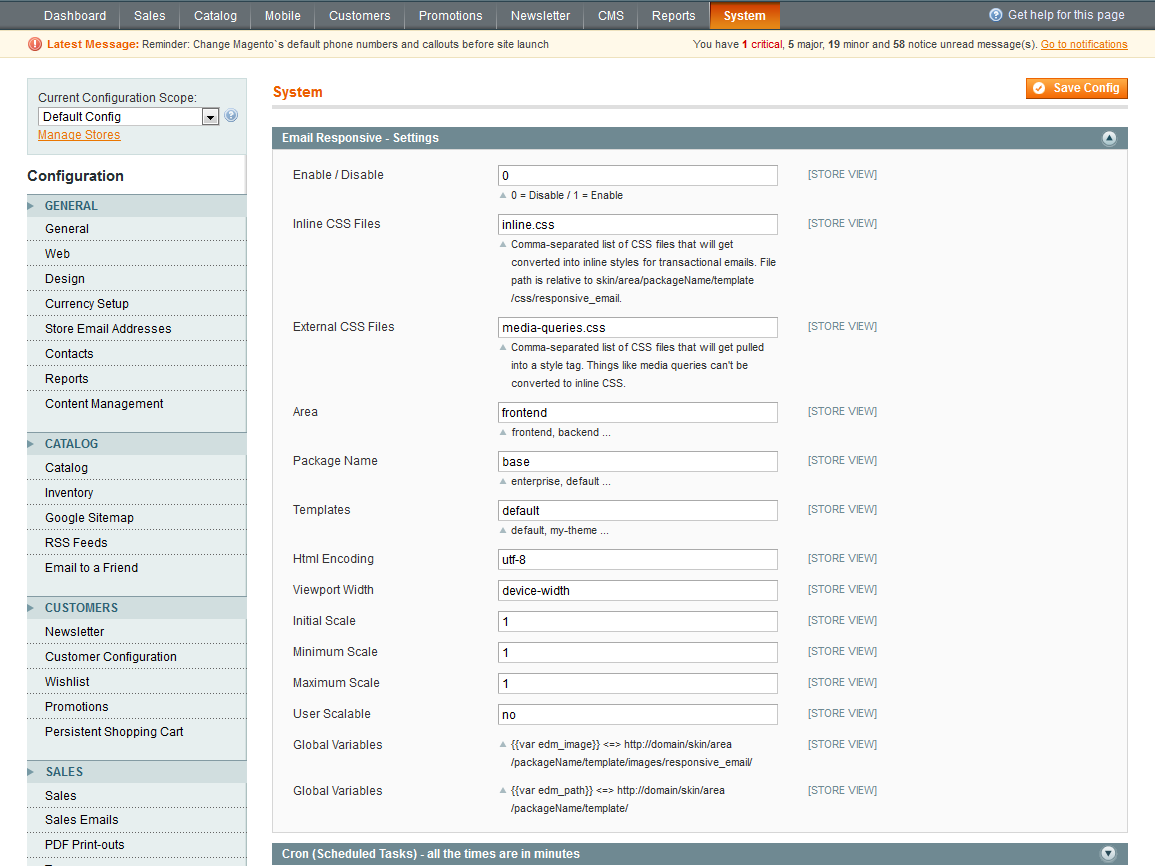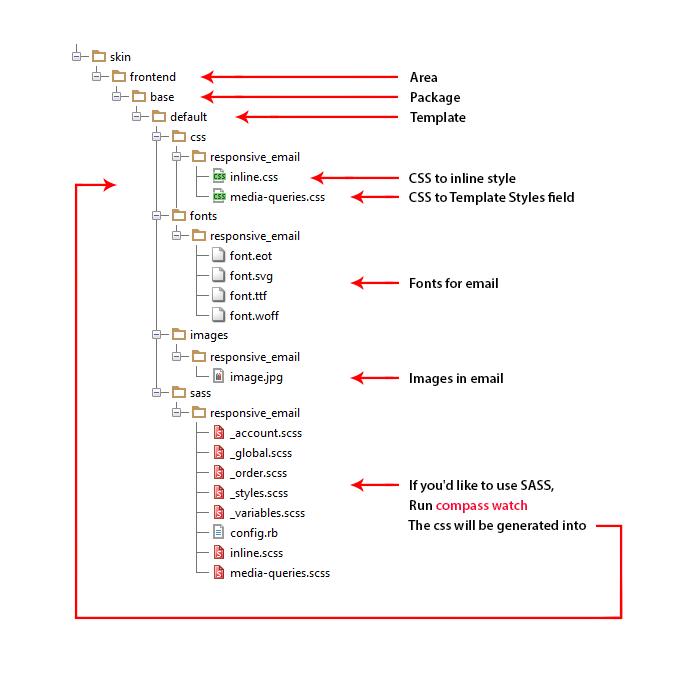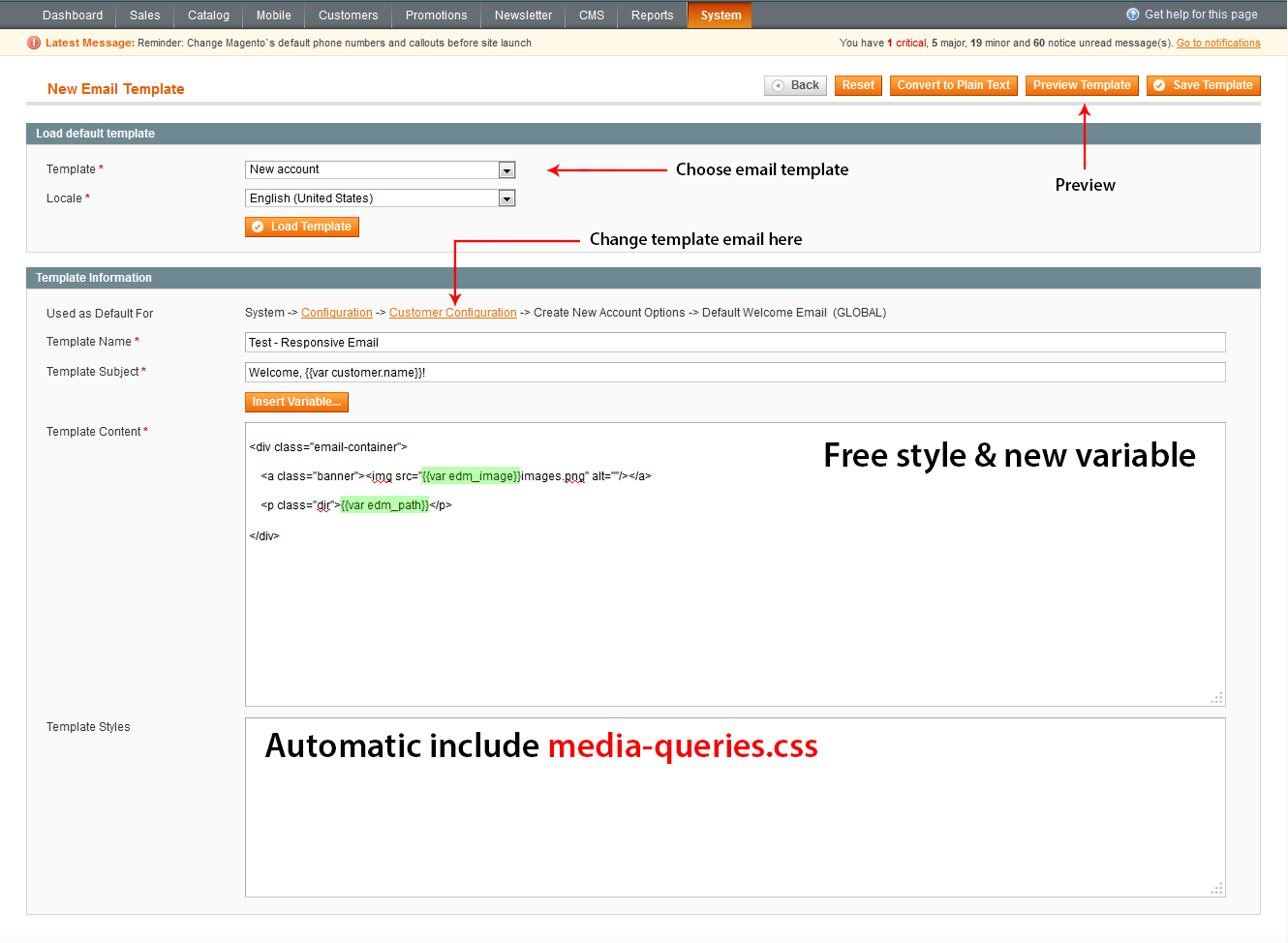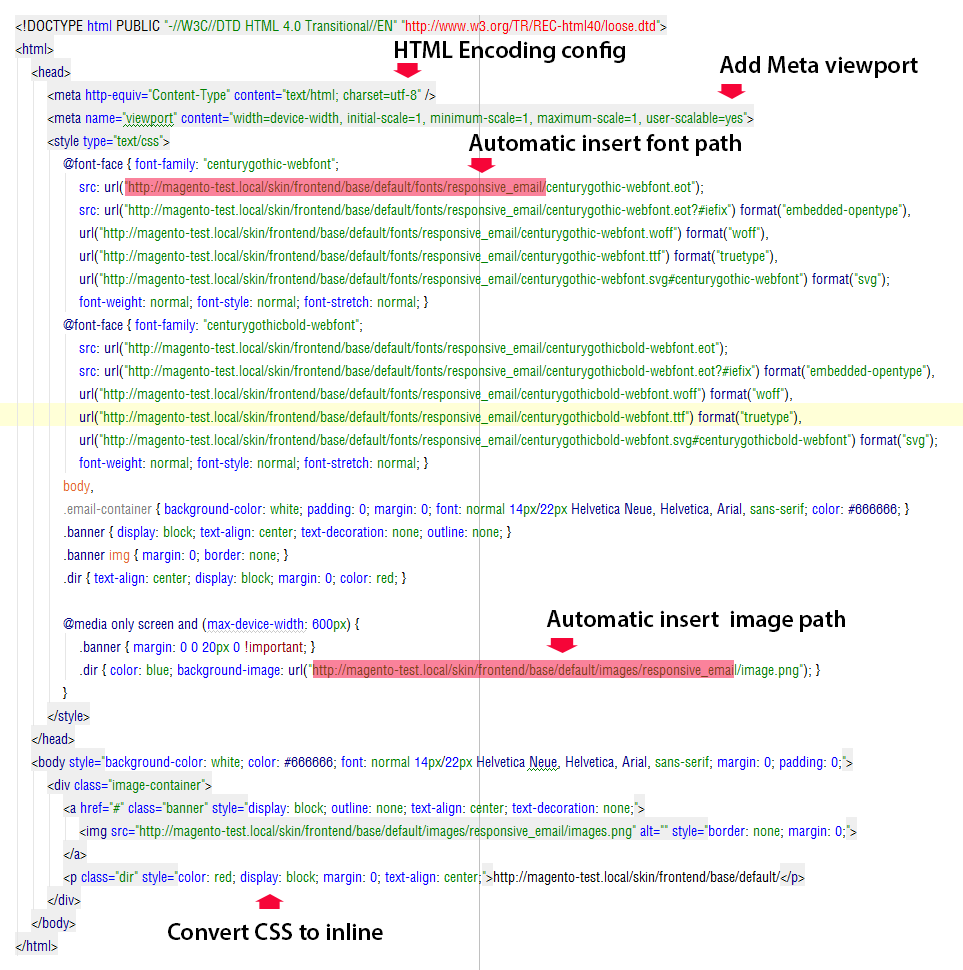This module automatically converts an external set of stylesheets to inline CSS for transactional email templates, to make it easier to write and maintain them.
- Module enable/disable
- Directory config
- HTML Encoding config
- Add viewport & config
- Add new variable
{{var edm_image}}- get image path -{{var edm_path}}- get base url - Automatic convert CSS to inline
- Automatic insert CSS to Template Styles field
- Automatic insert font path & background image path
You can add your own stylesheet to add some customization on top of our base CSS by going into System > Configuration > System > Email Responsive - Settings.
Customize your email in System > Transactional Emails
E FE > FE + FE:first-childE[foo]E[foo="value"]E.className<=>E[class~="className"].className<=>*[class~="className"]E#myid#myid
The Ultimate Guide to Email Style http://www.campaignmonitor.com/resources/will-it-work/