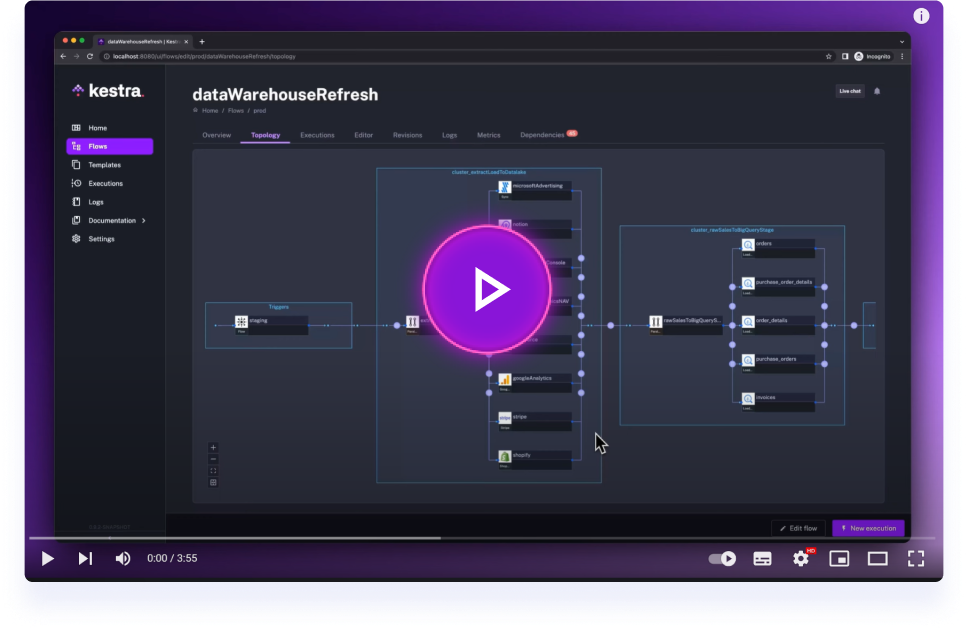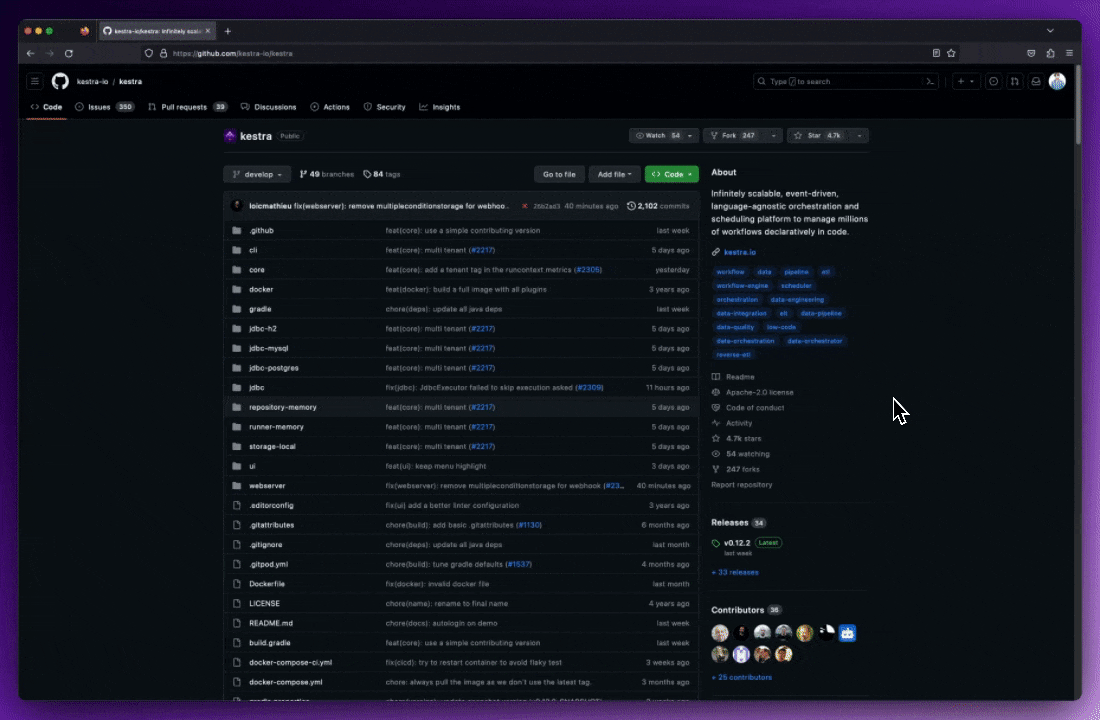Get started with Kestra in 4 minutes.
Kestra client SDK in various language to interact with a running Kestra instance.
Documention is avaible on https://kestra.io/docs/api-reference/kestra-sdk
The repository currently ships SDKs for Python, Java, JavaScript, and Go. The snippets below show how to install each package, authenticate with either Basic credentials or a service account API key, and perform a basic flow lifecycle: create a flow, update it, then trigger a new execution.
- Install with
pip install kestrapy(Python 3.9+). - Configure
Configuration.hostwith the URL of your Kestra instance. - For Basic authentication set
configuration.usernameandconfiguration.password. For service accounts setconfiguration.access_tokento the API key and omit the username/password fields.
from kestrapy import KestraClient, Configuration
from kestrapy.exceptions import ApiException
tenant = "main"
namespace = "demo"
flow_id = "hello_from_sdk"
flow_yaml = """id: hello_from_sdk
namespace: demo
tasks:
- id: log
type: io.kestra.plugin.core.log.Log
message: Hello from the SDK
"""
configuration = Configuration()
configuration.host = "https://<kestra-host>"
configuration.username = "user@kestra.io"
configuration.password = "password" # replace with your Basic auth secrets
# Service account alternative:
# configuration = Configuration(host="https://<kestra-host>")
# configuration.access_token = "<service-account-api-key>"
client = KestraClient(configuration)
try:
client.flows.create_flow(tenant, flow_yaml)
updated_flow_yaml = """id: hello_from_sdk
namespace: demo
tasks:
- id: log
type: io.kestra.plugin.core.log.Log
message: Hello after update
"""
client.flows.update_flow(
id=flow_id,
namespace=namespace,
tenant=tenant,
body=updated_flow_yaml,
)
executions = client.executions.create_execution(
namespace=namespace,
id=flow_id,
wait=True,
tenant=tenant,
)
print("Execution ID:", executions[0].execution.id)
except ApiException as err:
print("Kestra API error:", err)- Add the dependency to your build:
io.kestra:kestra-api-client:1.0.0. - Basic authentication uses the builder method
.basicAuth(username, password). Service accounts call.tokenAuth("<service-account-api-key>")instead.
Maven
<dependency>
<groupId>io.kestra</groupId>
<artifactId>kestra-api-client</artifactId>
<version>1.0.0</version>
</dependency>Gradle (Kotlin DSL)
implementation("io.kestra:kestra-api-client:1.0.0")import io.kestra.sdk.KestraClient;
import io.kestra.sdk.api.FlowsApi;
import java.util.List;
public class KestraExample {
public static void main(String[] args) throws Exception {
KestraClient client = KestraClient.builder()
.url("https://<kestra-host>")
.basicAuth("user@kestra.io", "password")
.build();
// Service account alternative:
// KestraClient client = KestraClient.builder()
// .url("https://<kestra-host>")
// .tokenAuth("<service-account-api-key>")
// .build();
String tenant = "main";
String namespace = "demo";
String flowId = "hello-from-sdk";
String flowYaml = """
id: hello-from-sdk
namespace: demo
tasks:
- id: log
type: io.kestra.plugin.core.log.Log
message: Hello from the SDK
""";
FlowsApi flows = client.flows();
flows.createFlow(tenant, flowYaml);
String updatedFlowYaml = """
id: hello-from-sdk
namespace: demo
tasks:
- id: log
type: io.kestra.plugin.core.log.Log
message: Hello after update
""";
flows.updateFlow(flowId, namespace, tenant, updatedFlowYaml);
var executions = client.executions()
.createExecution(namespace, flowId, true, tenant, null, null, null, null, null);
System.out.println("Execution ID: " + executions.get(0).getExecution().getId());
}
}- Install with
npm install @kestra-io/kestra-sdkoryarn add @kestra-io/kestra-sdk. - Instantiate
KestraClientwith(host, accessToken, username, password). Supply either an access token for service accounts or username/password for Basic auth.
import KestraClient from "@kestra-io/kestra-sdk";
const tenantId = "main";
const namespace = "demo";
const flowId = "hello_from_sdk";
const flowYaml = `id: hello_from_sdk
namespace: demo
tasks:
- id: log
type: io.kestra.plugin.core.log.Log
message: Hello from the SDK
`;
const client = new KestraClient(
"https://<kestra-host>",
null,
"user@kestra.io",
"password"
);
// Service account alternative:
// const client = new KestraClient("https://<kestra-host>", "<service-account-api-key>");
await new Promise((resolve, reject) =>
client.flowsApi.createFlow(tenantId, flowYaml, (err, data) => (err ? reject(err) : resolve(data)))
);
const updatedFlowYaml = `id: hello_from_sdk
namespace: demo
tasks:
- id: log
type: io.kestra.plugin.core.log.Log
message: Hello after update
`;
await new Promise((resolve, reject) =>
client.flowsApi.updateFlow(flowId, namespace, tenantId, updatedFlowYaml, (err, data) => (err ? reject(err) : resolve(data)))
);
await new Promise((resolve, reject) =>
client.executionsApi.createExecution(namespace, flowId, true, tenantId, {}, (err, data) => (err ? reject(err) : resolve(data)))
);- Pull the module into your project with
go get github.com/kestra-io/client-sdk/go-sdk@latest. - Update the first server entry (
cfg.Servers[0].URL) so the client points to your Kestra host. - For Basic authentication wrap the request context with
ContextBasicAuth. To use a service account, setContextAccessTokeninstead.
package main
import (
"context"
"fmt"
"log"
kestra "github.com/kestra-io/client-sdk/go-sdk"
)
func main() {
cfg := kestra.NewConfiguration()
cfg.Servers[0].URL = "https://<kestra-host>"
client := kestra.NewAPIClient(cfg)
ctx := context.WithValue(context.Background(), kestra.ContextBasicAuth, kestra.BasicAuth{
UserName: "user@kestra.io",
Password: "password",
})
// Service account alternative:
// ctx := context.WithValue(context.Background(), kestra.ContextAccessToken, "<service-account-api-key>")
tenant := "main"
namespace := "demo"
flowID := "hello-from-sdk"
flowYaml := `id: hello-from-sdk
namespace: demo
tasks:
- id: log
type: io.kestra.plugin.core.log.Log
message: Hello from the SDK
`
if _, _, err := client.FlowsAPI.CreateFlow(ctx, tenant).Body(flowYaml).Execute(); err != nil {
log.Fatal(err)
}
updatedYaml := `id: hello-from-sdk
namespace: demo
tasks:
- id: log
type: io.kestra.plugin.core.log.Log
message: Hello after update
`
if _, _, err := client.FlowsAPI.UpdateFlow(ctx, flowID, namespace, tenant).Body(updatedYaml).Execute(); err != nil {
log.Fatal(err)
}
executions, _, err := client.ExecutionsAPI.CreateExecution(ctx, namespace, flowID, tenant).Wait(true).Execute()
if err != nil {
log.Fatal(err)
}
fmt.Println("Execution ID:", executions[0].GetId())
}Apache 2.0 © Kestra Technologies
We release new versions every month. Give the main repository a star to stay up to date with the latest releases and get notified about future updates.