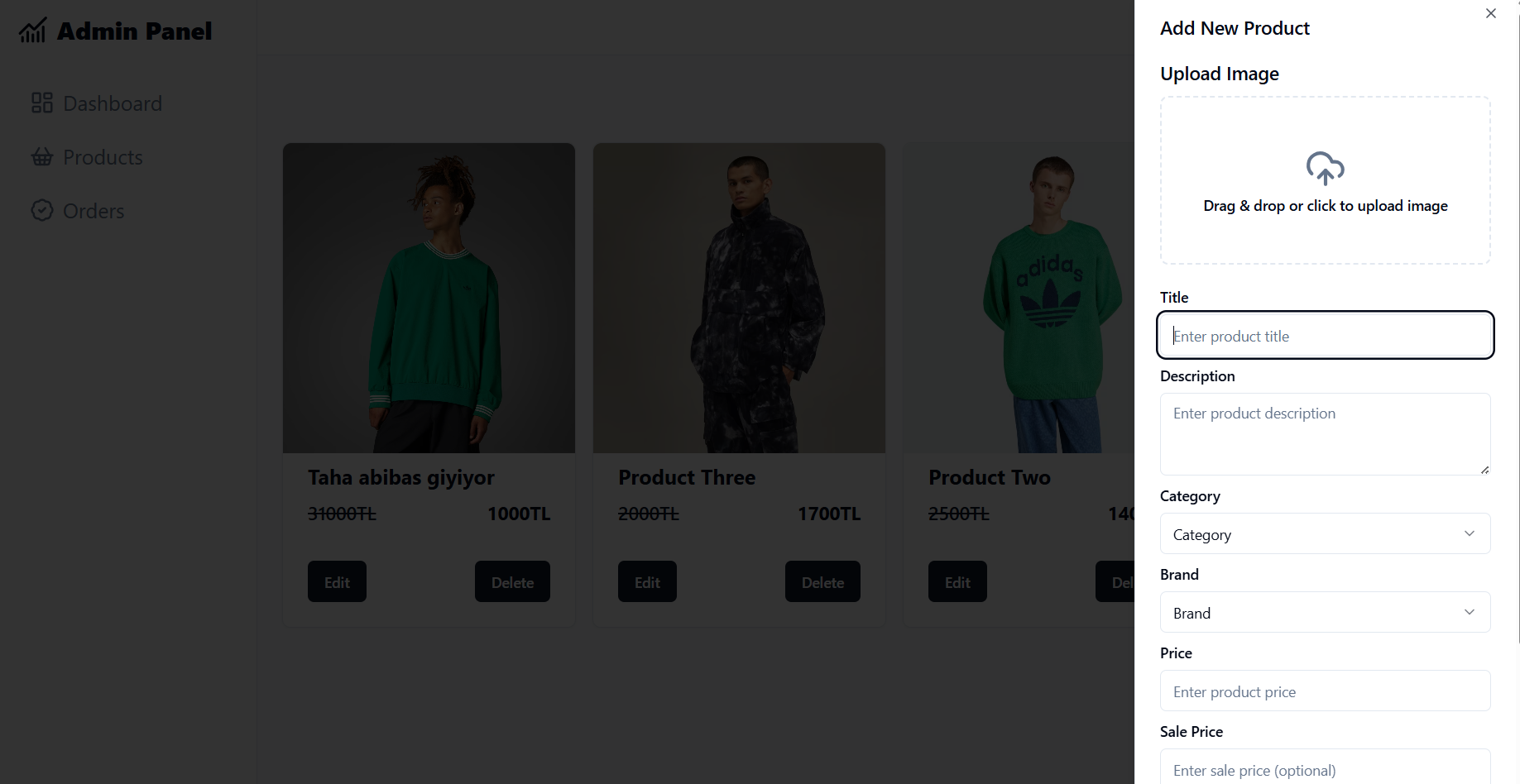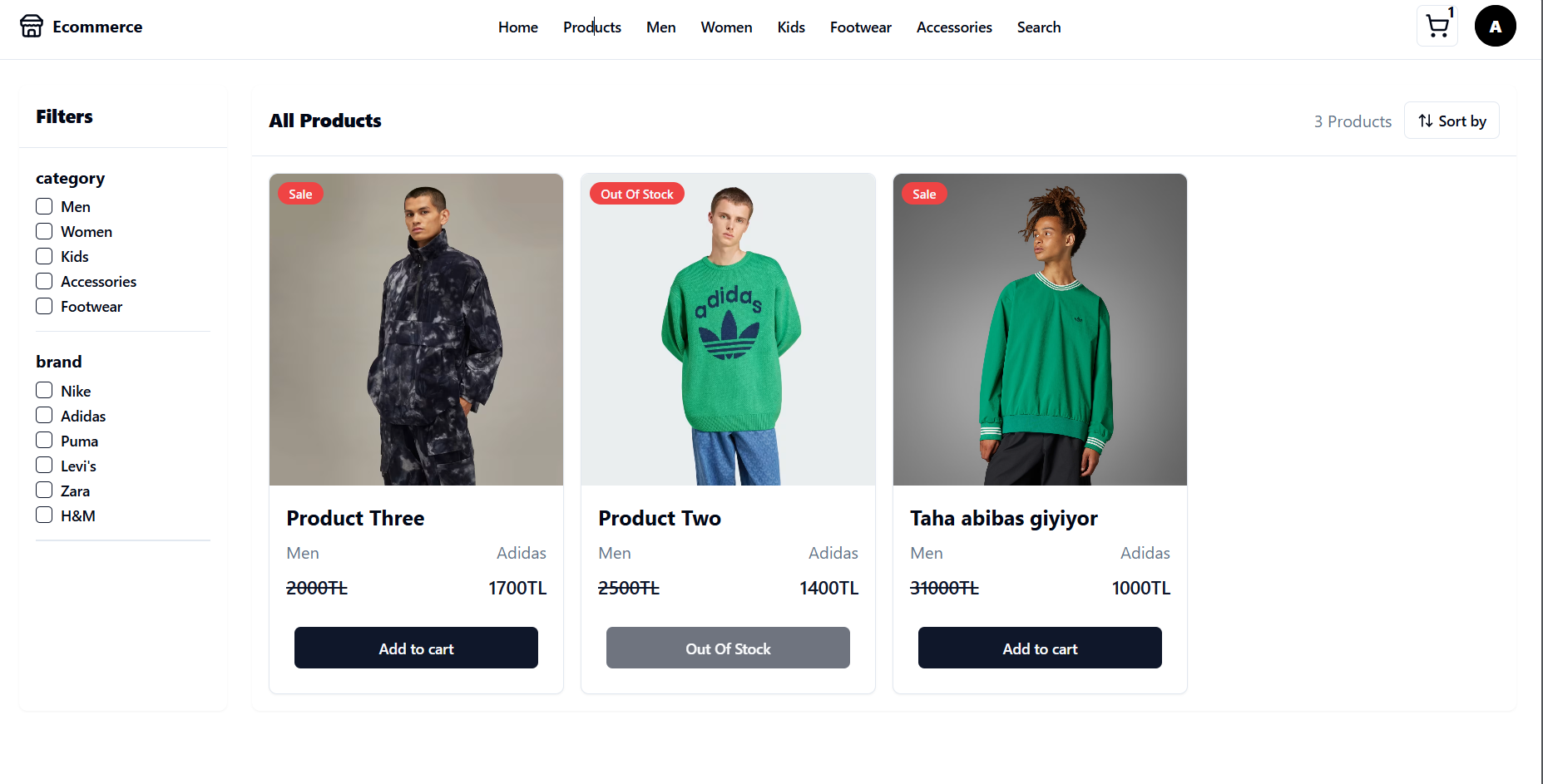This E-Commerce project is a full-stack web application that allows users to browse products, add them to a cart, and proceed with a checkout process. Built with a focus on scalability, performance, and a clean user experience, it features a frontend interface developed with modern web technologies and a backend that manages data storage and retrieval.
- Product Browsing: View product details and descriptions.
- Cart Management: Add, update, or remove items in the cart.
- User Authentication: Register, login, and manage user profiles.
- Responsive Design: Optimized for all devices.
- Search & Filter: Find products easily with search and filter options.
- Secure Checkout: Purchase products with secure checkout.
- React
- Tailwind CSS
- Shadcn UI
- Axios
- React Router
- Redux
- Node.js
- Express
- MongoDB
- Mongoose
- JWT (JSON Web Token)
- bcrypt
- PayPal SDK
- Cloudinary
- Node.js (v14+ recommended)
- MongoDB (running locally or in the cloud)
- Clone the repository:
git clone https://github.com/kemalcalak/E-Commerce.git
cd E-Commerce- Install dependencies:
For the backend:
cd server
npm installFor the frontend:
cd client
npm install- Set up environment variables:
In the server directory, create a .env file and add:
MONGODB_URL=your_mongodb_url
CLOUDINARY_CLOUD_NAME=your_cloudinary_cloud_name
CLOUDINARY_API_KEY=your_cloudinary_api_key
CLOUDINARY_API_SECRET=your_cloudinary_api_secret
PAYPAL_CLIENT_ID=your_paypal_client_id
PAYPAL_SECRET=your_paypal_secret
PAYPAL_MODE=your_paypal_mode
PORT=your_port
CLIENT_BASE_URL=your_client_base_url
In the client directory, create a .env file and add:
VITE_API_URL=your_vite_api_url
- Run the application:
Start the backend server:
cd server
npm run devStart the frontend:
cd client
npm start- Access the application:
- Open your browser and go to
http://localhost:5173.
- Open your browser and go to
E-Commerce/
├── client/ # Frontend code
│ ├── public/ # Static assets (images, icons, etc.)
│ │ ├── index.html # Main HTML file for the React app
│ │ └── favicon.ico # Favicon for the application
│ ├── src/ # React components, pages, and styles
│ │ ├── components/ # Reusable React components
│ │ ├── pages/ # Main pages of the application
│ │ ├── styles/ # Global styles and Tailwind configs
│ │ ├── App.js # Main app component
│ │ ├── index.js # Entry point of React application
│ │ └── utils/ # Utility functions
│ ├── package.json # Project metadata and dependencies
│ └── .env # Environment variables
├── server/ # Backend code
│ ├── controllers/ # API route controllers
│ ├── models/ # Database models
│ ├── routes/ # API routes definitions
│ ├── middleware/ # Custom middleware
│ ├── config/ # Configuration files
│ ├── services/ # Business logic layer
│ ├── package.json # Project metadata and dependencies
│ ├── .env # Environment variables
│ └── server.js # Backend entry point
└──README.md # Project documentation
For any questions or issues, please contact me at kemalcalak.com.