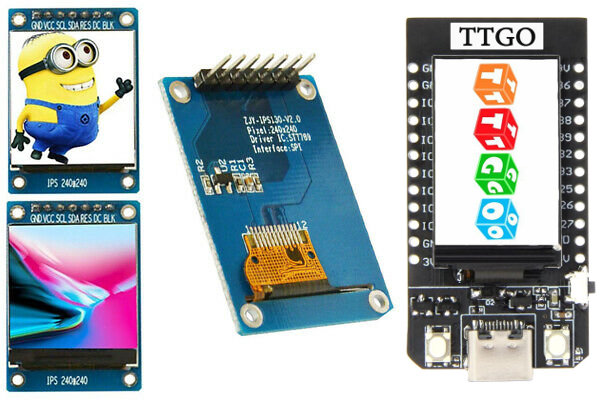This driver is based on russhughes' st7789_mpy driver..
Supports 240x320, 170x320, 240x280, 240x240, 135x240, 128x160 and 128x128 displays.
Some displays may use a BGR color order or inverted colors.
You can test for the correct color order needed by a display by filling it with
the st7789.RED color and observing the actual color displayed.
- If the displayed color is RED, the settings are correct.
- If the displayed color is BLUE,
color_ordershould best7789.BGR. - If the displayed color is YELLOW,
inversion_modeshould beTrue. - If the displayed color is CYAN,
color_ordershould best7789.BGRandinversion_modeshould beTrue.
Some displays have a frame buffer memory larger than the physical display matrix. In these cases, the driver must be configured with the position of the first physical column and row pixels relative to the frame buffer. Each rotation setting of the display may require different colstart and rowstart values.
The driver automatically sets the colstart and rowstart values for common
135x240, 240x240, 170x320 and 240x320 displays. If the default values do not work for
your display, these values can be overridden using the offsets method. The
offsets method should be called after any rotation method calls.
This is a driver for MicroPython to handle cheap displays based on the ST7789 chip. The driver is written in C. Firmware is provided for ESP32, ESP32 with SPIRAM, pyboard1.1, and Raspberry Pi Pico devices.
See the MicroPython README.md if you run into any build issues not directly related to the st7789 driver. The recommended MicroPython build instructions may have changed.
Update and upgrade Ubuntu using apt-get if you are using a new install of Ubuntu or the Windows Subsystem for Linux.
sudo apt-get -y update
sudo apt-get -y upgradeUse apt-get to install the required build tools.
sudo apt-get -y install build-essential libffi-dev git pkg-config cmake virtualenv python3-pip python3-virtualenvThe MicroPython README.md states: "The ESP-IDF changes quickly, and MicroPython only supports certain versions. Currently, MicroPython supports v4.0.2, v4.1.1, and v4.2 although other IDF v4 versions may also work." I have had good luck using IDF v4.4
Clone the esp-idf SDK repo -- this usually takes several minutes.
git clone -b v4.4 --recursive https://github.com/espressif/esp-idf.git
cd esp-idf/
git pullIf you already have a copy of the IDF, you can checkout a version compatible with MicroPython and update the submodules using:
$ cd esp-idf
$ git checkout v4.4
$ git submodule update --init --recursiveInstall the esp-idf SDK.
./install.shSource the esp-idf export.sh script to set the required environment variables. You must source the file and not run it using ./export.sh. You will need to source this file before compiling MicroPython.
source export.sh
cd ..Clone the MicroPython repo.
git clone https://github.com/micropython/micropython.gitClone the st7789 driver repo.
git clone https://github.com/russhughes/st7789_mpy.gitUpdate the git submodules and compile the MicroPython cross-compiler
cd micropython/
git submodule update --init
cd mpy-cross/
make
cd ..
cd ports/esp32make USER_C_MODULES=../../../../st7789_mpy/st7789/micropython.cmakeErase and flash the firmware to your device. Set PORT= to the ESP32's usb serial port. I could not get the USB serial port to work under the Windows Subsystem (WSL2) for Linux. If you have the same issue, you can copy the firmware.bin file and use the Windows esptool.py to flash your device.
make USER_C_MODULES=../../../../st7789_mpy/st7789/micropython.cmake PORT=/dev/ttyUSB0 erase
make USER_C_MODULES=../../../../st7789_mpy/st7789/micropython.cmake PORT=/dev/ttyUSB0 deployThe firmware.bin file will be in the build-GENERIC directory. To flash using the python esptool.py utility. Use pip3 to install the esptool if it's not already installed.
pip3 install esptoolSet PORT= to the ESP32's USB serial port
esptool.py --port COM3 erase_flash
esptool.py --chip esp32 --port COM3 write_flash -z 0x1000 firmware.binfor ESP32:
`$ cd micropython/ports/esp32`
And then compile the module with specified USER_C_MODULES dir.
`$ make USER_C_MODULES=../../../../st7789_mpy/st7789/micropython.cmake`
for Raspberry Pi PICO:
`$ cd micropython/ports/rp2`
And then compile the module with specified USER_C_MODULES dir.
`$ make USER_C_MODULES=../../../st7789_mpy/st7789/micropython.cmake`
This module was tested on ESP32, STM32 based pyboard v1.1, and the Raspberry Pi
Pico. You have to provide an SPI object and the pin to use for the `dc' input
of the screen.
# ESP32 Example
# To use baudrates above 26.6MHz you must use my firmware or modify the micropython
# source code to increase the SPI baudrate limit by adding SPI_DEVICE_NO_DUMMY to the
# .flag member of the spi_device_interface_config_t struct in the machine_hw_spi_init_internal.c
# file. Not doing so will cause the ESP32 to crash if you use a baudrate that is too high.
import machine
import st7789
spi = machine.SPI(2, baudrate=40000000, polarity=1, sck=machine.Pin(18), mosi=machine.Pin(23))
display = st7789.ST7789(spi, 240, 240, reset=machine.Pin(4, machine.Pin.OUT), dc=machine.Pin(2, machine.Pin.OUT))
display.init()
-
st7789.ST7789(spi, width, height, dc, reset, cs, backlight, rotations, rotation, custom_init, color_order, inversion, options)spispi devicewidthdisplay widthheightdisplay height
dcsets the pin connected to the display data/command selection input. This parameter is always required.
-
resetsets the pin connected to the display's hardware reset input. If the displays reset pin is tied high, theresetparameter is not required. -
cssets the pin connected to the displays chip select input. If the display's CS pin is tied low, the display must be the only device connected to the SPI port. The display will always be the selected device, and thecsparameter is not required. -
backlightsets the pin connected to the display's backlight enable input. The display's backlight input can often be left floating or disconnected as the backlight on some displays is always powered on and cannot be turned off. -
rotationssets the orientation table. The orientation table is a list of tuples for eachrotationused to set the MADCTL register, display width, display height, start_x, and start_y values.Default
rotationsare included for the following st7789 and st7735 display sizes:Display Default Orientation Tables 240x320 [(0x00, 240, 320, 0, 0), (0x60, 320, 240, 0, 0), (0xc0, 240, 320, 0, 0), (0xa0, 320, 240, 0, 0)] 170x320 [(0x00, 170, 320, 35, 0), (0x60, 320, 170, 0, 35), (0xc0, 170, 320, 35, 0), (0xa0, 320, 170, 0, 35)] 240x280 [(0x00, 240, 280, 0, 20), (0x60, 280, 240, 20, 0), (0xc0, 240, 280, 0, 20), (0xa0, 280, 240, 20, 0)] 240x240 [(0x00, 240, 240, 0, 0), (0x60, 240, 240, 0, 0), (0xc0, 240, 240, 0, 80), (0xa0, 240, 240, 80, 0)] 135x240 [(0x00, 135, 240, 52, 40), (0x60, 240, 135, 40, 53), (0xc0, 135, 240, 53, 40), (0xa0, 240, 135, 40, 52)] 128x160 [(0x00, 128, 160, 0, 0), (0x60, 160, 128, 0, 0), (0xc0, 128, 160, 0, 0), (0xa0, 160, 128, 0, 0)] 128x128 [(0x00, 128, 128, 2, 1), (0x60, 128, 128, 1, 2), (0xc0, 128, 128, 2, 3), (0xa0, 128, 128, 3, 2)] other [(0x00, width, height, 0, 0)] You may define as many rotations as you wish.
-
rotationsets the display rotation according to the orientation table.The default orientation table defines four counter-clockwise rotations for 240x320, 170x320, 240x280, 240x240, 135x240, 128x160 and 128x128 displays with the LCD's ribbon cable at the bottom of the display. The default rotation is Portrait (0 degrees).
Index Rotation 0 Portrait (0 degrees) 1 Landscape (90 degrees) 2 Reverse Portrait (180 degrees) 3 Reverse Landscape (270 degrees) -
custom_initList of display configuration commands to send to the display during the display init(). The list contains tuples with a bytes object, optionally followed by a delay specified in ms. The first byte of the bytes object contains the command to send optionally followed by data bytes. See theexamples/configs/t_dongle_s3/tft_config.pyfile or an example. -
color_orderSets the color order used by the driver (st7789.RGB or st7789.BGR) -
inversionSets the display color inversion mode if True, clears the display color inversion mode if false. -
optionsSets driver option flags.Option Description st7789.WRAP pixels, lines, polygons, and Hershey text will wrap around the display both horizontally and vertically. st7789.WRAP_H pixels, lines, polygons, and Hershey text will wrap around the display horizontally. st7789.WRAP_V pixels, lines, polygons, and Hershey text will wrap around the display vertically.
-
inversion_mode(bool)Sets the display color inversion mode if True, clears the display color inversion mode if False. -
madctl(value)Returns the current value of the MADCTL register or sets the MADCTL register if a value is passed to the method. The MADCTL register is used to set the display rotation and color order.Constant Name Value Description st7789.MADCTL_MY 0x80 Page Address Order st7789_MADCTL_MX 0x40 Column Address Order st7789_MADCTL_MV 0x20 Page/Column Order st7789_MADCTL_ML 0x10 Line Address Order st7789_MADCTL_MH 0x04 Display Data Latch Order st7789_RGB 0x00 RGB color order st7789_BGR 0x08 BGR color order -
init()Must be called to initialize the display.
-
on()Turn on the backlight pin if one was defined during init.
-
off()Turn off the backlight pin if one was defined during init.
-
sleep_mode(value)If value is True, cause the display to enter sleep mode, otherwise wake up if value is False. During sleep display content may not be preserved.
-
fill(color)Fill the display with the specified color.
-
pixel(x, y, color)Set the specified pixel to the given
color. -
line(x0, y0, x1, y1, color)Draws a single line with the provided
colorfrom (x0,y0) to (x1,y1). -
hline(x, y, length, color)Draws a single horizontal line with the provided
colorandlengthin pixels. Along withvline, this is a fast version with fewer SPI calls. -
vline(x, y, length, color)Draws a single horizontal line with the provided
colorandlengthin pixels. -
rect(x, y, width, height, color)Draws a rectangle from (
x,y) with corresponding dimensions -
fill_rect(x, y, width, height, color)Fill a rectangle starting from (
x,y) coordinates -
blit_buffer(buffer, x, y, width, height)Copy bytes() or bytearray() content to the screen internal memory. Note: every color requires 2 bytes in the array
-
bounding({status, as_rect})Bounding enables or disables tracking the display area that has been written to. Initially, tracking is disabled; pass a True value to enable tracking and False to disable it. Passing a True or False parameter will reset the current bounding rectangle to (display_width, display_height, 0, 0).
Returns a four integer tuple containing (min_x, min_y, max_x, max_y) indicating the area of the display that has been written to since the last clearing.
If
as_rectparameter is True, the returned tuple will contain (min_x, min_y, width, height) values. -
width()Returns the current logical width of the display. (ie a 135x240 display rotated 90 degrees is 240 pixels wide)
-
height()Returns the current logical height of the display. (ie a 135x240 display rotated 90 degrees is 135 pixels high)
-
rotation(r)Set the rotates the logical display in a counter-clockwise direction. 0-Portrait (0 degrees), 1-Landscape (90 degrees), 2-Inverse Portrait (180 degrees), 3-Inverse Landscape (270 degrees)
-
offset(x_start, y_start)The memory in the ST7789 controller is configured for a 240x320 display. When using a smaller display like a 240x240 or 135x240, an offset needs to be added to the x and y parameters so that the pixels are written to the memory area corresponding to the visible display. The offsets may need to be adjusted when rotating the display.For example, the TTGO-TDisplay is 135x240 and uses the following offsets.
Rotation x_start y_start 0 52 40 1 40 53 2 53 40 3 40 52 When the rotation method is called, the driver will adjust the offsets for a 135x240 or 240x240 display. Your display may require using different offset values; if so, use the
offsetmethod afterrotationto set the offset values.The values needed for a particular display may not be documented and may require some experimentation to determine the correct values. One technique is to draw a box the same size as the display and then make small changes to the offsets until the display looks correct. See the
cfg_helper.pyprogram in the examples folder for more information.
The module exposes predefined colors:
BLACK, BLUE, RED, GREEN, CYAN, MAGENTA, YELLOW, and WHITE
-
color565(r, g, b)Pack a color into 2-bytes rgb565 format
-
map_bitarray_to_rgb565(bitarray, buffer, width, color=WHITE, bg_color=BLACK)Convert a
bitarrayto the rgb565 colorbuffersuitable for blitting. Bit 1 inbitarrayis a pixel withcolorand 0 - withbg_color.