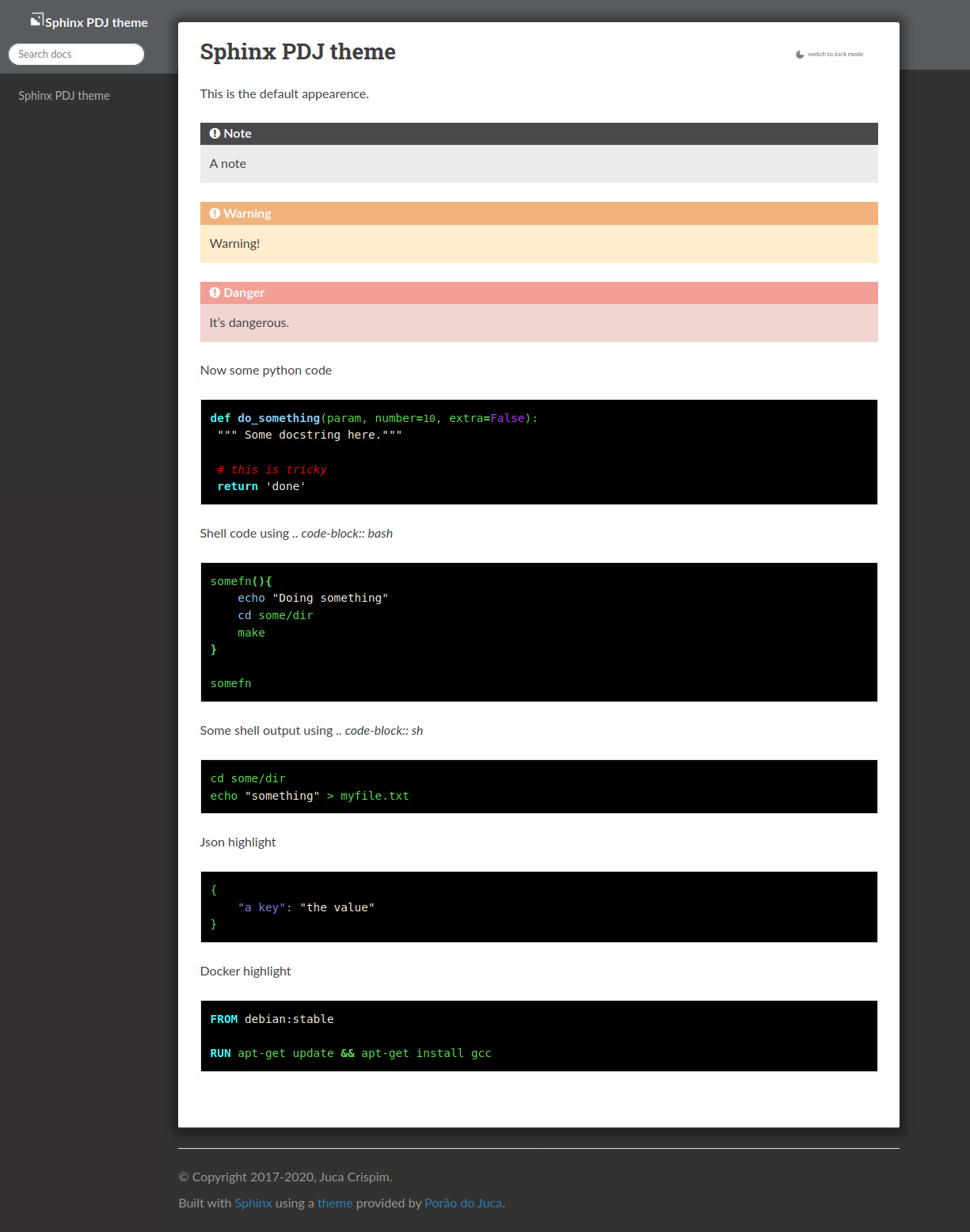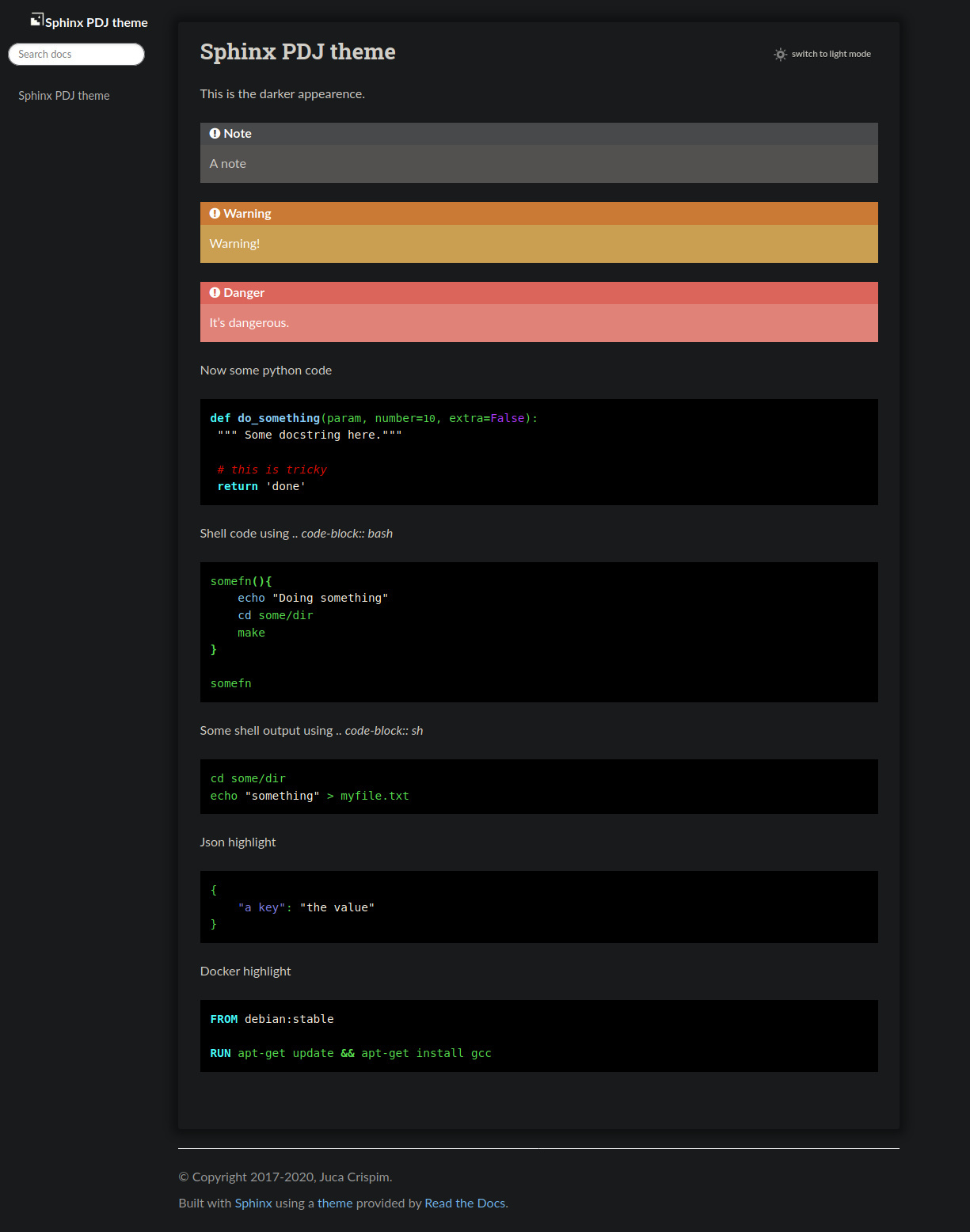This theme is a theme for sphinx documentation based on the read the docs theme.
It supports light and dark modes first using prefers-color-scheme with an option
to change the mode. If changed the decision will be remembered.
To install it, use pip:
$ pip install sphinx_pdj_theme
To enable it in your project documentation, set the following in your conf.py file.
import sphinx_pdj_theme
html_theme = 'sphinx_pdj_theme'
htm_theme_path = [sphinx_pdj_theme.get_html_theme_path()]To change the logo and the favicon use the following options:
html_logo = 'path/to/logo.svg'
html_favicon = 'path/to/favicon.ico'To set the logo's width and height use the logo_width and logo_height
theme options
html_theme_options = {
'logo_width': '200px',
'logo_height': '150px',
}To hide the search bar set the search option to hide
html_theme_options = {
'search': 'hide'
}To hide the name of the project above the search bar set the home_link option
to hide
html_theme_options = {
'home_link': 'hide'
}To include a navigation to the homepage in the sidebar, set the home_menu_item option
to show
html_theme_options = {
'home_menu_item': 'show'
}By default the label of the navigation item will be the project name. To change it
set the home_menu_item_label option:
html_theme_options = {
'home_menu_item': 'show',
'home_menu_item_label': 'Home',
}
Screenshots
-----------